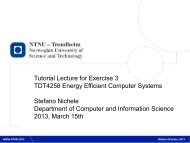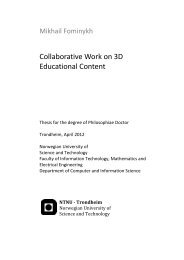The work-reflection-learning cycle - Department of Computer and ...
The work-reflection-learning cycle - Department of Computer and ...
The work-reflection-learning cycle - Department of Computer and ...
You also want an ePaper? Increase the reach of your titles
YUMPU automatically turns print PDFs into web optimized ePapers that Google loves.
<strong>The</strong> type <strong>of</strong> data involved included 1) data used for day-to-day coordination <strong>of</strong><br />
project <strong>work</strong>, reflecting ongoing tasks (e.g timeline items with comments, made by<br />
different team members; the list <strong>of</strong> artifacts to which the selected timeline update<br />
applies) 2) data describing the state <strong>of</strong> an artifact in the project <strong>work</strong>space (e.g. the<br />
there-<strong>and</strong>-then version <strong>of</strong> the source code file). Different aspects <strong>of</strong> the development<br />
<strong>work</strong> (e.g. project management, coding) being distributed in accordance with team<br />
roles, the data used to identify pre-study coding reflects a social distribution <strong>of</strong> the<br />
cognitive processes involved in the onset <strong>of</strong> pre-study coding.<br />
<strong>The</strong> combination <strong>of</strong> data originating in coordination <strong>and</strong> data from the<br />
development <strong>work</strong>space is useful for identifying events associated with development.<br />
A type <strong>of</strong> data less relevant for the identification <strong>of</strong> pre-study coding, but that<br />
frequently evoked team members’ recall <strong>and</strong> reaction in the <strong>work</strong>shop <strong>of</strong> our study,<br />
are timeline comments addressing the social/emotional side <strong>of</strong> <strong>work</strong> <strong>and</strong> thus<br />
providing social awareness in day-to-day <strong>work</strong>.<br />
Comparing the data examined in the <strong>work</strong>shop sequence illustrated in Fig. 2 with<br />
the aggregate data on the project process shown in Fig. 3, we note that the aggregate<br />
data could not have been used to provide context for single events. <strong>The</strong> diagram,<br />
though a useful resource, provides only a partial overview <strong>of</strong> the process. In our case,<br />
the aggregate diagram shows that all team members participated. What cannot be seen<br />
from the diagram is the exact type <strong>and</strong> amount <strong>of</strong> <strong>work</strong> done by each team member.<br />
For instance, we knew from observation <strong>of</strong> the team that Matthew tended to make<br />
updates in large increments, uploading new code to the shared server after <strong>work</strong>ing on<br />
it locally on his own machine for long, sometimes for days. While the diagram thus<br />
seems to indicate that Matthew <strong>and</strong> Eric did a similar amount <strong>of</strong> coding in the project,<br />
Matthew in reality did more coding than Eric. Another example is that when two team<br />
members were <strong>work</strong>ing in pairs, one <strong>of</strong> them tended to be in charge <strong>of</strong> the keyboard.<br />
In sum, the aggregate timeline data provides an additional overview. To get<br />
adequately detailed <strong>and</strong> contextualized historical data from Trac for the recall <strong>of</strong><br />
specific project events, however, an examination <strong>of</strong> individual timeline items is<br />
necessary. It should also be noticed that the fact that project <strong>work</strong> was sometimes<br />
conducted in pairs is not reflected anywhere in Trac. <strong>The</strong> day-to-day usage <strong>of</strong> the tool<br />
provides it with potential to be used in shedding light on some aspects <strong>of</strong> the project<br />
process - but not all.<br />
6.2 Navigating the Historical Data in the Collaboration Tool<br />
It was through chronological traversal <strong>of</strong> the timeline events that Justin identified the<br />
first uploading <strong>of</strong> source code to the shared <strong>work</strong>space. Also, the timeline provided a<br />
condensed overview, including the possibility – unexploited in this case - to filter the<br />
type <strong>of</strong> events displayed. From the timeline item <strong>of</strong> interest, it took just a click to get<br />
more detailed, but still overview level information about the change, e.g. which files<br />
had been changed. <strong>The</strong> usefulness <strong>of</strong> this feature fits with the point made in [45] that<br />
missing links from bug records to source code is highly problematic for the<br />
reconstruction <strong>of</strong> the bug fixing process. Going up <strong>and</strong> down between different levels<br />
<strong>of</strong> detail thus proved important. From the overview, there was direct access to the<br />
state <strong>of</strong> the artifact (e.g. the selected file) at the time <strong>of</strong> the change. Switching between<br />
203