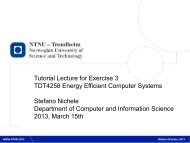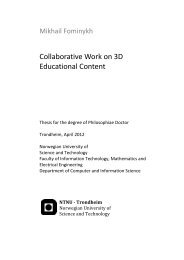The work-reflection-learning cycle - Department of Computer and ...
The work-reflection-learning cycle - Department of Computer and ...
The work-reflection-learning cycle - Department of Computer and ...
Create successful ePaper yourself
Turn your PDF publications into a flip-book with our unique Google optimized e-Paper software.
Proceedings <strong>of</strong> the 42nd Hawaii International Conference on System Sciences - 2009<br />
perspectives, team-customer relationship, development<br />
<strong>of</strong> requirements.) Again, team participation in the<br />
tagging <strong>of</strong> contents, whether in the there-<strong>and</strong>-then<br />
<strong>work</strong> situation or in reflective hindsight, would help<br />
ensuring that information considered important by<br />
those involved is given priority.<br />
6. <strong>The</strong> wiki walkthrough tool: reviewing<br />
selected aspects <strong>of</strong> project history<br />
In Section 5 we have argued that user-defined<br />
tagging <strong>of</strong> wiki page revisions combined with the<br />
possibility to review the set <strong>of</strong> tagged revisions, could<br />
make a project wiki even more useful for postmortem<br />
reviews. In this section, we demonstrate how a wiki<br />
can be extended in this way. Our wiki walkthrough<br />
tool (WWT) has been implemented as a prototype<br />
extension <strong>of</strong> DokuWiki. An elaborate presentation <strong>of</strong><br />
the tool is beyond the scope <strong>of</strong> the paper, but we<br />
provide a brief use scenario <strong>and</strong> a description <strong>of</strong> the<br />
tool functionality.<br />
6.1. A scenario for the use <strong>of</strong> a wiki<br />
walkthrough tool<br />
<strong>The</strong> following scenario is intended to show in a<br />
compact way how a project wiki can be used for<br />
postmortem <strong>reflection</strong>, aided by some extended wiki<br />
functionality.<br />
<strong>The</strong> context for the scenario is as follows:<br />
<strong>The</strong>re is a SE student project team with five<br />
members doing development <strong>work</strong> for a customer. <strong>The</strong><br />
team has a project wiki in which they include or link in<br />
artifacts related to the project process <strong>and</strong> product.<br />
<strong>The</strong> wiki is actively used in project management:<br />
Various to-do-lists are updated by all team members,<br />
<strong>and</strong> there is a news bulletin mainly updated by the<br />
project manager. <strong>The</strong> chapters in the project report<br />
are included in the wiki <strong>and</strong> converted to a coherent,<br />
printable report at need. In addition to the wiki, the<br />
team makes use <strong>of</strong> development tools, including a<br />
versioning system, <strong>and</strong> collaboration technology such<br />
as a shared calendar <strong>and</strong> instant messaging.<br />
<strong>The</strong> postmortem review scenario:<br />
Throughout the project every team member tags elements<br />
in the project wiki reflecting what she considers to be<br />
important events. <strong>The</strong> team member decides if the tag is to be<br />
visible to other team members. <strong>The</strong> following postmortem<br />
review takes place twice: just before the delivery <strong>of</strong> a<br />
preliminary project report, <strong>and</strong> before delivery <strong>of</strong> the final<br />
report:<br />
Each team member spends an hour going through her<br />
tagged wiki contents, modifying the trajectory made up <strong>of</strong><br />
those elements by visiting wiki pages <strong>and</strong> adding or removing<br />
tags. In a common <strong>work</strong>shop supervised by a project-external<br />
facilitator, each team member gets 15 minutes to present her<br />
trajectory, using a projector in the meeting room. <strong>The</strong> team<br />
next discusses the project <strong>and</strong> how their respective<br />
underst<strong>and</strong>ings differ.<br />
After the mid-term postmortem review, results <strong>of</strong> the<br />
discussion (e.g. conflicting viewpoints, new insights) are<br />
documented <strong>and</strong> actively used in project planning (e.g.<br />
changed priorities, changed roles) After the final postmortem<br />
review, the team decides on some elements in the wiki that<br />
should be included in their common documentation <strong>of</strong> the<br />
project process.<br />
<strong>The</strong> postmortem review in the scenario is designed<br />
to reflect acknowledged practice [23], e.g. encouraging<br />
individual recall <strong>and</strong> <strong>reflection</strong> followed by plenary<br />
presentation <strong>and</strong> discussion, <strong>and</strong> the creation <strong>of</strong> a<br />
project management report which is later actively used<br />
to achieve improvement in the project.<br />
<strong>The</strong> scenario has been evaluated by two expert<br />
groups experienced in the supervisor <strong>and</strong> customer<br />
roles in the projects <strong>of</strong> the course described in Section<br />
3. Here, we only report the main conclusions from the<br />
evaluation: <strong>The</strong> expert groups were positive about the<br />
potential <strong>of</strong> wiki history to be utilized in postmortem<br />
<strong>reflection</strong> on the project process. <strong>The</strong>y were also<br />
positive about the potential <strong>of</strong> the WWT to help a team<br />
achieve a more focused review.<br />
6.2. <strong>The</strong> wiki walkthrough tool functionality<br />
A prototype <strong>of</strong> the WWT was developed during<br />
spring 2008. In providing a brief description <strong>of</strong> the tool<br />
functionality in what follows, we take two screenshots<br />
as our starting point.<br />
Figure 3. Tagging a content page with an existing<br />
tag ('todo_historikk')<br />
Figure 3 shows a page from a project wiki. This is a<br />
DokuWiki into which the WWT functionality has been<br />
integrated. <strong>The</strong> user is browsing the wiki <strong>and</strong> decides<br />
that she wants to tag the particular page revision. She<br />
has clicked the Add tags button at the top <strong>of</strong> the page.<br />
In the pop-up window appearing in the middle <strong>of</strong> the<br />
page, the user gets the option <strong>of</strong> using an existing tag<br />
or creating a new one. She picks an existing one,<br />
todo_historikk, from the list. When she clicks Save,<br />
8<br />
Authorized licensed use limited to: Norges Teknisk-Naturvitenskapelige Universitet. Downloaded on February 5, 2010 at 09:00 from IEEE Xplore. Restrictions apply.<br />
158