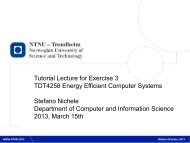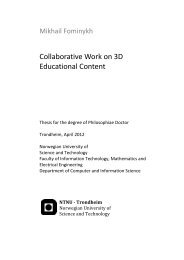The work-reflection-learning cycle - Department of Computer and ...
The work-reflection-learning cycle - Department of Computer and ...
The work-reflection-learning cycle - Department of Computer and ...
You also want an ePaper? Increase the reach of your titles
YUMPU automatically turns print PDFs into web optimized ePapers that Google loves.
Figure 1.<br />
A SE student team at <strong>work</strong><br />
SE is complex design <strong>work</strong> (Carstensen <strong>and</strong> Schmidt 2002 (1999)), <strong>and</strong> project teams have to manage<br />
project tasks under constraints such as deadlines, team members‟ competence <strong>and</strong> customers‟ changing<br />
product requirements. While some <strong>of</strong> the project challenges are technical, many are mainly about<br />
interpersonal issues. Collaboration with project stakeholders (e.g. customer, supervisor, technology<br />
providers) is frequently challenging to the teams (Krogstie <strong>and</strong> Bygstad 2007; Krogstie 2008).<br />
Stakeholder communication is an area in which industry points to a need for SE students to gain<br />
competence through experience in student projects (McMillan 1999).<br />
<strong>The</strong> <strong>work</strong> in SE projects is supported by collaboration technology. In the case <strong>of</strong> many SE industry<br />
projects, <strong>and</strong> typically in student projects, lightweight collaboration tools are used. Lightweight<br />
collaboration tools can be acquired <strong>and</strong> taken into use at low cost (e.g. money, time to learn) for<br />
individuals <strong>and</strong> their organization. A lightweight collaboration tool typically provides a limited set <strong>of</strong><br />
features to support one aspect <strong>of</strong> collaborative <strong>work</strong> <strong>and</strong> may thus be relatively easily integrated into<br />
existing <strong>work</strong> processes (rather than imposing a certain process on the user). Many <strong>of</strong> the lightweight<br />
collaboration tools are associated with Web 2.0, e.g. wikis, discussion forums, <strong>and</strong> instant messaging.<br />
In this paper, we shed light on the use <strong>of</strong> instant messaging tools in SE student teams. Our main questions<br />
are: when IM is used to aid project <strong>work</strong>, for what purposes <strong>and</strong> in what way is IM used? And what are<br />
the implications for the organization <strong>of</strong> SE project courses? <strong>The</strong> findings reported in the paper originate in<br />
qualitative studies <strong>of</strong> three cohorts <strong>of</strong> SE project students, 2006, 2007 <strong>and</strong> 2008, in which we investigated<br />
the students‟ use <strong>of</strong> collaboration technology in their project <strong>work</strong>.<br />
<strong>The</strong> paper is organized as follows: In Section 2 we briefly describe the functionality <strong>of</strong> IM tools <strong>and</strong><br />
present related <strong>work</strong> on the use <strong>of</strong> instant messaging among students <strong>and</strong> in <strong>work</strong> life. In Section 3 we<br />
outline our research approach. Findings on the use <strong>of</strong> IM in the SE student projects <strong>of</strong> our study are<br />
presented in Section 4. In Section 5 we discuss the findings in light <strong>of</strong> implications for the the<br />
organization <strong>and</strong> supervision <strong>of</strong> SE student projects. Section 6 concludes the paper.<br />
2 BACKGROUND<br />
We start this section by briefly outlining the main functionality <strong>of</strong> IM tools. <strong>The</strong>re are many different IM<br />
platforms. <strong>The</strong>y include AOL‟s Instant Messenger <strong>and</strong> Micros<strong>of</strong>t‟s Windows Messenger (MSN). Key<br />
attributes <strong>of</strong> IM tools are (Garrett <strong>and</strong> Danziger 2008):<br />
<br />
<br />
<br />
Near-synchronous communication that can be initiated by either party<br />
Presence awareness showing if other users are connected <strong>and</strong>/or available<br />
Notifications <strong>of</strong> incoming communication, typically with pop-up windows<br />
Many tools support the exchange <strong>of</strong> speech <strong>and</strong> video as well, but in what follows we will focus on what<br />
can be considered the basic functionality: textual chat. This is the functionality used by the SE students in<br />
our case.<br />
When a user logs on to the IM service, a „buddy list‟ appears on the screen. <strong>The</strong> list shows the user‟s<br />
contacts <strong>and</strong> updated information on their status: whether they are logged on to the service, <strong>and</strong> any<br />
message they might have left indicating their availability <strong>and</strong>/or current activity. “Busy reading for exam”<br />
could for instance be such a message. If the user chooses to initiate a chat with a contact in the buddy list,<br />
122<br />
14