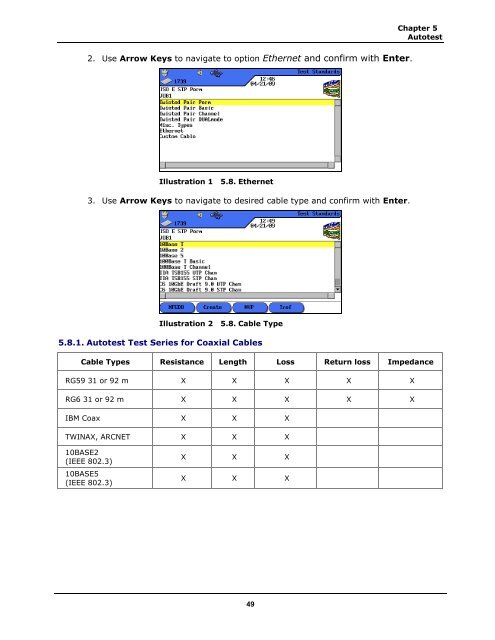LanTEK® II Series Manual - Ideal Industries Inc.
LanTEK® II Series Manual - Ideal Industries Inc. LanTEK® II Series Manual - Ideal Industries Inc.
Chapter 5 Autotest 2. Use Arrow Keys to navigate to option Ethernet and confirm with Enter. Illustration 1 5.8. Ethernet 3. Use Arrow Keys to navigate to desired cable type and confirm with Enter. Illustration 2 5.8. Cable Type 5.8.1. Autotest Test Series for Coaxial Cables Cable Types Resistance Length Loss Return loss Impedance RG59 31 or 92 m X X X X X RG6 31 or 92 m X X X X X IBM Coax X X X TWINAX, ARCNET X X X 10BASE2 (IEEE 802.3) 10BASE5 (IEEE 802.3) X X X X X X 49
Chapter 5 Autotest 5.9. Calibration A field calibration must be performed if: ‣ During the last 7 days no calibration has been performed. The user receives a message, informing him that a field calibration is required. ‣ The test adapter has been changed. ‣ A patch cord has been changed. 5.9.1. Twisted Pair Cabling 1. Use Arrow Keys to navigate to "Calibration" and press Enter to open job list. Illustration 1 5.9.1. Ready screen Calibration requires one patch cord each for the Display handset (DH) and the Remote handset (RH). NOTE: It is imperative not to mix up the corresponding patch cords for Display handset (DH) and Remote handset (RH), and they must also be used for the cable test. We recommend to mark the patch cords accordingly. 2. Connect Display handset (DH) and Remote handset (RH) with patch cord for Remote handset (RH), as shown on the display. Remember which connection of the patch cord is connected to the Remote handset (RH). Illustration 2 5.9.1. Patch Cord (RH) 3. Use soft key to initiate calibration. The Remote handset (RH) indicates calibration, and a progress bar shows the status. 50
- Page 1 and 2: LanTEK ® II Series Manual 0
- Page 3 and 4: Standard Warranty Policy of IDEAL I
- Page 5 and 6: Table of contents CHAPTER 1 Your La
- Page 7 and 8: Table of contents 6.11.1. Insertion
- Page 9 and 10: Table of contents 13.1. Technical S
- Page 11 and 12: Chapter 1 Your LanTEK ® II Cable C
- Page 13 and 14: CHAPTER 2 Product Description 2.1.
- Page 15 and 16: Chapter 2 Product Description 2.1.2
- Page 17 and 18: Chapter 2 Product Description 2.2.
- Page 19 and 20: 2.3. Power Management Chapter 2 Pro
- Page 21 and 22: CHAPTER 3 Basics of the Cable Test
- Page 23 and 24: Chapter 4 Preferences 1. Use Arrow
- Page 25 and 26: Chapter 4 Preferences 1. Use Arrow
- Page 27 and 28: Chapter 4 Preferences 6. Use soft k
- Page 29 and 30: CHAPTER 5 Autotest Using Autotest,
- Page 31 and 32: Chapter 5 Autotest Autotest Pref Th
- Page 33 and 34: Chapter 5 Autotest 2. Use Arrow Key
- Page 35 and 36: Chapter 5 Autotest 5.3.1. Simple Ca
- Page 37 and 38: Chapter 5 Autotest 3. Use Alphanume
- Page 39 and 40: Chapter 5 Autotest 5.4.1. Cable Nam
- Page 41 and 42: Chapter 5 Autotest AAA A / AAA A -
- Page 43 and 44: Chapter 5 Autotest Illustration 2 5
- Page 45 and 46: Chapter 5 Autotest 20. Make correct
- Page 47 and 48: Chapter 5 Autotest 5.6. DualMODE Fu
- Page 49: Chapter 5 Autotest Illustration 2 5
- Page 53 and 54: Chapter 5 Autotest 5.9.2. Coaxial C
- Page 55 and 56: Chapter 5 Autotest 3. Use soft key
- Page 57 and 58: Chapter 5 Autotest Illustration 4 5
- Page 59 and 60: CHAPTER 6 Structured Cabling Testin
- Page 61 and 62: Chapter 6 Structured cabling testin
- Page 63 and 64: Chapter 6 Structured cabling testin
- Page 65 and 66: 6.11. Insertion Loss Test (Attenuat
- Page 67 and 68: Chapter 6 Structured cabling testin
- Page 69 and 70: Chapter 6 Structured cabling testin
- Page 71 and 72: Chapter 6 Structured cabling testin
- Page 73 and 74: CHAPTER 8 Fiber Testing with FiberT
- Page 75 and 76: Chapter 8 Fiber testing (LWL) Fiber
- Page 77 and 78: Chapter 8 Fiber testing (LWL) Fiber
- Page 79 and 80: Chapter 8 Fiber testing (LWL) Fiber
- Page 81 and 82: Chapter 8 Fiber testing (LWL) Fiber
- Page 83 and 84: Chapter 8 Fiber testing (LWL) Fiber
- Page 85 and 86: Chapter 8 Fiber testing (LWL) Fiber
- Page 87 and 88: CHAPTER 9 Tone Generator 9.1. Tone
- Page 89 and 90: CHAPTER 10 IDEAL DataCENTER Softwar
- Page 91 and 92: Chapter 10 IDEAL DataCENTER Softwar
- Page 93 and 94: Chapter 10 IDEAL DataCENTER Softwar
- Page 95 and 96: Chapter 10 IDEAL DataCENTER Softwar
- Page 97 and 98: Chapter 10 IDEAL DataCENTER Softwar
- Page 99 and 100: Chapter 10 IDEAL DataCENTER Softwar
Chapter 5<br />
Autotest<br />
2. Use Arrow Keys to navigate to option Ethernet and confirm with Enter.<br />
Illustration 1 5.8. Ethernet<br />
3. Use Arrow Keys to navigate to desired cable type and confirm with Enter.<br />
Illustration 2 5.8. Cable Type<br />
5.8.1. Autotest Test <strong>Series</strong> for Coaxial Cables<br />
Cable Types Resistance Length Loss Return loss Impedance<br />
RG59 31 or 92 m X X X X X<br />
RG6 31 or 92 m X X X X X<br />
IBM Coax X X X<br />
TWINAX, ARCNET X X X<br />
10BASE2<br />
(IEEE 802.3)<br />
10BASE5<br />
(IEEE 802.3)<br />
X X X<br />
X X X<br />
49