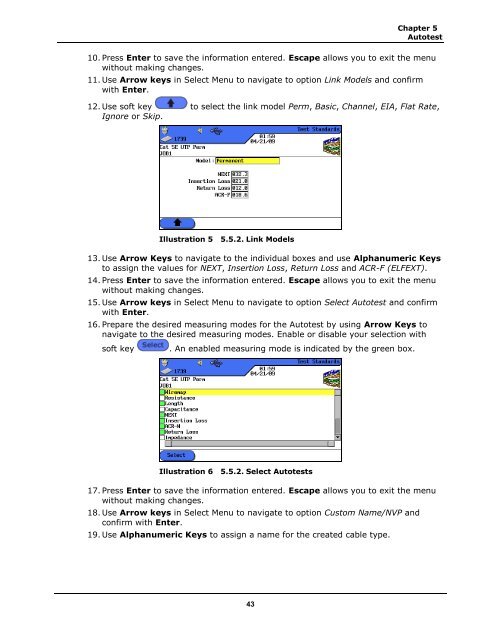LanTEK® II Series Manual - Ideal Industries Inc.
LanTEK® II Series Manual - Ideal Industries Inc.
LanTEK® II Series Manual - Ideal Industries Inc.
You also want an ePaper? Increase the reach of your titles
YUMPU automatically turns print PDFs into web optimized ePapers that Google loves.
Chapter 5<br />
Autotest<br />
10. Press Enter to save the information entered. Escape allows you to exit the menu<br />
without making changes.<br />
11. Use Arrow keys in Select Menu to navigate to option Link Models and confirm<br />
with Enter.<br />
12. Use soft key to select the link model Perm, Basic, Channel, EIA, Flat Rate,<br />
Ignore or Skip.<br />
Illustration 5 5.5.2. Link Models<br />
13. Use Arrow Keys to navigate to the individual boxes and use Alphanumeric Keys<br />
to assign the values for NEXT, Insertion Loss, Return Loss and ACR-F (ELFEXT).<br />
14. Press Enter to save the information entered. Escape allows you to exit the menu<br />
without making changes.<br />
15. Use Arrow keys in Select Menu to navigate to option Select Autotest and confirm<br />
with Enter.<br />
16. Prepare the desired measuring modes for the Autotest by using Arrow Keys to<br />
navigate to the desired measuring modes. Enable or disable your selection with<br />
soft key<br />
. An enabled measuring mode is indicated by the green box.<br />
Illustration 6 5.5.2. Select Autotests<br />
17. Press Enter to save the information entered. Escape allows you to exit the menu<br />
without making changes.<br />
18. Use Arrow keys in Select Menu to navigate to option Custom Name/NVP and<br />
confirm with Enter.<br />
19. Use Alphanumeric Keys to assign a name for the created cable type.<br />
43