Software Product Description
Software Product Description
Software Product Description
Create successful ePaper yourself
Turn your PDF publications into a flip-book with our unique Google optimized e-Paper software.
<strong>Software</strong><br />
<strong>Product</strong><br />
<strong>Description</strong><br />
<br />
PRODUCT NAME: clearVISN Recovery Manager, Version 1.1 SPD 64.41.01<br />
<strong>Description</strong><br />
clearVISN Recovery Manager (formerly Resilience) is<br />
designed to save the configuration of a supported network<br />
device to a file on disk and restore that configuration<br />
back to the network device. It performs the following<br />
functions for supported devices:<br />
• Back up some or all SNMP parameters from a network<br />
device to a file on disk<br />
• Restore some or all saved parameters from a file into<br />
a selected network device<br />
• Copy some or all parameters from one network device<br />
to another network device of a similar kind<br />
clearVISN Recovery Manager works either standalone<br />
or with other clearVISN applications on the same system.<br />
The clearVISN Recovery Manager application is a flexible<br />
Simple Network Management Protocol (SNMP) tool<br />
that runs in the Windows 3.x, Windows 95, or Windows<br />
NT 3.51 environments. (Version 1.1 will be the<br />
only release on Windows 3.x; subsequent updates will<br />
be released for Windows 95 and Windows NT.) The<br />
graphical user interface (GUI) allows you to capture the<br />
configuration of an active DEChub, or DEChub module.<br />
At anytime later, you can restore these configuration settings<br />
to the same or to any like module. This capability<br />
is helpful in the following scenarios:<br />
• A previously working module has been replaced, and<br />
you want the replacement to be set up identical to the<br />
original.<br />
• You have numerous devices of the same type, for<br />
which you want identical or almost identical setups.<br />
You need only to configure the first device, save the<br />
configuration, then restore it to the other similar devices.<br />
It is then easier to make the few necessary<br />
changes for the differences among the devices.<br />
• You have everything working as planned, and you<br />
want to save this configuration. Then if something<br />
goes wrong later, you can restore the configuration<br />
from the saved file.<br />
Some devices, while having differences in one aspect<br />
or another, can be considered to be members of the<br />
same family. For example, when the devices support<br />
the same management information base (MIB) groups.<br />
clearVISN Recovery Manager allows you to restore<br />
some configuration parameters to other devices in the<br />
same family.<br />
Only supported devices can be backed up or restored<br />
using clearVISN Recovery Manager. Support for the<br />
following network devices is included in Version 1.1:<br />
• PORTswitch 900-series modules, standalone and in<br />
a DEChub 900 MultiSwitch<br />
• DECrepeater 90TS and 90FS, standalone and in a<br />
DEChub 900 MultiSwitch<br />
• DECbridge 900MX, standalone and in a DEChub 900<br />
MultiSwitch<br />
• DECconcentrator 900, all variations, standalone and<br />
in a DEChub 900 MultiSwitch<br />
• DEChub 900 MultiSwitch chassis<br />
• DECmau 900TH, standalone and in a DEChub 900<br />
MultiSwitch<br />
• DECmau 900TL, in a DEChub 900 MultiSwitch with<br />
a DECmau 900TH<br />
• DECrepeater 90-series, all variations, in a DEChub<br />
MultiSwitch 900 only<br />
• DECrepeater 900-series, all Ethernet variations,<br />
standalone and in a DEChub 900 MultiSwitch<br />
• DECrepeater 900TL, 900SL, 900FL (Token Ring) in<br />
a DEChub 900 MultiSwitch with a DECmau 900TH<br />
• DECswitch 900EE, 900EF, and 900FO standalone<br />
and in a DEChub 900 MultiSwitch (non-routing versions<br />
only)<br />
June 1996<br />
AE-QSNYB-TH
clearVISN Recovery Manager, Version 1.1 SPD 64.41.01<br />
• RoamAbout Access Point<br />
• PEswitch 900TX, standalone and in a DEChub 900<br />
MultiSwitch<br />
The following network devices are NOT supported in<br />
Version 1.1:<br />
• DECagent 90<br />
• DECbridge 90 and 90FL<br />
• DECrepeater 90 modules in a DEChub 90 backplane<br />
or in a Digital MultiStack System<br />
• DECserver modules, MUXserver 90, LATprint<br />
• DEChub 90<br />
• Digital MultiStack System<br />
• GIGAswitch/FDDI<br />
• GIGAswitch/ATM<br />
• All router and brouter modules, and DECswitch 900<br />
modules running routing firmware<br />
User Interface<br />
clearVISN Recovery Manager has two interfaces: a GUI<br />
(for Windows) and a command file interface. The GUI<br />
is the expected interface to the product. The command<br />
file interface exists so that backup and restore functions<br />
can be submitted to a batch queue for execution at some<br />
other time. clearVISN Recovery Manager automatically<br />
generates the command files used by its command file<br />
interface.<br />
Components of clearVISN Recovery Manager<br />
clearVISN Recovery Manager consists of several components:<br />
• Image file—This file contains the clearVISN Recovery<br />
Manager program.<br />
• Script files—Script files contain backup and restore<br />
scripts written in the special clearVISN Recovery<br />
Manager language.<br />
• Master file—This file maps sysObjectIDs to device<br />
type to a backup script or a restore script.<br />
• MIB Master file—This file maps MIB names to their<br />
object identifiers (OIDs).<br />
• Online help files—Help files exist for every screen.<br />
Using clearVISN Recovery Manager<br />
You use clearVISN Recovery Manager to perform<br />
backup and restore operations.<br />
Performing a Backup Operation<br />
To perform a backup operation, (saving the configuration<br />
of a network device to a saved data file), use the<br />
following procedure:<br />
• Select (by IP/Community) a network device to be<br />
backed up. The device can be a module in a hub,<br />
a standalone module, or a DEChub 900 MultiSwitch.<br />
If the device is a DEChub 900 MultiSwitch, the Hub<br />
Manager and any of the modules within the hub can<br />
be selected.<br />
For supported devices, the backup subset options<br />
are displayed for the device (or devices, if a DEChub<br />
900 MultiSwitch).<br />
• You then select the following:<br />
— full backup or the backup subset options available<br />
for the device<br />
— the filename for the saved data<br />
— optionally, the file name of the automatically generated<br />
command file<br />
• When you press the OK button, clearVISN Recovery<br />
Manager performs the selected backup operations.<br />
Status is written to a log file and displayed in the<br />
Status window.<br />
Performing a Restore Operation<br />
To perform a restore (from a saved data file to a network<br />
device), use the following procedure:<br />
• Select (by IP/Community) a network device to be restored.<br />
The device can be a module in a hub, a<br />
standalone module, or a DEChub 900 MultiSwitch.<br />
• Enter the filename that contains the saved data for<br />
the device.<br />
The device and the saved data file are compared to<br />
determine what restore operations can be performed<br />
and which restore subset options are available. (If a<br />
device has the following backup subset options—full,<br />
A, B, and C, and if you backed up only subsets A and<br />
C, then only A and C are available to be restored.)<br />
• You select which subsets (and which devices, if a<br />
hub) are to be restored.<br />
• Optionally, you can provide the file name of a<br />
clearVISN Recovery Manager command file to be<br />
generated.<br />
2
clearVISN Recovery Manager, Version 1.1 SPD 64.41.01<br />
• When you press the OK button, clearVISN Recovery<br />
Manager performs the selected restore operations.<br />
Status is written to a log file and displayed in the<br />
Status window.<br />
Hardware Requirements<br />
• Intel® 80486, 66MHz or higher performance IBM®compatible<br />
PC<br />
• Color VGA or SVGA monitor<br />
• Minimum 16 MB RAM<br />
• CD-ROM drive<br />
• Minimum 60 MB of disk space<br />
• Mouse or other pointing device supported by<br />
Windows<br />
• 16-bit Ethernet Network Interface Card (NIC)<br />
The following Alpha processors running Windows NT<br />
are supported:<br />
• AlphaStation 200<br />
• AlphaStation 250<br />
• AlphaServer 400<br />
• AlphaServer 1000<br />
• AlphaServer 2000<br />
• AlphaServer 2100<br />
• DECpc AXP 150<br />
• DEC 2000 Server<br />
This list comprises the requirements for running the<br />
clearVISN family of applications standalone. The requirements<br />
may be greater if you are running clearVISN<br />
with other network applications. Refer to your documentation<br />
for the hardware requirements of those applications.<br />
<strong>Software</strong> Requirements<br />
One of the following operating systems:<br />
• Microsoft Windows V3.x with a Winsock V1.1 compliant<br />
IP stack<br />
• Microsoft Windows 95 or Windows NT - Intel<br />
• Microsoft Windows NT V3.51 - Alpha<br />
Firmware in supported DEChub devices must be at the<br />
latest revision levels.<br />
Although the DEChub Consolidated Firmware Kit is included<br />
on the clearVISN CD-ROM, it can also be obtained<br />
through these methods:<br />
• Digital Networks <strong>Product</strong> Business World Wide Web<br />
service. The Digital Networks url is as follows:<br />
United States:<br />
Europe:<br />
Australia:<br />
To locate the firmware, choose:<br />
1. <strong>Product</strong>s and Technology<br />
2. Technical Data<br />
http:://www.networks.digital.com<br />
http:://www.networks.europe.digital.com<br />
http:://www.digital.com.au/networks<br />
3. Hubs Firmware<br />
• Internet users can also obtain the firmware and the<br />
load utility using anonymous FTP at ftp.digital.com in<br />
the /pub/DEC/hub900/firmware directory.<br />
• If you are not yet connected to the Web, you can access<br />
the same information through Digital Networks<br />
Bulletin Board System (BBS). All you need are a PC<br />
and a modem. Dial 508-486-5777 (U.S.A.). Set your<br />
modem to 8 bits, no parity, 1 stop bit.<br />
Optional <strong>Software</strong><br />
Other clearVISN applications including<br />
• clearVISN Stack Manager - SPD 61.31<br />
• clearVISN MultiChassis Manager - SPD 37.87<br />
• clearVISN VLAN Manager - SPD 61.30<br />
• clearVISN RMON Manager - SPD 46.03<br />
• clearVISN Router Manager - SPD 61.32<br />
Growth Considerations<br />
The minimum hardware/software requirements for any<br />
future version of this product may be different from the<br />
requirements for the current version.<br />
Distribution Media<br />
CD-ROM<br />
Ordering Information<br />
Note: You need to order the QB number for only<br />
one clearVISN application. You can just order the<br />
QM licenses for additional applications, or for additional<br />
copies of Recovery Manager.<br />
clearVISN Recovery Manager license only: QM-4YJAA-<br />
AA<br />
3
clearVISN Recovery Manager, Version 1.1 SPD 64.41.01<br />
clearVISN Recovery Manager license, CD-ROM and<br />
documentation<br />
Windows 3.1<br />
Windows 95/NT-Intel<br />
Windows NT-Alpha<br />
QB-4YJAA-SA<br />
QB-4YJAB-SA<br />
QB-4YJAC-SA<br />
<strong>Software</strong> Documentation: QA-MQDAA-GZ for an additional<br />
set of clearVISN documentation.<br />
<strong>Software</strong> <strong>Product</strong> Services<br />
• New Version License Service: QT-4YJAA-TA<br />
• MDDS:<br />
— Windows 95/NT-Intel: QT-5FVAB-E8<br />
— Windows NT-Alpha: QT-5FVAC-E8<br />
• Installation:<br />
— Intel: QT-4YJAB-I9<br />
— Alpha: QT-4YJAC-I9<br />
• Package Service:<br />
— Intel: QT-4YJAB-XA<br />
— Alpha: QT-4YJAC-XA<br />
• Documentation Update: QT-4YJAA-KZ<br />
<strong>Software</strong> Licensing<br />
<strong>Software</strong> Warranty<br />
Warranty for this software product is provided by Digital<br />
with the purchase of a license for the product as defined<br />
in the license agreement.<br />
The above information is valid at the time of release.<br />
Contact your local Digital office for the most up-to-date<br />
information.<br />
© 1996 Digital Equipment Corporation. All rights reserved.<br />
Trademarks<br />
® IBM is a registered trademark of International Business<br />
Machines Corporation.<br />
® Intel is a registered trademark of Intel Corporation.<br />
® Microsoft is a registered trademark of Microsoft Corporation.<br />
Windows, Windows NT, and Windows 95 are trademarks<br />
of Microsoft Corporation.<br />
Alpha, clearVISN, the clearVISN logo, the DIGITAL logo,<br />
DEC, DECagent, DECbridge, DECconcentrator,<br />
DEChub, DECrepeater, DECserver, DECswitch, Digital<br />
MultiStack System, GIGAswitch, LAT, MultiSwitch,<br />
MUXserver, PORTswitch, and RoamAbout are trademarks<br />
of Digital Equipment Corporation.<br />
All other trademarks and registered trademarks are the<br />
property of their respective holders.<br />
This software is furnished under the licensing provisions<br />
of Digital Equipment Corporation’s Standard Terms and<br />
Conditions. For more information about Digital’s licensing<br />
terms and policies, contact your local Digital office.<br />
You may print the electronic software documentation accompanying<br />
the software as reasonably necessary to<br />
exercise your license to use the software.<br />
Service Options<br />
Service options available from Digital include:<br />
• Management Operations Services<br />
• Network Management Planning and Design Services<br />
• Network Management Implementation Services<br />
• Management Training<br />
For more information, contact your local Digital office.<br />
4



![PDF [3,1 MB]](https://img.yumpu.com/22438977/1/190x135/pdf-31-mb.jpg?quality=85)



![PDF [0,3 MB] - bei der IBH IT-Service GmbH](https://img.yumpu.com/22438928/1/190x135/pdf-03-mb-bei-der-ibh-it-service-gmbh.jpg?quality=85)


![PDF [8,1 MB] - bei der IBH IT-Service GmbH](https://img.yumpu.com/22438899/1/190x135/pdf-81-mb-bei-der-ibh-it-service-gmbh.jpg?quality=85)
![PDF [0,2 MB] - bei der IBH IT-Service GmbH](https://img.yumpu.com/22438900/1/184x260/pdf-02-mb-bei-der-ibh-it-service-gmbh.jpg?quality=85)
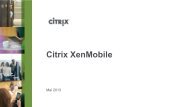

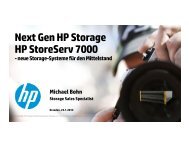
![RemoteAdmin â PDF [0,9 MB]](https://img.yumpu.com/22438844/1/190x143/remoteadmin-a-pdf-09-mb.jpg?quality=85)
