AlphaServer 8400 DIGITAL UNIX and OpenVMS Systems V2.4â13 ...
AlphaServer 8400 DIGITAL UNIX and OpenVMS Systems V2.4â13 ...
AlphaServer 8400 DIGITAL UNIX and OpenVMS Systems V2.4â13 ...
Create successful ePaper yourself
Turn your PDF publications into a flip-book with our unique Google optimized e-Paper software.
<strong>AlphaServer</strong> <strong>8400</strong> <strong>DIGITAL</strong> <strong>UNIX</strong> <strong>and</strong> <strong>OpenVMS</strong> <strong>Systems</strong><br />
Optional Controller Configuration Table<br />
Follow these guidelines for maximum number of ports that each operating system will support. Fill in table under the<br />
relevant area, add up the number of controllers/ports available, <strong>and</strong> verify the operating system limits will not be exceeded.<br />
Do not exceed these values.<br />
Option Name<br />
SCSI Options<br />
Included KFTIA-AA I/O module, one single-ended <strong>and</strong> three FWD<br />
SCSI ports<br />
A<br />
Number<br />
of<br />
Ports/Buses<br />
Additional KFTIA-AA I/O module, one single-ended <strong>and</strong> three 4<br />
FWD SCSI ports<br />
KZPSA-BB SCSI adapter or KZPBA UltraSCSI adapter 1<br />
Add column “C”—must be less than or equal to value listed under<br />
operating system to be used.<br />
B<br />
Number<br />
of<br />
Options<br />
C<br />
Total<br />
Ports<br />
(A * B)<br />
4 1 4<br />
802.3/Ethernet Options<br />
Included KFTIA-AA I/O module, two 802.3/Ethernet ports 2 1 2<br />
Additional KFTIA-AA I/O module, two 802.3/Ethernet ports 2<br />
DE450, DE500 1<br />
Add column “C”—must be less than or equal to value listed under<br />
operating system to be used.<br />
FDDI Options<br />
Included KFTIA-AA I/O module, optional FDDI daughter card 1<br />
installed (DEFPZ-AA/UA)<br />
Additional KFTIA-AA I/O module, optional FDDI daughter card 1<br />
installed (DEFPZ-AA/UA)<br />
DEFPA-AB/-DB/-UB/MB PCI FDDIcontroller, one port each 1<br />
Add column “C”—must be less than or equal to value listed under<br />
operating system to be used.<br />
<strong>DIGITAL</strong><br />
<strong>UNIX</strong><br />
Limit<br />
<strong>OpenVMS</strong><br />
Limit<br />
48 26<br />
8 8<br />
8 8<br />
EISA Bus IRQ Address Table<br />
Configuration Rules <strong>and</strong> Information<br />
EISA Bus IRQ address assignments are for <strong>DIGITAL</strong> <strong>UNIX</strong> <strong>and</strong> <strong>OpenVMS</strong> systems only.<br />
In some cases, the maximum number of each supported device is less than the number of EISA bus addresses available;<br />
this is due to other limitations.<br />
Only one device can occupy any given IRQ address; if multiples of a device are configured, each device occupies a<br />
separate address.<br />
Match each device to one available address. (Note: With the table as a worksheet, fill in “0” for each device; fill in only<br />
one “0” per column.)<br />
Actual IRQ address assignment will be made by the EISA Configuration Utility (ECU), which is run during system<br />
manufacture, or in the installed system if the EISA bus is reconfigured.<br />
EISA Bus IRQ Addresses<br />
Maximum of Each Supported<br />
Option 5 7 8 9 10 11 12 14 15 <strong>OpenVMS</strong> <strong>DIGITAL</strong> <strong>UNIX</strong><br />
CXI01-AA NA NA NA NA NA NA NA NA NA 1 1<br />
CXI01-AD NA NA NA NA NA NA NA NA NA 1 1<br />
Table Codes:<br />
0 = address is available for device,<br />
– = address not available for device<br />
NA = Not Applicable<br />
2.146 Alpha Servers



![PDF [3,1 MB]](https://img.yumpu.com/22438977/1/190x135/pdf-31-mb.jpg?quality=85)




![PDF [0,3 MB] - bei der IBH IT-Service GmbH](https://img.yumpu.com/22438928/1/190x135/pdf-03-mb-bei-der-ibh-it-service-gmbh.jpg?quality=85)


![PDF [8,1 MB] - bei der IBH IT-Service GmbH](https://img.yumpu.com/22438899/1/190x135/pdf-81-mb-bei-der-ibh-it-service-gmbh.jpg?quality=85)
![PDF [0,2 MB] - bei der IBH IT-Service GmbH](https://img.yumpu.com/22438900/1/184x260/pdf-02-mb-bei-der-ibh-it-service-gmbh.jpg?quality=85)
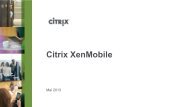
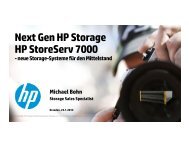
![RemoteAdmin â PDF [0,9 MB]](https://img.yumpu.com/22438844/1/190x143/remoteadmin-a-pdf-09-mb.jpg?quality=85)
