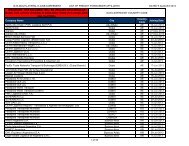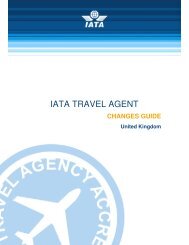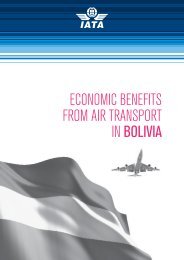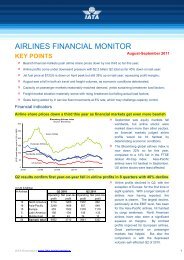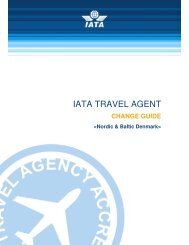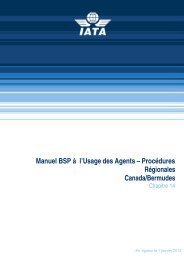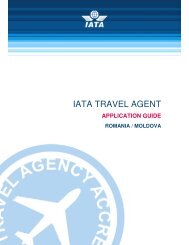ATC Handbook - IATA
ATC Handbook - IATA
ATC Handbook - IATA
You also want an ePaper? Increase the reach of your titles
YUMPU automatically turns print PDFs into web optimized ePapers that Google loves.
<strong>ATC</strong> Online Enrolment Instruction<br />
(For <strong>ATC</strong> Use only)<br />
To begin, please have Internet Explorer open and navigate to<br />
http://www.iata.org/training/pages/<strong>ATC</strong>_registration.aspx<br />
1. Enter <strong>ATC</strong> code and password. Then click on “Validate”.<br />
#1<br />
2. Fill in <strong>ATC</strong> Name.<br />
3. Choose the Country<br />
4. Choose the Province/State (applicable to <strong>ATC</strong> in Canada only)<br />
5. Fill in the contact name<br />
6. Fill in the email address<br />
#2<br />
#4<br />
#3<br />
#5<br />
#6<br />
(If there is a specific branch to choose from, please follow steps 7-13.<br />
Otherwise please skip to step 14)<br />
7. Check “Shipped to an authorized branch”<br />
8. Fill in Authorized branch contact name<br />
9. Choose Branch Country<br />
10. Choose Branch province/state (applicable to <strong>ATC</strong> in Canada only)<br />
11. Fill in branch city<br />
12. Fill in branch address<br />
13. Fill in branch postal code<br />
Page 1 of 6<br />
<strong>IATA</strong> Training and Development Institute (Distance Learning)