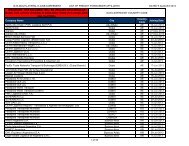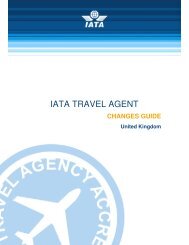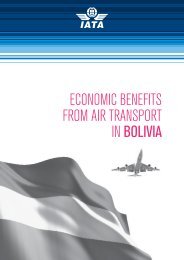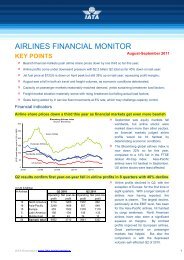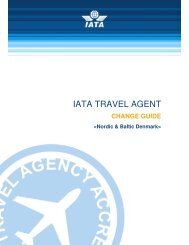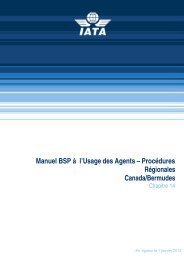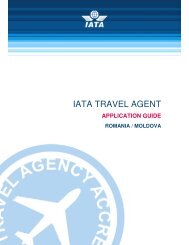Bar-Coded Boarding Passes (BCBP) Implementation guide - IATA
Bar-Coded Boarding Passes (BCBP) Implementation guide - IATA
Bar-Coded Boarding Passes (BCBP) Implementation guide - IATA
You also want an ePaper? Increase the reach of your titles
YUMPU automatically turns print PDFs into web optimized ePapers that Google loves.
StB <strong>Bar</strong> <strong>Coded</strong> <strong>Boarding</strong> Pass <strong>Implementation</strong> Guide<br />
Wap push (Wireless Application Protocol)<br />
In this scenario, a link is sent by SMS. The passenger clicks on the link, which opens a<br />
connection to download a page on the phone, containing the 2D bar code.<br />
Pros<br />
Robust enough to incorporate airline branding<br />
No content limitation (within screen display and<br />
device memory)<br />
Cons<br />
Need mobile data access to download<br />
Email<br />
In this scenario, the email contains all the flight related information, as well as the 2D bar code as<br />
attachment.<br />
Pros<br />
Robust enough to incorporate airline branding<br />
No content limitation (within screen display and<br />
device memory)<br />
Cons<br />
Needs bar code optimisation for screen<br />
Low control over how the barcode is displayed<br />
Limited support on mobile devices<br />
Application<br />
In this scenario the passenger has installed an application on the phone. The application has to<br />
update the flight details and generate the 2D bar code.<br />
Pros<br />
2D bar code generated by the application,<br />
adapted to the size of the screen<br />
Robust enough to incorporate airline branding<br />
No content limitation (within screen display and<br />
device memory)<br />
Cons<br />
Requires upfront installation by the user<br />
Limited support on mobile devices<br />
5.5.3. Size of the 2D bar code displayed<br />
The number of cells of the bar code depends on the number of characters encoded:<br />
• Number of chars * symbology = number of cells<br />
The number of pixels used depends on the number of pixels available on the handset.<br />
• Number of pixels per cell * number of cells = number of pixels<br />
The physical size of the bar code displayed on the handset depends on the resolution of the<br />
handset, i.e. the size of each pixel<br />
• Size of pixel * number of pixels = physical size of bar code<br />
Figure 37 - One bar code cell displayed in 1, 2 or 3 pixel width<br />
54/128 27-May-2009