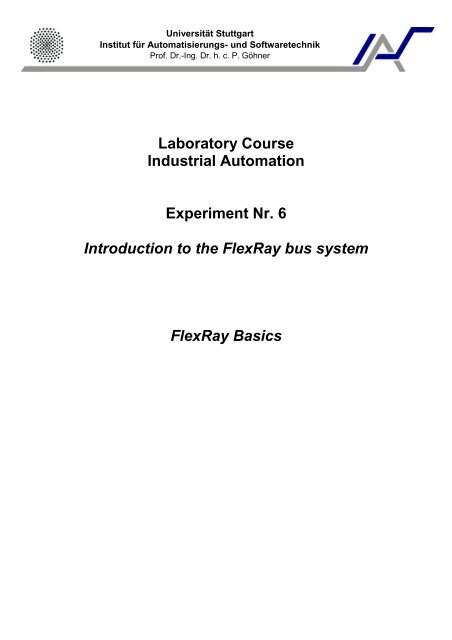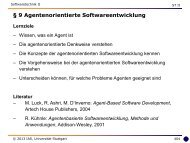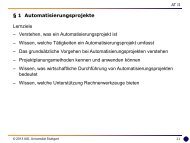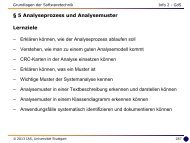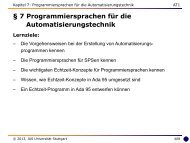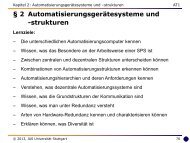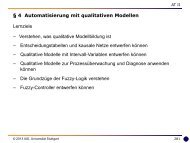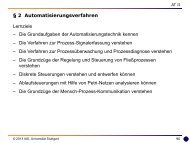Grundlagen FlexRay - Institut für Automatisierungs- und ...
Grundlagen FlexRay - Institut für Automatisierungs- und ...
Grundlagen FlexRay - Institut für Automatisierungs- und ...
Create successful ePaper yourself
Turn your PDF publications into a flip-book with our unique Google optimized e-Paper software.
Universität Stuttgart<br />
<strong>Institut</strong> für <strong>Automatisierungs</strong>- <strong>und</strong> Softwaretechnik<br />
Prof. Dr.-Ing. Dr. h. c. P. Göhner<br />
Laboratory Course<br />
Industrial Automation<br />
Experiment Nr. 6<br />
Introduction to the <strong>FlexRay</strong> bus system<br />
<strong>FlexRay</strong> Basics
<strong>Gr<strong>und</strong>lagen</strong> <strong>FlexRay</strong> BasicsV 1.1 2<br />
Dokument Versionsverwaltung<br />
Version Autor QS Datum Status Änderungen<br />
0.1 Bäurle Pe 05.06.2011 in Bearb. Erstellung<br />
1.0 Bäurle Pe 09.06.2011 vorgelegt<br />
1.0 Bäurle Pe 21.06.2011 akzeptiert<br />
1.1 Koch Ya 12.10.2012 akzeptiert Überarbeitung<br />
Table of contents<br />
TABLE OF CONTENTS ......................................................................................................... 2<br />
ABBREVIATIONS .................................................................................................................. 3<br />
NAME CONVENTIONS ......................................................................................................... 6<br />
GLOSSARY .............................................................................................................................. 7<br />
1 FLEXRAY ....................................................................................................................... 10<br />
1.1 MOTIVATION ......................................................................................................................................... 10<br />
1.2 REQUIREMENTS AND PROPERTIES .......................................................................................................... 10<br />
2 TECHNICAL BASICS .................................................................................................. 12<br />
2.1 OSI-MODEL .......................................................................................................................................... 12<br />
2.2 STRUCTURE OF A COMMUNICATION NODE ............................................................................................. 12<br />
2.3 TERMINATION OF NODES ....................................................................................................................... 15<br />
2.4 PHYSICAL TOPOLOGY ............................................................................................................................ 17<br />
2.5 SIGNAL TRANSMISSION .......................................................................................................................... 20<br />
2.6 WAKEUP ................................................................................................................................................ 22<br />
2.7 STARTUP ............................................................................................................................................... 23<br />
2.8 SYNCHRONIZATION ............................................................................................................................... 25<br />
2.9 RE-SYNCHRONIZATION (BIT-SYNCHRONIZATION) ................................................................................ 27<br />
2.10 TIMING .................................................................................................................................................. 30<br />
2.11 COMMUNICATION STRUCTURE .............................................................................................................. 32<br />
2.11.1 <strong>FlexRay</strong> Cycle .................................................................................................... 32<br />
2.11.2 Bus access .......................................................................................................... 32<br />
2.11.3 Static segment .................................................................................................... 33<br />
2.11.4 Dynamic segment ............................................................................................... 33<br />
2.11.5 Symbol Window ................................................................................................. 34<br />
2.11.6 Network Idle Time ............................................................................................. 35<br />
2.12 FRAME FORMAT..................................................................................................................................... 35<br />
2.12.1 Header ................................................................................................................ 35<br />
2.12.2 Payload ............................................................................................................... 36<br />
2.12.3 Trailer ................................................................................................................. 36<br />
2.12.4 Null frame .......................................................................................................... 36<br />
2.13 PROTOCOL DATA UNIT .......................................................................................................................... 37<br />
2.14 SCHEDULING AND CYCLE MULTIPLEXING ............................................................................................. 38<br />
LITERATURE ....................................................................................................................... 39<br />
Bäurle 12.10.2012
<strong>Gr<strong>und</strong>lagen</strong> <strong>FlexRay</strong> BasicsV 1.1 3<br />
Abbreviations<br />
AP<br />
APO<br />
ASAM<br />
BD<br />
BM<br />
BP<br />
BSS<br />
C<br />
CAN<br />
CAPL<br />
CAS<br />
CC<br />
CHI<br />
CI<br />
CID<br />
CODEC<br />
CRC<br />
CSMA/CA<br />
CSN<br />
CSP<br />
DTS<br />
ECU<br />
EMV<br />
ESP<br />
FES<br />
Action Point<br />
Action Point Offset<br />
Association for Standardization of Automation and Measuring<br />
Systems<br />
Bus Driver<br />
Bus Minus<br />
Bus Plus<br />
Byte Start Sequence<br />
Capacitor<br />
Controller Area Network<br />
Communication Access Programming Language<br />
Collision Avoidance Symbol<br />
Communication Controller<br />
Controller Host Interface<br />
Channel Idle<br />
Channel Idle Delimiter<br />
Coding and Decoding Process<br />
Cycle Red<strong>und</strong>ancy Check<br />
Carrier Sense Multiple Access / Collision Avoidance<br />
Coldstart Node<br />
Clock Synchronization Process<br />
Dynamic Trailing Sequence<br />
Electronic Control Unit<br />
Elektromagnetische Verträglichkeit (engl. electromagnetic<br />
compatibility)<br />
Elektronisches Stabilitätsprogramm (engl. electronic stability control)<br />
Frame End Sequence<br />
Bäurle 12.10.2012
<strong>Gr<strong>und</strong>lagen</strong> <strong>FlexRay</strong> BasicsV 1.1 4<br />
FIBEX<br />
FSS<br />
FSP<br />
FTDMA<br />
FTM<br />
ID<br />
I/O<br />
HW<br />
IAS<br />
ISO<br />
L<br />
LIN<br />
MAC<br />
MiL<br />
MT<br />
MTS<br />
MOST<br />
Field Bus Exchange Format<br />
Frame Start Sequence<br />
Frame and Symbol Processing<br />
Flexible Time Division Multiple Access<br />
Fault Tolerant Midpoint Algorithm<br />
Identifier<br />
Input/Output<br />
Hardware<br />
<strong>Institut</strong> für <strong>Automatisierungs</strong>- <strong>und</strong> Softwaretechnik<br />
International Organization for Standard<br />
Inductivity<br />
Local Interconnect Network<br />
Media Access Control<br />
Model in the Loop<br />
Macrotick<br />
Media Access Test Symbol<br />
Media Oriented Systems Transport<br />
µC Microcontroller<br />
µT Microtick<br />
NIT<br />
NM<br />
OSI<br />
PDU<br />
I-PDU<br />
L-PDU<br />
N-PDU<br />
POC<br />
R<br />
Network Idle Time<br />
Network Management<br />
Open Systems Interconnection<br />
Protocol Data Unit<br />
Interaction Layer PDU<br />
Link Layer PDU<br />
Network Layer PDU<br />
Protocol Operation Control<br />
Resistor<br />
Bäurle 12.10.2012
<strong>Gr<strong>und</strong>lagen</strong> <strong>FlexRay</strong> BasicsV 1.1 5<br />
RxD<br />
SDL<br />
SPI<br />
SuF<br />
SW<br />
SyF<br />
TDMA<br />
TP<br />
TRP<br />
TSS<br />
TxEN<br />
TxD<br />
WUP<br />
WUS<br />
XML<br />
Receive Data signal<br />
Specification and Description Language<br />
Serial Peripheral Interface<br />
Startup Frame<br />
Software<br />
Sync Frame<br />
Time Division Multiple Access<br />
Test Point<br />
Time Reference Point<br />
Transmission Start Sequence<br />
Transmit data Enable Not signal<br />
Transmit Data signal<br />
Wakeup Pattern<br />
Wakeup Symbol<br />
Extensible Markup Language<br />
Bäurle 12.10.2012
<strong>Gr<strong>und</strong>lagen</strong> <strong>FlexRay</strong> BasicsV 1.1 6<br />
Name conventions<br />
The following name conventions are geared to the <strong>FlexRay</strong> specification 2.1.<br />
:= []<br />
:= a | c | v | g | p<br />
:= d | l | n | s | u<br />
table 1 Parameter prefix 1<br />
Prefix_1 Typ Beschreibung<br />
a<br />
c<br />
v<br />
g<br />
p<br />
auxiliary<br />
parameter<br />
Protocol<br />
constant<br />
Node<br />
variable<br />
Network<br />
parameter<br />
Node<br />
parameter<br />
This auxiliary parameter is used to define or derive other parameters or<br />
limits.<br />
This value defines properties or limits of the protocol. The value is<br />
provided in the protocol and cannot be changed.<br />
Value which can change depending on time, events etc.<br />
Global parameter, which is valid for all nodes. It can be defined in the<br />
POC:default config state and can only be altered in the POC:config<br />
state.<br />
Parameter which can have different values for different nodes in the<br />
network. It can be defined in the POC:default config state and can only<br />
be altered in the POC:config state.<br />
table 2 Parameter prefix 2<br />
Prefix_2 Typ Beschreibung<br />
d<br />
Time<br />
A value (parameter, variable …) which describes a period of time<br />
between two points of time<br />
l Length Physical length, e.g. of a cable<br />
n Amount Amount, e.g. of slots<br />
s Set A set of values (parameters, variables …)<br />
u Voltage Voltage difference between two cables<br />
Bäurle 12.10.2012
<strong>Gr<strong>und</strong>lagen</strong> <strong>FlexRay</strong> BasicsV 1.1 7<br />
Glossary<br />
AUTOSAR<br />
Backbone<br />
Bus<br />
Bus system<br />
Bus Driver<br />
Branch<br />
Channel Idle<br />
Cluster<br />
Coldstart Node<br />
Communication<br />
Controller<br />
Communication<br />
Cycle<br />
Communication<br />
Slot<br />
Cycle Counter<br />
Cycle Time<br />
Development partnership in the automotive sector, which defines<br />
standards for the development of software components<br />
A backbone is a network with a high data rate<br />
A bus is a shared connection between several units (in this case:<br />
<strong>FlexRay</strong> nodes)<br />
A communication system for data transfer<br />
An electronic component with a transmitter and a receiver, which<br />
enables the communication of the communication controller and the<br />
bus<br />
A sub-network of a cluster<br />
A state where no data is transmitted on the bus<br />
A <strong>FlexRay</strong> network<br />
A network node, which is allowed to initialize a startup procedure on<br />
an idle bus<br />
An electronic component, which implements the <strong>FlexRay</strong> protocol in<br />
each <strong>FlexRay</strong> node<br />
A communication cycle is a complete instance of a communication<br />
structure in the <strong>FlexRay</strong> system, which is repeated cyclic. The<br />
communication cycle consists of a static segment, a dynamic segment<br />
(optional), a symbol window (optional) and the NIT.<br />
In the TDMA method, every node is assigned a time interval for<br />
exclusive bus access. This interval is called a communication slot an is<br />
identified by a unique Slot ID,<br />
The number of the current communication cycle<br />
The current duration of a communication cycle in macrotics. The cycle<br />
time is reset to zero at the start of a new communication cycle.<br />
Dynamic Segment The dynamic segment is used to transmit non-regular data. It use is<br />
optional in a <strong>FlexRay</strong>-cycle, and it utilizes the FTMDA method.<br />
Dynamic<br />
Communication<br />
Slot<br />
This slot consists of several minislots, and is variable in its length<br />
Bäurle 12.10.2012
<strong>Gr<strong>und</strong>lagen</strong> <strong>FlexRay</strong> BasicsV 1.1 8<br />
FIBEX<br />
Frame<br />
FTDMA<br />
Header<br />
Host<br />
Jitter<br />
Knoten/Node<br />
Layer<br />
Macrotick<br />
Microtick<br />
Minislot<br />
Null Frame<br />
Payload<br />
PDU<br />
Slot<br />
Startup Frame<br />
Startup Slot<br />
Data format based on XML, which defines the entire <strong>FlexRay</strong> network<br />
A Frame is a basic structure, which is used to transmit data via the<br />
<strong>FlexRay</strong> network. A frame consists of a header, payload, and trailer<br />
segment.<br />
Access method, which assigns a node a time window, in which the<br />
node has exclusive resource access<br />
First part of a frame, which includes information on the frame<br />
The host contains the user software of an ECU<br />
A derivation in time towards the synchronous clock<br />
Active functional unit, which can send and receive messages<br />
Architectural layer, which describes the functions and tasks of a<br />
component within that layer<br />
A cycle is globaly divided into macrotics. Macrotics are generated out<br />
of the local microtics. The duration of a macrotic is adjusted dring the<br />
synchronization.<br />
The duration of a microtic is derived from the local osciliator of a node.<br />
They are used for bus synchronization.<br />
These slots divide the dynamic segment into up to 7986 parts. They can<br />
be combined into a dynamic slot.<br />
A frame which does not include any data for the receiver is called null<br />
frame. It is identified by a bit in the header, and all data bytes are set to<br />
Data_0<br />
This segment contains all payload data of a frame.<br />
PDUs are bus-independent units of data, consisting of payload and<br />
control data.<br />
See Communication Slot.<br />
Startup frames are <strong>FlexRay</strong> frames which are identified by the Startup<br />
Frame Indicator bit in the header. They are sent for 8 cycles at the start<br />
of the synchronization process. A startup frame always is a sync frame<br />
as well.<br />
Communication slot in which a startup frame is sent.<br />
Bäurle 12.10.2012
<strong>Gr<strong>und</strong>lagen</strong> <strong>FlexRay</strong> BasicsV 1.1 9<br />
Static<br />
Communication<br />
Slot<br />
Static Segment<br />
Sync Frame<br />
Sync Slot<br />
TDMA<br />
Trailer<br />
Wakeup Node<br />
These slots have a fixed length and a unique slot ID. A corresponding<br />
note has exclusive bus access.<br />
The static segment is used to transmit cyclic data. It is included in<br />
every cycle, and uses the TDMA method.<br />
A sync frame is used to synchronise the <strong>FlexRay</strong> bus. It is identified by<br />
the Sync Frame Indicator bit in the header.<br />
A communication slot in which a sync frame is sent,<br />
The TMDA method assigns a time slot to every node, in which the<br />
node has exclusive access to the bus.<br />
The trailer is the last part of a frame, and includes three bytes CRC for<br />
error detection.<br />
A cluster node, which has permission to send a wakeup pattern.<br />
Bäurle 12.10.2012
<strong>Gr<strong>und</strong>lagen</strong> <strong>FlexRay</strong> BasicsV 1.1 10<br />
1 <strong>FlexRay</strong><br />
1.1 Motivation<br />
Because of the huge potential for innovation in automotive electronics, and the resulting<br />
possibilities to make driving safer, more comfortable and more economic, the automotive<br />
sector is <strong>und</strong>ergoing a trend towards electrification since the 90s. This trend continues up until<br />
today [Joch07].<br />
To provide the desired level of functionality in a modern day car, a variety of electronic<br />
control units (ECU) have to interact with each other.<br />
For historic reasons, and because of the low data transfer rates needed in the past, the CAN<br />
bus system has been established as the primary bus system in modern cars. For special use<br />
cases, there are additional bus systems. As an example, the connection between the actuators<br />
and sensors inside of a door is realized by the low-cost LIN bus [LIN11], and the MOST bus<br />
is used for multimedia applications [MOST11].<br />
Since the requirements for electronic and mechatronic control units are getting higher for<br />
modern-day and future cars (e.g. for steer-by-wire), there is a need for a real-time<br />
communication with high data rates. Since such a communication is not possible with CAN, a<br />
consortium has been fo<strong>und</strong>ed in the year 2000, to develop a new bus which complies with<br />
these requirements.<br />
Fo<strong>und</strong>ing members were the companies BMW, Daimler, Motorola and Philips. During the<br />
years, the structure of the consortium has been divided in Core, Premium Associate, Associate<br />
and Development members. In the year 2009, the consortium has been closed, as the <strong>FlexRay</strong><br />
specification 3.0 had been released. At this point, the Core members were BMW, Bosch,<br />
Daimler, Freescale, GM, NXP and VW. There were 28 Premium members, more than 60<br />
Associate members, and several h<strong>und</strong>red Development members.<br />
Currently, the <strong>FlexRay</strong> specification 2.1 is being used. It can be downloaded from the official<br />
homepage [Flex11], until the specification 3.0 has been successfully merged into the<br />
following ISO standards:<br />
ISO 10681-1:2010 Road vehicles – Communication on <strong>FlexRay</strong> – Part 1: General<br />
information and use case definition<br />
ISO 10681-2:2010 Road vehicles – Communication on <strong>FlexRay</strong> – Part 2: Communication<br />
layer services<br />
1.2 Requirements and properties<br />
While defining the requirements for the new bus systems, the following points have played an<br />
important role:<br />
• Transmission rate – a transmission rate significantly higher than CAN (500 Kbit/s)<br />
should be achieved<br />
• Red<strong>und</strong>ant communication channels – by implementing two separate physical<br />
communication channels (A/B), the system offers to transmit data red<strong>und</strong>ant, or to<br />
double the data rate..<br />
• Global synchronous time base – the communication protocol should provide a global<br />
time base, which can be used to synchronize the various ECUs.<br />
Bäurle 12.10.2012
<strong>Gr<strong>und</strong>lagen</strong> <strong>FlexRay</strong> BasicsV 1.1 11<br />
• Reliability of transmission – Transmission of information should be reliable and<br />
have deterministic timing, since the CSMA method used by the CAN bus can lead to<br />
massive fluctuations in timing.<br />
• Physical layer – the physical layer should be robust and simple.<br />
• Extendibility – The network should be easily extendable. Single ECUs should be able<br />
to be removed or added to the network..<br />
• Support for time- and event-based communication – since – depending on the<br />
application - both of these methods of communication may be suited better, both<br />
methods should be supported.<br />
CSMA:<br />
TDMA:<br />
Figure 1.1 Examples for time- (CSMA) and event-based (TDMA) communication<br />
[Göhn10]<br />
As a result of these requirements, the properties of the <strong>FlexRay</strong> system have been specified.<br />
The key parameter of any communication system is the data rate. In respect to current and<br />
future demand for bandwidth, a sufficiently high data rate of 10 Mbit/s per channel has been<br />
selected.<br />
A synchronous time base is provided, which ensures the deterministic character of the system.<br />
Because of that, the event-based communication process using priorities (CSMA/CA), as used<br />
in the CAN bus, had to be abandoned. Instead, a time-based method (TDMA) is used for data<br />
transmission, see Figure 1.1. By using scheduling, an accurate time plan is possible, while<br />
still allowing for a jitter of 0.5 to 10 µS (1 to 3µS typical)..<br />
Because the communication process is organized in cycles, providing each ECU with defined<br />
slots, a deterministic delay for messages can be guaranteed.<br />
The focus during the development was to make the system flexible and extendable. As a<br />
result, it is possible to choose which messages should be transmitted red<strong>und</strong>ant, and the<br />
system can be optimized for reliability or performance, using static or dynamic bandwidth<br />
allocation.<br />
As many as 60 parameters – e.g. message length or cycle length - in the network design allow<br />
an optimization of the network for the specific application or task.<br />
Bäurle 12.10.2012
<strong>Gr<strong>und</strong>lagen</strong> <strong>FlexRay</strong> BasicsV 1.1 12<br />
A detailed overview of the requirements can be fo<strong>und</strong> in the <strong>FlexRay</strong> Requirements<br />
Specification V2.1 [FRRS05].<br />
Because of these properties, the <strong>FlexRay</strong> system is suited as a backbone, and for use in realtime<br />
and safety-critical applications.<br />
<strong>FlexRay</strong> is currently used in the BMW X5, BMW 7, Audi A8, and the new S-Class by<br />
Daimler [VeSc11].<br />
2 Technical basics<br />
2.1 OSI-Model<br />
Figure 2.1 OSI-Model fort he bus system and protocols<br />
The general structure of a communication system is described by the OSI-Model. As seen in<br />
Figure 2.1, the model consists of layers. Every layer is assigned a specific function, and is<br />
based on the layers below itself.<br />
A <strong>FlexRay</strong> system defines OSI-Layers 1 and 2, the other layers are not defined by <strong>FlexRay</strong>.<br />
The physical layer (OSI-Layer 1) is defined in the <strong>FlexRay</strong> Communications System<br />
Electrical Physical Layer Specification [FREPLS06].<br />
The data link layer (OSI-Layer 2) specifies the actual communication protocol, and is defined<br />
in the <strong>FlexRay</strong> Communications System Protocol Specification [FRPS05].<br />
As mentioned before, the higher layers are not defined by <strong>FlexRay</strong>. In the automotive sector,<br />
this role is taken by the AUTOSAR specification. The application layer (OSI-Layer 7)<br />
enables the applications to access the hardware, and provides data structures and protocols.<br />
2.2 Structure of a communication node<br />
A <strong>FlexRay</strong> network consists of several communication nodes and communication channels. A<br />
<strong>FlexRay</strong> node (see Figure 2.2) consists of a Microcontroller (µC, also called host), a<br />
Communication Controller (CC), an optional Bus Guardian (BG), and one or two Bus Driver<br />
(BD). The Bus Driver isn’t used in practical applications, since there are no available<br />
components on the market. In the future, a second Communication Controller will be used,<br />
which renders the Bus Driver useless [VeSc11].<br />
Bäurle 12.10.2012
<strong>Gr<strong>und</strong>lagen</strong> <strong>FlexRay</strong> BasicsV 1.1 13<br />
Figure 2.2 Structure of a <strong>FlexRay</strong> node [VeSc11]<br />
Every component has specific tasks. There are different types of microcontrollers, with or<br />
without an integrated Communication Controller. The Bus Driver provides the physical<br />
connection to the respective channel. The Bus Guardian was designed as a security system<br />
between Communication Controller and Bus Driver, but isn’t used as discussed before.<br />
The Communication Controller implements the <strong>FlexRay</strong> protocol. It controls the bus access<br />
(Media Access Control (MAC)), verifies the timing specified by the scheduling and the<br />
syntax of the frames (Frame and Symbol Processing (FSP)), performs the transformation of<br />
payload data into a bit stream (Coding and Decoding Process (CODEC)) and the<br />
synchronization with the global time base (Clock Synchronization Process (CSP)). An indepth<br />
description of these processes can be fo<strong>und</strong> in the <strong>FlexRay</strong> Communications System<br />
Protocol Specification [FRPS05], where they are described in the Specification and<br />
Description Language (SDL).<br />
The host runs the actual application, which controls the Communication Controller via the<br />
Controller Host Interface (CHI) and the Protocol Operation Control (POC)).<br />
Bäurle 12.10.2012
<strong>Gr<strong>und</strong>lagen</strong> <strong>FlexRay</strong> BasicsV 1.1 14<br />
Figure 2.3 States of the Communication Controllers [FRPS05]<br />
The Communication Controller can be in the following states (see also Figure 2.3):<br />
• default config – Startup state of the Communication Controller. In this state, no<br />
communication is possible, since no information concerning the connected <strong>FlexRay</strong><br />
network are available.<br />
• config – The microcontroller submits specific data from the FIBEX or AUTOSAR<br />
file, which is necessary for the operation of the Communication Controller.<br />
• ready – The Communication Controller has been successfully set up and is ready for<br />
starting the communication process. It can either join an existing system, or wakeup<br />
an idle network.<br />
• wakeup – If the <strong>FlexRay</strong> node is connected to an idle network, the microcontroller<br />
can instruct the Communication Controller to wake up the network. The controller<br />
switches to the wakeup state, and starts transmitting the Wakeup Pattern, see section<br />
2.6.<br />
• startup – In this state, the node tries to synchronize with the bus. Depending on the<br />
role of the node, there are two different procedures. If the node is a Coldstart Node, it<br />
actively participates in the synchronization process of the network. Otherwise, it uses<br />
the existing bus communication to synchronize itself.<br />
Bäurle 12.10.2012
<strong>Gr<strong>und</strong>lagen</strong> <strong>FlexRay</strong> BasicsV 1.1 15<br />
• normal active – This is the main operating state of the Communication Controller, in<br />
which communication with the bus is possible<br />
• normal passive – In case of specific errors, the node autonomously switches to this<br />
state or the halt state. The node is only allowed to listen to the bus, but is prohibited<br />
from transmitting data. If the AUTOSAR specification is used, this state isn’t used for<br />
security reasons, since the microcontroller isn’t able to control the transition to the<br />
state.<br />
• halt – All processes in the Communication Controllers are stopped. This state is<br />
reached, if an internal error of the Communication Controller occurs. It can only be<br />
left via the default config state.<br />
For detailed information, consult the <strong>FlexRay</strong> Communication System Protocol Specification<br />
[FRPS05].<br />
Figure 2.4 Structure of a <strong>FlexRay</strong> Active Star node [VeSc11]<br />
In between Branches of a <strong>FlexRay</strong> network, an Active Star (AS) can be used. It consists only<br />
of Bus Drivers, as shown in Figure 2.4.<br />
2.3 Termination of nodes<br />
To achieve a better signal quality on the bus and to prevent reflections on the end of the<br />
cables, the cables get terminated at the ends. The most simple way to do that is shown in<br />
Figure 2.5. It uses a resistor R T = 80...110Ω (110Ω typical) between Bus Plus (BP) and Bus<br />
Minus (BM).<br />
Bäurle 12.10.2012
<strong>Gr<strong>und</strong>lagen</strong> <strong>FlexRay</strong> BasicsV 1.1 16<br />
Terminated end of a cable<br />
R T = 80…110 Ω<br />
Figure 2.5 Termination with a resistor [FREPLS06]<br />
A ECU with termination is marked by a filled black square.<br />
A better way of termination is shown in Figure 2.6. The resistor R T is replaced by two<br />
identical resistors R TA and R TB . In between these two resistors, a 20 MHz RC filter is placed.<br />
R TA , R TB = 40...55 Ω<br />
R 1 < 10 Ω<br />
C 1 = 4700 pF<br />
Figure 2.6 Termination with RC filter [FREPLA06]<br />
The properties of the termination and the electromagnetic compliance can be further<br />
increased, by using a Common Mode Choke. The configuration is shown in Figure 2.7. The<br />
stray inductivity L stray should be low.<br />
R Line ≤ 1 Ω<br />
L ≥ 100 µH<br />
L stray < 1µH<br />
Figure 2.7 Termination with RCL filter[FREPLA06]<br />
Not every node of the bus can be equipped with a terminating resistor, because the resistance<br />
of the whole bus would be too low. At nodes without terminations (see Figure 2.8), the Bus<br />
Driver is directly connected to the bus.<br />
Bäurle 12.10.2012
<strong>Gr<strong>und</strong>lagen</strong> <strong>FlexRay</strong> BasicsV 1.1 17<br />
Unterminiertes Kabelende<br />
Figure 2.8 Open termination [FREPLS06]<br />
All terminating resistors in a branch are parallel. The resulting resistance R DCLoad has to be<br />
between 40 and 55Ω. The usage of a choke is allowed, too. Depending on the topology, there<br />
are different setups for bus termination and the placement of the resistors. The resulting<br />
resistance has to be in the defined range for R DCLoad .<br />
2.4 Physical topology<br />
The physical topology describes the structural setup of the network. Figure 2.9 shows the<br />
most basic passive connection between two nodes, called Point-to-Point or Peer-to-Peer. The<br />
maximum length of the cable lBus is 24m. Both ends have to be terminated with resistors.<br />
Figure 2.9 Point-to-Point connection [FREPLS06]<br />
There are two additional passive bus topologies, the linear passive bus (Figure 2.10), and the<br />
passive star (Figure 2.11). The linear passive bus extends the Point-to-Point connection by<br />
additional nodes. The number of nodes is defined between 4 and 22.<br />
The maximum bus length lBus = lStub n + lSpliceDistance n,m + lStub m = 24m must not be<br />
exceeded. Typically, the stub lines lStub 2 or lStub 3 connecting to the main bus are only a few<br />
centimeters long, and do not contain additional stub lines.<br />
Bäurle 12.10.2012
<strong>Gr<strong>und</strong>lagen</strong> <strong>FlexRay</strong> BasicsV 1.1 18<br />
Figure 2.10 Linear passive bus [FREPLS06]<br />
A passive star does not have a main line. The maximal bus length is lBus = lStub n + lStub m =<br />
24m. In practical applications, commonly 3 nodes with a length lStub n = 8m are used. The<br />
maximum number of nodes is 22. However, the length of the stub lStub n decreases rapidly<br />
with each additional stub, e.g. with 6 stubs, lStub n
<strong>Gr<strong>und</strong>lagen</strong> <strong>FlexRay</strong> BasicsV 1.1 19<br />
Figure 2.12 Active Star [FREPLS06]<br />
Figure 2.13 Example for a mixed topology<br />
If an Active Star is used in a network topology, it is important to verify there isn’t a second<br />
path to an ECU, because that would create a feedback, and would render the structure invalid.<br />
Channels must not be interrupted in a branch.<br />
Bäurle 12.10.2012
<strong>Gr<strong>und</strong>lagen</strong> <strong>FlexRay</strong> BasicsV 1.1 20<br />
2.5 Signal transmission<br />
<strong>FlexRay</strong> uses two twisted wires for transmitting signal data. The transmission uses differential<br />
voltage levels aro<strong>und</strong> 2.5V. The transmit level uBus results out of the difference between uBP<br />
and uBM.<br />
Figure 2.14 <strong>FlexRay</strong> level diagram [FREPLS06]<br />
Using the different levels shown in Figure 2.14, the <strong>FlexRay</strong> bus can have four different<br />
states:<br />
• Idle_LP (Idle Low Power) – the level uBus is 0 V, and transceivers pull the voltage<br />
level of the <strong>FlexRay</strong> bus to GND.<br />
• Idle – the level uBus is 0 V, uBP and uBM are 2.5 V<br />
• Data_0 – the level uBus is -2 V, since at least one <strong>FlexRay</strong> transceiver has set Bus<br />
Plus to 1.5 V and Bus Minus to 3.5 V.<br />
• Data_1 – the level uBus is -2 V, since at least one <strong>FlexRay</strong> transceiver has set Bus<br />
Plus to 3.5 V and Bus Minus to 1.5 V.<br />
The bus states Idle, Data_0 and Data_1 are detected by the Bus Drivers in normal mode of<br />
operation, and have different values, depending on their position in the network. These Test<br />
Points (TP) are defined in Figure 2.15, and Table 2.1 shows the valid levels of uBus.<br />
Additionally, Figure 2.16 shows the timing of the falling and rising edges and the signal<br />
duration.<br />
Bäurle 12.10.2012
<strong>Gr<strong>und</strong>lagen</strong> <strong>FlexRay</strong> BasicsV 1.1 21<br />
Figure 2.15 Definition of <strong>FlexRay</strong> network test points [FREPLS06]<br />
Table 2.1 Voltage levels at the test ponts<br />
Bus state<br />
uBus [mV]<br />
Min<br />
Max<br />
Idle_LP TP4 -150 150<br />
Idle<br />
TP1 0 30<br />
TP4 -150 150<br />
Data_0<br />
TP1 -600 -2000<br />
TP4 -400 -2000<br />
Data_1<br />
TP1 600 2000<br />
TP4 400 2000<br />
Figure 2.16 Eye diagram [FREPLS06]<br />
If the bus is at Idle_LP, the Bus Driver is in a sleep mode, and has to be put in normal mode<br />
by a local event in order to wake up the bus.<br />
Bäurle 12.10.2012
<strong>Gr<strong>und</strong>lagen</strong> <strong>FlexRay</strong> BasicsV 1.1 22<br />
2.6 Wakeup<br />
The transition from the low power state to a powered state of the Bus Drivers is called<br />
Wakeup. This transition can be initialized by the Communication Controller, or by the bus<br />
itself, if the Bus Driver receives Wakeup Patterns. For the latter, the Bus Driver has to<br />
identify at least two Wakeup Symbols.<br />
Not every ECU on a network is allowed to send Wakeup Patterns. If a ECU has the<br />
permission to send such patterns, it is called a Wakeup Node, and may send 2 to 63 Wakeup<br />
Symbols.<br />
A Wakeup Symbol is defined (see Figure 2.17) as a Data_0 phase followed by an Idle phase.<br />
To ensure the Bus Driver can identify these phases, the following timing constraints have to<br />
be obeyed: dWU 01 , dWU Idle1 , dWU 02 , dWU Idle2 > 4µs <strong>und</strong> dWU < 48µs.<br />
Figure 2.17 Wakeup Pattern [EPLS06]<br />
A network may only contain up to 3 Wakeup Nodes, since an overlap of several Wakeup<br />
Patterns could prevent a correct detection, see Table 2.2.<br />
Table 2.2 Wakeup Pattern Detection [EPLS06]<br />
Name Description Min Max Unit<br />
dWU 0Detect Acceptable limits for detecting a 1 4 µs<br />
Data_0 phase.<br />
dWU IdleDetect Acceptable limits for detecting an 1 4 µs<br />
Idle phase.<br />
dWU Timeout Acceptable limits for detecting a<br />
Wakeup Pattern<br />
48 140 µs<br />
However, it is possible to define different Wakeup Nodes for channels A and B. This opens<br />
up additional possibilities for the network designer, as seen in the example in Figure 2.18.<br />
Here, the network on channel A is woken up by ECU1 due to a local event, while channel B is<br />
still asleep.<br />
Bäurle 12.10.2012
<strong>Gr<strong>und</strong>lagen</strong> <strong>FlexRay</strong> BasicsV 1.1 23<br />
Figure 2.18 Example of a wakeup<br />
After completing the Wakeup Phase, the Coldstart Nodes try to establish a communication on<br />
the bus,<br />
2.7 Startup<br />
While starting up a <strong>FlexRay</strong> network, all timers of the ECUs are synchronized. The difficulty<br />
consists of synchronizing nodes with the communication, while not disrupting nodes which<br />
are already synchronized. This is examined in-depth in section 2.8.<br />
There are several scenarios which can occur during the Startup of a <strong>FlexRay</strong> network. It has to<br />
be considered that only Coldstart Nodes are allowed to send Startup Frames. Also, the ECUs<br />
have to be in POC:ready state, before they can participate in the Startup of the cluster.<br />
1. Scenario – no Coldstart Node in the cluster<br />
This scenario occurs, if no Coldstart Node has been defined in the cluster, or if these<br />
nodes aren’t in POC:ready state.<br />
In practical use, this situation often occurs while testing a single ECU. For starting the<br />
communication in that case, the software has to simulate the Coldstart Nodes.<br />
Bäurle 12.10.2012
<strong>Gr<strong>und</strong>lagen</strong> <strong>FlexRay</strong> BasicsV 1.1 24<br />
2. Scenario – single Coldstart Node in the cluster<br />
After the Wakeup of a Coldstart node, it enters POC:startup state. As a next step, it<br />
checks weather there is already an active communication on the channels. In that case,<br />
it synchronizes itself to the cycle, and enters POC:normal active state.<br />
If there is no communication, the node starts the Startup procedure by sending a<br />
Collision Avoidance Symbol (CAS). This identifies the node als Leading Coldstart<br />
Node. After that, the node sends 4 Startup Sync Frames (SyF), see Figure 2.20 - (1). If<br />
no other node answers (like in this scenario), the Coldstart Node stops its activity after<br />
a defined number of retries, and waits for another node to take the role of Leading<br />
Coldstart Node.<br />
3. Scenario – two or more Coldstart Node in the cluster<br />
After “racing” for the role of Leading Startup Node, the winning node commences the<br />
Startup Procedure as described in scenario 2. All other Coldstart Nodes are called<br />
Following Coldstart Nodes. These commence scheduling after receiving the first two<br />
Sync Frames (SyF), and start synchronizing in the following cycle. In the fourth cycle,<br />
the Following Coldstart Node start sending Sync Frames on their own, the so called<br />
Coldstart Join (see Figure 2.19 and Figure 2.20 - (2)). All other nodes start scheduling<br />
at the 0 th cycle, followed by the synchronization. After the 7 th cycle, they start<br />
transmitting data (see Figure 2.20 - (3)). As with the 8th cycle, there is a normal<br />
communication on the bus, all nodes are in POC: normal active state.<br />
Figure 2.19 Startup sequence<br />
This behavior can be recorded and verified in CANoe, see Figure 2.20. In this case, two<br />
Coldstart Nodes have ben simulated by the software. The control unit <strong>und</strong>er test joins the<br />
communication as expected.<br />
Bäurle 12.10.2012
<strong>Gr<strong>und</strong>lagen</strong> <strong>FlexRay</strong> BasicsV 1.1 25<br />
Figure 2.20 <strong>FlexRay</strong> Startup CANoe log file<br />
2.8 Synchronization<br />
A precondition for using the TDMA method is a synchronized bus. For this, <strong>FlexRay</strong> uses a<br />
mechanism for distributed clock synchronization, i.e. as shown in Figure 2.21 , every node<br />
derives the cycle clock from its own clock<br />
Figure 2.21 Synchronization of the ECUs [VeSc11]<br />
For adjusting the local timer, a combination of offset- and frequency-adjustment is used, see<br />
Figure 2.22 and Figure 2.23. By combining these methods it is ensured, that the local times of<br />
all nodes are almost identical at one point of time, and don’t diverge while time progresses.<br />
Bäurle 12.10.2012
<strong>Gr<strong>und</strong>lagen</strong> <strong>FlexRay</strong> BasicsV 1.1 26<br />
Figure 2.22 Principle of offset adjustment<br />
For the offset-adjustment, the cycle start point T i of every Sync Node is derived from the local<br />
oscillator, and is compared to the starting time t on the bus. The resulting offset ΔT offset_i is<br />
just to calculate the adjustment.<br />
The calculation of the offset is done in every cycle, while an adjustment of the value is done<br />
only in odd numbered cycles. In these cycles, the Network Idle Time (NIT) will be shorted or<br />
longer, depending on the calculated value.<br />
Calculating the cycle time of a Sync Node ΔT i , by comparing two successive cycle start times<br />
of node I, we can calculate the derivation ΔT rate_i by subtracting the expected cycle time Δt.<br />
This is used for frequency-adjustment. The adjustment of the frequency is calculated and<br />
applied over two successive cycles.<br />
Bäurle 12.10.2012
<strong>Gr<strong>und</strong>lagen</strong> <strong>FlexRay</strong> BasicsV 1.1 27<br />
Figure 2.23 Principle of frequency adjustment<br />
For the calculation of the adjustments, only Sync Frames may be used. The maximum number<br />
of nodes who are permitted to transmit Sync frames is limited to cSyncNodeMax = 15.<br />
Fault Tolerant Midpoint (FTM) Algorithms [VeSc11]:<br />
• Gathering all values for ΔT offset_i <strong>und</strong> ΔT rate_i<br />
• Sorting the values from lowest to highest.<br />
• Discarding of extreme values, depending on the number of nodes in the cluster. (If the<br />
number is between 3 and 7 , the highest value and the lowest value are discarded. If<br />
the number of nodes exceeds 7, the two highest values and the two lowest values are<br />
discarded)<br />
• Calculating the adjustment:<br />
If a node detects a massive discrepancy during the procedure, it stops transmitting and<br />
switches to POC:normal passiv state.<br />
2.9 Re-Synchronization (Bit-Synchronization)<br />
Even after the synchronization, there still is a discrepancy between the timers. Also, messages<br />
are transmitted and received with an offset. To be able to properly evaluate the data, it is<br />
necessary to re-synchronize on a bit-level.<br />
Bäurle 12.10.2012
<strong>Gr<strong>und</strong>lagen</strong> <strong>FlexRay</strong> BasicsV 1.1 28<br />
As a security measure, the Action Offset Point (APO) in each slot has been introduced (see<br />
Figure 2.24). With the help of the APO, it is possible to compensate slight timing differences<br />
between ECUs, and to compensate for bus delay, without interfering with the global<br />
synchronization process.<br />
Figure 2.24 Action Point and Action Point Offset [VeSc11]<br />
The APO is derived from the actual Action Point (AP) of the sender. The received frame can<br />
be shifted in between the start and the end of a slot. This guarantees, that all ECUs receive a<br />
message in the correct slot.<br />
Figure 2.25 Static Segment Frame [FRPS05]<br />
While transmitting and receiving, the Bus Driver has to switch between these two modes,<br />
because the <strong>FlexRay</strong> bus is used bi-directional. Therefore, for activating the Bus Driver after<br />
the Action Pont, a Transmission Start Sequence (TSS) is used. The length of the TSS varies<br />
between 3 and 15 bit, depending on the number of Bus Drivers connected to the channel,<br />
Bäurle 12.10.2012
<strong>Gr<strong>und</strong>lagen</strong> <strong>FlexRay</strong> BasicsV 1.1 29<br />
since it is shortened by every Bus Driver for latency reasons. After that, the Frame Start<br />
Sequence (FSS) starts, which is used as a safety buffer against quantization error while bit<br />
sampling.<br />
After that, the actual frame starts. In front of every byte, a Byte Start Sequence (BSS) is<br />
transmitted, to help bit synchronization. After the last byte, the static frame is delimited by an<br />
Frame end Sequence (FES).<br />
In Figure 2.25 and Figure 2.26 you can also see the signals TxD and TxEN, which are<br />
generated by the Communication Controller while transmitting.<br />
In a frame in the dynamic segment (Figure 2.26), the FES is followed by a Dynamic Trailing<br />
Sequence (DTS).. It is a Low phase with variable length, which extends every frame until the<br />
next Media Access Control (MAC), to enable an exact assignment to the Minislot-ID. The<br />
dynamic frame is delimited by the High bit of the DTS. The bus goes to Idle level after that.<br />
Figure 2.26 Dynamic Segment [FRPS05]<br />
Bäurle 12.10.2012
<strong>Gr<strong>und</strong>lagen</strong> <strong>FlexRay</strong> BasicsV 1.1 30<br />
2.10 Timing<br />
In addition to the signal levels, timing plays an important role in the communication of a<br />
<strong>FlexRay</strong> bus, since without timing none of the protocol mechanisms would work. In Figure<br />
2.27, the hierarchical structure of the different time units is shown.<br />
Figure 2.27 <strong>FlexRay</strong> timing hierarchy<br />
The so-called Microtick is derived from the Sample Clock. The duration of a Microtick may<br />
differ between ECUs, since it depends on component tolerances, temperature and time drift of<br />
the oscillator of each ECU.<br />
Macroticks (MT) are composed from local Microticks, and are global synchronous time units.<br />
Since the duration of a Macrotick is the same throughout the whole cluster, the number of<br />
Microticks to a Macrotick may differ from ECU to ECU.<br />
A Communication Cycle consists of a constant number of Macroticks, and has the same<br />
duration for every node.<br />
The duration of a bit in <strong>FlexRay</strong> is determined by the Sample Clock, i.e. is independent of<br />
Macroticks and Microticks. Since the duration of a bit has to be equal for all ECUs, they get<br />
re-synchronized on bit-level.<br />
With the following formulas [FRPS05] and the system parameters in Table 2.3, the following<br />
example values can be calculated:<br />
(1)<br />
(2)<br />
( ) (3)<br />
Bäurle 12.10.2012
<strong>Gr<strong>und</strong>lagen</strong> <strong>FlexRay</strong> BasicsV 1.1 31<br />
( ) (4)<br />
Table 2.3 Timing Parameter [VeSc11], example<br />
From the selected bus data rate of 10 Mbit/s results the bit duration gdBit = 0.1µs (1), by<br />
multiplying the number of samples per bit cSamplePerBit = 8 with the sample duration<br />
gdSamplesClockPeriod.<br />
As for choosing the duration of a Microtick pdMicroTick, there are three different<br />
configurations to choose from, depending on the ECU. For example, with an oscillator<br />
frequency of 80MHz the number of samples per Microtick equals pSamplesPerMicroTick = 1<br />
an using (2) , the duration of a Microtick equals pdMicroTick = 0.0125µs.<br />
By selecting the length of a Macrotick gdMacroTick it is possible to create a standardized<br />
proportion pMicroPerMacroNom between Microtick <strong>und</strong> Macrotick (3). Using the cycle<br />
length gdCycle we are able to calculate the number of Macroticks per Cycle gMacroPerCycle<br />
(4).<br />
Even more details can be fo<strong>und</strong> in the <strong>FlexRay</strong> Specification [FRPS05].<br />
Bäurle 12.10.2012
<strong>Gr<strong>und</strong>lagen</strong> <strong>FlexRay</strong> BasicsV 1.1 32<br />
2.11 Communication structure<br />
The communication structure of a <strong>FlexRay</strong> bus is organized in Cycles. The duration of a<br />
Cycle is constant, and is defined by the parameter gdMacroPerCycle. The current active cycle<br />
is saved in vCycleCounter, it can be 0 to 63 ≡ cCycleCountMax.<br />
2.11.1 <strong>FlexRay</strong> Cycle<br />
Figure 2.28 shows <strong>FlexRay</strong> Cycles. Every Cycle is divided in four segments, which each have<br />
different properties.<br />
Static Segment:<br />
- Time-triggered transmission<br />
- Bus access using TDMA<br />
Dynamic Segment (optional):<br />
- Event-triggered Transmission<br />
- Bus access using FTDMA<br />
Symbol Window (optional):<br />
- Test symbol per Cycle for the use with a Bus Guardian<br />
NIT – Network Idle Time:<br />
- Segment for synchronization of the nodes<br />
Figure 2.28 Segments in a <strong>FlexRay</strong> cycle [VeSc11]<br />
The static segment is used for time-triggered data transfer, and is divided into slots, which are<br />
available and have to be used in every cycle. As bus access method TDMA is used, and<br />
therefore the defined access of the ECU to their slot(s) is guaranteed.<br />
In the dynamic segment, an event-triggered data transfer is possible. The length of the<br />
dynamic Slots may vary, and is implemented using the FTMDA method.<br />
The Symbol Window can be used to transmit test symbols, e.g. for the use with a bus<br />
guardian.<br />
The Network Idle Time is used by the nodes to perform the necessary time synchronization.<br />
Only the static segment and the Network Idle time are needed for a valid communication. The<br />
dynamic segment and the Symbol Window are optional. Therefore, there are four different<br />
possibilities for bus access.<br />
2.11.2 Bus access<br />
Depending on the application, the bus access can be configured flexibly. A <strong>FlexRay</strong> cluster<br />
can use either one of the modes shown in Figure 2.29.<br />
Bäurle 12.10.2012
<strong>Gr<strong>und</strong>lagen</strong> <strong>FlexRay</strong> BasicsV 1.1 33<br />
Figure 2.29 Different division of a <strong>FlexRay</strong> cycle into segments<br />
(1) Pure Static – Only the static segment is used.<br />
(2) Pure Static with Symbol – The static segment and the Symbol Window are used.<br />
(3) Mixed – The static and the dynamic segments are used.<br />
(4) Mixed with Symbol – All segments are used.<br />
In real-life applications, mode (3) is used most commonly. Mode (1) is rare in the automotive<br />
sector. Modes (2) and (4) are not used, since the Bus Guardian is not used.<br />
2.11.3 Static segment<br />
The static segment is always the first segment of a cycle. As seen in Figure 2.30, the segment<br />
is divided into slots with corresponding IDs. These are assigned exclusively to the ECUs in<br />
the cluster, and enable a cyclic communication. The number of slots in the static segment can<br />
be set by the parameter gNumberOfStaticSlots. The value can be in the range of 2 to<br />
cStaticSlotIDMax = 1023 slots, and is constant for every cycle. The length of a slot<br />
gdStaticSlot kann can be selected from 4 to 661 Macroticks and is constant as well. This way,<br />
it can be ensured that every node is able to send its message always in the same slot of a<br />
cycle.<br />
In the static slots, Static Frames can be sent. The length of these Frames is constant as well,<br />
since it depends on gdStaticSlot. Every static frame consists of header, payload, and trailer,<br />
see section 2.12. The Channel Idle Delimiter (CID) delimits the static frame, its length<br />
cChannelIdleDelimiter is 11 Bit.<br />
2.11.4 Dynamic segment<br />
The static segment is followed by the optional dynamic segment, which can be used for<br />
spontaneous transmission of messages (e.g. diagnostic messages), using the assigned Slot ID<br />
The segment is divided into Minislots and has a constant length. The length is defined by the<br />
amount gNumberOfMiniSlots 0 to 7986 Minislots and the duration gdMiniSlot 2 to 63<br />
Macroticks.<br />
Bäurle 12.10.2012
<strong>Gr<strong>und</strong>lagen</strong> <strong>FlexRay</strong> BasicsV 1.1 34<br />
Figure 2.30 Static and dynamic <strong>FlexRay</strong> segment [VeSc11]<br />
If an ECU sends data in the dynamic segment, several minislots are replaced by a dynamic<br />
slot, see Figure 2.30. The length of a dynamic slot can be chosen, unlike the length of static<br />
frames. If it is still possible to send the frame can be determined using pLatestTx (0 to 7980<br />
Minislots). This parameter shows if there is enough space for the dynamic frame in the<br />
current dynamic segment.<br />
To determine the current Slot ID, the counter of each node is incremented with every Minislot<br />
or dynamic slot. It is only possible to assign Slot IDs that have not been used in the static<br />
segment, the maximum Slot ID is cSlotIDMax = 2047. The lowest Slot ID has the highest<br />
priority.<br />
The length of a dynamic frame depends on the amount and length of data in the payload, and<br />
is therefore variable. Header, trailer and Channel Idle Delimiter are identical to the ones in a<br />
static frame, but the length of the payload can differ between cycles. The Dynamic Trailing<br />
Sequence acts as a buffer, so the frame length can be adjusted to the length of a Minislot.<br />
2.11.5 Symbol Window<br />
Figure 2.31 Symbol Window and Network Idle Time [VeSc11]<br />
Bäurle 12.10.2012
<strong>Gr<strong>und</strong>lagen</strong> <strong>FlexRay</strong> BasicsV 1.1 35<br />
Figure 2.31 shows that the optional Symbol Window follows the dynamic segment. It can be<br />
used to send one Symbol per Cycle.<br />
The length gdSymbolWindow of the Symbol Windows can be defined between 0 and 142<br />
Macroticks. The Media Access Test Symbol (MTS) is used to check the Bus Guardian and is<br />
the only Symbol currently used. The length cdCAS of the Media Access Test Symbols is 30<br />
low bits, just like the one of the Collision Avoidance Symbol. The Collision Avoidance<br />
Symbol isn’t transmitted in the Symbol Window, but during the Startup oft he cluster.<br />
2.11.6 Network Idle Time<br />
Every communication cycle ends with the Network Idle Time. In this segment, the bus is<br />
silent, there is no communication.<br />
The Network Idle Time is used to synchronize the ECUS, and is defined by the parameter<br />
gdNIT (2 to 805 Macroticks). As seen in Figure 2.31, the Network Idle is divided in two parts.<br />
During Channel Idle (CI) the synchronization calculation is performed, and is adjusted in the<br />
Offset Correction Segment.<br />
2.12 Frame format<br />
A frame consists of three parts, header, payload, and trailer, see Figure 2.32.<br />
Figure 2.32 Structure of a Frames<br />
2.12.1 Header<br />
The first 40 bits of a frame are called header. It contains information which is necessary for<br />
the protocol.<br />
• Status Bits – at the start of a frame, the Reserved Bit, Payload Preamble Indicator,<br />
Null Frame Indicator, Sync Frame Indicator and Startup Frame Indicator are<br />
transmitted. The bits describe the type of payload transmitted. A detailed description is<br />
available in [FRPS05].<br />
Bäurle 12.10.2012
<strong>Gr<strong>und</strong>lagen</strong> <strong>FlexRay</strong> BasicsV 1.1 36<br />
• Frame-ID – also called Slot ID. Defines in which slot the frame should be<br />
transmitted. The ID has a length of 11 bit and has a range from 1 to 2047, since 0 is<br />
reserved for invalid frames.<br />
• Payload Length – defines the number of bytes in the payload segment, divided by<br />
two. It is only possible to configure payloads with an even number of bytes. Using its<br />
seven bits, a range from 0 to cPayloadLengthMax = 127 can be configured, which<br />
translates into a payload length of 0 to 254 bytes..<br />
In any given network, the length of the payload in the static segment is identical. In<br />
the dynamic segment, the length of the payload may differ from cycle to cycle. It may<br />
also be different for the two channels.<br />
• Header CRC – is a checksum, which is calculated over the area marked in red in<br />
Figure 2.32. The Header Cycle Red<strong>und</strong>ancy Check (CRC) polynome is:<br />
( ) ( ) ( )<br />
• Cycle Count – defines, in which cycle the Frame shall be send. It is possible to<br />
address 0 to cCycleCountMax = 63 with this 6 bit value..<br />
2.12.2 Payload<br />
The payload area contains the actual data transmitted by the node. The length of the <strong>FlexRay</strong><br />
payload is 0 to 127 words, which translates to 0 to 254 bytes. A part of the payload can be<br />
used for the Network Management Vector in the static segment or the Message ID in the<br />
dynamic segment by setting the Payload Preamble Indicator.<br />
2.12.3 Trailer<br />
The trailer contains the CRC which is calculated over the entire length of the frame. With its<br />
help, received data can be checked for validity. The polynome used in <strong>FlexRay</strong> has a<br />
Hamming Distance of 6 at a frame length of 248 bytes. That means it is possible to detect up<br />
to 5 bit transmission errors per frame. If the frame length is increased to 254 bytes, the<br />
Hamming Distance decreases to 4.<br />
Das polynome for the calculation is:<br />
( ) ( )<br />
( )<br />
For the calculation of the CRC, both <strong>FlexRay</strong> channels are initialized using differ values. That<br />
way, only data for the correct channel can be verified successfully.<br />
2.12.4 Null frame<br />
A null frame has the Null Frame Indicator bit set to zero, such a frame does not contain any<br />
data. The payload section exists, but al data is filled up with zeros.<br />
This frame is sent in the static segment, if the transmit buffer is blocked by the host, but the<br />
node has to send in his slot. If such a case occurs in the dynamic segment, there is no frame<br />
sent at all.<br />
This method is important, especialy for Startup and Sync Fames. These actions are done by<br />
the Communication Controller, and don’t require interaction from the host.<br />
Bäurle 12.10.2012
<strong>Gr<strong>und</strong>lagen</strong> <strong>FlexRay</strong> BasicsV 1.1 37<br />
2.13 Protocol Data Unit<br />
Protocol Data Units (PDU) are bus-independent data units, consisting of protocol data and<br />
payload, which are processed by the layers of the protocol stack A PDU can consist of a<br />
single signal or multiple signals. It has its own timing, and is able to show if its data is valid<br />
by using an update-bit.<br />
Figure 2.33 Overview of PDUs [VeSc11]<br />
In AUTOSAR, there are different PDUs for each OSI-Layer (see Figure 2.33):<br />
• I-PDU – Interaction Layer PDU, can consist of one or more signals, has its own<br />
Update Bit.<br />
• N-PDU – Network Layer PDU (optional)<br />
• L-PDU – Data Link Layer PDU are the equivalent to Frames. They can contain one or<br />
more I-PDU. It is possible to split up a single I-PDU between multiple L-PDU<br />
Since FIBEX Version 3.0 I-PDUs are supported, but there is no definition for N- <strong>und</strong> L-<br />
PDUs.<br />
Using PDUs offers a lot of advantages. The receiver only has to process the data, if the<br />
corresponding Update-Bit is set. Since otherwise the data has not been refreshed yet, or is<br />
invalid. This saves processing power. It is also possible to have an easier structure for data.<br />
Also, the data is directly provided, and it isn’t necessary to search for it in the frame.<br />
Bäurle 12.10.2012
<strong>Gr<strong>und</strong>lagen</strong> <strong>FlexRay</strong> BasicsV 1.1 38<br />
2.14 Scheduling and Cycle Multiplexing<br />
The scheduling is defined during the network design. By defining static and dynamic slots, a<br />
fixed time frame is provided. This enables the unique assignment of frames to the<br />
corresponding slots in each channel.<br />
The number of slots is constant and cannot be changed after the network design. The<br />
flexibility and the usage of the bandwidth is defined during development.<br />
Table 2.4 Scheduling example [VeSc11]<br />
In Table 2.4, a scheduling for nodes K, L, M, N and O is provided. It is allowed to send<br />
different frames in different cycles for the same slot. This is called Cycle Multiplexing.<br />
For Cycle Multiplexing, the following information is needed:<br />
• Slot-ID in the cycle 0...2047<br />
• Base or Start Cycle 0...63<br />
• Repetition Factor {rep = 2 x with 0 ≤ x ≤ 7}<br />
• Channel {A, B, A&B}<br />
• Name of the node<br />
If we take a look on node M in Table 2.4, we can see that it is assigned slots 2 and 7. In the<br />
static segment, node M uses channel A only. Here, it sends three different frames, e.g. frame<br />
y, which has a base cycle of 2 and a repetition factor of 4. That means, that frame y is sent in<br />
cycle 2 for the first time, and after that every 2+4n (with n = 1..15) cycle.<br />
In the dynamic segment, it is acceptable for different nodes to use the same slot. Further, the<br />
nodes are allowed to send different frames, and different nodes may use the different channels<br />
of a slot. Again, all frames have to provide the information needed for Cycle Multiplexing.<br />
If we take a look at slot 7, we can see that node M shares this slot with nodes L and O. In a<br />
cycle, it is possible to send different frames from different nodes. It is also possible for<br />
Channels A and B to be asynchronous, i.e. for a given point of time, A has a different slot id<br />
than B.<br />
Bäurle 12.10.2012
<strong>Gr<strong>und</strong>lagen</strong> <strong>FlexRay</strong> BasicsV 1.1 39<br />
Literature<br />
[Joch07]<br />
Jochim, M.: Zeitig steuern In: c’t Magazin für Computertechnik,<br />
http://publications.markusjochim.de/2007/<strong>FlexRay</strong>_Artikel_CT/Zeitig_steuern.pdf<br />
H. 2 S. 190-195, 2007<br />
[Göhn10] Göhner, P.: <strong>Automatisierungs</strong>technik I. Uni Stuttgart, Skript SS2010, S.<br />
227…229<br />
[Flex11 <strong>FlexRay</strong> Consortium: www.flexray.com, Stand 02/2011<br />
[FRPS05] <strong>FlexRay</strong> Consortium: <strong>FlexRay</strong> Communications System Protocol<br />
Specification, Version 2.1 Rev. A, 2005<br />
[FREPLA06] <strong>FlexRay</strong> Consortium: <strong>FlexRay</strong> Communications System Electrical Physical<br />
Layer Application Notes, Version 2.1 Rev. B, 2006<br />
[FREPLS06] <strong>FlexRay</strong> Consortium: <strong>FlexRay</strong> Communications System Electrical Physical<br />
Layer Specification, Version 2.1 Rev. B, 2006<br />
[FRRS05] <strong>FlexRay</strong> Consortium: <strong>FlexRay</strong> Requirements Specification, Version 2.1, 2005<br />
[LIN11] LIN Consortium: http://www.lin-subbus.org/, Stand 02/2011<br />
[MOST11]<br />
MOST Cooperation: http://www.mostcooperation.com/home/index.html, Stand<br />
02/2011<br />
[Vect11] Vector Informatik GmbH: www.vector.com, Stand 02/2011<br />
[VeSc11]<br />
Vector Informatik GmbH: Unterlagen zum <strong>FlexRay</strong> Workshop, In:<br />
CANoe/CANalyzer.<strong>FlexRay</strong> Workshop, 2011<br />
Bäurle 12.10.2012