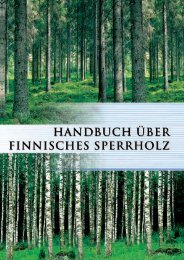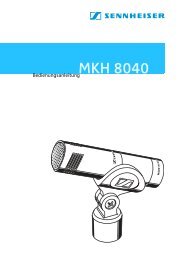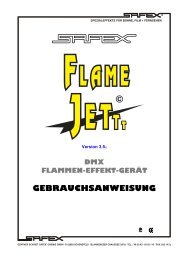Virtual Controller III... so what? - Huss Licht & Ton
Virtual Controller III... so what? - Huss Licht & Ton
Virtual Controller III... so what? - Huss Licht & Ton
You also want an ePaper? Increase the reach of your titles
YUMPU automatically turns print PDFs into web optimized ePapers that Google loves.
<strong>Virtual</strong> <strong>Controller</strong> <strong>III</strong>...<br />
<strong>so</strong> <strong>what</strong>?<br />
Take advantage of advanced features such as:<br />
•Easy Remote<br />
Control your lighting <strong>so</strong>ftware<br />
from a smartphone or tablet.<br />
NEW!<br />
•<br />
Scene Generator<br />
Take it easy !<br />
Create the lighting effects you’ve always dreamed of with this tool. LED matrices,<br />
color mixing and Pan/Tilt movements are easy to make with the generator.<br />
DMX 512 LIGHTING DESK<br />
•<br />
MIDI and DMX IN<br />
Triggering & Control<br />
Control Daslight’s channels and features with a Midi board plugged into your<br />
computer. Record DMX and trigger scenes and effects with the DMX input signal.<br />
DMX 512 LIGHTING DESK<br />
•<br />
•<br />
<strong>Virtual</strong> 3D Simulator<br />
Visualize your whole show<br />
The included 3D visualization <strong>so</strong>ftware comes with many effects and a realistic<br />
rendering of textures, gobos, prisms, shadows and object shading. Whether you<br />
are at home, in the office, or presenting to a client you can always feel you are on<br />
the stage.<br />
<strong>Virtual</strong> Screen<br />
Create your own lighting desktop<br />
Create your own lighting control user interface. You can use a simple touch screen<br />
to trigger your <strong>Virtual</strong> <strong>Controller</strong> 2 scenes.<br />
Visit www.daslight.com<br />
All brands and product names are registered trademarks and the property of their respective owners. Copyright © 2012 ~ Daslight. All rights reserved.
<strong>Virtual</strong> <strong>Controller</strong> <strong>III</strong><br />
What did you do before Daslight?<br />
3 steps to live it up!<br />
1.Setup<br />
2.Design<br />
3.Play<br />
Daslight is famous for its ease of use.<br />
<strong>Virtual</strong> <strong>Controller</strong> 2 is going to be your best<br />
friend for all your lighting projects. No<br />
lighting con<strong>so</strong>le needed! With the features<br />
of a more expensive controller, Daslight gives<br />
you a lot of power at a great price.<br />
Setup Screen<br />
Editor Screen<br />
Live Screen<br />
Do you want to try?<br />
Patch & Set your fixtures.<br />
Browse the library for your fixture, or<br />
Create your own shows.<br />
Use the effect generators.<br />
Run your show.<br />
Keep manual control.<br />
you can ask for us to create one for you.<br />
DVC3 GOLD ZM<br />
DVC3 GOLD<br />
DVC3 512<br />
DVC3 128M<br />
DMX channels 512 (IN/OUT) + 2x512 (OUT) 512 (IN/OUT) + 512 (OUT) 512 (OUT) 128 (OUT)<br />
3D view Full Full Limited Limited<br />
MIDI control • • • MIDI notes only<br />
DMX IN control & capture • •<br />
Number of scenes/steps/effects Unlimited Unlimited Unlimited<br />
30<br />
(4 scenes max played at a time)<br />
Stand alone channels 2x512 512 128 128<br />
Memory miniSD card 64k 6k 6k<br />
Multizones (Stand alone)<br />
•<br />
Clock & calendar (Stand alone) • •<br />
Ports triggering 8 8 8 8