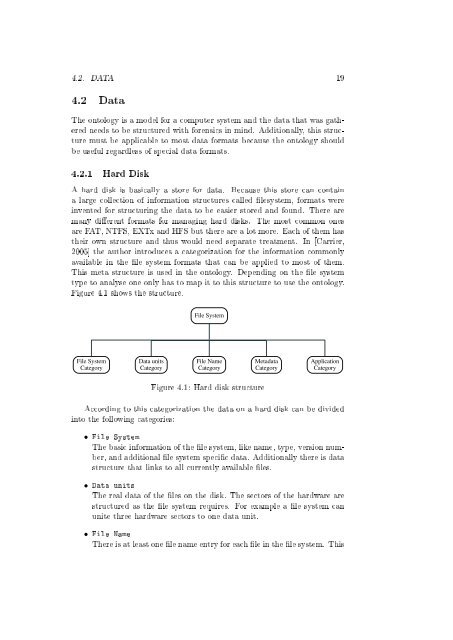An Ontology for Digital Forensics in IT Security Incidents - OPUS
An Ontology for Digital Forensics in IT Security Incidents - OPUS An Ontology for Digital Forensics in IT Security Incidents - OPUS
18 CHAPTER 4. FORENSICS 4.1.2.2 Random Access Memory The data from the random access memory can be obtained via software or via hardware. The hardware solution can be expensive and is not assured to work on all computers. One solution for example requires a special expansion card to be installed in the computer prior to the incident[Carrier and Grand, 2004]. This may be a solution for servers but it is not really feasible for every computer. Another one relies on the rewire port which is not necessarily built in every computer. An further problem of this method is that some systems crash as a consequence of the acquisition. And if the system crashes, the volatile evidence is lost. The hardware based acquisition of the memory can also be compromised by special malware[Rutkowska, 2007]. This interfering of the malware is not necessarily removable without rebooting the system and losing the volatile evidence. The software solution needs to write data to the computer in order to work. The data that is written is called footprint of the tool. This footprint could overwrite evidence and reduce the amount of available data for analysis. Depending on the method used it is smaller or larger, so the examiner has to be aware of the limitations of the involved tools. Limitations of some methods are provided in [Davis, 2008] and [Vidas, 2007]. But there is another uncertainty that can destroy evidence, namely the user. If he pulls the plug when he detects that something is wrong, the volatile memory is lost and with it all traces left there. Even if he lets the system run on, he can (un)intentionally cover tracks. Talking about forensics and cyber crime most people consider that an evil minded person sits somewhere and writes malware to do evil things. But forensics are also applicable when for example employees that are unhappy about their employer want to gain some extra money by extracting sensitive data, maybe without having the right to obtain the data, and selling it. And for hiding his doing, tracks have to be covered intentionally. Examining cases about malware or industrial espionage are only two of many application elds of forensics. After introducing how to retrieve the data from a computer the next chapter explains the structure of this data. 4.1.3 Example To continue the example of section 3.2 it is assumed that the snapshots are taken from the virtual computers hard disk and random access memory when the system is paused. That way they are not changed during the process. In section 4.2.4 the data will be split up.
4.2. DATA 19 4.2 Data The ontology is a model for a computer system and the data that was gathered needs to be structured with forensics in mind. Additionally, this structure must be applicable to most data formats because the ontology should be useful regardless of special data formats. 4.2.1 Hard Disk A hard disk is basically a store for data. Because this store can contain a large collection of information structures called lesystem, formats were invented for structuring the data to be easier stored and found. There are many dierent formats for managing hard disks. The most common ones are FAT, NTFS, EXTx and HFS but there are a lot more. Each of them has their own structure and thus would need separate treatment. In [Carrier, 2005] the author introduces a categorization for the information commonly available in the le system formats that can be applied to most of them. This meta structure is used in the ontology. Depending on the le system type to analyse one only has to map it to this structure to use the ontology. Figure 4.1 shows the structure. File System File System Category Data units Category File Name Category Metadata Category Application Category Figure 4.1: Hard disk structure According to this categorization the data on a hard disk can be divided into the following categories: • File System The basic information of the le system, like name, type, version number, and additional le system specic data. Additionally there is data structure that links to all currently available les. • Data units The real data of the les on the disk. The sectors of the hardware are structured as the le system requires. For example a le system can unite three hardware sectors to one data unit. • File Name There is at least one le name entry for each le in the le system. This
- Page 1: Diplomarbeit An Ontology for Digita
- Page 4 and 5: Acknowledgement I would like to tha
- Page 6 and 7: 4 CONTENTS 5.1.4 Storage . . . . .
- Page 8 and 9: 6 CONTENTS
- Page 10 and 11: 8 CHAPTER 1. INTRODUCTION data lead
- Page 12 and 13: 10 CHAPTER 2. RELATED WORK investig
- Page 14 and 15: 12 CHAPTER 3. GOAL FORENSIC SEMANTI
- Page 16 and 17: 14 CHAPTER 3. GOAL FORENSIC SEMANTI
- Page 18 and 19: 16 CHAPTER 4. FORENSICS Basic rules
- Page 22 and 23: 20 CHAPTER 4. FORENSICS entry conta
- Page 24 and 25: 22 CHAPTER 4. FORENSICS 4.2.3.1 Reg
- Page 26 and 27: 24 CHAPTER 4. FORENSICS vulnerable
- Page 28 and 29: 26 CHAPTER 4. FORENSICS The fls -m
- Page 30 and 31: 28 CHAPTER 4. FORENSICS of the sock
- Page 32 and 33: 30 CHAPTER 4. FORENSICS
- Page 34 and 35: 32 CHAPTER 5. ONTOLOGY Person name
- Page 36 and 37: 34 CHAPTER 5. ONTOLOGY 5.1.1 Creati
- Page 38 and 39: 36 CHAPTER 5. ONTOLOGY Resource Des
- Page 40 and 41: 38 CHAPTER 5. ONTOLOGY to be Augsbu
- Page 42 and 43: 40 CHAPTER 5. ONTOLOGY Gephi and Cy
- Page 44 and 45: 42 CHAPTER 5. ONTOLOGY
- Page 46 and 47: 44 CHAPTER 6. FORENSIC ONTOLOGY for
- Page 48 and 49: 46 CHAPTER 6. FORENSIC ONTOLOGY pro
- Page 50 and 51: 48 CHAPTER 6. FORENSIC ONTOLOGY reg
- Page 52 and 53: 50 CHAPTER 6. FORENSIC ONTOLOGY 6.9
- Page 54 and 55: 52 CHAPTER 6. FORENSIC ONTOLOGY Par
- Page 56 and 57: 54 CHAPTER 6. FORENSIC ONTOLOGY
- Page 58 and 59: 56 CHAPTER 7. IMPLEMENTATION 7.3 RD
- Page 60 and 61: 58 CHAPTER 7. IMPLEMENTATION the co
- Page 62 and 63: 60 CHAPTER 7. IMPLEMENTATION 1 SELE
- Page 64 and 65: 62 CHAPTER 7. IMPLEMENTATION Anothe
- Page 66 and 67: 64 CHAPTER 7. IMPLEMENTATION 7.8 St
- Page 68 and 69: 66 CHAPTER 8. EVALUATION 6. The las
4.2. DATA 19<br />
4.2 Data<br />
The ontology is a model <strong>for</strong> a computer system and the data that was gathered<br />
needs to be structured with <strong>for</strong>ensics <strong>in</strong> m<strong>in</strong>d. Additionally, this structure<br />
must be applicable to most data <strong>for</strong>mats because the ontology should<br />
be useful regardless of special data <strong>for</strong>mats.<br />
4.2.1 Hard Disk<br />
A hard disk is basically a store <strong>for</strong> data. Because this store can conta<strong>in</strong><br />
a large collection of <strong>in</strong><strong>for</strong>mation structures called lesystem, <strong>for</strong>mats were<br />
<strong>in</strong>vented <strong>for</strong> structur<strong>in</strong>g the data to be easier stored and found. There are<br />
many dierent <strong>for</strong>mats <strong>for</strong> manag<strong>in</strong>g hard disks. The most common ones<br />
are FAT, NTFS, EXTx and HFS but there are a lot more. Each of them has<br />
their own structure and thus would need separate treatment. In [Carrier,<br />
2005] the author <strong>in</strong>troduces a categorization <strong>for</strong> the <strong>in</strong><strong>for</strong>mation commonly<br />
available <strong>in</strong> the le system <strong>for</strong>mats that can be applied to most of them.<br />
This meta structure is used <strong>in</strong> the ontology. Depend<strong>in</strong>g on the le system<br />
type to analyse one only has to map it to this structure to use the ontology.<br />
Figure 4.1 shows the structure.<br />
File System<br />
File System<br />
Category<br />
Data units<br />
Category<br />
File Name<br />
Category<br />
Metadata<br />
Category<br />
Application<br />
Category<br />
Figure 4.1: Hard disk structure<br />
Accord<strong>in</strong>g to this categorization the data on a hard disk can be divided<br />
<strong>in</strong>to the follow<strong>in</strong>g categories:<br />
• File System<br />
The basic <strong>in</strong><strong>for</strong>mation of the le system, like name, type, version number,<br />
and additional le system specic data. Additionally there is data<br />
structure that l<strong>in</strong>ks to all currently available les.<br />
• Data units<br />
The real data of the les on the disk. The sectors of the hardware are<br />
structured as the le system requires. For example a le system can<br />
unite three hardware sectors to one data unit.<br />
• File Name<br />
There is at least one le name entry <strong>for</strong> each le <strong>in</strong> the le system. This