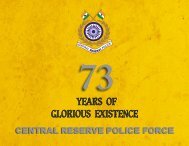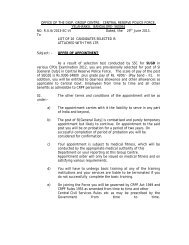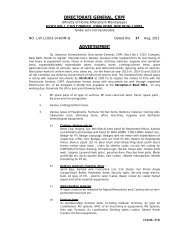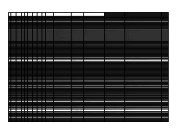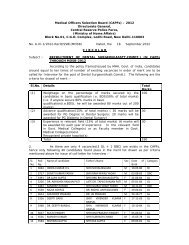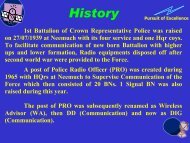Dtaft/ QRs Specification for Digital Language Lab Software IT Wing ...
Dtaft/ QRs Specification for Digital Language Lab Software IT Wing ...
Dtaft/ QRs Specification for Digital Language Lab Software IT Wing ...
You also want an ePaper? Increase the reach of your titles
YUMPU automatically turns print PDFs into web optimized ePapers that Google loves.
PROPOSED DRAFT <strong>QRs</strong>/TECH SPECIFICATIONS AND TRIAL DIRECTIVE OF DIG<strong>IT</strong>AL<br />
LANGUAGE LAB SOFTWARE IS GIVEN BELOW FOR INV<strong>IT</strong>ING VALUABLE<br />
COMMENTS/SUGGESTIONS FROM VENDORS, SUPPLIERS AND OEMS.<br />
General Features<br />
SPECIFICATIONS FOR DIG<strong>IT</strong>AL LANGUAGE LAB SOFTWARE<br />
1. The <strong>Language</strong> <strong>Lab</strong> should take into account the following features:-<br />
(a)<br />
(b)<br />
It should enhance the Communicative English skills of the trainees.<br />
It should have Basic Module in bilingual (English & Hindi) <strong>for</strong> better understanding of beginners.<br />
(c) It should have a methodologically designed module to retain and enhance the trainee’s interest<br />
throughout the learning session.<br />
(d) The system should work in ‘neutralized Indian accent’ however it should have the facility to adapt<br />
itself into British and American English.<br />
(e)<br />
graph.<br />
It should enable a user to listen to see expert’s voice and see the exact modulation in the <strong>for</strong>m of a<br />
(f) It should have Model Imitation that should facilitate the trainee to listen to the exact pronunciation of<br />
a word, sentence or a paragraph and then record one’s own and then compare both of them, thereby<br />
helping the trainee to recognize the error and amend the differences. Besides being able to use the existing<br />
Model Imitation exercises the system should facilitate the instructor to make new model Imitations based on<br />
the trainee’s requirement.<br />
(g) It should have the facility to create new courses & exercises (audio, video or text <strong>for</strong>mat can be<br />
authored). Should facilitate to:<br />
(i)<br />
(ii)<br />
(iii)<br />
Author a new course altogether.<br />
Make a new course from the existing courses.<br />
Assign the courses to the respective batches.<br />
(h)<br />
It should be user friendly so that faculty can take classes without any technical involvement.<br />
(j) It should work on the instructor-led mode as well as trainee-led mode in order to facilitate the<br />
trainees to access the software and practice.<br />
(k) It should have specifically designed soft skills modules to polish the soft skills of an individual and<br />
impart them a presentable personality.<br />
(l)<br />
It should have an Examination system <strong>for</strong> every lesson learnt to take assessments.<br />
(m) The system should be compatible to all and any language.<br />
(n) The system should allow the instructor to monitor, control, assist and gauze the progress of their<br />
trainees.<br />
Mechanized Teaching System<br />
2. Mechanized Teaching System should be able to:-<br />
(a) Teach from existing courses.<br />
(b) Have provision to make new courses out of the existing courses as per the need.<br />
(c) Have provision to author a completely new course on its own that might include words, sentences,<br />
paragraphs, multiple/single movie files, assessments and/or exercises.<br />
(d) Strengthening four language skills:-<br />
(i) Listening<br />
(ii) Speaking skills<br />
(iii) Reading skills<br />
(iv) Writing skills
(e)<br />
(f)<br />
(g)<br />
(h)<br />
(j)<br />
(k)<br />
(l)<br />
(m)<br />
(n)<br />
(o)<br />
(p)<br />
It should have courses in neutralized Indian English accent.<br />
It should have Basic Module in bilingual (English & Hindi) <strong>for</strong> beginners.<br />
It should have courses of 3 levels of competency:-<br />
(i) Pre-intermediate<br />
(ii) Intermediate<br />
(iii) Advanced<br />
It should have or provision to run videos of a professional.<br />
It should have Cryptogram.<br />
It should have jaw muscle module.<br />
It should have Model Sentences.<br />
It should have vocabulary.<br />
It should have tips to speak Fluent English.<br />
It should have course <strong>for</strong> Self-lead and instructor-lead.<br />
It should have abundant practice exercises covering each lesson.<br />
Equipment Modularity<br />
3. The system must have following capabilities:-<br />
(a)<br />
(b)<br />
(c)<br />
(d)<br />
(e)<br />
(f)<br />
(g)<br />
Provision to add third party course content.<br />
Operate efficiently in client server technology and Thin Clients also.<br />
Should be able to load on multiple operating systems like Windows different versions, Androids<br />
different versions, etc.<br />
Should have multi-lingual capabilities like English, Hindi, Urdu, Bangla.<br />
Compatible with addition of more hardware.<br />
Provision <strong>for</strong> up-gradation.<br />
Compatible with different <strong>for</strong>mats of software.<br />
System Critical Components<br />
4. The system should have the following critical components:-<br />
(a)<br />
Instructor Console to facilitate the instructor to plan and deliver his lecture.<br />
(b) Real Time Assessment System to :-<br />
(c)<br />
(i) Facility <strong>for</strong> Real Time Assessment<br />
(ii) Facility to create topic based questions <strong>for</strong> assessment of the trainees to gauze their<br />
potential and level of understanding of a particular topic. Should help the instructor to analyse and<br />
discover the unrealized doubts of the trainees instantly by putting <strong>for</strong>th those questions open <strong>for</strong><br />
discussion and retrieve their answers in real time.<br />
Authoring System to create new courses as additional study materials <strong>for</strong> trainees’ reference or<br />
should add any ready-made course in language lab system.<br />
(i) Create new courses/lessons.<br />
(ii) Create lesson in Text (html/pdf), Audio and Video Format (Individual or Combination).<br />
(iii) Supports all the audio and video <strong>for</strong>mats i.e., FLV, ASF, AVI, WMV, DAT, MPG, MPEG,<br />
MP3, WAV, MP4, WMA, AVC, AAC, FLASH, DIVX etc.<br />
(iv) Real-time lesson editing.<br />
(v) Create audio/video lecture <strong>for</strong> trainee.<br />
(vi) Add new words, sentences & situational dialogue in bilingual language (English & Hindi).<br />
(vii) Text to speech exercise builder.<br />
(viii) Create role play in 3 different accent i.e., Indian, British, American.<br />
(ix) Create situational dialogues as per the requirement.<br />
(x) Create vocabulary builder.<br />
(d)<br />
CMS (Content Management System) to create new courses from the existing courses and assign<br />
to the trainees as per the requirement to practice :-<br />
(i)<br />
(ii)<br />
(iii)<br />
(iv)<br />
(v)<br />
(vi)<br />
Assign courses/lessons to different batches/groups or sessions.<br />
Assign courses/ lessons to a group or particular trainee.<br />
Manage & create on the fly new course from existing courses with drag & drop.<br />
Re-assign multiple courses.<br />
Can add 3rd party courses into system.<br />
Add resources.
(vii)<br />
Reporting.<br />
(e) Monitoring & controlling to monitor trainees’ progress, create courses, examinations and control trainees’<br />
activities in an easy and effective manner.<br />
(f)<br />
(i) Instructor should be able to access trainees’ desktops and take full control over their online<br />
activities; check their work and provide needed assistance.<br />
(ii) Facilitates to show instructor’s desktop to all trainees in presentation mode.<br />
(iii) Control functions to monitor all trainee consoles.<br />
(iv) Individual attention to each trainee, without disturbing the rest.<br />
(v) Facilitates teaching any language or subject.<br />
(vi) Three ways communication (text, audio & video) with trainees from instructor console.<br />
(vii) Monitor trainees’ per<strong>for</strong>mance.<br />
(viii) Ability to record and maintain all communication history.<br />
Remote Management &Policy Control to provide the remote management and control methods <strong>for</strong> the<br />
complete class management to simultaneously set some common settings <strong>for</strong> multiple trainees. It should allow the<br />
saving of settings into a file and load it later. It must help the instructor to:-<br />
(i) Monitor and control the trainee’s activities remotely, and provide individual trainees with remote<br />
tutoring.<br />
(ii) Remotely set the system properties <strong>for</strong> all or individual trainees.<br />
(iii) Remotely run or close all or individual trainees' programs, and per<strong>for</strong>m shut-down, reboot<br />
operations etc.<br />
(iv) Remotely control all or individual trainees’ usage of some applications, websites, and USB Disk.<br />
(v) Remotely block all or individual trainees’ instant messages, etc.<br />
(vi) Remotely blacken screens to draw their attention.<br />
(vii) Remotely control all or individual trainees’ entitlement to raise hand in class.<br />
(g)<br />
Trainee Administration to register each trainee branch wise and course wise.<br />
(i)<br />
(ii)<br />
(iii)<br />
The instructor may reset trainee password and change IDs.<br />
Delete trainee from registration.<br />
Ability to identify the logged in trainee by short name.<br />
(h)<br />
Trainee Console to call & communicate with instructor without disturbing others.<br />
(i) Facilitates the trainee to listen to pre-recorded lessons made by their instructor.<br />
(ii) After listening to the pre-recorded lessons, trainees should record their own voice and compare the<br />
correctness of their pronunciation and general speaking skills.<br />
(iii) Trainees should communicate with their instructor via text, audio or video.<br />
(iv) Trainees should attract their instructor’s attention through hand raise.<br />
(k) Multi-User Conferencing System having following feature of all or individual trainees’ or group conference:-<br />
(l)<br />
(i)<br />
(ii)<br />
(iii)<br />
(iv)<br />
Create and delete unlimited conference rooms.<br />
Add multiple users <strong>for</strong> practices on dialogues and pronunciation or host GDs.<br />
More than 70 trainees should conference at same time.<br />
Instructor to be able to control on trainee voice system during voice session.<br />
Course Creation System to create new courses as additional study materials <strong>for</strong> trainees’ reference or<br />
should add any ready-made course in language lab system.<br />
(m) Text to Speech Exercise Builder provision to make different exercises by just copying the text into the tool and<br />
the system automatically save these files and convert into standard/ open source audio files <strong>for</strong> correct pronunciation<br />
practice and send these audio files to trainee to “LISTEN”, and trainee should practice with provided digital recorder.<br />
There should the facility to control:-<br />
(i)<br />
(ii)<br />
Voice Rate<br />
Voice volume<br />
(n)<br />
mode.<br />
(q)<br />
Instructor Desktop Sharing provision to share the desktop with trainees simultaneously in presentation<br />
File Transfer and Content Sharing to provide category wise access to files and creates a history of sent files.<br />
It should be able to:-
(i)<br />
(ii)<br />
(iii)<br />
(iv)<br />
(v)<br />
Save files on trainees’ PCs <strong>for</strong> offline access.<br />
Send file to selected trainee or group of trainee with tracking<br />
Create folders automatically <strong>for</strong> course materials, text-to-speech examination audio and screen<br />
recording files<br />
Cut, copy, add, delete, and rename files in his /her folder in instructor console<br />
Share videos, MP3s, Presentations, word doc files etc over the network.<br />
(r)<br />
It should have the chat facility in the following modes:-<br />
(i)<br />
class.<br />
Text-based chat: Exchange private messages with trainees or host discussions with the entire<br />
(ii) Audio/Video Chat: Chat/communicate with trainees through audio chat with help of microphone.<br />
Should provide the flexibility to communicate with the trainees in various modes: One-to-0ne, one-to-many<br />
and group Audio chat. Instructor can pay special attention to particularly weak trainees in private. Video chat<br />
via web cam to boost communication over the network.<br />
(s) Conversation recording provision to record the entire chat session and send to trainees <strong>for</strong> selfassessments.<br />
(t) Spoken English practical lab approach to provide practice lab where trainee can practice <strong>for</strong> LSRW at the<br />
same time in the same session.<br />
(u) <strong>Digital</strong> Recorder & Player to create personalized lessons and sent to trainees <strong>for</strong> practice. Send any of your<br />
recorded files <strong>for</strong> trainees to improve their pronunciation and general communication skills. The video/ audio content<br />
playing at client end should be seamless.<br />
(v) Examination Modules to set multiple objective-type questions <strong>for</strong> each class and subject according to the<br />
requirement and view a graphical representation of each trainee’s per<strong>for</strong>mance and delete or edit any question.<br />
(i)<br />
(ii)<br />
(iii)<br />
(iv)<br />
(v)<br />
(vi)<br />
(vii)<br />
(viii)<br />
(ix)<br />
(x)<br />
Text Creator / Editor<br />
Create Question bank<br />
Quizzes and tests using text, graphics, audio and video.<br />
Exercise builder<br />
Question types- multiple choices, true/false, fill in the blanks<br />
Create Exam<br />
Assign Exam to individual trainee or group of trainees<br />
Schedule exam as per date & time<br />
Evaluate exam<br />
Certification & grading<br />
(w) Add Resources facility to provide the flexibility to add video clippings, PDF, Html files, third party content<br />
including word, excel, power point etc or other resources which should work in a network as additional study material<br />
<strong>for</strong> the trainees.<br />
(x) Notice board facility to flash new notices on all trainee consoles with regards to any projects or exercises<br />
that the instructor wants to communicate.<br />
(y) Communication Window to provide specially designed communication window <strong>for</strong> trainees and instructors<br />
where trainee should be able to call instructor any time with help of calling system as well as instructor is also able to<br />
interact with trainee with help of communication window.<br />
(z)<br />
Intercom System <strong>for</strong> instructor and trainee <strong>for</strong> easy audio communication.<br />
(aa) Graphical User Representation to facilitate the trainee to view the graphical representation of the expert’s<br />
voice with the accurate and correct pronunciation.<br />
(bb) Trainee Desktop Locator to monitor all login trainees’ desktop in one windows size of thumbnail. If instructor<br />
wants to control any trainee computer, he would need to click on a thumbnail and take control of that trainee’s PC.<br />
(ab) Hand Raise system to facilitate the trainee draw attention of the instructor or get in direct touch and<br />
communicate with instructor.<br />
(ac) Voice comparison with graphical representation facility <strong>for</strong> the trainee to compare the recorded sound with prerecorded<br />
sound with graphical representation.<br />
(ad)<br />
Integrations to facilitate the system <strong>for</strong>:<br />
(i) <strong>Digital</strong> Library / Intranet Prahari Project Integration.
(ii) Internet Integration.<br />
(ae) Live Class room facility to broadcast live classroom &, Record instructor lecture.<br />
(af)<br />
Interactive driller to facilitate the following:-<br />
(i) In the Interactive Driller mode, gaps should be inserted automatically into source material, while<br />
learners are recording and practicing their voices.<br />
(ii) Multimedia English Course Material (Complete course should be facilitated with AUDIO PLAYBACK<br />
facility with minimum three accents i.e. Indian, British, American). The video/ audio content playing<br />
at client end should be seamless.<br />
5. Course features required<br />
(a) The multimedia content courseware must be based on elaboration of concepts, features & tools using<br />
text, audio, video and graphics and aided by a complete voice-over.<br />
(b) Over 800 hrs of multimedia content<br />
(c) Multimedia English Teaching Courses should have more than 500 Lessons<br />
(d) Videos of a professional (45 hours)<br />
(e) 3 levels of competency:<br />
(i) Pre-Intermediate Level<br />
(ii) Intermediate Level<br />
(iii) Advanced Level<br />
(f) Courses should be based on various – Therapies, Methodology & Concepts<br />
(g) More than 3000 exercises<br />
(h) MTI removal module<br />
(j)Day wise course module <strong>for</strong> easiness of beginners<br />
(k)Special Vocabulary Module<br />
(l)Strengthening four language skills<br />
(i) Listening skills<br />
(ii) Speaking skills<br />
(iii) Reading skills<br />
(iv) Writing skills<br />
(m) Courses should be in Indian English accent<br />
(n) Basic Module should be in bilingual (English & Hindi) language<br />
(o) Striking statements should be in bilingual (English & Hindi)<br />
(p) Golden Rules of Grammar<br />
(q) Explanation of concepts by use of animations.<br />
(r) Animations with voice over.<br />
(s) English Sounds with mouth close-ups<br />
(t) Phonetics & Diphthongs module<br />
(u) Tips to speak Fluent English<br />
(v) Situational dialogues with Etiquettes<br />
(w) Distinctions made between American & British accents<br />
(x) Syllabic stress module<br />
(iv) Word stress<br />
(v) Sentence stress<br />
(vi) Intonation<br />
(y) All animations with options to the user to pause, backward, and <strong>for</strong>ward frame by frame.<br />
(z) Navigation Bar : A comprehensive navigation bar should be provided to have complete flexibility of<br />
<strong>for</strong>warding, rewinding, pausing, skipping, stopping etc. allowing the users to learn at their own pace and<br />
re-viewing course material as often as they like.<br />
6. Training should be imparted <strong>for</strong> duration of 15 Days, Training modules to include:-<br />
(a)<br />
(b)<br />
Training on Installation & implementation of the software.<br />
Training on all the features of <strong>Digital</strong> Lecture Studio.<br />
Documents<br />
7. Following documents should be supplied:-<br />
(a) User handbook<br />
(b) CD demonstrating the working of the entire system.
Installation<br />
8. The <strong>Language</strong> <strong>Lab</strong> software should be installed and commissioned by the firm specified by the customer.<br />
It should be inspected by a Board of officers at the firm premises, be<strong>for</strong>e the Hardware delivered to the customer.<br />
Warranty and Long Term System Support<br />
9. Lifelong software warranty and support from the date of installation and commissioning of the system should<br />
be provided. The long term system support program should have:-<br />
(a)<br />
(b)<br />
Establishment of an effective support and contact procedures.<br />
On-line update of <strong>Software</strong>.<br />
Composition of the trials<br />
10. The trial will be conducted on the basis of the following modules:-<br />
(a)<br />
(b)<br />
Instructor Module.<br />
Student Module.<br />
General Requirements<br />
20. During the trail procedure of <strong>Digital</strong> <strong>Language</strong> <strong>Lab</strong> following men and material should be available:-<br />
(a) A computer lab having requirement as per Annexure-‘I’ to Appendix-‘A’.<br />
(b) Calculator.<br />
(c) Sufficient stationary including clip boards, plain papers, pen, pencils, erasers, rulers.<br />
(d) Computer & Printer <strong>for</strong> drawing Board Proceedings.
21. TRAIL DIRECTIVES FOR DIG<strong>IT</strong>AL LANGUAGE LAB<br />
Srl<br />
No.<br />
Parameters Procedure suggested <strong>for</strong> trail Result expected /desired Remark<br />
1. Should be uploaded on multiple operating<br />
systems like various versions of Window<br />
OS and Androids<br />
GENERAL<br />
The software installation on Desktops/ thin client<br />
should be done having internet connections.<br />
INSTRUCTOR MODULE<br />
The <strong>Software</strong> should be easily installed<br />
with ease on Desktops as well as thin<br />
client of Window OS/ Android OS<br />
1(a)<br />
.<br />
Incognito seamless listening-in on student<br />
module<br />
Login as instructor. Communicate<br />
seamlessly with student ‘A’ in incognito<br />
mode. Login to another system as student<br />
‘B’.<br />
Student B should be able to listen to<br />
communication seamlessly that is come between<br />
instructor and student A<br />
2. Talk/assign lesson individually (two way<br />
communication )<br />
3. Seamless Broadcasting (talk/assign<br />
lessons to entire classroom)<br />
Login as instructor. Assign individual<br />
lessons to trainee A and B. Interact with<br />
student A and B in text, seamless audio<br />
and video. Check this seamless<br />
communication from terminal of student A<br />
and B<br />
Login as instructor. Assign lessons to<br />
multiple trainees. Login as any one of<br />
trainee. Check the assigned lessons at<br />
student terminal. The video/ audio lessons<br />
should be seamless at student’s terminal.<br />
Instructor should be able to seamlessly<br />
communicate with trainee A and B in text/audio or<br />
video<br />
At student terminal assigned lessons must be<br />
visible and seamless communication with<br />
instructor should be possible The video/ audio<br />
lessons should be seamless.<br />
4. Create independent student groups Login as instructor. Create two groups of<br />
trainees. Add students to each group.<br />
5. Assign lessons group wise Login as instructor. Assign different lessons to groups<br />
created in step 4. Login as ‘A’ trainee. Check the assigned<br />
Various groups should be created. Addition of<br />
students to the groups be visible on the terminal.<br />
The assigned lessons must be visible on terminals<br />
of trainee A & B. The video/ audio lessons should
lessons on terminal of trainee A. Login as trainee B.<br />
Check the assigned lesson on terminal of trainee B.<br />
be seamless.<br />
6. Pairing of student <strong>for</strong> interactive<br />
session<br />
Login as instructor. Pair any two students.<br />
Pairing of students <strong>for</strong> interactive communication<br />
should be possible.<br />
7. Evaluate and monitor Login as instructor. Check the groups created and<br />
its members on terminal. Evaluate task assigned<br />
to any student.<br />
8. Student window minimized indicator Login as trainee. Minimize the window of<br />
software. Login as instructor. Check if any<br />
indicator <strong>for</strong> minimized windows is visible on his<br />
terminal.<br />
The created groups must be visible on the<br />
instructor terminal. The task assigned to any<br />
student must be visible to instructor and he<br />
should be able to evaluate the assigned task.<br />
There should be indicator on instructor module<br />
indicating minimized window of trainee.<br />
9. Assign lessons in batches/ classes/<br />
sessions/ students<br />
10. Create lessons in HTML/PDF/Word/<br />
Power Point/ Excel using text<br />
creators/ editors/ Third Party<br />
<strong>Software</strong>.<br />
11. Audio/video <strong>for</strong>mat ( individual or<br />
combination)<br />
12. Supports all the audio and video<br />
<strong>for</strong>mats i.e., FLV, ASF, AVI, WMV,<br />
Login as instructor. Assign various lessons batch<br />
wise, class wise, session wise and student wise.<br />
Login as trainee .Check assigned lessons batch<br />
wise, class wise, session wise and students wise.<br />
Login as instructor. Open HTML editor/ pdf editor/<br />
Word or Excel or Power Point editor in the<br />
software. Create some lessons in HTML,PDF,<br />
word, power point, excel <strong>for</strong>mat<br />
Login as instructor. Also login as trainee on<br />
another system. Check the audio and video<br />
communication with instructor and trainee. Login<br />
as another trainee. Check the audio and video<br />
communication between instructor and both the<br />
trainees simultaneously.<br />
Login as instructor. Try to use various file <strong>for</strong>mats<br />
of sound and video. Try uploading various files of<br />
The assigned lessons must be visible on trainee’s<br />
terminals in a cored way as assigned. Common<br />
lessons assigned to some batch/class/session or<br />
student must be visible on trainee’s terminals and<br />
must not be visible outside groups.<br />
The <strong>Software</strong> should have facility to create/edit<br />
the lesson in HTML/PDF/ Word/ Power Point/<br />
Excel <strong>for</strong>mat.<br />
The audio and video communication should be<br />
clear and without any speech or video lag in both<br />
the cases.<br />
There should be no error or lag in file uploading,<br />
listening viewing and sharing.
DAT, MPG, MPEG, MP3, WAV,<br />
MP4, WMA, AVC, AAC, FLASH,<br />
DIVX etc.<br />
13. Real time lesson editing and lesson<br />
reassigning.<br />
varying <strong>for</strong>mats in the software where video or<br />
audio files are used.<br />
Login as instructor. Create a lesson and assign to<br />
any student. Edit the lesson in real mode.<br />
Reassign the lesson to another student.<br />
Real time editing and reassigning of the lesson<br />
should be possible in the system.<br />
14. Audio and video recorder Login as instructor. Try to record the audio/video<br />
in the software and save it. Replay the recorded<br />
audio/video.<br />
The software should easily be able to record the<br />
audio and video and reply the recorder<br />
audio/video whenever required without any<br />
error/lag.<br />
15. Enable and create unlimited<br />
customized e-lessons using audio<br />
and video/text and assign them to<br />
students.<br />
16. Modify preloaded lessons to suit<br />
class/ individual student needs.<br />
17. Periodically test student’s aptitude<br />
and potential both individually and<br />
<strong>for</strong> the class as a whole.<br />
Login as instructor. Create many e-lessons having<br />
combination of sound, video and text. Assign the<br />
lesson to some/all student. Login as trainee.<br />
Check the assigned lesson.<br />
Login as instructor. Open any preloaded lesson.<br />
Edit the lesson. Assign the lesson to student.<br />
Login as trainee. Check the modified assigned<br />
lesson.<br />
Login as instructor. Create any test <strong>for</strong> individual<br />
student and <strong>for</strong> the class as a whole. Login as any<br />
two students on different terminals. Check the<br />
assigned test. Attempt the test. Submit test.<br />
Check the instructor terminal.<br />
The customized lesson using text, voice and<br />
video should be easy to create and the trainee<br />
should be able to see that created lesson on his<br />
terminal without any error or lag.<br />
The assigned modified lesson must be visible on<br />
trainee terminal.<br />
The system should have facility to create the test,<br />
assign the test to individual student and class as<br />
a whole. The attempted test should be available<br />
on instructor terminal. Provision <strong>for</strong> evaluating the<br />
test should be available in instructor module.
Srl<br />
No.<br />
Parameters Procedure suggested <strong>for</strong> trail Result expected /desired Remark<br />
1. Listen , Speak, read, write, repeat,<br />
record and role play<br />
2. Compare and evaluate repeated<br />
passages with original.<br />
3. Two way communication with<br />
instructor.<br />
4.. Real time translation and<br />
recording<br />
STUDENTS MODULE<br />
Login as trainee. Also login as instructor. Speak through instructor<br />
terminal and listen through student module and vice versa. Write in<br />
instructor terminal and read through student terminal and vice<br />
versa. Record the conversation, reply the conversation at both<br />
instructor and trainee terminals.<br />
Login as trainee. Load the original passage. Edit the passage.<br />
Compare the original passage with the repeated passage.<br />
Login as instructor at one terminal. Login as student at another<br />
terminal. Communicate both the terminals through text, voice and<br />
video.<br />
Login as student. Also login as instructor at other terminal. Check<br />
the recording function in real time when student is speaking in his<br />
module. Also check translates function.<br />
The software should easily<br />
per<strong>for</strong>m all these functions.<br />
The comparison function should<br />
per<strong>for</strong>m correctly.<br />
The communication should<br />
succeed without any error.<br />
The voice should be recordable in<br />
real time and translate function<br />
should also work perfectly.<br />
5. Audio and text chat Login as student to one or more terminals also login as instructor on<br />
another terminal. Send message from one student to another and<br />
vice versa. Also send message from teacher to student and vice<br />
versa.<br />
The text messages should<br />
correctly be displayed on both<br />
sender and receiver modules.<br />
6. Review a lesson in<br />
text/audio/video <strong>for</strong>mats.<br />
Login as student. Open the pre-loaded lesson in various <strong>for</strong>mats i.e.<br />
text /audio/video.<br />
The pre stored lesson in various<br />
<strong>for</strong>mats should open correctly.<br />
7. Submit assignments Login as student. Submit the assignment. Login as instructor.<br />
Check the assignment.<br />
8. Text to speech Login as instructor or student. Enter some text in text window. Use<br />
conversion function to convert text to speech. Check the converted<br />
speech.<br />
The submitted assignment should<br />
be seen on instructor module.<br />
The converted speech should be<br />
exactly equivalent to text entered<br />
<strong>for</strong> conversion.
9. Dictionary Login as student or instructor. Check the functionality of dictionary<br />
by entering some words and checking its meanings.<br />
10. Call instructor /hand raising Login as student on one terminal. Login as instructor on another<br />
terminal. Check <strong>for</strong> call raising function in student module. If<br />
available raise call through student module. Check the instructor<br />
module.<br />
The dictionary functionality should<br />
work properly.<br />
Signal raised by student should<br />
have indication at instructor<br />
module.<br />
11. Learn any language like English,<br />
Hindi, Urdu, Bangla<br />
12. Enable the student to do self –<br />
assignment of his or her<br />
proficiency improvement.<br />
Login as student or instructor. Check the functionality of learning<br />
different languages like English, Hindi, Urdu, Bangla by selecting<br />
through options provided.<br />
Login as student, Create a self-assignment.<br />
The functionality of learning<br />
various languages like English,<br />
Hindi, Urdu, Bangla should be<br />
provided in the software.<br />
The functionality of creating selfassignment<br />
should be available in<br />
the software.<br />
Please <strong>for</strong>ward you’re valuable Comments/Suggestions by clearly<br />
mentioning the comment in the subject line “<strong>QRs</strong> suggestions <strong>for</strong> <strong>Language</strong><br />
<strong>Lab</strong>” to itwing@crpf.gov.in, and BCC to asrawat@bsf.nic.in within 15 days<br />
(till 03/12/2013) or you may call to I/C Technical,<br />
Mr.Bhupinder on 8826366446
NOTE:-You are hereby requested to submit the documents also as per given list below.<br />
1. Your are OEM/Supplier or other wise.---------- (document in support-scan copy only ).<br />
2. Clearly mention in all paras of QR/<strong>Specification</strong>s that your are complied with or other<br />
wise.<br />
E.g :-<br />
S/No. <strong>Specification</strong>s Requirements Comment Remark<br />
1 Power Supply 230 V + 5%, 50/60 Hz- Standard No Complied<br />
2 Degausser System Capacitive Discharge No Complied<br />
3 Duty Cycle Continuous No Complied<br />
4 Cyclic Time 60 Seconds or less 50 Sec or more Not Complied<br />
5 Display LCD Display to visually provide the user with erase,<br />
power & mode verification & other indications<br />
No<br />
Complied