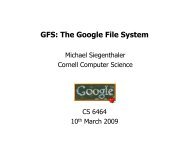Project 6 - File System
Project 6 - File System
Project 6 - File System
Create successful ePaper yourself
Turn your PDF publications into a flip-book with our unique Google optimized e-Paper software.
<strong>Project</strong> 6<br />
<strong>Project</strong> 6<br />
<strong>File</strong> <strong>System</strong><br />
Sean Ogden<br />
Slide heritage: Robert Escriva<br />
Cornell CS 4411, November 22, 2013
<strong>Project</strong> 6<br />
1 <strong>Project</strong> Scope<br />
2 Implementation Details<br />
3 <strong>File</strong>system Structure<br />
4 Concurrent Access<br />
5 Considerations
<strong>Project</strong> 6<br />
<strong>Project</strong> Scope<br />
1 <strong>Project</strong> Scope<br />
2 Implementation Details<br />
3 <strong>File</strong>system Structure<br />
4 Concurrent Access<br />
5 Considerations
<strong>Project</strong> 6<br />
<strong>Project</strong> Scope<br />
What do you have to do?<br />
Implement a virtual file system using a virtual block<br />
device.<br />
Implement a UNIX-like interface to the filesystem.<br />
You need to support:<br />
Create files of variable size (while efficiently using disk<br />
space)<br />
Reclaim storage from deleted files.<br />
A hierarchy of nested directories.<br />
Concurrent access to the SAME file(s) by multiple threads.
<strong>Project</strong> 6<br />
<strong>Project</strong> Scope<br />
Our proposed plan of attack<br />
Play with the block device, and see how it behaves.<br />
Learn the UNIX filesystem API:<br />
Parameters.<br />
Semantics.<br />
Decide on details of filesystem internals.<br />
Representation of directories, inodes, the superblock, etc..<br />
Implement.<br />
Perform extensive testing.<br />
Concurrent operations should be your focus when testing.
<strong>Project</strong> 6<br />
<strong>Project</strong> Scope<br />
What is this virtual block device?<br />
Stores blocks in a regular NT file.<br />
Creating a disk ⇒ create the NT file.<br />
Spin-up a disk ⇒ open the NT file.<br />
We support just one disk which will contain all of your<br />
MINIFILESYSTEM.<br />
The block device is just a raw stream of bytes with no<br />
organization.<br />
Need to create any and all structures on top of the block<br />
device.
<strong>Project</strong> 6<br />
<strong>Project</strong> Scope<br />
How does this block device work?<br />
Block-level operations<br />
Read/write take a block-sized buffer, and block number.<br />
Blocks are hard coded using DISK_BLOCK_SIZE.<br />
Operations are asynchronous (just like a real device).<br />
You schedule requests by a control call to the device.<br />
A limited number of requests may be processed at any<br />
one time.<br />
Requests will be arbitrarily delayed and re-ordered.<br />
Asynchronous events complete by means of an interrupt.<br />
Once again, you’ll need to write an interrupt handler.
<strong>Project</strong> 6<br />
Implementation Details<br />
1 <strong>Project</strong> Scope<br />
2 Implementation Details<br />
3 <strong>File</strong>system Structure<br />
4 Concurrent Access<br />
5 Considerations
<strong>Project</strong> 6<br />
Implementation Details<br />
Creating/attaching a block device<br />
// Create a new disk<br />
int disk_create(disk_t* disk,<br />
char* name,<br />
int size,<br />
int flags);<br />
// Access an existing disk<br />
int disk_startup(disk_t* disk,<br />
char* name);<br />
Flags: DISK_READWRITE or DISK_READONLY<br />
Both prepare the disk for use.
<strong>Project</strong> 6<br />
Implementation Details<br />
Sending requests to the disk<br />
int disk_send_request(disk_t* disk,<br />
int blocknum, char* buffer,<br />
disk_request_type_t type);<br />
Request types:<br />
DISK_RESET Cancel any pending requests.<br />
DISK_SHUTDOWN Flush buffers and shutdown the<br />
device.<br />
DISK_READ Read a single block.<br />
DISK_WRITE Write a single block.<br />
Responses are returned asynchronously.<br />
Return values: 0 = success, -1 = error, -2 = too many<br />
requests.<br />
Wrappers: disk_read_block /<br />
disk_write_block.
<strong>Project</strong> 6<br />
Implementation Details<br />
The interrupt handler<br />
Install it with:<br />
void install_disk_handler(<br />
interrupt_handler_t disk_handler);<br />
Argument you will receive:<br />
typedef struct {<br />
disk_t* disk;<br />
disk_request_t request;<br />
disk_reply_t reply;<br />
} disk_interrupt_arg_t;
<strong>Project</strong> 6<br />
Implementation Details<br />
Interrupt notification types<br />
DISK_REPLY_OK operation succeeded.<br />
DISK_REPLY_FAILED disk failed on this request for no<br />
apparent reason.<br />
DISK_REPLY_ERROR disk nonexistent or block outside<br />
disk requested.<br />
DISK_REPLY_CRASHED it happens occasionally.
<strong>Project</strong> 6<br />
Implementation Details<br />
The API you will write I<br />
Creation (creat) / deletion (unlink)<br />
Open / close<br />
Modes are similar to fopen in UNIX.<br />
Sequential reading, writing (with truncation), appending.<br />
Any reasonable combination of the above.<br />
Read or write a chunk of data (for an open file)<br />
Position in the file is unspecified (by the API), and<br />
operations are sequential.<br />
Chunk size may be any size, and is not related to block size.<br />
Blocking operations, which return when completed or failed.<br />
Short reads: when not enough data is present completely<br />
fulfill the request.
<strong>Project</strong> 6<br />
Implementation Details<br />
The semantics of files<br />
Only sequential access (no fseek);<br />
Read from the begin to end.<br />
Writes at the beginning, but cause truncation.<br />
Appending starts at the end of a file.<br />
Writing/appending causes files to adjust to accommodate<br />
the data.<br />
Assume binary data (that is, don’t assume<br />
null-termination or newlines).<br />
Concurrent access.<br />
A notion of a “cursor” that indicates read / write position.<br />
A separate cursor is maintained for each open file.<br />
Restrictions apply. See below for semantics.<br />
Stat returns the file size for files.
<strong>Project</strong> 6<br />
Implementation Details<br />
The semantics of directories<br />
Creation and deletion of directories affects the<br />
filesystem.<br />
Change and get current directory.<br />
Current directory is a local, per-process parameter.<br />
Does not affect the filesystem.<br />
List contents of the current directory.<br />
Stat returns -2 for directories.
<strong>Project</strong> 6<br />
Implementation Details<br />
The API I<br />
minifile_t minifile_creat(char *filename);<br />
minifile_t minifile_open(char *filename,<br />
char *mode);<br />
int minifile_read(minifile_t file,<br />
char *data,<br />
int maxlen);<br />
int minifile_write(minifile_t file,<br />
char *data,<br />
int len);<br />
int minifile_close(minifile_t file);<br />
int minifile_unlink(char *filename);<br />
int minifile_mkdir(char *dirname);<br />
int minifile_rmdir(char *dirname);
<strong>Project</strong> 6<br />
Implementation Details<br />
The API II<br />
int minifile_stat(char *path);<br />
int minifile_cd(char *path);<br />
char **minifile_ls(char *path);<br />
char* minifile_pwd(void);
<strong>Project</strong> 6<br />
<strong>File</strong>system Structure<br />
1 <strong>Project</strong> Scope<br />
2 Implementation Details<br />
3 <strong>File</strong>system Structure<br />
4 Concurrent Access<br />
5 Considerations
<strong>Project</strong> 6<br />
<strong>File</strong>system Structure<br />
A picture is worth 1,000 words<br />
superblock<br />
inode<br />
inode<br />
...<br />
inode<br />
data block<br />
data block<br />
...<br />
data block
<strong>Project</strong> 6<br />
<strong>File</strong>system Structure<br />
The superblock<br />
superblock<br />
inode<br />
inode<br />
...<br />
inode<br />
data block<br />
data block<br />
...<br />
data block<br />
Points to the root inode (the ’/’<br />
directory).<br />
Points to the first free inode a .<br />
Points to the first free data block b<br />
Holds statistics about the filesystem:<br />
Number of free inodes and blocks.<br />
Overall filesystem size.<br />
Contains a magic number (the first<br />
four bytes)<br />
Helps to detect a legitimate file<br />
system.<br />
a if the free inodes form a linked list<br />
b if the free data blocks form a linked list
<strong>Project</strong> 6<br />
<strong>File</strong>system Structure<br />
The inodes<br />
superblock<br />
inode<br />
inode<br />
...<br />
inode<br />
data block<br />
data block<br />
...<br />
Cumulatively occupy ∼ 10% of disk<br />
space.<br />
Hold information about the file and<br />
directory:<br />
Metadata, including type, size, etc..<br />
Data blocks occupied by the file.<br />
A few are directly addressable.<br />
A single block is an indirect block.<br />
data block
<strong>Project</strong> 6<br />
<strong>File</strong>system Structure<br />
Block chaining<br />
data block<br />
inode<br />
metadata<br />
slot #01<br />
slot #02<br />
...<br />
slot #n − 1<br />
slot #n<br />
indirect block<br />
indirect block<br />
data block<br />
data block<br />
data block<br />
data block<br />
data block<br />
data block<br />
...<br />
data block
<strong>Project</strong> 6<br />
<strong>File</strong>system Structure<br />
<strong>File</strong>s<br />
superblock<br />
inode<br />
inode<br />
...<br />
inode<br />
data block<br />
<strong>File</strong>s are binary.<br />
Stored directly in blocks.<br />
data block<br />
...<br />
data block
<strong>Project</strong> 6<br />
<strong>File</strong>system Structure<br />
Directories<br />
superblock<br />
inode<br />
inode<br />
...<br />
inode<br />
data block<br />
data block<br />
...<br />
A special, fixed format (your<br />
decision).<br />
Can be either ASCII or binary.<br />
Per-file entries:<br />
Name (at least 256 characters).<br />
inode number (for the “main” inode).<br />
Don’t bother with fancy structures;<br />
instead, do a linear search.<br />
data block
<strong>Project</strong> 6<br />
Concurrent Access<br />
1 <strong>Project</strong> Scope<br />
2 Implementation Details<br />
3 <strong>File</strong>system Structure<br />
4 Concurrent Access<br />
5 Considerations
<strong>Project</strong> 6<br />
Concurrent Access<br />
UNIX vs. Windows<br />
We present both for the sake of disclosing the ways in<br />
which real operating systems work.<br />
You should follow the UNIX way.
<strong>Project</strong> 6<br />
Concurrent Access<br />
UNIX read/write semantics I<br />
Allow multiple writers to the same file.<br />
Don’t give guarantees about the integrity of files.<br />
The result of concurrent writes may be a mix of both writes<br />
...<br />
.. which may not represent anything sensible.<br />
Consistent with the end-to-end principle.
<strong>Project</strong> 6<br />
Concurrent Access<br />
UNIX read/write semantics II<br />
Simple ... but there are some traps that lead to<br />
integrity issues.<br />
Cannot just naively overwrite inodes as this leads to<br />
orphaned data blocks.<br />
You need consistent, synchronized metadata updates.
<strong>Project</strong> 6<br />
Concurrent Access<br />
Alternative approaches ∗ : multi-read / single-write<br />
Concurrency happens at the “data blocks” level.<br />
Multiple individuals may hold the same file.<br />
Opening for writing always succeeds.<br />
At most one writer works simultaneously.<br />
Multi-block atomicity: let’s throw the end-to-end<br />
argument out the window.<br />
∗ Alternative, as in we are not grading to these specifications
<strong>Project</strong> 6<br />
Concurrent Access<br />
Alternative approaches: Windows semantics †<br />
Either multiple readers OR a (single at most) writer.<br />
Exclusion is enforced at the time files are being<br />
opened.<br />
Hold-and-wait springs to mind.<br />
† A.K.A. You can do better than this
<strong>Project</strong> 6<br />
Concurrent Access<br />
Deletion<br />
UNIX semantics ‡ .<br />
<strong>File</strong> is immediately unopenable (e.g. removed from<br />
directory structures).<br />
Blocks are not placed onto the free list immediately.<br />
Applications using the file are unaffected.<br />
Actually delete when the last application closes the file.<br />
Recycling blocks requires reference counting.<br />
Changes made after deletion are lost.<br />
Windows semantics<br />
If the file is being read or written, the deletion fails.<br />
‡ We will be looking at this when grading
<strong>Project</strong> 6<br />
Considerations<br />
1 <strong>Project</strong> Scope<br />
2 Implementation Details<br />
3 <strong>File</strong>system Structure<br />
4 Concurrent Access<br />
5 Considerations
<strong>Project</strong> 6<br />
Considerations<br />
Keep interfaces the same<br />
Do not change the APIs (this causes build errors).<br />
Just reporting an error is sufficient (no need to make<br />
error codes).
<strong>Project</strong> 6<br />
Considerations<br />
Correctness<br />
Disk controllers will reorder requests<br />
Need to handle crashes smoothly:<br />
Ctrl+C: disk should be in a consistent state.<br />
Disk crashes: don’t issue any more requests to it.<br />
We will test failure conditions:<br />
extern double crash_rate;<br />
extern double failure_rate;<br />
extern double reordering_rate;
<strong>Project</strong> 6<br />
Considerations<br />
Efficiency<br />
Start with simple data structures (e.g. a single inode<br />
per block).<br />
Focus on correctness.<br />
Breath-taking performance won’t help if your system<br />
doesn’t work as specified. §<br />
Premature optimization is the root of all evil (Knuth)<br />
Do fancy things later<br />
§ Also known as, “I don’t care that your Ferarri is fast if it only does left-hand<br />
turns.”
<strong>Project</strong> 6<br />
Considerations<br />
Source Code<br />
disk.h/cc The virtual block device.<br />
shell.c A sample shell to work with.<br />
minifile.h Prototypes for the functions we ask you to<br />
implement.<br />
minifile.c Your implementation.
<strong>Project</strong> 6<br />
Considerations<br />
Testing<br />
Use the supplied shell program.<br />
Write your own tests!<br />
Not just variations on the same theme.<br />
Think outside the box.<br />
Concurrent updates can be tricky.<br />
Write a fsck program to verify the consistency of your<br />
filesystem.<br />
Check the correctness of the written data.<br />
We’ll check against UNIX semantics.<br />
What happens as the crash/failure/reorder rates tend<br />
toward 1.0?
<strong>Project</strong> 6<br />
Considerations<br />
General guidelines<br />
Split the development into several pieces:<br />
Create the disk structure.<br />
Verifying the disk structure (this should be an easy-to-call<br />
routine).<br />
Not crashing is not good enough.<br />
Create/navigate directories.<br />
Create inodes, and directory structure.<br />
Track each thread’s current directory.<br />
Create and delete files.<br />
Single process first, then add synchronization.<br />
Reading/writing, truncating/enlarging<br />
Single process, maintaining the cursor.<br />
Add synchronization, testing with multiple readers/writers.
<strong>Project</strong> 6<br />
Considerations<br />
Concluding thoughts<br />
Have some fun with this project.<br />
This project is a change of pace (no more<br />
networking!)<br />
Come see the TAs in office hours.