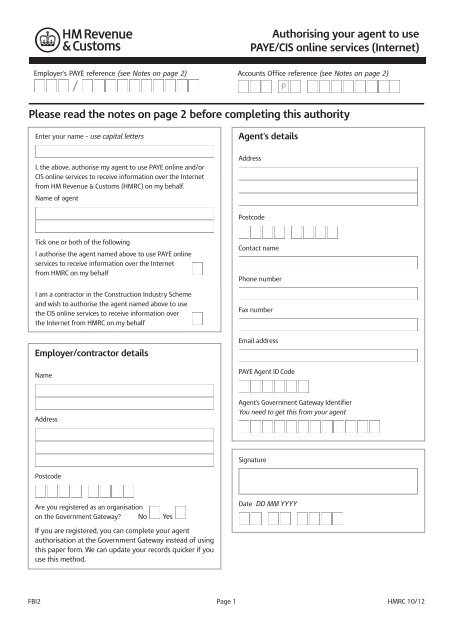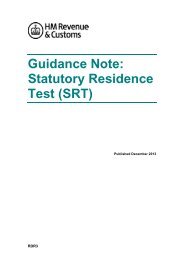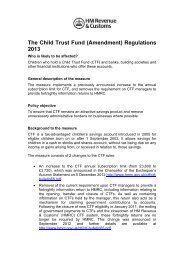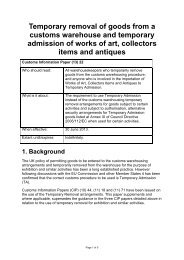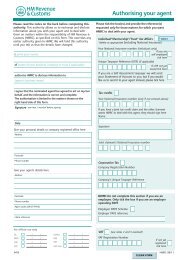FBI2 Authorising your agent to use PAYE/CIS online services
FBI2 Authorising your agent to use PAYE/CIS online services
FBI2 Authorising your agent to use PAYE/CIS online services
You also want an ePaper? Increase the reach of your titles
YUMPU automatically turns print PDFs into web optimized ePapers that Google loves.
<strong>Authorising</strong> <strong>your</strong> <strong>agent</strong> <strong>to</strong> <strong>use</strong><br />
<strong>PAYE</strong>/<strong>CIS</strong> <strong>online</strong> <strong>services</strong> (Internet)<br />
Employer’s <strong>PAYE</strong> reference (see Notes on page 2) Accounts Office reference (see Notes on page 2)<br />
/<br />
Please read the notes on page 2 before completing this authority<br />
P<br />
Enter <strong>your</strong> name – <strong>use</strong> capital letters<br />
Agent’s details<br />
I, the above, authorise my <strong>agent</strong> <strong>to</strong> <strong>use</strong> <strong>PAYE</strong> <strong>online</strong> and/or<br />
<strong>CIS</strong> <strong>online</strong> <strong>services</strong> <strong>to</strong> receive information over the Internet<br />
from HM Revenue & Cus<strong>to</strong>ms (HMRC) on my behalf.<br />
Name of <strong>agent</strong><br />
Address<br />
Postcode<br />
Tick one or both of the following<br />
I authorise the <strong>agent</strong> named above <strong>to</strong> <strong>use</strong> <strong>PAYE</strong> <strong>online</strong><br />
<strong>services</strong> <strong>to</strong> receive information over the Internet<br />
from HMRC on my behalf<br />
I am a contrac<strong>to</strong>r in the Construction Industry Scheme<br />
and wish <strong>to</strong> authorise the <strong>agent</strong> named above <strong>to</strong> <strong>use</strong><br />
the <strong>CIS</strong> <strong>online</strong> <strong>services</strong> <strong>to</strong> receive information over<br />
the Internet from HMRC on my behalf<br />
Employer/contrac<strong>to</strong>r details<br />
Name<br />
Contact name<br />
Phone number<br />
Fax number<br />
Email address<br />
<strong>PAYE</strong> Agent ID Code<br />
Address<br />
Agent’s Government Gateway Identifier<br />
You need <strong>to</strong> get this from <strong>your</strong> <strong>agent</strong><br />
Signature<br />
Postcode<br />
Are you registered as an organisation<br />
on the Government Gateway? No Yes<br />
Date DD MM YYYY<br />
If you are registered, you can complete <strong>your</strong> <strong>agent</strong><br />
authorisation at the Government Gateway instead of using<br />
this paper form. We can update <strong>your</strong> records quicker if you<br />
<strong>use</strong> this method.<br />
<strong>FBI2</strong> Page 1 HMRC 10/12
Notes<br />
This form <strong>FBI2</strong> can only be <strong>use</strong>d <strong>to</strong> authorise accepting<br />
information over the Internet.<br />
Please send the completed form <strong>to</strong>:<br />
HM Revenue & Cus<strong>to</strong>ms<br />
Central Agent Authorisation Team<br />
Ben<strong>to</strong>n Park View<br />
Longben<strong>to</strong>n<br />
NEWCASTLE UPON TYNE<br />
NE98 1ZZ<br />
If <strong>your</strong> <strong>agent</strong> is registered, they can <strong>use</strong> the Online Agent<br />
Authorisation service <strong>to</strong> complete this authorisation <strong>online</strong>.<br />
It can save time and reduce the chances of error.<br />
Please <strong>use</strong> form 64-8 if you want <strong>to</strong> authorise an <strong>agent</strong> <strong>to</strong> act<br />
on <strong>your</strong> behalf generally, in connection with Self Assessment<br />
or other HMRC matters.<br />
Go <strong>to</strong> www.hmrc.gov.uk/<strong>online</strong> for more information about<br />
our Online <strong>services</strong>.<br />
Reference numbers<br />
Employer <strong>PAYE</strong> reference – This can be found on<br />
correspondence you receive from <strong>your</strong> HMRC office, for<br />
example forms P6, P9, P35.<br />
Accounts Office reference – This can be found on the<br />
yellow payslip booklet P30BC sent <strong>to</strong> you by <strong>your</strong><br />
HMRC Accounts Office.<br />
How we <strong>use</strong> <strong>your</strong> information<br />
HM Revenue & Cus<strong>to</strong>ms is a Data Controller under the<br />
Data Protection Act 1998. We hold information for the<br />
purposes specified in our notification <strong>to</strong> the Information<br />
Commissioner, including the assessment and collection of<br />
tax and duties, the payment of benefits and the prevention<br />
and detection of crime. We may <strong>use</strong> this information for<br />
any of them.<br />
We may get information about you from others, or we may<br />
give information <strong>to</strong> them. If we do, it will only be as the law<br />
permits <strong>to</strong>:<br />
• check the accuracy of information<br />
• prevent or detect crime<br />
• protect public funds.<br />
We may check information we receive about you with what<br />
is already in our records. This can include information<br />
provided by you, as well as by others, such as other<br />
government departments or agencies and overseas tax and<br />
cus<strong>to</strong>ms authorities. We will not give information <strong>to</strong> anyone<br />
outside HM Revenue & Cus<strong>to</strong>ms unless the law permits us<br />
<strong>to</strong> do so. For more information go <strong>to</strong> www.hmrc.gov.uk<br />
and look for Data Protection Act within the Search facility.<br />
Who should sign the form<br />
It depends what type of employer you are.<br />
See the guidance below.<br />
Type of<br />
employer/contrac<strong>to</strong>r<br />
Who signs the form<br />
Individual<br />
You<br />
Companies<br />
The secretary or any other<br />
responsible officer of the company<br />
Partnerships<br />
The partner responsible for the<br />
partnership’s affairs<br />
It applies only <strong>to</strong> the partnership.<br />
Individual partners need <strong>to</strong> sign a<br />
separate authority for their<br />
own affairs<br />
Trusts<br />
One or more of the trustees<br />
Page 2