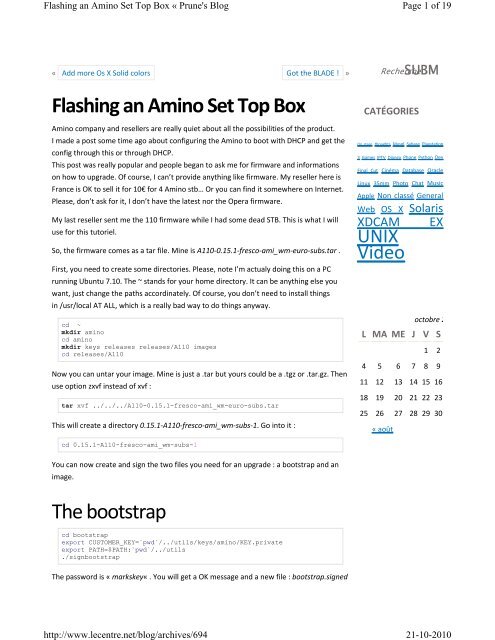Flashing an Amino Set Top Box The bootstrap - hinditron
Flashing an Amino Set Top Box The bootstrap - hinditron
Flashing an Amino Set Top Box The bootstrap - hinditron
Create successful ePaper yourself
Turn your PDF publications into a flip-book with our unique Google optimized e-Paper software.
<strong>Flashing</strong> <strong>an</strong> <strong>Amino</strong> <strong>Set</strong> <strong>Top</strong> <strong>Box</strong> « Prune's Blog<br />
http://www.lecentre.net/blog/archives/694<br />
Page 1 of 19<br />
21-10-2010<br />
« Add more Os X Solid colors Got the BLADE ! »<br />
<strong>Flashing</strong> <strong>an</strong> <strong>Amino</strong> <strong>Set</strong> <strong>Top</strong> <strong>Box</strong><br />
<strong>Amino</strong> comp<strong>an</strong>y <strong>an</strong>d resellers are really quiet about all the possibilities of the product.<br />
I made a post some time ago about configuring the <strong>Amino</strong> to boot with DHCP <strong>an</strong>d get the<br />
config through this or through DHCP.<br />
This post was really popular <strong>an</strong>d people beg<strong>an</strong> to ask me for firmware <strong>an</strong>d informations<br />
on how to upgrade. Of course, I c<strong>an</strong>’t provide <strong>an</strong>ything like firmware. My reseller here is<br />
Fr<strong>an</strong>ce is OK to sell it for 10€ for 4 <strong>Amino</strong> stb… Or you c<strong>an</strong> find it somewhere on Internet.<br />
Please, don’t ask for it, I don’t have the latest nor the Opera firmware.<br />
My last reseller sent me the 110 firmware while I had some dead STB. This is what I will<br />
use for this tutoriel.<br />
So, the firmware comes as a tar file. Mine is A110‐0.15.1‐fresco‐ami_wm‐euro‐subs.tar .<br />
First, you need to create some directories. Please, note I’m actualy doing this on a PC<br />
running Ubuntu 7.10. <strong>The</strong> ~ st<strong>an</strong>ds for your home directory. It c<strong>an</strong> be <strong>an</strong>ything else you<br />
w<strong>an</strong>t, just ch<strong>an</strong>ge the paths accordinately. Of course, you don’t need to install things<br />
in /usr/local AT ALL, which is a really bad way to do things <strong>an</strong>yway.<br />
cd ~<br />
mkdir amino<br />
cd amino<br />
mkdir keys releases releases/A110 images<br />
cd releases/A110<br />
Now you c<strong>an</strong> untar your image. Mine is just a .tar but yours could be a .tgz or .tar.gz. <strong>The</strong>n<br />
use option zxvf instead of xvf :<br />
tar xvf ../../../A110-0.15.1-fresco-ami_wm-euro-subs.tar<br />
This will create a directory 0.15.1‐A110‐fresco‐ami_wm‐subs‐1. Go into it :<br />
Recherche SUBM<br />
CATÉGORIES<br />
On stage thoughts Mysql Sybase Playstation<br />
3 Games IPTV Dj<strong>an</strong>go Phone Python Dev<br />
Final Cut Cinéma Database Oracle<br />
Linux 35mm Photo Chat Music<br />
Apple Non classé General<br />
Web OS X Solaris<br />
XDCAM EX<br />
UNIX<br />
Video<br />
L MA ME J<br />
« août<br />
octobre 2<br />
V S<br />
1 2<br />
4 5 6 7 8 9<br />
11 12 13 14 15 16<br />
18 19 20 21 22 23<br />
25 26 27 28 29 30<br />
cd 0.15.1-A110-fresco-ami_wm-subs-1<br />
You c<strong>an</strong> now create <strong>an</strong>d sign the two files you need for <strong>an</strong> upgrade : a <strong>bootstrap</strong> <strong>an</strong>d <strong>an</strong><br />
image.<br />
<strong>The</strong> <strong>bootstrap</strong><br />
cd <strong>bootstrap</strong><br />
export CUSTOMER_KEY=`pwd`/../utils/keys/amino/KEY.private<br />
export PATH=$PATH:`pwd`/../utils<br />
./sign<strong>bootstrap</strong><br />
<strong>The</strong> password is « markskey« . You will get a OK message <strong>an</strong>d a new file : <strong>bootstrap</strong>.signed
<strong>Flashing</strong> <strong>an</strong> <strong>Amino</strong> <strong>Set</strong> <strong>Top</strong> <strong>Box</strong> « Prune's Blog<br />
http://www.lecentre.net/blog/archives/694<br />
Page 2 of 19<br />
21-10-2010<br />
Please enter passphrase for /home/prune/amino/releases/A110/0.15.1-A110<br />
-fresco-ami_wm-subs-1/utils/keys/amino/KEY.private: Signed image<br />
written to ‘<strong>bootstrap</strong>.signed’<br />
Multicast <strong>bootstrap</strong> image signed successfully: <strong>bootstrap</strong>.signed<br />
Copy this new file to the image directory :<br />
cp <strong>bootstrap</strong>.signed ~/amino/images<br />
cd ..<br />
<strong>The</strong> BONUS<br />
Before we create the signed image of the real OS, I will show you how you c<strong>an</strong> customize<br />
the boot procedure.<br />
In the upgradeimage/imagecomponents directory lies all the files that will be packaged in<br />
the OS. Of course you c<strong>an</strong> add few files. Don’t oversize the image or it won’t be able to be<br />
used.<br />
Inside this directory you will find a splash.gif image file.<br />
You c<strong>an</strong> replace it by <strong>an</strong>y GIF image.<br />
Don’t use <strong>an</strong> image bigger th<strong>an</strong> the TV<br />
resolution, around 720×480. Replace the<br />
image but keep the same name ! Also, I<br />
think you have a limited number of possible colors, <strong>an</strong>d the first color (?) will also be used<br />
for the backgroud around the image (c<strong>an</strong> you confirm that ?)<br />
So, have fun, ch<strong>an</strong>ge files, pre‐program you amino by ch<strong>an</strong>ging the config files… play<br />
around<br />
<strong>The</strong> OS Image<br />
If you have closed your terminal, re‐set the CUSTOMER_KEY <strong>an</strong>d PATH variables as above.<br />
Now create <strong>an</strong>d sign the image. As suggested, if you are making <strong>an</strong> Opera firmware<br />
upgrade, une ‐z for compressing the image<br />
Mystique theme par<br />
digitalnature | Propulsé<br />
par WordPress<br />
FLUX RSS XHTML<br />
1.1 TOP<br />
./signupgradeimage -z 0<br />
<strong>Amino</strong> signupgradeimage Version : 1.42 $<br />
Using DI of 0<br />
Please enter passphrase for /home/prune/amino/releases/A110/0.15.1-A110<br />
-fresco-ami_wm-subs-1/utils/keys/amino/KEY.private:<br />
0<br />
Generating flash contents list<br />
….<br />
FS created with packetsize of 4096<br />
Warning: FS created using default values [serialNumber=1,<br />
dirsPerCycle=128]<br />
cp mc2.mcfs ~/amino/images/
<strong>Flashing</strong> <strong>an</strong> <strong>Amino</strong> <strong>Set</strong> <strong>Top</strong> <strong>Box</strong> « Prune's Blog<br />
http://www.lecentre.net/blog/archives/694<br />
Page 3 of 19<br />
21-10-2010<br />
<strong>The</strong> DHCP Server<br />
Yes, you will need one… But you already have my previous post on this :<br />
http://www.lecentre.net/blog/archives/119<br />
See my config below as I finaly found out that my first config was « wrong«<br />
<strong>The</strong> Multicast Server<br />
This server c<strong>an</strong> be <strong>an</strong>ything… the one provided with the image or <strong>an</strong>yone, like VLC (yes,<br />
the video player…).<br />
Go in the server directory <strong>an</strong>d edit the<br />
cd ~/amino/releases/A110/0.15.1-A110-fresco-ami_wm-subs-1/server<br />
vi mcastbootd.conf<br />
Match the <strong>an</strong>d with the ones from the DHCPD config file :<br />
Here is my file :<br />
[Server]<br />
LogLevel=4<br />
MulticastTTL=1<br />
[Image <strong>bootstrap</strong>.signed]<br />
MulticastIPAddress=239.255.230.52<br />
MulticastUDPPort=11111<br />
FileName=<strong>bootstrap</strong>.signed<br />
Description=Linux <strong>bootstrap</strong> image<br />
ImageType=1<br />
SerialNumber=1<br />
PacketSize=1456<br />
CycleTime=0<br />
[Filesystem mc2]<br />
MulticastIPAddress=239.255.230.53<br />
MulticastUDPPort=11111<br />
ImageName=mc2<br />
Description=upgrade filesystem<br />
SerialNumber=2<br />
DirsPerCycle=128<br />
DataRate=256<br />
CycleTime=0<br />
Start the upgrade<br />
Now you are ready to start. Go in the image directory <strong>an</strong>d start the multicast software :<br />
cd ~/amino/images<br />
~/amino/releases/A110/0.15.1-A110-fresco-ami_wm-subs-<br />
1/server/mcastbootd -D -C ~/amino/releases/A110/0.15.1-A110-frescoami_wm-subs-1/server/mcastbootd.conf<br />
16:04:12.788281 /home/prune/amino/releases/A110/0.15.1-A110-fresco-
<strong>Flashing</strong> <strong>an</strong> <strong>Amino</strong> <strong>Set</strong> <strong>Top</strong> <strong>Box</strong> « Prune's Blog<br />
http://www.lecentre.net/blog/archives/694<br />
Page 4 of 19<br />
21-10-2010<br />
ami_wm-subs-1/server/mcastbootd: Multicast boot/FS server daemon<br />
version 0.01.00<br />
16:04:12.788591 /home/prune/amino/releases/A110/0.15.1-A110-frescoami_wm-subs-1/server/mcastbootd<br />
version 0.01.00 started<br />
16:04:12.792805 239.255.230.52:11111 tr<strong>an</strong>smission of boot image<br />
‘<strong>bootstrap</strong>.signed’ enabled<br />
16:04:12.796833 239.255.230.53:11111 tr<strong>an</strong>smission of ‘mc2′ enabled<br />
16:04:12.796895 239.255.230.53:11111 tr<strong>an</strong>smission of filesystem ‘mc2′<br />
commenced<br />
16:04:12.817127 239.255.230.52:11111 tr<strong>an</strong>smission of boot image<br />
‘<strong>bootstrap</strong>.signed’ commenced<br />
….<br />
You c<strong>an</strong> now plug in your set top box <strong>an</strong>d see the magic…<br />
Or not…<br />
I just found out that the DHCP config file may not be right, depending on your Amni<br />
revision. While the original Vendor‐Name is « aminoAMINET110mboot », this c<strong>an</strong> ch<strong>an</strong>ge.<br />
<strong>The</strong> solution I found was to trace the IP (bootP) packets on the l<strong>an</strong> <strong>an</strong>d see what is going<br />
on. I use tcpdump for that.<br />
This is also the point where I will describe my setup :<br />
My host have 2 network card. Eth0 is connected to the local LAN <strong>an</strong>d is using a dhcp client<br />
to get <strong>an</strong> IP. I’m connecting to it using SSH from my Mac, where I write this blog post at<br />
the same time.<br />
<strong>The</strong> other network card, eth1, is connected to a switch where I plus the set top box. As the<br />
multicast packets of the mcastbootd only goes out by the first interface, eth0, I had to use<br />
a special comm<strong>an</strong>d to configure eth1, so the multicast goes on it. Here is the whole config<br />
comm<strong>an</strong>d.<br />
Of course, if you are local on the host <strong>an</strong>d have only one ethernet card, you won’t have to<br />
do this :<br />
ifconfig eth1 10.20.0.2 netmask 255.255.252.0 up<br />
route add -net 224.0.0.0 netmask 240.0.0.0 dev eth1<br />
<strong>The</strong> IP 10.20.0.2 is just part of the DHCP r<strong>an</strong>ge I set up but outside the pool.<br />
<strong>The</strong>n, to get the « vendor name » used by the set top box to ask for bootp/dhcp, I used<br />
tcpdump on eth1, then plugged in the amino <strong>an</strong>d power it. Here is the result :<br />
tcpdump -s 1024 -x -i eth1 -vv host not 239.255.230.52 <strong>an</strong>d host not<br />
239.255.230.53<br />
tcpdump: listening on eth1, link-type EN10MB (Ethernet), capture size<br />
1024 bytes<br />
15:44:20.598588 IP (tos 0×0, ttl 64, id 1, offset 0, flags [none],<br />
proto: UDP (17), length: 328) 0.0.0.0.bootpc ><br />
255.255.255.255.bootps: [udp sum ok] BOOTP/DHCP, Request from<br />
00:00:00:00:00:00 (oui Unknown), length 300, xid 0x167eb0e7, Flags<br />
[ none ] (0×0000)<br />
Client-Ethernet-Address 00:00:00:00:00:00 (oui Unknown)<br />
Vendor-rfc1048 Extensions<br />
Magic Cookie 0×33333333<br />
DHCP-Message Option 53, length 1: Discover<br />
Vendor-Class Option 60, length 26:<br />
"insecureAMINET11xmboot1.32"<br />
Vendor-Option Option 43, length 24:<br />
2.2.2.22.22.22.22.22.22.22.120.2.2.222.22.222.222.222.2.2.22.22.22.52
<strong>Flashing</strong> <strong>an</strong> <strong>Amino</strong> <strong>Set</strong> <strong>Top</strong> <strong>Box</strong> « Prune's Blog<br />
http://www.lecentre.net/blog/archives/694<br />
Page 5 of 19<br />
21-10-2010<br />
What is all this mess ?<br />
In fact, you don’t care !<br />
<strong>The</strong> only import<strong>an</strong>t part is Vendor‐Class Option 60, length 26:<br />
« insecureAMINET11xmboot1.32″. This is what you have to set in your dhcpd.conf so it<br />
will find the amino, give it the IP <strong>an</strong>d params so it c<strong>an</strong> find the broadcast server.<br />
So, here is my dhcpd.conf file, right from the Ubuntu dhcpd.conf + amino specials :<br />
# cat /etc/dhcp3/dhcpd.conf | grep -v \#<br />
ddns-update-style none;<br />
option domain-name "example.org";<br />
option domain-name-servers ns1.example.org, ns2.example.org;<br />
default-lease-time 600;<br />
max-lease-time 7200;<br />
log-facility local7;<br />
option space AMINO;<br />
option AMINO.address code 1 = ip-address;<br />
option AMINO.port code 2 = integer 16;<br />
option AMINO.product code 3 = text;<br />
option AMINO.option code 4 = text;<br />
option AMINO.version code 5 = text;<br />
option AMINO.middleware code 6 = ip-address;<br />
option AMINO.mw_port code 7 = integer 16;<br />
option AMINO.homepage code 8 = text;<br />
option AMINO.dindex code 9 = integer 32;<br />
option AMINO.dindex_min code 10 = integer 32;<br />
option AMINO.dindex_page code 11 = text;<br />
class "AmiNET110 all" {<br />
match if (option vendor-class-identifier="<strong>Amino</strong>aminet110fisys") or<br />
((substring( option vendor-encapsulated-options, 2, 9)="aminet110")<br />
<strong>an</strong>d (substring(option vendor-encapsulated-options, 13, 5)="fisys"));<br />
vendor-option-space AMINO;<br />
option AMINO.homepage "http://tv.portal.com/tv.html";<br />
}<br />
class "AmiNET110 mboot"<br />
{<br />
match if (option vendor-classidentifier="insecureAMINET11xmboot1.32")<br />
or<br />
((substring( option vendor-encapsulated-options, 2, 9)<br />
="AMINET110")<br />
<strong>an</strong>d (substring(option vendor-encapsulated-options, 13, 5)<br />
="mboot"));<br />
}<br />
vendor-option-space AMINO;<br />
option AMINO.address 239.255.230.52;<br />
option AMINO.port 11111;<br />
class "AmiNET110 upgrd"<br />
{<br />
match if (option vendor-classidentifier="insecureAMINET11xupgrd1.32")<br />
or<br />
((substring( option vendor-encapsulated-options,2,9)<br />
="aminet110")
<strong>Flashing</strong> <strong>an</strong> <strong>Amino</strong> <strong>Set</strong> <strong>Top</strong> <strong>Box</strong> « Prune's Blog<br />
http://www.lecentre.net/blog/archives/694<br />
Page 6 of 19<br />
21-10-2010<br />
="upgrd"));<br />
<strong>an</strong>d (substring( option vendor-encapsulated-options,13,5)<br />
}<br />
vendor-option-space AMINO;<br />
option AMINO.address 239.255.230.53;<br />
option AMINO.port 11111;<br />
shared-network IPTV {<br />
subnet 10.20.0.0 netmask 255.255.252.0 {<br />
option subnet-mask 255.255.252.0;<br />
option domain-name "mydomain.net";<br />
option domain-name-servers 10.16.12.10;<br />
option routers 10.20.3.254;<br />
option broadcast-address 10.20.3.255;<br />
option ntp-servers 10.16.12.22;<br />
pool {<br />
r<strong>an</strong>ge 10.20.2.70 10.20.2.250;<br />
allow members of "all";<br />
allow members of "AmiNET110 upgrd";<br />
allow members of "AmiNET110 all";<br />
allow members of "AmiNET110 mboot";<br />
}<br />
}<br />
}<br />
Now, restart dhcpd server, plug the amino <strong>an</strong>d power it… <strong>an</strong>d VOILA !!<br />
I hope this is clear enough for you. Please comment if you need more details. Just<br />
remember it’s now 22:00 <strong>an</strong>d I started all this at 19:00, so please don’t ask too newbie<br />
questions.<br />
PARTAGER CET<br />
ARTICLE<br />
This entry was posted on 24 février 2009 at 23:18, <strong>an</strong>d is filed under IPTV, Non<br />
classé, UNIX. Follow <strong>an</strong>y responses to this post through RSS 2.0. You c<strong>an</strong> leave a<br />
response or trackback from your own site.<br />
COMMENTS (42)<br />
#1 écrit par Alb<strong>an</strong><br />
24 février 2009 ‐ 23:52<br />
About the .gif loading picture, I havn’t made a lot of test about it.. but, as I<br />
know :<br />
‐ it should not more large th<strong>an</strong> 640*480 (c<strong>an</strong> prevent from booting so… take<br />
care)<br />
‐ don’t be <strong>an</strong>imated. If so, only 1st image is displayed.<br />
‐ seems to be displayed B&W only
<strong>Flashing</strong> <strong>an</strong> <strong>Amino</strong> <strong>Set</strong> <strong>Top</strong> <strong>Box</strong> « Prune's Blog<br />
http://www.lecentre.net/blog/archives/694<br />
Page 7 of 19<br />
21-10-2010<br />
That’s just cosmectic <strong>an</strong>yway<br />
I’ve begin to write a wiki page, will host one when I will have more time. Just<br />
for <strong>an</strong> idea, here it is : http://aminautes.wikidot.com/create‐<strong>an</strong>‐signedimage<br />
Waiting for news from you Andy !<br />
Th<strong>an</strong>ks again « Prune » about your work <strong>an</strong>d share.<br />
#2 écrit par amit<br />
6 mars 2009 ‐ 12:16<br />
th<strong>an</strong>ks for your post « Prune »<br />
I hv followed all steps but when I hv started the « mcastbootd ‐D » its show<br />
« 239.255.230.53:11111″ network is unreachable.<br />
C<strong>an</strong> you please help me<br />
Th<strong>an</strong>ks in adv<strong>an</strong>ce<br />
#3 écrit par Prune<br />
6 mars 2009 ‐ 12:28<br />
Are you starting the mcastbootd as root user ? if not, try it.<br />
On my system it is running as normal user, without <strong>an</strong>y message.<br />
C<strong>an</strong> you please give you config file + the result of « ifconfig ‐a » <strong>an</strong>d<br />
« netstat ‐rn » <strong>an</strong>d I will have a look.<br />
#4 écrit par amit<br />
6 mars 2009 ‐ 15:17<br />
Th<strong>an</strong>ks<br />
After reinstall RHEL 4.0 the problem resolved. C<strong>an</strong> you please tell me the<br />
steps for configure AmiNet 125 for VLC Media player. I am streaming the<br />
video through VLC player as RTSP on port 1234 but not able to get the<br />
output through AmiNet 125.<br />
Again th<strong>an</strong>ks for your posts.<br />
#5 écrit par Prune<br />
13 mars 2009 ‐ 16:33<br />
I don’t have <strong>an</strong>y AmiNet 125 so, no, I c<strong>an</strong>’t help you<br />
Maybe streaming as RTSP is not the good solution. Try Mpeg2‐TS instead.
<strong>Flashing</strong> <strong>an</strong> <strong>Amino</strong> <strong>Set</strong> <strong>Top</strong> <strong>Box</strong> « Prune's Blog<br />
http://www.lecentre.net/blog/archives/694<br />
Page 8 of 19<br />
21-10-2010<br />
#6 écrit par Martin<br />
13 mars 2009 ‐ 21:56<br />
Th<strong>an</strong>ks for the great information!<br />
I really appreciate your time on writing these notes.<br />
I have <strong>Amino</strong> 110 with opera which does not support my l<strong>an</strong>gue. After<br />
reading your blog I google for <strong>an</strong> image which support my l<strong>an</strong>gue but it was<br />
not the opera but fresco.<br />
I followed your instruction <strong>an</strong>d everything went fine at the server side.<br />
<strong>The</strong>n I went inside the <strong>Amino</strong> <strong>an</strong>d choose upgrade. It shows a message<br />
“upgrading do not disconnect” <strong>an</strong>d then it reboots. <strong>The</strong>n the screen shows<br />
“Loading” <strong>an</strong>d nothing more!<br />
<strong>The</strong> DHCP show that the <strong>Amino</strong> acquire the IP usefully.<br />
I highly appreciate your support <strong>an</strong>d willing to donate some fund to support<br />
your online activity.<br />
#7 écrit par Prune<br />
17 mars 2009 ‐ 11:17<br />
When you are in a « Loading… » state, it me<strong>an</strong>s your amino is waiting for <strong>an</strong><br />
upgrade. Depending on your firmware, it will try to get it by multicast (then<br />
follow my blog post) or by tftp (then I don’t know how it work… it should be<br />
the same : set some parameters in the dhcp conf <strong>an</strong>d put the firmware in a<br />
tftp server).<br />
I really c<strong>an</strong>’t help more th<strong>an</strong> what’s on my blog.<br />
Be carefull that the DHCP recognize the amino <strong>an</strong>d give it the right<br />
parameters.<br />
<strong>The</strong>n, when everything is working, it c<strong>an</strong> take up to 4 or 5 minutes for the<br />
amino to get the firmware by multicast, so just be patient. Once done, the<br />
amino will reboot by itself.<br />
#8 écrit par HK<br />
13 septembre 2009 ‐ 09:27<br />
@prune’s response n 7<br />
indeed , the most import<strong>an</strong>t thing is to get the DHCP recognize the amino , i<br />
made everything perfect but the amino didn’t get the image , untill i saw<br />
prune’s DHCP failover , it went like a charm .<br />
THX prune
<strong>Flashing</strong> <strong>an</strong> <strong>Amino</strong> <strong>Set</strong> <strong>Top</strong> <strong>Box</strong> « Prune's Blog<br />
http://www.lecentre.net/blog/archives/694<br />
Page 9 of 19<br />
21-10-2010<br />
#9 écrit par Prune<br />
17 février 2010 ‐ 22:03<br />
did you had a problem with your electricity ?<br />
I saw this kind of stuff when the power block is defective. In fact, it’s still<br />
working but not giving enough power to the amino. Please, try with a new<br />
one to confirm it’s working or not.<br />
Else, did you tried flashing you <strong>Amino</strong> ? maybe you did something wrong.<br />
Last, are you sure your DHCP server is working ? How is your amino<br />
configured ? static or at boot time ? Is the boot server or multicast server<br />
working (depending on how you’re doing this) ?<br />
C<strong>an</strong>’t help much, sorry….<br />
#10 écrit par Nadeem<br />
17 février 2010 ‐ 22:10<br />
hey m<strong>an</strong> u r great i think u help me realy i am in seriously problem on<br />
aminet110 i have 300device bt few dayes before i saw the device is flashing<br />
<strong>an</strong>d not showing <strong>an</strong>ything just red light is blinking so please help me please i<br />
realy dont know how i solve this problems<br />
adv<strong>an</strong>ce th<strong>an</strong>ks for you helping<br />
#11 écrit par XXX<br />
18 février 2010 ‐ 08:26<br />
@Nadim i am in Middleeast now <strong>an</strong>d i know how to flash aminet.<br />
lmk where u are ,maybe i c<strong>an</strong> help if u are near .<br />
#12 écrit par Nadeem<br />
19 février 2010 ‐ 18:58<br />
ohhh dear bundlew off th<strong>an</strong>ks if u chelp me walah i am in madina<br />
Munawara hotel name of Rama‐al madina my contact no is 0540709925<br />
oddifce no is 048184411 when m in office y mobile ot work i am basement 2<br />
so there is no signal please dear help me i am realy tried about this<br />
problems <strong>an</strong>d i dont undast<strong>an</strong>t it so please i have near about 250 device <strong>an</strong>d<br />
i have key bord bt not work properly if u come <strong>an</strong>d u buy for me i give u<br />
money via h<strong>an</strong>d to h<strong>an</strong>d via WU <strong>an</strong>y of <strong>an</strong>d also paid u m<strong>an</strong> bt pleae help us<br />
this problems adv<strong>an</strong>ce th<strong>an</strong>ks
<strong>Flashing</strong> <strong>an</strong> <strong>Amino</strong> <strong>Set</strong> <strong>Top</strong> <strong>Box</strong> « Prune's Blog<br />
http://www.lecentre.net/blog/archives/694<br />
Page 10 of 19<br />
21-10-2010<br />
#13 écrit par Nadeem<br />
19 février 2010 ‐ 19:03<br />
<strong>an</strong>d i have 2 streamer <strong>an</strong>d 2 server video <strong>an</strong>d stb setting is DHCP some<br />
amino device is work bt sme in flashing please <strong>an</strong>yone help me i paid it forr<br />
this realy be sincerly i paid it <strong>an</strong>d also i need AV cable i have 300 bt damage i<br />
search there i dont found cables <strong>an</strong>d keybord i piad it each of thing so<br />
please help me <strong>an</strong>d out this problems allright my email address is<br />
s<strong>an</strong>w<strong>an</strong>riiya@yahoo.com<br />
s<strong>an</strong>w<strong>an</strong>riiya@live.com<br />
so am still waiting for <strong>an</strong>yone good response your brother Nadeem Bhatti<br />
again Th<strong>an</strong>kx all of very th<strong>an</strong>ks<br />
#14 écrit par Nadeem<br />
19 février 2010 ‐ 19:06<br />
<strong>an</strong>d c<strong>an</strong> u tell me please where are u now <strong>an</strong>d please give me u r cell<br />
number c<strong>an</strong> i contact u becaoze i need help walah<br />
#15 écrit par Nadeem<br />
19 février 2010 ‐ 19:10<br />
c<strong>an</strong> <strong>an</strong>yone tell me how to put more ch<strong>an</strong>nels i know via amino setting bt i<br />
dont know how take these address i me<strong>an</strong> where i take ch<strong>an</strong>nels address<br />
#16 écrit par Antonis<br />
2 mars 2010 ‐ 09:42<br />
I did everything right ( I guess!) <strong>an</strong>d at the same time I connected my serial<br />
port to the JP7 of aminet110 to see what is going on. As you c<strong>an</strong> see, I failed<br />
to flash it. Do you have <strong>an</strong>y idea based on the capture below:<br />
Initialising NOR Flash.mage block<br />
<strong>Amino</strong> Communications IntActOS‐32 v1.44 on AMINET11x with 32Mb<br />
RAM0000<br />
Sending DHCP Discover<br />
DHCP Offe<br />
Processor: 51510950 running at 252.000 MHz0 bf AMINET.txt<br />
00140000 ASB v1.22<br />
00148000 FIL v1.36t server IP addres<br />
00150000 VUL v1.14
<strong>Flashing</strong> <strong>an</strong> <strong>Amino</strong> <strong>Set</strong> <strong>Top</strong> <strong>Box</strong> « Prune's Blog<br />
http://www.lecentre.net/blog/archives/694<br />
Page 11 of 19<br />
21-10-2010<br />
00158000 ETH v1.26<br />
DHCP Offer ignore<br />
00168000 CPT v1.00<br />
DHCP Offer accept<br />
AMINET11x BOOT ROM VERSION 1.32.18CP Request<br />
DHC<br />
TV system = PAL‐I Output format = CVBS‐RGBON.0.0 bf AMINET.txt<br />
<strong>Set</strong>ting DENC0_CR1 to 91000040<br />
Multicast group <strong>an</strong><br />
<strong>Set</strong>ting DENC1_CR1 to 91001F40<br />
Starting cold boot sequence …<br />
00000000<br />
Sending DHCP Discover<br />
DHCP Offer from 192.168.1.1 yi 192.168.1.51 si 0.0.0.0 bf<br />
No multicast boot server IP address in siaddr<br />
No multicast group ID <strong>an</strong>d port in boot file<br />
DHCP Offer ignored<br />
DHCP Offer acceptable<br />
Sending DHCP Request<br />
DHCP Ack from 192.168.1.1 yi 192.168.1.51 si 0.0.0.0 bf<br />
Multicast group <strong>an</strong>d port is 225.0.10.34:11111<br />
Joining IGMP group<br />
Starting download<br />
Block seq 65 max 769 addr 004171B0 len 1456; present 770 awaited 0<br />
Image download complete<br />
Checking image signature<br />
Key FFFDE500 : 2<br />
Checking image signature<br />
Key FFFFFE00 : 2<br />
flashled: major=00000003 , minor=00000001<br />
Leaving IGMP group<br />
Failed, so retrying..<br />
00000000<br />
As you c<strong>an</strong> see Checking image signature fails<br />
#17 écrit par Prune<br />
2 mars 2010 ‐ 11:18<br />
I have no idea.<br />
What do you see on the DHCP side ? Does the <strong>Amino</strong> takes <strong>an</strong> IP ?<br />
Is the IP:port 225.0.10.34:11111 the one you defined ?<br />
Are you broadcasting on it ?
<strong>Flashing</strong> <strong>an</strong> <strong>Amino</strong> <strong>Set</strong> <strong>Top</strong> <strong>Box</strong> « Prune's Blog<br />
http://www.lecentre.net/blog/archives/694<br />
Page 12 of 19<br />
21-10-2010<br />
Do you have the right key for the firmware ?<br />
How long does it take before failing (does it really download the image ? )<br />
#18 écrit par Antonis<br />
2 mars 2010 ‐ 14:58<br />
Yes, the amino takes 192.168.1.51 <strong>an</strong>d yes, IP:port 225.0.10.34:11111 is the<br />
one I defined.<br />
Yes, I am broadcasting correctly. <strong>The</strong> image is downloaded properly.<br />
I bought this second h<strong>an</strong>d amino. It is obvious that the <strong>bootstrap</strong> <strong>an</strong>d the<br />
upgrade image are NOT present. I used tcpdump <strong>an</strong>d verified the<br />
insecureAMINET11xmboot1.32 vendor.<br />
Now that I am thinking, probably there is firmware key stored somewhere in<br />
the STB (is it in the NAND flash ? ) which I have NOT. Is there some way to<br />
completely erase the NAND flash (ie restore it to the factory settings) so<br />
that my image will be accepted?<br />
Any help or ideas are greatly appreciated.<br />
#19 écrit par Nadeem<br />
4 mars 2010 ‐ 00:17<br />
hey m<strong>an</strong> this is my deatil someone explain me my problems is it realy<br />
serious<br />
i have DHCP server with midleware istream<br />
i connected 300 device with this midleware server so before some dayes i<br />
found m<strong>an</strong>y device is not work <strong>an</strong>d not take image from midleware <strong>an</strong>d just<br />
flashing light even not show display bt when i check other working amino<br />
that a work so where the problems <strong>an</strong>d aht happen …? ,y device please take<br />
a time for me <strong>an</strong>d tell me how i solved these amino problems i am watching<br />
this problem withing 1 month till now my 80 devices is not work<br />
th<strong>an</strong>ks all brother adv<strong>an</strong>ce<br />
#20 écrit par Prune<br />
4 mars 2010 ‐ 09:50<br />
I’m sorry but I seriously c<strong>an</strong>’t help you with so little information.<br />
Maybe all of your <strong>Amino</strong> does not have the same firmware, so they don’t<br />
match the rule (like insecureAMINET11xmboot1.32) in you DHCP so they<br />
don’t get <strong>an</strong> IP ?
<strong>Flashing</strong> <strong>an</strong> <strong>Amino</strong> <strong>Set</strong> <strong>Top</strong> <strong>Box</strong> « Prune's Blog<br />
http://www.lecentre.net/blog/archives/694<br />
Page 13 of 19<br />
21-10-2010<br />
#21 écrit par Prune<br />
4 mars 2010 ‐ 09:52<br />
This sounds like a key problem. Are you sure your firmware is « certified »<br />
by the key you are tr<strong>an</strong>smitting ?<br />
I don’t think the key have to be inside the amino, you just have to sign your<br />
new firmware with it. This is more th<strong>an</strong> a year ago for me <strong>an</strong>d I don’t work<br />
with all this <strong>an</strong>ymore, so…<br />
#22 écrit par Antonis<br />
4 mars 2010 ‐ 10:38<br />
Hi Prune,<br />
if you are right that the key is not inside the amino, then this is GOOD news.<br />
I am DEFINATELY sure that the firmware is certified by the key I am<br />
tr<strong>an</strong>smitting.<br />
What I suspect is that the firmware I use is VERY older th<strong>an</strong> what my amino<br />
c<strong>an</strong> acept. Specifically, my firmware is Version 0.9.5 If you Prune, or<br />
<strong>an</strong>ybody else c<strong>an</strong> send me a newer version, I would VERY much apreciate it.<br />
I c<strong>an</strong> help <strong>an</strong>ybody in return with the knowledge I have for amino set top<br />
boxes.<br />
My email is akypri<strong>an</strong>ou at cyt<strong>an</strong>et dot com dot cy<br />
Best regards,<br />
Antonis<br />
#23 écrit par Nadeem<br />
4 mars 2010 ‐ 21:34<br />
m<strong>an</strong> my all amino is same firmware the main problems amino not take<br />
image <strong>an</strong>d also ip address when i power on the suddenly flashing the light i<br />
<strong>an</strong>d not take ip address <strong>an</strong>d also image why this matters come i dont know<br />
bt before all this device working fine realy i dont undastt<strong>an</strong>t this wht wrong<br />
all of amino device just flashing the light i have added all amino devices mac<br />
with ip adress each of rooms these are all config it so why this issue on<br />
#24 écrit par Nadeem<br />
4 mars 2010 ‐ 21:39
<strong>Flashing</strong> <strong>an</strong> <strong>Amino</strong> <strong>Set</strong> <strong>Top</strong> <strong>Box</strong> « Prune's Blog<br />
http://www.lecentre.net/blog/archives/694<br />
Page 14 of 19<br />
21-10-2010<br />
<strong>an</strong>d i inform you that if is this certified so why my other amino work<br />
properly till now m not sure about others realy i dont know when other stop<br />
please give me <strong>an</strong>y types of idea i do all of . becase i have more th<strong>an</strong> now<br />
100 devices not work so please give me <strong>an</strong>y idea <strong>an</strong>d i do if you all help me<br />
<strong>an</strong>d give me idea maybe we are success so please give me idea how solve<br />
this problems th<strong>an</strong>ks your Brother Nadeem<br />
#25 écrit par rudy<br />
11 mars 2010 ‐ 06:31<br />
hello, i have found that firmware like Myrio locks down their STB’s. does<br />
<strong>an</strong>yone know how to completely flash the Mryio loaded boxes so I c<strong>an</strong><br />
reflash a new code. th<strong>an</strong>k you..<br />
#26 écrit par Magpie<br />
17 mars 2010 ‐ 14:37<br />
<strong>The</strong> <strong>Amino</strong> boxes have <strong>an</strong> inbuilt security key so only software signed with<br />
the corresponding key c<strong>an</strong> be loaded onto the box. I guess your box<br />
provider c<strong>an</strong> tell you what key is in the boxes you have.<br />
<strong>Amino</strong> have now made some of their documentation available so you c<strong>an</strong><br />
see what the LED flashing me<strong>an</strong>s – take a look at the Install <strong>an</strong>d Upgrade<br />
Guide at http://stbsupport.aminocom.com<br />
#27 écrit par Antonis<br />
18 mars 2010 ‐ 07:46<br />
Th<strong>an</strong>ks Magpie,<br />
Yes, I realized that although the aminet needs to be flashed, the security key<br />
is still there (in the NAND or NOR flash ?) but unfortunately this is a second<br />
h<strong>an</strong>d amino <strong>an</strong>d the box provider retarted. <strong>The</strong>refore, there is no way I c<strong>an</strong><br />
find the key.<br />
On the other h<strong>an</strong>d, I m<strong>an</strong>aged to read the serial console but NOT write to it.<br />
I haven’t found out how to enable writing to it. I am working on this, if you<br />
have <strong>an</strong>y info on this matter, please share it.<br />
Regards,<br />
Antonis
<strong>Flashing</strong> <strong>an</strong> <strong>Amino</strong> <strong>Set</strong> <strong>Top</strong> <strong>Box</strong> « Prune's Blog<br />
http://www.lecentre.net/blog/archives/694<br />
Page 15 of 19<br />
21-10-2010<br />
#28 écrit par Nadeem<br />
22 mars 2010 ‐ 12:13<br />
hi eveyone i good news i have this key <strong>an</strong>d complete image of amino110 bt i<br />
dont know how flash it if someone need to experiment so mail me i send<br />
you all information about image of amino <strong>an</strong>d certified keys eveything i<br />
have this is my emails address u do well <strong>an</strong>d inform me how to do if<br />
someone need to know i install teamviwer on the midleware so w<strong>an</strong>a see<br />
<strong>an</strong>d tell me whts happen th<strong>an</strong>ks<br />
#29 écrit par Nadeem<br />
22 mars 2010 ‐ 12:16<br />
this is my emails address if w<strong>an</strong>a contact online this id 12hrs online<br />
s<strong>an</strong>w<strong>an</strong>riiya@yahoo.com<br />
s<strong>an</strong>w<strong>an</strong>riiya@live.com<br />
th<strong>an</strong>ks<br />
#30 écrit par Nadeem<br />
23 mars 2010 ‐ 13:44<br />
so <strong>an</strong>ybody found solutation of aminoA110 how to reflash it please fount it<br />
guys i have alot of devices not working ok i have one thing c<strong>an</strong> we reflsh os<br />
opreating system like server 2003 i already have this <strong>an</strong>d near about 100<br />
aminet is working bt 100 is not working jsut blinking light only they not take<br />
ip address <strong>an</strong>d image so wht we do i install on my server teamviewer <strong>an</strong>y<br />
boday w<strong>an</strong>t to see pm me on yahoo id i be ready<br />
#31 écrit par rude<br />
30 mars 2010 ‐ 21:29<br />
the flash 3 – 1 is <strong>an</strong> error code. this me<strong>an</strong>s the verification of the download<br />
image failed. it will delete the image if saved in the flash. it the retries 3<br />
times. if still unsuccessful, the stb reboots.<br />
#32 écrit par Antonis<br />
3 mai 2010 ‐ 08:19<br />
Hi rude ,<br />
Yes, you are absolutely right. It seems that there is no way to flash the<br />
amino if I don’t get the original signature. In addition, writing to the console
<strong>Flashing</strong> <strong>an</strong> <strong>Amino</strong> <strong>Set</strong> <strong>Top</strong> <strong>Box</strong> « Prune's Blog<br />
http://www.lecentre.net/blog/archives/694<br />
Page 16 of 19<br />
21-10-2010<br />
is disabled <strong>an</strong>d there is no Jtag interface. I am giving up amino products <strong>an</strong>d<br />
switching to some other br<strong>an</strong>d.<br />
#33 écrit par ashraf<br />
18 mai 2010 ‐ 06:56<br />
Hai<br />
I have one problem when i am flashing <strong>Amino</strong> 130H STB <strong>The</strong> message on the<br />
TV screen is like this<br />
Showing Minerva logo , Version Error code E0040<br />
Any one c<strong>an</strong> help me to solve this problem<br />
#34 écrit par Nadeem<br />
18 mai 2010 ‐ 14:30<br />
ashraf bhi c<strong>an</strong> u tell me please how u uplod the image <strong>an</strong>d reflash it . i have<br />
istream midleware server 2003 DCHP <strong>an</strong>d DNS<br />
but i dont know more 2003 so how c<strong>an</strong> u uplod the image <strong>an</strong>d this is my<br />
image file i uplod it on hotfile th<strong>an</strong>ks if someone know how uplod it i<br />
appriciate <strong>an</strong>d adv<strong>an</strong>ce th<strong>an</strong>ks this is link of AmiNet110<br />
http://hotfile.com/dl/43508070/6143606/<strong>Amino</strong>_Baseline.zip.html<br />
th<strong>an</strong>ks<br />
#35 écrit par Nadeem<br />
22 mai 2010 ‐ 13:45<br />
hi <strong>an</strong>yone tell me where i buy amino Debug Cable please<br />
i need to reflash my amino devices<br />
#36 écrit par Nadeem<br />
5 juillet 2010 ‐ 19:38<br />
hi all friends i found the exact solution’s of amino <strong>an</strong>d very very easy on<br />
server 2003 its realy easy way <strong>an</strong>d take only 1 minute nothing <strong>an</strong>ything need<br />
if you are amino will dead so i have trick easy <strong>an</strong>yone email me or contact<br />
me then i show u how as u see up side i upload image of amino keep this<br />
<strong>an</strong>d come over here as soon i upload complete procedure all right th<strong>an</strong>ks<br />
everyone
<strong>Flashing</strong> <strong>an</strong> <strong>Amino</strong> <strong>Set</strong> <strong>Top</strong> <strong>Box</strong> « Prune's Blog<br />
http://www.lecentre.net/blog/archives/694<br />
Page 17 of 19<br />
21-10-2010<br />
#37 écrit par Fr<strong>an</strong>k<br />
27 juillet 2010 ‐ 10:32<br />
When i w<strong>an</strong>t to create the image, is used the psw » markskey » but get this<br />
message<br />
<strong>Amino</strong> signupgradeimage Version : 1.44.8.1 $<br />
Using DI of 0<br />
Please enter passphrase for /home/fr<strong>an</strong>k/amino/releases/A110/0.15.10‐<br />
A110‐opera‐gogi‐ami_wm‐subs‐bitb<strong>an</strong>d‐<br />
1/<strong>bootstrap</strong>/../utils/keys/amino/KEY.private:<br />
0<br />
Generating flash contents list<br />
1fc4MSSSS4 – ignoring<br />
albw.ttf – read only<br />
AMINET.img – read only<br />
ami_wm – read only<br />
bbsdk.cfg – read only<br />
browser – read only<br />
c24fMSSEN4 – ignoring<br />
chnpopup.htm – read only<br />
cversion – read only<br />
DI – ignoring<br />
dialog.in – read only<br />
domaddons is executable, but not marked as read‐only – aborting<br />
know somebody whats wrong??<br />
#38 écrit par Alb<strong>an</strong><br />
28 juillet 2010 ‐ 07:54<br />
Fr<strong>an</strong>k:<br />
domaddons is executable, but not marked as<br />
read‐only – aborting<br />
know somebody whats wrong??<br />
You should write « W » front of « domaddons » under « # Opera 8<br />
extentions » instead of « R » in flashcontents file
<strong>Flashing</strong> <strong>an</strong> <strong>Amino</strong> <strong>Set</strong> <strong>Top</strong> <strong>Box</strong> « Prune's Blog<br />
http://www.lecentre.net/blog/archives/694<br />
Page 18 of 19<br />
21-10-2010<br />
#39 écrit par Magpie<br />
29 juillet 2010 ‐ 13:10<br />
Hi Fr<strong>an</strong>k<br />
I guess that if you look in imagecomponents your domaddons file will have<br />
executable permissions eg<br />
[root@server imagecomponents]# ls ‐l domaddons<br />
‐rwxrwxrwx 1 611 users 1539 Feb 5 10:22 domaddons<br />
<strong>The</strong> signupgradeimage script expects that <strong>an</strong>ything that is executable is read<br />
only (as sepcified in the flashcontents file) as you don’t w<strong>an</strong>t people<br />
(hackers) being able to ch<strong>an</strong>ge executable files on the STB.<br />
If you ch<strong>an</strong>ge the permissions on the domaddons file in imagecomponents<br />
(using chmod) then it should sign correctly.<br />
#40 écrit par Nadiritus<br />
7 août 2010 ‐ 17:25<br />
I have problems with mcastbootd,<br />
When i run mcastbootd ‐D i see that <strong>bootstrap</strong>.signed <strong>an</strong>d m2.mcfs<br />
continiosly while.<br />
amino 110 gets ip from dhcp, i c<strong>an</strong> ping amino.<br />
#41 écrit par BigorniaX<br />
7 septembre 2010 ‐ 16:52<br />
Hi everybody,<br />
I need to ch<strong>an</strong>ge the browser resolution on <strong>Amino</strong> 130. <strong>The</strong> video (stream)<br />
looks perfect with full resolution but the browser doesn’t…<br />
C<strong>an</strong> you tell where do I need to configure this ¿? Maybe before the image<br />
compilation.<br />
I need to have 1280×720 in Opera Browser cause all my WEB site was<br />
optimized to that resolution.<br />
C<strong>an</strong> <strong>an</strong>ybody help me ¿?<br />
I have the keyboard but when I set up (pushing settings btn) nothing<br />
ch<strong>an</strong>ges.
<strong>Flashing</strong> <strong>an</strong> <strong>Amino</strong> <strong>Set</strong> <strong>Top</strong> <strong>Box</strong> « Prune's Blog<br />
http://www.lecentre.net/blog/archives/694<br />
Page 19 of 19<br />
21-10-2010<br />
Pleaseeee<br />
Th<strong>an</strong>ks a lot<br />
David<br />
#42 écrit par Mark<br />
22 septembre 2010 ‐ 20:47<br />
Hi Nadeem, c<strong>an</strong> you reupload amino image? Th<strong>an</strong>ks<br />
Nadeem:<br />
hi all friends i found the exact solution’s of<br />
amino <strong>an</strong>d very very easy on server 2003 its<br />
realy easy way <strong>an</strong>d take only 1 minute nothing<br />
<strong>an</strong>ything need if you are amino will dead so i<br />
have trick easy <strong>an</strong>yone email me or contact me<br />
then i show u how as u see up side i upload<br />
image of amino keep this <strong>an</strong>d come over here as<br />
soon i upload complete procedure all right<br />
th<strong>an</strong>ks everyone<br />
Nom (requis)<br />
Email (requis, mais ne sera pas publié)<br />
Site web<br />
Notify me of followup comments via e‐mail<br />
Soumettre le commentaire