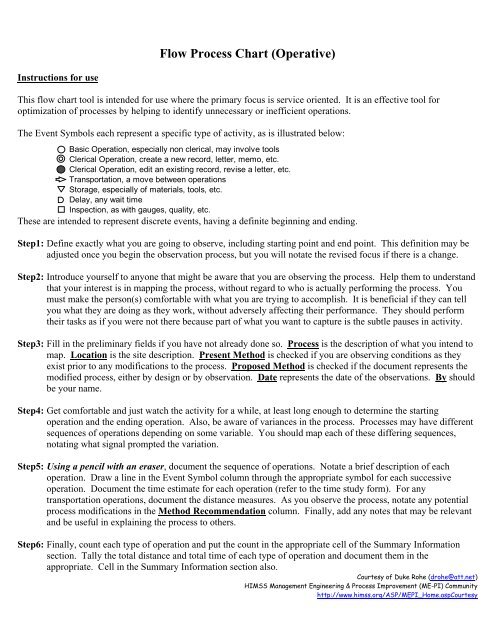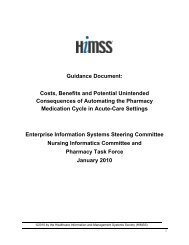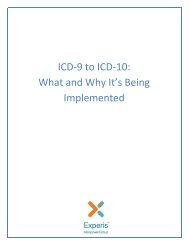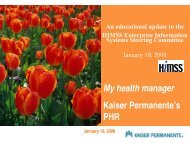Flow Process Chart (Operative) - himss
Flow Process Chart (Operative) - himss
Flow Process Chart (Operative) - himss
You also want an ePaper? Increase the reach of your titles
YUMPU automatically turns print PDFs into web optimized ePapers that Google loves.
<strong>Flow</strong> <strong>Process</strong> <strong>Chart</strong> (<strong>Operative</strong>)<br />
Instructions for use<br />
This flow chart tool is intended for use where the primary focus is service oriented. It is an effective tool for<br />
optimization of processes by helping to identify unnecessary or inefficient operations.<br />
The Event Symbols each represent a specific type of activity, as is illustrated below:<br />
Basic Operation, especially non clerical, may involve tools<br />
Clerical Operation, create a new record, letter, memo, etc.<br />
Clerical Operation, edit an existing record, revise a letter, etc.<br />
Transportation, a move between operations<br />
Storage, especially of materials, tools, etc.<br />
Delay, any wait time<br />
Inspection, as with gauges, quality, etc.<br />
These are intended to represent discrete events, having a definite beginning and ending.<br />
Step1: Define exactly what you are going to observe, including starting point and end point. This definition may be<br />
adjusted once you begin the observation process, but you will notate the revised focus if there is a change.<br />
Step2: Introduce yourself to anyone that might be aware that you are observing the process. Help them to understand<br />
that your interest is in mapping the process, without regard to who is actually performing the process. You<br />
must make the person(s) comfortable with what you are trying to accomplish. It is beneficial if they can tell<br />
you what they are doing as they work, without adversely affecting their performance. They should perform<br />
their tasks as if you were not there because part of what you want to capture is the subtle pauses in activity.<br />
Step3: Fill in the preliminary fields if you have not already done so. <strong>Process</strong> is the description of what you intend to<br />
map. Location is the site description. Present Method is checked if you are observing conditions as they<br />
exist prior to any modifications to the process. Proposed Method is checked if the document represents the<br />
modified process, either by design or by observation. Date represents the date of the observations. By should<br />
be your name.<br />
Step4: Get comfortable and just watch the activity for a while, at least long enough to determine the starting<br />
operation and the ending operation. Also, be aware of variances in the process. <strong>Process</strong>es may have different<br />
sequences of operations depending on some variable. You should map each of these differing sequences,<br />
notating what signal prompted the variation.<br />
Step5: Using a pencil with an eraser, document the sequence of operations. Notate a brief description of each<br />
operation. Draw a line in the Event Symbol column through the appropriate symbol for each successive<br />
operation. Document the time estimate for each operation (refer to the time study form). For any<br />
transportation operations, document the distance measures. As you observe the process, notate any potential<br />
process modifications in the Method Recommendation column. Finally, add any notes that may be relevant<br />
and be useful in explaining the process to others.<br />
Step6: Finally, count each type of operation and put the count in the appropriate cell of the Summary Information<br />
section. Tally the total distance and total time of each type of operation and document them in the<br />
appropriate. Cell in the Summary Information section also.<br />
Courtesy of Duke Rohe (drohe@att.net)<br />
HIMSS Management Engineering & <strong>Process</strong> Improvement (ME-PI) Community<br />
http://www.<strong>himss</strong>.org/ASP/MEPI_Home.aspCourtesy
<strong>Flow</strong> <strong>Process</strong> <strong>Chart</strong> (Service Oriented)<br />
<strong>Process</strong>: Answering the Phone Present Method Date: July 16, 2002<br />
Location: My Office Proposed Method By: Myhee Talksalo<br />
Operation<br />
Create A<br />
Record<br />
Operation<br />
Add<br />
Information Transportation Storage Delay Inspection<br />
Summary<br />
Information<br />
Basic<br />
Operation<br />
Total Count 2 2 2 2 1<br />
Total Dist 3 12<br />
Total Time 0.1 0.05 2.05 0.2 0<br />
Time<br />
Event<br />
Event Symbol<br />
Duration<br />
(In Mins)<br />
Distance<br />
(In Feet)<br />
Method<br />
Recommendation Notes<br />
Phone ring<br />
Nill<br />
This is the signal<br />
that begins the process.<br />
Move to the phone 0.1 6 Relocate phone Bodily travel<br />
might be beneficial to<br />
Pick up receiver 0.05 1.5 Wear a headset notate.<br />
Say Hello 0.05<br />
Conversation 2<br />
Say Goodbye 0.05<br />
Hang up the phone 0.05 1.5 Movement travel<br />
Move back to work area 0.1 6 Bodily travel<br />
Operation Clerical, New Clerical, Edit Transportation Storage Delay Inspection
<strong>Flow</strong> <strong>Process</strong> <strong>Chart</strong> (Service Oriented)<br />
<strong>Process</strong>: Present Method Date:<br />
Location: Proposed Method By:<br />
Summary<br />
Information<br />
Total Count<br />
Total Dist<br />
Total Time<br />
Event<br />
Basic<br />
Operation<br />
Operation<br />
Create A<br />
Record<br />
Event Symbol<br />
Operation<br />
Add<br />
Information Transportation Storage Delay Inspection<br />
Time<br />
Duration<br />
(In Mins)<br />
Distance<br />
(In Feet)<br />
Method<br />
Recommendation<br />
Notes<br />
Operation Clerical, New Clerical, Edit Transportation Storage Delay Inspection