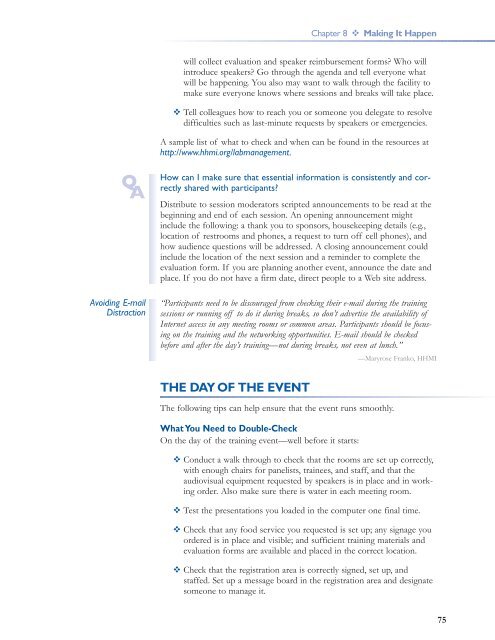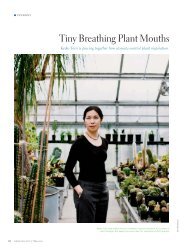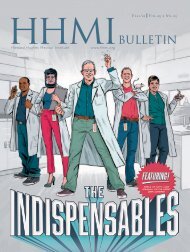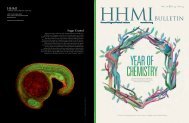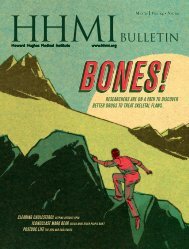Training Scientists to Make the Right Moves - Howard Hughes ...
Training Scientists to Make the Right Moves - Howard Hughes ...
Training Scientists to Make the Right Moves - Howard Hughes ...
Create successful ePaper yourself
Turn your PDF publications into a flip-book with our unique Google optimized e-Paper software.
Chapter 8 Making It Happen<br />
At a Glance<br />
“”<br />
QA<br />
At a Glance<br />
will collect evaluation and speaker reimbursement forms? Who will<br />
introduce speakers? Go through <strong>the</strong> agenda and tell everyone what<br />
will be happening. You also may want <strong>to</strong> walk through <strong>the</strong> facility <strong>to</strong><br />
make sure everyone knows where sessions and breaks will take place.<br />
Tell colleagues how <strong>to</strong> reach you or someone you delegate <strong>to</strong> resolve<br />
difficulties such as last-minute requests by speakers or emergencies.<br />
A sample list of what <strong>to</strong> check and when can be found in <strong>the</strong> resources at<br />
http://www.hhmi.org/labmanagement.<br />
Chapter One<br />
How can I make sure that essential information is consistently and correctly<br />
shared with participants?<br />
Distribute <strong>to</strong> session modera<strong>to</strong>rs scripted announcements <strong>to</strong> be read at <strong>the</strong><br />
beginning and end of each session. An opening announcement might<br />
include <strong>the</strong> following: a thank you <strong>to</strong> sponsors, housekeeping details (e.g.,<br />
location of restrooms and phones, a request <strong>to</strong> turn off cell phones), and<br />
how audience questions will be addressed. A closing announcement could<br />
include <strong>the</strong> location of <strong>the</strong> next session and a reminder <strong>to</strong> complete <strong>the</strong><br />
evaluation form. If you are planning ano<strong>the</strong>r event, announce <strong>the</strong> date and<br />
place. If you do not have a firm date, direct people <strong>to</strong> a Web site address.<br />
Avoiding E-mail<br />
Distraction<br />
“Participants need <strong>to</strong> be discouraged from checking <strong>the</strong>ir e-mail during <strong>the</strong> training<br />
sessions or running off <strong>to</strong> do it during breaks, so don’t advertise <strong>the</strong> availability of<br />
Internet access in any meeting rooms or common areas. Participants should be focusing<br />
on <strong>the</strong> training and <strong>the</strong> networking opportunities. E-mail should be checked<br />
before and after <strong>the</strong> day’s training—not during breaks, not even at lunch.”<br />
—Maryrose Franko, HHMI<br />
THE DAY OF THE EVENT<br />
The following tips can help ensure that <strong>the</strong> event runs smoothly.<br />
What You Need <strong>to</strong> Double-Check<br />
On <strong>the</strong> day of <strong>the</strong> training event—well before it starts:<br />
Conduct a walk through <strong>to</strong> check that <strong>the</strong> rooms are set up correctly,<br />
with enough chairs for panelists, trainees, and staff, and that <strong>the</strong><br />
audiovisual equipment requested by speakers is in place and in working<br />
order. Also make sure <strong>the</strong>re is water in each meeting room.<br />
Test <strong>the</strong> presentations you loaded in <strong>the</strong> computer one final time.<br />
Check that any food service you requested is set up; any signage you<br />
ordered is in place and visible; and sufficient training materials and<br />
evaluation forms are available and placed in <strong>the</strong> correct location.<br />
Check that <strong>the</strong> registration area is correctly signed, set up, and<br />
staffed. Set up a message board in <strong>the</strong> registration area and designate<br />
someone <strong>to</strong> manage it.<br />
75