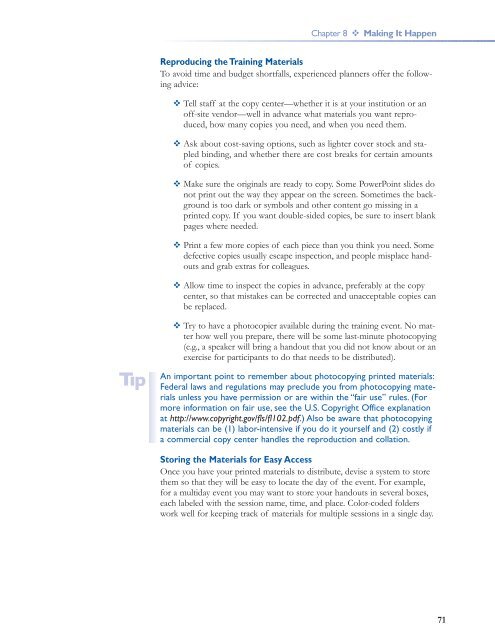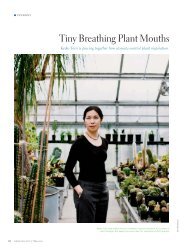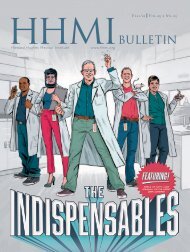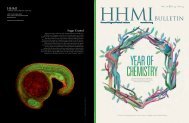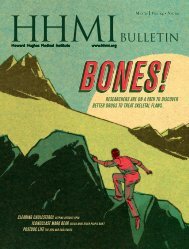Training Scientists to Make the Right Moves - Howard Hughes ...
Training Scientists to Make the Right Moves - Howard Hughes ...
Training Scientists to Make the Right Moves - Howard Hughes ...
You also want an ePaper? Increase the reach of your titles
YUMPU automatically turns print PDFs into web optimized ePapers that Google loves.
Chapter 8 Making It Happen<br />
Reproducing <strong>the</strong> <strong>Training</strong> Materials<br />
To avoid time and budget shortfalls, experienced planners offer <strong>the</strong> following<br />
advice:<br />
At a Glance<br />
“”<br />
QA<br />
Tell staff at <strong>the</strong> copy center—whe<strong>the</strong>r it is at your institution or an<br />
off-site vendor—well in advance what materials you want reproduced,<br />
how many copies you need, and when you need <strong>the</strong>m.<br />
Ask about cost-saving options, such as lighter cover s<strong>to</strong>ck and stapled<br />
binding, and whe<strong>the</strong>r <strong>the</strong>re are cost breaks for certain amounts<br />
of copies.<br />
<strong>Make</strong> sure <strong>the</strong> originals are ready <strong>to</strong> copy. Some PowerPoint slides do<br />
not print out <strong>the</strong> way <strong>the</strong>y appear on <strong>the</strong> screen. Sometimes <strong>the</strong> background<br />
is <strong>to</strong>o dark or symbols and o<strong>the</strong>r content go missing in a<br />
printed copy. If you want double-sided copies, be sure <strong>to</strong> insert blank<br />
pages where needed.<br />
Chapter One<br />
Print a few more copies of each piece than you think you need. Some<br />
defective copies usually escape inspection, and people misplace handouts<br />
and grab extras for colleagues.<br />
Allow time <strong>to</strong> inspect <strong>the</strong> copies in advance, preferably at <strong>the</strong> copy<br />
center, so that mistakes can be corrected and unacceptable copies can<br />
be replaced.<br />
At a Glance<br />
Try <strong>to</strong> have a pho<strong>to</strong>copier available during <strong>the</strong> training event. No matter<br />
how well you prepare, <strong>the</strong>re will be some last-minute pho<strong>to</strong>copying<br />
(e.g., a speaker will bring a handout that you did not know about or an<br />
exercise for participants <strong>to</strong> do that needs <strong>to</strong> be distributed).<br />
An important point <strong>to</strong> remember about pho<strong>to</strong>copying printed materials:<br />
Federal laws and regulations may preclude you from pho<strong>to</strong>copying materials<br />
unless you have permission or are within <strong>the</strong> “fair use” rules. (For<br />
more information on fair use, see <strong>the</strong> U.S. Copyright Office explanation<br />
at http://www.copyright.gov/fls/fl102.pdf.) Also be aware that pho<strong>to</strong>copying<br />
materials can be (1) labor-intensive if you do it yourself and (2) costly if<br />
a commercial copy center handles <strong>the</strong> reproduction and collation.<br />
S<strong>to</strong>ring <strong>the</strong> Materials for Easy Access<br />
Once you have your printed materials <strong>to</strong> distribute, devise a system <strong>to</strong> s<strong>to</strong>re<br />
<strong>the</strong>m so that <strong>the</strong>y will be easy <strong>to</strong> locate <strong>the</strong> day of <strong>the</strong> event. For example,<br />
for a multiday event you may want <strong>to</strong> s<strong>to</strong>re your handouts in several boxes,<br />
each labeled with <strong>the</strong> session name, time, and place. Color-coded folders<br />
work well for keeping track of materials for multiple sessions in a single day.<br />
71