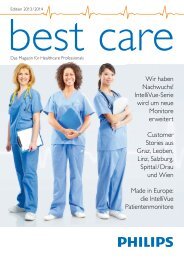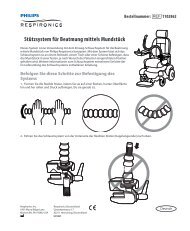IntelliVue MX600 and MX700 Patient Monitor - Philips Healthcare
IntelliVue MX600 and MX700 Patient Monitor - Philips Healthcare
IntelliVue MX600 and MX700 Patient Monitor - Philips Healthcare
You also want an ePaper? Increase the reach of your titles
YUMPU automatically turns print PDFs into web optimized ePapers that Google loves.
Drug Calculator<br />
The drug calculator allows you to calculate the fourth value when three<br />
of the following values are entered: dose, amount, volume, rate of<br />
infusion.<br />
A titration table <strong>and</strong> drip table can be displayed <strong>and</strong> printed.<br />
Measurement units can be converted (for example, lbs to kg).<br />
The drug calculator can also be configured to include a list of<br />
commonly used drugs using the support tool.<br />
the alarm relay <strong>and</strong> alarms are triggered by criteria defined by the user.<br />
It has active open <strong>and</strong> closed contacts <strong>and</strong> a user-definable delay time.<br />
RS232 Interface (St<strong>and</strong>ard)<br />
The st<strong>and</strong>ard RS232 port can be used to connect:<br />
– a gas analyser (G!/G5)<br />
– a touchscreen<br />
– a barcode reader<br />
Service Features<br />
• The Support Tool helps technical personnel to:<br />
– carry out configuration, upgrades <strong>and</strong> troubleshooting via the<br />
network, or on an individual monitor<br />
– share configuration settings between monitors<br />
– back up the monitor settings<br />
– document configuration settings<br />
• A password-protected Service Mode ensures that only trained staff<br />
can access service tests <strong>and</strong> tasks<br />
• The Configuration Mode is password-protected <strong>and</strong> allows trained<br />
users to customize the monitor configuration<br />
Device Connections<br />
The monitor can be connected to:<br />
• Multi-Measurement Module (MMS) family (M3001A, M3002A), <strong>and</strong> its<br />
extensions (M3012A, M3014A, M3015A/B)<br />
• External devices via Vuelink <strong>and</strong>/or IntelliBridge EC10 Module<br />
• Flexible Module Rack<br />
• Gas Analyzers<br />
• Information Center (for example, M3150B)<br />
• Slave Display<br />
Network Interface<br />
The network interface provides the system with networking capability<br />
via a wired network connection.<br />
MIB/RS232 Interface (optional)<br />
MIB, Medical Information Bus (IEEE P1073), is a st<strong>and</strong>ard for interfacing<br />
medical devices, allowing full integration of these devices. Additional<br />
MIB/RS232 I/O boards can be installed. The MIB ports can be<br />
independently configured to be used for:<br />
– input for connection to a touchscreen.<br />
– numeric, wave <strong>and</strong> alarm data export using a computer interface,<br />
to an automated anesthesia record keeper or a personal computer<br />
(not available in all countries)<br />
– connection to a gas analyser<br />
– Data Out can be configured up to two times for each monitor.<br />
Note that only the first MIB/RS232 port configured to Data Out<br />
(that is, the first one to receive a request) provides wave export. A<br />
second MIB/RS232 port configured to Data Out will only export<br />
numerics<br />
Device Interface (USB Interfaces)<br />
This interface allows connection of USB devices (Mouse, Keyboard,<br />
Barcode Scanner, PCL5-supported Printer) to the monitor.<br />
Because the patient monitor software only supports two input devices,<br />
only two input devices can be connected to the USB interface on the<br />
connector board. For this purpose, the four USB ports are divided into<br />
two groups, <strong>and</strong> only one input device per group is allowed.<br />
Specifications<br />
Wireless Network<br />
Option J35 enables the monitor to function within a wireless<br />
infrastructure. The infrastructure is based on an IEEE 802.11 a/b/g<br />
network in the 2.4 GHz or 5 GHz b<strong>and</strong>s (ISM). Additional components<br />
are required to complete the system. Please refer to the M3185A<br />
<strong>IntelliVue</strong> Clinical Network Technical Data Sheet for further<br />
information.<br />
Flexible Nurse Call Interface<br />
The Flexible Nurse Call Interface provides a means for alarms<br />
generated on the monitor to be signalled on an external device such as<br />
a nurse call system, a beeper or a light. It provides three general alarm<br />
relays <strong>and</strong> one power fail alarm. The external device is connected to<br />
<strong>Monitor</strong> Specifications<br />
See the individual Data Sheets for measurement module, X2, MMS<br />
extension, <strong>and</strong> plug-in module specifications.<br />
Safety Specifications<br />
The monitors, together with the Multi-Measurement Module<br />
(M3001A), the X2 Multi-Measurement Module (M3002A) <strong>and</strong> the<br />
Flexible Module Rack (865423), all modules <strong>and</strong> MMS extensions,<br />
comply with the Medical Device Directive 93/42/EEC (CE 0366 ) <strong>and</strong><br />
with IEC 60601-1:1988 + A1:1991 + A2:1995; EN60601-1:1990 +<br />
A1:1993 + A2:1995; UL 60601-1:2003; CAN/CSA C22.2#601.1-M90 +<br />
Suppl. No 1-94 + Am.2; IEC 60601-1-1:2000; EN 60601-1-1:2001; IEC<br />
60601-1-2:2001 +A1:2004; EN 60601-1-2:2001 +A1:2006.<br />
9