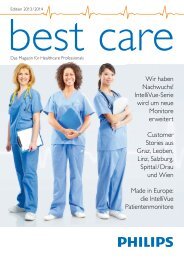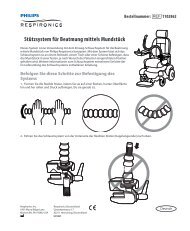IntelliVue MX600 and MX700 Patient Monitor - Philips Healthcare
IntelliVue MX600 and MX700 Patient Monitor - Philips Healthcare
IntelliVue MX600 and MX700 Patient Monitor - Philips Healthcare
Create successful ePaper yourself
Turn your PDF publications into a flip-book with our unique Google optimized e-Paper software.
<strong>IntelliVue</strong> <strong>MX600</strong> <strong>and</strong> <strong>MX700</strong><br />
<strong>Patient</strong> <strong>Monitor</strong><br />
<strong>Philips</strong> 865241, 865242 Technical Data Sheet<br />
The <strong>Philips</strong> <strong>IntelliVue</strong> <strong>MX600</strong> 1 <strong>and</strong> <strong>MX700</strong> patient<br />
monitors offer a flexible <strong>and</strong> modular monitoring<br />
solution, designed to suit a broad spectrum of needs.<br />
The monitors can be connected to the <strong>Philips</strong> Multi-<br />
Measurement Module (MMS) family with its<br />
extensions, plug-in measurement modules <strong>and</strong> the<br />
<strong>IntelliVue</strong> gas analyzers to extend its functionality<br />
with plug-<strong>and</strong>-play convenience. Dedicated<br />
configurations are available for the anesthesia, critical<br />
<strong>and</strong> cardiac, <strong>and</strong> neonatal care environments. The<br />
integrated PC (iPC) allows access to relevant patient<br />
information residing on the hospital’s intranet.<br />
1 Not available in all geographies, please check for availability.<br />
Features<br />
• Intuitive user interface.<br />
• Simple menu hierarchy gives fast access to all basic<br />
monitoring tasks.<br />
• Screen layouts are easily adjustable, allowing<br />
flexible display of measurement information.<br />
• Previous/Next Screen function provides access to<br />
the ten most recently used screens including the<br />
last three modified screens.<br />
• Temperature, height, <strong>and</strong> weight can be configured<br />
either in metric or imperial units. Pressure<br />
measurements can be displayed in kPa or mmHg.<br />
Gases can be displayed in kPa or mmHg.<br />
• <strong>Patient</strong> data management with tabular <strong>and</strong> graphic<br />
trends, <strong>and</strong> high resolution trends to track changes<br />
with beat-to-beat resolution.
• Drug, ventilation, hemodynamic, <strong>and</strong> oxygenation calculations.<br />
• User or case-specific profiles enable rapid case turnover.<br />
• Patented automatic alarm limits help clinicians provide care more<br />
efficiently.<br />
• Event Surveillance including Neonatal Event Review for automatic<br />
detection of patient status deterioration.<br />
• Bed-to-bed overview provides clinicians with an overview of all the<br />
patient beds in their care.<br />
• Choice of input devices: Touchscreen, trimknob, remote control,<br />
trackball, mouse, keyboard or barcode reader.<br />
• Capable of functioning in a wireless infrastructure.<br />
• Graphical measurement window shows which measurements are<br />
being measured by which device, making it easier to resolve<br />
measurement label conflicts.<br />
• Timers application allows you to set timers to notify you when a<br />
specific time period has expired.<br />
• Second independent display capability using the iPC.<br />
• The iPC can host Windows applications <strong>and</strong> safely share the display<br />
with the <strong>MX600</strong> <strong>and</strong> <strong>MX700</strong>s’ realtime system or drive a second<br />
display, independent of size <strong>and</strong> resolution. The content displayed on<br />
the second display can be different from the content on the main<br />
display of the <strong>MX600</strong> <strong>and</strong> <strong>MX700</strong> <strong>and</strong> can show either realtime vital<br />
signs information, PC applications or both at the same time. A<br />
separate isolated LAN interface allows access to the hospital’s<br />
backbone independent of the <strong>MX600</strong> <strong>and</strong> <strong>MX700</strong>. Six USB interfaces<br />
provide connectivity to external computer devices, for example,<br />
printers or input devices such as the touch interface of the selected<br />
display<br />
• Bedside information access using the iPC or Portal technology.<br />
Intended Use<br />
The <strong>IntelliVue</strong> <strong>MX600</strong> <strong>and</strong> <strong>MX700</strong> are intended to be used for<br />
monitoring, recording, <strong>and</strong> alarming of multiple physiological<br />
parameters of adults, pediatrics, <strong>and</strong> neonates in hospital environments<br />
by trained health care professionals.<br />
U.S. Federal Law restricts this device to sale by or on the order of a<br />
physician.<br />
as practices <strong>and</strong> technologies advance, protecting long-term<br />
investments.<br />
Main Components<br />
Display<br />
The monitors have a color 15” LCD TFT display with a wide viewing<br />
angle, providing high resolution waveform <strong>and</strong> data presentation.<br />
The <strong>MX600</strong> <strong>and</strong> <strong>MX700</strong> integrate the display <strong>and</strong> the processing unit<br />
into one device. One external slave display can be connected to a builtin<br />
DVI-I port.<br />
A second independent display can be connected via the iPC. Multiple<br />
display resolutions including widescreen formats are supported on the<br />
iPC.<br />
Integrated PC (iPC)<br />
The iPC is a fan-less, medical grade PC residing within the <strong>MX600</strong> <strong>and</strong><br />
<strong>MX700</strong> <strong>and</strong> as such designed for continuous operation in the patient<br />
vicinity.<br />
The iPC uses MS Windows 7 (or XP) as operating system <strong>and</strong> can host<br />
respective applications. These applications can either be:<br />
– Windows applications, such as Internet Explorer,<br />
– <strong>Philips</strong> applications such as iSite clients or an application launch pad,<br />
– Third party applications or<br />
– Hospital owned <strong>and</strong> developed software.<br />
The iPC is designed as an “open” PC <strong>and</strong> such can be serviced <strong>and</strong><br />
maintained by the hospital’s IT department as well as by <strong>Philips</strong>.<br />
A separate isolated LAN interface allows access to the hospital’s<br />
backbone independent of the <strong>MX600</strong> <strong>and</strong> <strong>MX700</strong>.<br />
The iPC can safely share the main display with the <strong>MX600</strong> <strong>and</strong> <strong>MX700</strong><br />
(single display setup) <strong>and</strong>/or be used with a st<strong>and</strong>ard or a medical grade<br />
display (dual display setup), either provided by <strong>Philips</strong> or another<br />
manufacturer. The iPC supports displays with or without touch<br />
operation.<br />
The iPC has six USB 2.0 ports (five at the rear <strong>and</strong> one at the side of<br />
the monitor) supporting High-Speed mode for computer peripherals<br />
such as keyboard, mouse, barcode reader, touch display etc.<br />
Modularity<br />
The monitor is available in a choice of models - <strong>MX600</strong> <strong>and</strong> <strong>MX700</strong> -<br />
to suit different needs throughout the care environment. All the<br />
models offer the same comprehensive range of measurements.<br />
The monitor’s functionality can be extended by connecting <strong>Philips</strong> plugin<br />
modules, the multi-measurement module (MMS) family with<br />
extensions, <strong>and</strong> gas analyzers with plug-<strong>and</strong>-play convenience.<br />
The monitors are available as st<strong>and</strong>alone or networked solutions.<br />
The monitors’ modular design allows new capabilities to be added in<br />
the future as monitoring requirements change. This upgradability gives<br />
the security of knowing that the monitor can be enhanced <strong>and</strong> updated<br />
User Interface<br />
The color graphical user interface is designed for fast <strong>and</strong> intuitive<br />
operation, <strong>and</strong> ensures that clinicians quickly feel at ease using the<br />
monitor.<br />
SmartKeys with intuitive icons allow monitoring tasks to be performed<br />
quickly <strong>and</strong> easily, directly on the monitor screen.<br />
Waves <strong>and</strong> numerics are color-coded.<br />
The <strong>MX600</strong> <strong>and</strong> <strong>MX700</strong> display up to six waves simultaneously. For 12-<br />
lead ECG monitoring it can display 12 real-time ECG waves, with a<br />
rhythm strip <strong>and</strong> all ST values.<br />
2
Flexible screen layout allows optimal use of the available display space,<br />
for example, waves can be overlapped or wave size can adjust<br />
dynamically depending on the number of waves configured for the<br />
space.<br />
The Basic Help provides on-screen operating help, explaining INOP<br />
<strong>and</strong> alarm messages.<br />
appear on the screen. The <strong>MX600</strong> requires a USB-compatible off-theshelf<br />
keyboard.<br />
Barcode Reader<br />
A USB barcode reader in “keyboard emulation mode” can be used via a<br />
USB connection.<br />
Touchscreen Operation<br />
The <strong>MX700</strong> monitor is supplied as st<strong>and</strong>ard with a touchscreen display<br />
with a resistive surface.<br />
Trimknob Operation<br />
The Trimknob is used to operate the <strong>MX600</strong> monitor. The <strong>MX700</strong> can<br />
also be operated via the Trimknob.<br />
Hardkeys<br />
To guarantee immediate access to the functions Audio Off/Paused,<br />
Alarms On/Off/Paused <strong>and</strong> Main Screen with the Trimknob operation,<br />
hardkeys are located next to the Trimknob<br />
Remote Control<br />
The <strong>IntelliVue</strong> Remote Control 865244 provides<br />
direct access to 5 hardkeys, a navigation knob <strong>and</strong> a<br />
numeric keypad which can also be used for<br />
alphanumeric entry. The hardkeys include<br />
“Silence”, “Alarms Off / Pause Alarms”, “Back<br />
Key”, “MainScreen”, <strong>and</strong> a “SmartKeys” key that<br />
displays a block of configurable smart keys. The<br />
remote control is connected to the <strong>MX600</strong> <strong>and</strong><br />
<strong>MX700</strong> monitors via USB interface or SRR<br />
interface (wireless) <strong>and</strong> used for remote operation<br />
of the monitor.<br />
Input Devices<br />
Supported input devices include USB-compatible<br />
off-the-shelf computer accessories such as mouse,<br />
keyboard, trackball or barcode reader. All input devices can be used<br />
individually or in combination.<br />
Mouse<br />
Any specified USB mouse or trackball may be used for data entry.<br />
Computer Keyboard<br />
A computer keyboard can be connected to the monitor via a USB<br />
connection <strong>and</strong> used for data entry.<br />
Multi-Measurement Module<br />
The M3001A Multi-<br />
Measurement Module<br />
(MMS) can be<br />
connected without<br />
cables onto the side of<br />
the Flexible Module<br />
Rack (FMS). The MMS<br />
can also be connected<br />
to the monitor or FMS<br />
with cables in order to<br />
place it in patient vicinity. It sends measurement waves <strong>and</strong> numerics to<br />
the monitor screen <strong>and</strong> generates alarms <strong>and</strong> INOPs. <strong>Patient</strong><br />
demographic details are stored in the MMS. Eight hours of patient<br />
trends can be transferred to the monitor.<br />
The MMS provides measurement data for Electrocardiogram (ECG)/<br />
Arrhythmia, Respiration, Oxygen Saturation of Arterial Blood (SpO 2 ),<br />
Non-invasive Blood Pressure (NBP), <strong>and</strong> Invasive Pressure or<br />
Temperature. It features 12-lead ECG capability, multi-lead arrhythmia,<br />
<strong>and</strong> 12-lead ST analysis.<br />
An MMS Extension can optionally be slotted onto the Multi-<br />
Measurement Module to add:<br />
• an additional Invasive Pressure <strong>and</strong> Temperature Measurement, a<br />
third Invasive Pressure or Temperature Measurement (one at a time)<br />
<strong>and</strong> optionally a Cardiac Output/Continuous Cardiac Output<br />
measurement (M3012A), or<br />
• an additional Invasive Pressure Measurement, a third Invasive Pressure<br />
or Temperature Measurement (one at a time), an integrated<br />
mainstream or sidestream CO 2 measurement <strong>and</strong> optionally a<br />
Cardiac Output/Continuous Cardiac Output measurement<br />
(M3014A), or<br />
• an additional Invasive Pressure or Temperature measurement (one at<br />
a time) <strong>and</strong> a Microstream CO 1 2 measurement (M3015A), or<br />
• a dual Invasive Pressure <strong>and</strong> Temperature measurement <strong>and</strong> a<br />
Microstream CO 1 2 measurement (M3015B).<br />
Keyboard<br />
If alpha or numeric data entry is required, for example to enter patient<br />
demographics, for the <strong>MX700</strong> a pop-up keyboard will automatically<br />
1 Microstream is a registered trademark of Oridion Systems Ltd.<br />
3
X2 Multi-Measurement Module<br />
The M3002A X2<br />
Multi-Measurement<br />
Module can be<br />
connected without<br />
cables onto the side of<br />
the Flexible Module<br />
Rack (FMS). The X2<br />
can also be connected<br />
to the monitor or FMS<br />
with cables in order to<br />
place it in patient<br />
<strong>IntelliVue</strong> X2 Multi-Measurement Module<br />
vicinity. It sends<br />
measurement waves<br />
<strong>and</strong> numerics to the<br />
monitor screen <strong>and</strong> generates alarms <strong>and</strong> INOPs. Up to 24 hours of<br />
patient trends are stored in the X2, as well as patient demographic<br />
details. Eight hours of patient trends can be transferred to the host<br />
monitor.<br />
The X2 provides measurement data for Electrocardiogram (ECG)/<br />
Arrhythmia, Respiration, Oxygen Saturation of Arterial Blood (SpO 2 ),<br />
CO 2 , Non-Invasive Blood Pressure (NBP), <strong>and</strong> Invasive Pressure or<br />
Temperature. It features 12-lead ECG capability, multi-lead arrhythmia,<br />
<strong>and</strong> 12-lead ST analysis.<br />
An MMS Extension can optionally be slotted onto the X2 to add:<br />
• an additional Invasive Pressure <strong>and</strong> Temperature Measurement, a<br />
third Invasive Pressure or Temperature Measurement (one at a time)<br />
<strong>and</strong> optionally a Cardiac Output/Continuous Cardiac Output<br />
measurement (M3012A), or<br />
• an additional Invasive Pressure Measurement, a third Invasive Pressure<br />
or Temperature Measurement (one at a time), an integrated<br />
mainstream or sidestream CO 2 measurement <strong>and</strong> optionally a<br />
Cardiac Output/Continuous Cardiac Output measurement<br />
(M3014A), or<br />
• an additional Invasive Pressure or Temperature measurement (one at<br />
a time) <strong>and</strong> a Microstream CO 1 2 measurement (M3015A), or<br />
• a dual Invasive Pressure <strong>and</strong> Temperature measurement <strong>and</strong> a<br />
Microstream CO 1 2 measurement (M3015B).<br />
The X2 can also be used as a st<strong>and</strong>-alone monitor.<br />
Flexible Module Rack with Plug-In Modules<br />
Flexible Module Rack FMS-4<br />
Optional Flexible Module Rack FMS-4 E04 with MMS Mount<br />
The Flexible Module Rack FMS-4 (865243) has four slots for plug-in<br />
measurement modules. The optional Flexible Module Rack with MMS<br />
mount gives the possibility to mount an MMS, X2 <strong>and</strong> MMS Extensions<br />
onto the side of the Flexible Module Rack.<br />
Individual plug-in measurement modules are available to measure:<br />
– M1006B Invasive Blood Pressure<br />
– M1011A Intravascular Oxygen Saturation Module (SO 2 )<br />
– M1012A Cardiac Output/Continuous Cardiac Output<br />
– M1014A Spirometry<br />
– M1018A Transcutaneous Gas<br />
– M1020B SpO 2<br />
– M1021A Mixed Venous Oxygen Saturation (SvO 2 )<br />
– M1027A Electroencephalograph (EEG)<br />
– M1029A Temperature<br />
– M1034A Bispectral Index (BIS TM ) 2<br />
– 865383 NeuroMuscular Transmission (NMT)<br />
Additional plug-in modules available are:<br />
– M1116B Thermal Array Recorder<br />
– M1032A VueLink Device Interface.<br />
– 865115 EC10 IntelliBridge<br />
1 Microstream is a registered trademark of Oridion Systems Ltd.<br />
2 Bispectral Index <strong>and</strong> BIS are registered trademarks of Covidien AG <strong>and</strong>/or its affiliates.<br />
4
<strong>IntelliVue</strong> Gas Analyzers<br />
Versatile <strong>IntelliVue</strong> G1 <strong>and</strong> G5 gas analyzers measure the five most<br />
commonly used anesthetic gases, as well as N 2 O <strong>and</strong> CO 2 . They all<br />
provide inspiration <strong>and</strong> expiration values for display on <strong>Philips</strong> <strong>IntelliVue</strong><br />
patient monitors <strong>and</strong> the values required for MAC calculation in the<br />
<strong>IntelliVue</strong> patient monitors. The <strong>IntelliVue</strong> G1 gas analyser measures<br />
the single agent chosen by the clinician. The <strong>IntelliVue</strong> G5 features<br />
automatic agent identification <strong>and</strong> mixed-agent measurement capability.<br />
Advanced O 2 technology based on paramagnetic measurements is<br />
optional with the G1 <strong>and</strong> included st<strong>and</strong>ard with the G5.<br />
Mounting<br />
The st<strong>and</strong>ard mounting options enable flexible, space saving placement<br />
of the monitors for an ergonomic work space.<br />
Applications for Specific Care Settings<br />
Anesthesia Features<br />
• The <strong>IntelliVue</strong> G1 <strong>and</strong> G5 measure the five most commonly used<br />
anesthetic gases, as well as N 2 O <strong>and</strong> CO 2 .<br />
• The BIS module assesses the level of consciousness in the OR,<br />
providing a measure of the effect of anesthetic agents.<br />
• VueLink provides an external device interfacing capability to<br />
Anesthesia Machines <strong>and</strong> other external instruments which have a<br />
serial RS-232 <strong>and</strong>/or analog output. It generates alarms <strong>and</strong> provides<br />
up to two waves <strong>and</strong> six numerics, depending on the device.<br />
• The IntelliBridge EC10 Module provides external device interface<br />
capability to external devices at the bedside which have a serial RS-<br />
232 <strong>and</strong>/or LAN output.<br />
• The EEG module determines coma prognosis <strong>and</strong> extent of cerebral<br />
insult. CSA information can be either permanently displayed on<br />
specially designed screens or viewed in a separate window.<br />
• Screens provide flexible viewing of patient information during<br />
different procedures or phases of an anesthesia case.<br />
• Respiratory Loops<br />
The <strong>IntelliVue</strong> <strong>Patient</strong> monitor can generate three types of<br />
respiratory loops <strong>and</strong> display one real-time loop <strong>and</strong> up to 6 stored<br />
loops simultaneously. This assists in early detection of patient airway<br />
problems (for example, atelectasis, bronchospasm) <strong>and</strong> ventilator<br />
problems (for example, leaks <strong>and</strong> kinked tubes).<br />
• The Spirometry Module provides airway pressure, volume <strong>and</strong> flow<br />
measurements to monitor changes in respiratory status.<br />
Critical <strong>and</strong> Cardiac Care Features<br />
• The monitor performs multi-lead arrhythmia detection analysis on<br />
the patient’s ECG waveform at the bedside. It analyzes for ventricular<br />
arrhythmias, calculates heart rate, <strong>and</strong> generates alarms, including<br />
asystole, bradycardia, <strong>and</strong> ventricular fibrillation.<br />
• Up to 12 leads of ST segment analysis can be performed on adult<br />
patients at the bedside, measuring ST segment elevation <strong>and</strong><br />
depression <strong>and</strong> generating alarms <strong>and</strong> events. The user can trend ST<br />
changes, set high <strong>and</strong> low alarm limits, <strong>and</strong> set both ST <strong>and</strong> isoelectric<br />
measurement points. ST points can be set either relative to the J-<br />
point or directly by selecting a numeric value.<br />
• QT/QTc interval monitoring provides the measured QT interval,<br />
the calculated heart-rate corrected QTc value <strong>and</strong> a QTc value,<br />
which tracks variation in the QT interval in relation to a baseline<br />
value.<br />
•SO 2 <strong>and</strong> ScvO 2 measurements provide guidance for the treatment of<br />
sepsis treatment protocols.<br />
•The Parameter Histogram View of the Vital Signs Trend allows the<br />
clinician to see, at a glance, the stability of the patient's condition for a<br />
selected time period.<br />
• ST Map application shows ST changes over time in two multi-axis<br />
spider diagrams.<br />
• 12-lead ECG data can be measured, using either the EASI placement<br />
method with five st<strong>and</strong>ard electrodes or conventional electrode<br />
placement with 10 electrodes. 1<br />
12 real-time ECG waveforms can be displayed simultaneously on all<br />
<strong>IntelliVue</strong> models.<br />
• High performance pulse oximetry technologies perform accurately<br />
even in cases with low perfusion.<br />
• Choice of Microstream, sidestream <strong>and</strong> mainstream CO 2 monitoring<br />
for high quality measurements with intubated <strong>and</strong> non-intubated<br />
patients.<br />
• Continuous cardiac output <strong>and</strong> advanced hemodynamic assessment<br />
are provided using the PiCCO TM method without a pulmonary<br />
catheter. 2<br />
• Clinical calculations enable stored <strong>and</strong> manually entered data to be<br />
used to perform hemodynamic, ventilation <strong>and</strong> oxygenation<br />
calculations. Calculated data is displayed in both indexed <strong>and</strong> nonindexed<br />
format.<br />
• BIS monitoring provides sedation assessment in critical <strong>and</strong> cardiac<br />
care environments.<br />
• Spirometry measurements help to manage ventilator settings <strong>and</strong><br />
weaning.<br />
Neonatal <strong>Monitor</strong>ing Features<br />
• Transcutaneous gas (TcGas) monitoring helps to optimize<br />
respiratory therapy in neonates.<br />
• Dual-Pulse Oximetry capability allows the clinician to measure pre<br />
<strong>and</strong> post-ductal saturations.<br />
1 EASI-derived 12-lead ECGs <strong>and</strong> their measurements are approximations to<br />
conventional 12-lead ECGs. As the 12-lead ECG derived with EASI is not exactly<br />
identical to the 12-lead conventional ECG obtained from an electrocardiograph, it<br />
should not be used for diagnostic purposes.<br />
2 PiCCO TM is a trademark of Pulsion Medical Systems AG.<br />
5
• The Oxygen CardioRespiroGram (oxyCRG) screens provide a<br />
simultaneous presentation of up to three High-Resolution Trends:<br />
• beat-to-beat heart rate (btbHR)<br />
• an oxygenation measurement trend (SpO 2 or tcpO 2 )<br />
• compressed respiration rate.<br />
• This customized display gives clinicians a convenient overview of the<br />
neonatal patient’s most important vital signs, helping them to identify<br />
significant events.<br />
• Continuous oxyCRG recordings can be made at the bedside on the<br />
M1116B Recorder.<br />
•Dual SpO 2 measurement provides clinical support through<br />
comparison <strong>and</strong> trending of the pulse oximetry values from two<br />
distinct patient sites.<br />
• Trended values can also be viewed in the form of a histogram. The<br />
SpO 2 histograms can be trend histograms or real-time histograms<br />
with 1-second samples.<br />
• In Event Surveillance, in the NER group, you can run a Car Seat<br />
Assessment Record (CAR). This is a special period of event<br />
surveillance for neonates during a car seat test. During the CAR<br />
period, a real-time SpO 2 histogram is also generated with 1-second<br />
samples.<br />
<strong>IntelliVue</strong> Applications<br />
Clinical Decision Support<br />
Clinicians are continuously drawing mental images from their<br />
observations of patients’ vital signs. The <strong>IntelliVue</strong>’s clinical decision<br />
support applications offer this dynamic “minds eye view” directly on<br />
the monitoring screen display.<br />
ProtocolWatch<br />
ProtocolWatch allows clinicians to run clinical protocols that can<br />
monitor developments in the patient’s condition. The SSC Sepsis<br />
Protocol runs on the ProtocolWatch application <strong>and</strong> is used in<br />
screening for severe sepsis <strong>and</strong> monitoring its treatment.<br />
ST Map<br />
ST Map provides a graphical display that can help clinicians to recognize<br />
ST changes <strong>and</strong> their location in the heart more easily. ST Map collects<br />
ST values created from the frontal (limb leads) <strong>and</strong> horizontal (chest<br />
leads) plane into an integrated display. The maps are multi-axis<br />
portraits of the patient’s ST segments as measured with the ST/AR<br />
arrhythmia algorithm.<br />
Horizon Display<br />
Horizon trends provide clinicians with a graphical visualization tool that<br />
allows the end user to detect at a glance the patients’ current clinical<br />
status. By combining parameters together on the display, the clinician is<br />
assisted in their cognitive process of pattern recognition.<br />
Loops<br />
Up to six loops of each type can be stored <strong>and</strong> compared to detect<br />
respiratory changes more easily.<br />
Screen Display Flexibility<br />
Up to 20 different screens can be created per monitor, which means<br />
that the clinician has the ability to have a screen created to match a<br />
specific clinical scenario on which the data that matters is displayed.<br />
This streamlines the information that needs to be processed <strong>and</strong><br />
interpreted to make the right decision at the right time.<br />
Trends<br />
• A choice of four st<strong>and</strong>ard trend database configurations is provided,<br />
designed to suit specific application areas. <strong>Patient</strong> data from up to<br />
32 measurement numerics can be sampled every 12 seconds, one<br />
minute, or five minutes, <strong>and</strong> stored for a period ranging from four to<br />
48 hours.<br />
• Tabular Trends (Vital Signs) show data for up to 32 measurement<br />
numerics in tabular form. Tabular Trends can either be viewed in a<br />
separate window or permanently displayed on specially designed<br />
screens.<br />
– Each NBP measurement generates a column in the Vital Signs trend<br />
table. The values for the other measurements are added to provide<br />
a complete vital signs set for the NBP measurement time.<br />
•With Graphic Trends, up to three rows of measurement trends can<br />
be displayed in graphic form, each combining up to three<br />
measurements. Graphical Trends can either be viewed in a separate<br />
window or permanently displayed on specially designed screens.<br />
• Screen Trends permanently display trend data for periodic <strong>and</strong><br />
aperiodic parameters in graphical format on special screens. The<br />
displayed time period can be set to 30 min, 1 h, 2 h or 4 h.<br />
• High Resolution Trends allow the user to track fast-changing<br />
measurement trends with beat-to-beat resolution (four samples/<br />
second). The number of High Resolution Trends available for display<br />
depends on the wave option purchased.<br />
• Horizon Trends show the deviation from a stored baseline.<br />
• Trended values can be viewed in the form of a histogram. The SpO 2<br />
histograms can be Trend Histograms with 1-second samples.<br />
• Navigation arrows provide easy access to the stored trends. Trend<br />
data can be documented on a locally or remotely connected printer.<br />
•With Event Surveillance, changes in patients’ condition are<br />
automatically detected <strong>and</strong> an electronic record of data called an<br />
Episode is stored. The Episode can store:<br />
– 15 seconds of high-resolution wave trace,<br />
– four minutes of data sampled four times a second, or<br />
– 20 minutes of data sampled every 12 seconds.<br />
6
Event triggers can use the preset alarm limits or they can be userdefined.<br />
With user-defined triggers, event episodes are stored even<br />
when alarms are paused. A Manual Event SmartKey enables manual<br />
episode storage.<br />
Event Annotation allows immediate or retrospective annotation of<br />
events using a user-defined list of event markers such as “ventilated”.<br />
Events can be stored in a database for retrospective review, <strong>and</strong><br />
episode data including graphic event reviews can be documented on a<br />
local or central printer. In addition, episode data without graphic<br />
elements can be documented on the M1116B Recorder Module.<br />
Events are also marked on the Event Line of an Information Center.<br />
The st<strong>and</strong>ard Event Surveillance package includes one Event Group plus<br />
the OxyCRG Group. Up to 50 event episodes can be stored over a<br />
24 hour-period.<br />
<strong>Patient</strong> Data Documentation<br />
• An extensive range of <strong>Patient</strong> Reports can be printed:<br />
– Event Review <strong>and</strong> Episode Reports<br />
– 12-lead ECG Reports<br />
– Vital Signs<br />
–Graphic Trends<br />
– Cardiac Output Reports<br />
– Wedge Procedure Reports<br />
– Calculations Reports<br />
– EEG Report<br />
– Histogram Reports<br />
– Loops Report<br />
– ST Map Reports<br />
– QT Reports<br />
– Alarm Limit Reports<br />
– Drug Calculator Reports<br />
– Real-time Wave Reports<br />
– Oxy CRG Reports<br />
Report templates can be defined in advance, enabling print-outs<br />
tailored to each hospital’s specific requirements to be started quickly.<br />
Reports can be printed on locally or centrally-connected printers, <strong>and</strong><br />
they can be initiated manually or automatically at user-defined intervals.<br />
Recordings<br />
The M1116B plug-in recorder records numerics for all active<br />
measurements <strong>and</strong> up to three wave forms. It can be used for local<br />
recording in the FMS.<br />
Alarm limits are permanently visible on the main screen. When an<br />
alarm limit is exceeded, it is signalled by the monitor in the following<br />
ways:<br />
• an alarm tone sounds, graded according to severity<br />
• an alarm message is shown on the screen, color-coded according to<br />
severity<br />
• the numeric of the alarming measurement flashes on the screen<br />
• alarm lamps flash for red <strong>and</strong> yellow alarms <strong>and</strong> are illuminated for<br />
technical INOPs<br />
The alarm limit review page offers an overview of alarm limit settings<br />
<strong>and</strong> the possibility to modify these settings for all parameters.<br />
A “SmartAlarm Delay” feature helps to reduce the number of pulse<br />
oximetry nuisance alarms. 1<br />
If the monitor is connected via a network to a central monitoring<br />
station, alarming is simultaneous at the monitor <strong>and</strong> at the Information<br />
Center.<br />
The nurse call relay has active open <strong>and</strong> closed contacts <strong>and</strong> a userdefinable<br />
delay time.<br />
• Alarms are graded <strong>and</strong> prioritized according to severity:<br />
• Red Alarms*** identify a potentially life threatening situation for a<br />
patient.<br />
• Yellow Alarms** indicate conditions violating preset vital signs limits.<br />
• Yellow Alarms* indicate arrhythmia alarms.<br />
• Technical Alarms (INOPS) are triggered by signal quality problems,<br />
equipment malfunction or equipment disconnect.<br />
• The Audio off/Pause Alarms function (equivalent to Silence/Suspend<br />
with previous monitor generations) allows the user to switch off<br />
alarm tones with one touch or click while retaining visual alarm<br />
messages.<br />
All alarms can be paused indefinitely or for a period of one, two, three,<br />
five, or 10 minutes depending on their configuration.<br />
Alarm strip recordings are available on the M1116B Recorder Module<br />
or on a centrally-connected recorder.<br />
Patented automatic alarm limits automatically adapt the alarm limits to<br />
the patient’s currently measured vital signs within a safe margin defined<br />
individually for each patient.<br />
Visual <strong>and</strong>/or audible latching <strong>and</strong> non-latching alarm h<strong>and</strong>ling is<br />
available.<br />
Alarms<br />
The alarm system can be configured to present either the traditional<br />
HP/Agilent/<strong>Philips</strong> alarm sounds or sounds compliant with the IEC<br />
60601-1-8 St<strong>and</strong>ard.<br />
1 Not available in the U.S.A. <strong>and</strong> territories relying on FDA Market clearance.<br />
The Smart Alarm Delay functionality is currently not available in China or in clinical<br />
environments under SFDA control.<br />
7
<strong>Patient</strong> Transfers<br />
• The Universal Admit, Discharge <strong>and</strong> Transfer (ADT) feature means<br />
that all ADT information is shared between the networked monitor<br />
<strong>and</strong> the Information Center. Information need only be entered once.<br />
• <strong>Patient</strong>s can be transferred by disconnecting the MMS or X2 from a<br />
monitor, <strong>and</strong> then reconnecting it at a new monitor. <strong>Patient</strong><br />
demographics are stored in the MMS <strong>and</strong> the X2, so they do not have<br />
to be re-entered at the new monitor.<br />
Profiles<br />
Profiles are predefined configuration settings for Screens, measurement<br />
settings, <strong>and</strong> monitor properties. Each Profile can be designed for a<br />
specific application area <strong>and</strong> patient category, for example OR adult, or<br />
ICU neo-natal. Profiles enable a quick reaction to patient <strong>and</strong> care<br />
location changes: activating a Profile with a particular patient category<br />
(Adult, Pediatric or Neonatal) automatically applies suitable alarm <strong>and</strong><br />
safety limits <strong>and</strong> saves time usually spent carrying out a complete set-up<br />
procedure.<br />
Profiles can be created directly on the monitor or remotely on a<br />
personal computer <strong>and</strong> transferred to the monitor using the Support<br />
Tool. A selection of Profiles for common monitoring situations is<br />
provided with the monitor. These profiles can be changed, added to,<br />
renamed, or deleted.<br />
Networking Capabilities<br />
The monitor can operate as part of a networked system (wired &<br />
wireless) using the <strong>Philips</strong> <strong>IntelliVue</strong> Clinical Network interface.<br />
This includes:<br />
• DHCP protocol support (as an alternative to BootP in certain<br />
network designs)<br />
• 802.1x basic support on wireless networks<br />
• WMM on wireless networks<br />
• QoS Tagging<br />
• Systemic Vascular Resistance (SVR)<br />
• Systemic Vascular Resistance Index (SVRI)<br />
• Pulmonary Vascular Resistance (PVR)<br />
• Pulmonary Vascular Resistance Index (PVRI)<br />
• Left Cardiac Work (LCW)<br />
• Left Cardiac Work Index (LCWI)<br />
• Left Ventricular Stroke Work (LVSW)<br />
• Left Ventricular Stroke Work Index (LVSWI)<br />
• Right Cardiac Work (RCW)<br />
• Right Cardiac Work Index (RCWI)<br />
• Right Ventricular Stroke Work (RVSW)<br />
• Right Ventricular Stroke Work Index (RVSWI)<br />
• Extra Vascular Lung Water Index (EVLWI)<br />
• Intrathoracic Blood Volume Index (ITBVI)<br />
• Global End Diastolic Volume Index (GEDVI)<br />
Oxygenation Calculations:<br />
• Arterial Oxygen Content (CaO 2 )<br />
• Venous Oxygen Content (CvO 2 )<br />
• Arteriovenous Oxygen Content (CavO 2 )<br />
• Oxygen Availability (DO 2 )<br />
• Oxygen Availability Index (DO 2 I)<br />
• Oxygen Consumption (VO 2 )<br />
• Oxygen Consumption Index (VO 2 I)<br />
• Oxygen Extraction Ratio (O 2 ER)<br />
• Alveolar-Arterial Oxygen Difference (AaDO 2 )<br />
• Percent Arteriovenous Shunt (Qs/Qt)<br />
Ventilation Calculations:<br />
•Minute Volume (MINVOL)<br />
• Compliance (COMP)<br />
• Dead Space (Vd)<br />
• Dead Space/Tidal Volume Ratio (Vd/TV)<br />
• Alveolar Ventilation (ALVENT)<br />
Other Bed Overview Capability<br />
The alarm status of beds in the same Care Group on the hospital<br />
network can be permanently displayed on the screen of each monitor<br />
in the Care Group. The user can also view measurement data from all<br />
other monitors connected to the hospital network. Other Bed<br />
information can either be viewed in a separate window or permanently<br />
displayed on specially designed screens.<br />
Clinical Calculation Set<br />
The clinical calculation set consists of: Hemodynamic, Oxygenation,<br />
<strong>and</strong> Ventilation calculations.<br />
Hemodynamic Calculations:<br />
• Cardiac Index (C.I.)<br />
•Stroke Volume (SV)<br />
• Stroke Index (SI)<br />
8
Drug Calculator<br />
The drug calculator allows you to calculate the fourth value when three<br />
of the following values are entered: dose, amount, volume, rate of<br />
infusion.<br />
A titration table <strong>and</strong> drip table can be displayed <strong>and</strong> printed.<br />
Measurement units can be converted (for example, lbs to kg).<br />
The drug calculator can also be configured to include a list of<br />
commonly used drugs using the support tool.<br />
the alarm relay <strong>and</strong> alarms are triggered by criteria defined by the user.<br />
It has active open <strong>and</strong> closed contacts <strong>and</strong> a user-definable delay time.<br />
RS232 Interface (St<strong>and</strong>ard)<br />
The st<strong>and</strong>ard RS232 port can be used to connect:<br />
– a gas analyser (G!/G5)<br />
– a touchscreen<br />
– a barcode reader<br />
Service Features<br />
• The Support Tool helps technical personnel to:<br />
– carry out configuration, upgrades <strong>and</strong> troubleshooting via the<br />
network, or on an individual monitor<br />
– share configuration settings between monitors<br />
– back up the monitor settings<br />
– document configuration settings<br />
• A password-protected Service Mode ensures that only trained staff<br />
can access service tests <strong>and</strong> tasks<br />
• The Configuration Mode is password-protected <strong>and</strong> allows trained<br />
users to customize the monitor configuration<br />
Device Connections<br />
The monitor can be connected to:<br />
• Multi-Measurement Module (MMS) family (M3001A, M3002A), <strong>and</strong> its<br />
extensions (M3012A, M3014A, M3015A/B)<br />
• External devices via Vuelink <strong>and</strong>/or IntelliBridge EC10 Module<br />
• Flexible Module Rack<br />
• Gas Analyzers<br />
• Information Center (for example, M3150B)<br />
• Slave Display<br />
Network Interface<br />
The network interface provides the system with networking capability<br />
via a wired network connection.<br />
MIB/RS232 Interface (optional)<br />
MIB, Medical Information Bus (IEEE P1073), is a st<strong>and</strong>ard for interfacing<br />
medical devices, allowing full integration of these devices. Additional<br />
MIB/RS232 I/O boards can be installed. The MIB ports can be<br />
independently configured to be used for:<br />
– input for connection to a touchscreen.<br />
– numeric, wave <strong>and</strong> alarm data export using a computer interface,<br />
to an automated anesthesia record keeper or a personal computer<br />
(not available in all countries)<br />
– connection to a gas analyser<br />
– Data Out can be configured up to two times for each monitor.<br />
Note that only the first MIB/RS232 port configured to Data Out<br />
(that is, the first one to receive a request) provides wave export. A<br />
second MIB/RS232 port configured to Data Out will only export<br />
numerics<br />
Device Interface (USB Interfaces)<br />
This interface allows connection of USB devices (Mouse, Keyboard,<br />
Barcode Scanner, PCL5-supported Printer) to the monitor.<br />
Because the patient monitor software only supports two input devices,<br />
only two input devices can be connected to the USB interface on the<br />
connector board. For this purpose, the four USB ports are divided into<br />
two groups, <strong>and</strong> only one input device per group is allowed.<br />
Specifications<br />
Wireless Network<br />
Option J35 enables the monitor to function within a wireless<br />
infrastructure. The infrastructure is based on an IEEE 802.11 a/b/g<br />
network in the 2.4 GHz or 5 GHz b<strong>and</strong>s (ISM). Additional components<br />
are required to complete the system. Please refer to the M3185A<br />
<strong>IntelliVue</strong> Clinical Network Technical Data Sheet for further<br />
information.<br />
Flexible Nurse Call Interface<br />
The Flexible Nurse Call Interface provides a means for alarms<br />
generated on the monitor to be signalled on an external device such as<br />
a nurse call system, a beeper or a light. It provides three general alarm<br />
relays <strong>and</strong> one power fail alarm. The external device is connected to<br />
<strong>Monitor</strong> Specifications<br />
See the individual Data Sheets for measurement module, X2, MMS<br />
extension, <strong>and</strong> plug-in module specifications.<br />
Safety Specifications<br />
The monitors, together with the Multi-Measurement Module<br />
(M3001A), the X2 Multi-Measurement Module (M3002A) <strong>and</strong> the<br />
Flexible Module Rack (865423), all modules <strong>and</strong> MMS extensions,<br />
comply with the Medical Device Directive 93/42/EEC (CE 0366 ) <strong>and</strong><br />
with IEC 60601-1:1988 + A1:1991 + A2:1995; EN60601-1:1990 +<br />
A1:1993 + A2:1995; UL 60601-1:2003; CAN/CSA C22.2#601.1-M90 +<br />
Suppl. No 1-94 + Am.2; IEC 60601-1-1:2000; EN 60601-1-1:2001; IEC<br />
60601-1-2:2001 +A1:2004; EN 60601-1-2:2001 +A1:2006.<br />
9
All applied parts are Type CF unless otherwise specified. They are<br />
protected against damage from defibrillation <strong>and</strong> electrosurgery.<br />
The possibility of hazards arising from software errors was minimized<br />
in compliance with<br />
ISO/EN 14971 <strong>and</strong> IEC/EN60601-1-4.<br />
This ISM device complies with Canadian ICES-001. Cet appareil ISM est<br />
conforme à la norme NMB-001 du Canada.<br />
Product<br />
M1014A<br />
Spirometry Module<br />
M1018A<br />
Transcutaneous Gas Module<br />
Max<br />
Weight<br />
250 g<br />
(8.8 oz.)<br />
350 g<br />
(11.3 oz)<br />
W x H x D<br />
36 x 99.6 x 97.5 mm<br />
1.4 x 3.9 x 3.8 in<br />
72.5 x 99.6 x<br />
97.5 mm,<br />
2.9 x 3.9 x 3.8 in<br />
Physical Specifications<br />
M1020B<br />
SpO 2 Module<br />
Environmental Specifications<br />
<strong>MX600</strong>/700 <strong>Monitor</strong>s<br />
Item Condition Range<br />
Temperature<br />
Range<br />
Operating 0 to 40 ° C (32 to 100 ° F)<br />
with iPC installed:<br />
0 to 35°C (32 to 95°F)<br />
Storage<br />
-20 to 60 ° C (-4 to<br />
140 ° F)<br />
Humidity Range Operating 15 % to 95 % Relative<br />
Humidity (RH) (non<br />
condensing)<br />
Storage<br />
5 % to 95 % Relative<br />
Humidity (RH)<br />
Altitude Range Operating -500 m to 3000 m<br />
(10000 ft)<br />
Storage<br />
-500 m to 4600 m<br />
(15000 ft)<br />
Ingress<br />
Protection<br />
IPx1<br />
Flexible Module Rack (FMS-4) 865243<br />
Item Condition Range<br />
Temperature Operating 0 to 40 ° C (32 to 100 ° F)<br />
Range<br />
Storage<br />
-20 to 60 ° C (-4 to<br />
140 ° F)<br />
Humidity Range Operating 15 % to 95 % Relative<br />
Humidity (RH) (non<br />
condensing)<br />
Storage<br />
5 % to 95 % Relative<br />
Humidity (RH)<br />
Altitude Range Operating -500 m to 3000 m<br />
(10000 ft)<br />
Storage<br />
-500 m to 4600 m<br />
(15000 ft)<br />
Ingress<br />
protection<br />
IPx1<br />
Performance Specifications<br />
Remote Control 865244<br />
Item Condition Range<br />
Temperature Operating 0 to 40 ° C (32 to 100 ° F)<br />
Range<br />
Storage<br />
-20 to 60 ° C (-4 to<br />
140 ° F)<br />
Humidity Range Operating 15 % to 95 % Relative<br />
Humidity (RH) (non<br />
condensing)<br />
Storage<br />
5 % to 95 % Relative<br />
Humidity (RH)<br />
Altitude Range Operating -500 m to 3000 m<br />
(10000 ft)<br />
Storage<br />
-500 m to 4600 m<br />
(15000 ft)<br />
<strong>MX600</strong>/700 Performance Specifications<br />
Power<br />
Power<br />
<strong>MX600</strong>/700 Performance Specifications<br />
Sounds<br />
Audible feedback for user input<br />
Prompt tone<br />
QRS tone, or SpO 2 modulation tone<br />
4 different alarm sounds<br />
Remote tone for alarms on other beds in<br />
network<br />
Tone for Timer expired<br />
Trends Resolution 16, 24 0r 32 numerics<br />
@ 12 sec, 1 minute,<br />
5minute resolution<br />
Information Multiple choices of<br />
number of numerics,<br />
resolution <strong>and</strong> duration<br />
depending on trend<br />
option <strong>and</strong> application<br />
area.<br />
For example:<br />
neonatal 24 numerics,<br />
9hours @ 12secs.<br />
intensive care:<br />
32 numerics, 48 hours<br />
@ 5 minutes.<br />
anesthesia:<br />
32 numerics, 5 hours<br />
@ 12 seconds.<br />
High Res Trend<br />
Waves<br />
Measurements<br />
available<br />
HR, SpO 2 , Resp, tcpO 2 ,<br />
Pulse, Perf, tcpO 2 ,<br />
CO 2 , ABP, PAP, CVP,<br />
ICP, CPP, BIS, CCO,<br />
AWP, Anesthetic<br />
Agents, Delta SpO 2 ,<br />
inO 2<br />
Resolution<br />
Measurement samples<br />
are taken at a<br />
resolution of four<br />
samples per second<br />
Update speed waves are drawn at a<br />
speed of 3 cm/minute<br />
<strong>MX600</strong>/700 Performance Specifications<br />
Events Information trigger condition <strong>and</strong><br />
time, event<br />
classification <strong>and</strong><br />
associated detailed view<br />
of episode data<br />
Episode data configurable, either:<br />
4 minutes of high<br />
resolution trend or<br />
20 minutes of numerics<br />
trend @<br />
12 sec. resolution or<br />
15 seconds of 4 waves<br />
@ 125 samples/<br />
sec. (Snapshot)<br />
including all current<br />
numerics, alarms <strong>and</strong><br />
inops<br />
Capacity (max) 25 or 50 events for<br />
either 8 or 24 hours<br />
Alarm Signal System delay less than 3 seconds<br />
Pause duration 1,2,3 minutes or<br />
infinite, depending on<br />
configuration<br />
Extended alarm 5 or 10 minutes<br />
pause<br />
Review Alarms Information all alarms / inops, main<br />
alarms on/off, alarm<br />
silence <strong>and</strong> time of<br />
occurrence<br />
Capacity<br />
300 items<br />
Real Time Clock Range from: January 1, 1997,<br />
00:00 to: December 31,<br />
2080, 23:59<br />
Accuracy<br />
better than 4 seconds<br />
per day<br />
Hold Time<br />
infinite if powered by<br />
AC; otherwise at least<br />
48 hours (typical:<br />
>72 hours)<br />
Buffered<br />
Memory<br />
Hold Time<br />
if powered by AC:<br />
infinite without power:<br />
at least 48 hours<br />
Contents<br />
Active settings, trends,<br />
patient data, realtime<br />
reports, events, review<br />
alarms<br />
12
865244 Remote Control Performance Specifications<br />
Power (when not connected to Two AA primary cells<br />
the USB interface of the monitor)<br />
Interface Specifications<br />
<strong>MX600</strong>/700 Interface Specifications<br />
Network St<strong>and</strong>ard 100-Base-TX (IEEE<br />
802.3 Clause 25)<br />
Connector RJ45 (8 pin)<br />
Isolation<br />
basic insulation<br />
(reference voltage:<br />
250 V; test voltage:<br />
1500 V)<br />
RS232<br />
(St<strong>and</strong>ard)<br />
MIB/RS232<br />
(optional I/O<br />
board)<br />
USB Interface<br />
(4 ports)<br />
Flexible Nurse<br />
Call Interface<br />
(optional I/O<br />
board)<br />
Connector RJ45 (8-pin)<br />
Power<br />
none<br />
Isolation<br />
basic insulation<br />
(reference voltage:<br />
250 V; test voltage:<br />
1500 V)<br />
St<strong>and</strong>ard IEEE 1073-3.2-2000<br />
Connector RJ45 (8 pin)<br />
Mode<br />
Software-controllable<br />
BCC (RxD/TxD cross<br />
over) or<br />
DCC (RxD/TxD<br />
straight through)<br />
Power<br />
5 V ±5 %, 100 mA<br />
(max.)<br />
Isolation<br />
basic insulation<br />
(reference voltage:<br />
250 V; test voltage:<br />
1500 V)<br />
St<strong>and</strong>ard<br />
USB 2.0 full-speed<br />
(embedded host)<br />
Connector USB series “St<strong>and</strong>ard<br />
A” receptacle<br />
Power<br />
Low power port 4.4 V<br />
min; max. load for all<br />
ports together 500 mA<br />
Isolation<br />
none<br />
Connector 20 pin MDR (Mini D-<br />
Ribbon), active open<br />
<strong>and</strong> closed contacts.<br />
3.5 mm phone jack,<br />
active closed contact<br />
only<br />
Contact<br />
<strong>MX600</strong>/700 Interface Specifications<br />
Measurement Connectors ODU out (Proprietary)<br />
Link (MSL) Voltage 56 V ±10 %<br />
Power<br />
45 W<br />
Power Sync. RS-422 compliant input<br />
78.125 kHz (typical)<br />
LAN signals IEEE 802.3 10-Base-T<br />
compliant<br />
Serial signals RS-422 compliant<br />
Video Interface<br />
(st<strong>and</strong>ard)<br />
Connector DVI-I (digital <strong>and</strong><br />
analog, single link)<br />
(only compatible Digital video signals single link TMDS<br />
with selected Analog video signals 0.7 Vpp@75<br />
displays) HSYNC/VSYNC TTL<br />
signals<br />
DDC signals none<br />
DDC power 5V ±5% @0-55 mA<br />
ECG Sync Output/Analog ECG Output (1/4” stereo phone jack<br />
with tip, ring, sleeve)<br />
General Connector 1/4” phone each with<br />
tip, ring, sleeve<br />
Isolation<br />
functional isolation<br />
Analog ECG<br />
Gain error
iPC Interfaces<br />
6 external ports (5 rear, 1 USB 2.0 supporting high speed<br />
right side)<br />
mode<br />
Type A connectors<br />
Audio<br />
Microphone input stereo 3.5 mm audio jack<br />
headphone output stereo 3.5 mm audio jack<br />
DVI Video with DVI-I connector<br />
DVI<br />
supports resolutions up to<br />
1920x1200<br />
VGA<br />
supports resolutions up to<br />
2048x1536<br />
Ordering Information<br />
Ordering information for the 865241 (<strong>MX700</strong>) <strong>and</strong> 865242 (<strong>MX600</strong>) is<br />
given here. See the individual Data Sheets for detailed ordering<br />
information for the multi-measurement module family, MMS extensions<br />
<strong>and</strong> plug-in modules.<br />
Measurement Capability Options<br />
Basic Functionality 865241 & 865242<br />
General/ICU Configuration a<br />
H10<br />
Neonatal Configuration<br />
H20<br />
OR/Anesthesia Configuration<br />
H30<br />
Cardiac Configuration<br />
H40<br />
4Real-time Wave Segments<br />
A04<br />
6Real-time Wave Segments<br />
A06<br />
a One Hxx option <strong>and</strong> one Axx must be chosen. If G1, G5 are required, H30 must be<br />
ordered.<br />
Measurement Capability 865241 & 865242<br />
Support two additional Pressures<br />
M06<br />
Support one additional SpO 2<br />
M20<br />
Application Options<br />
Clinical Applications 865241 & 865242<br />
Neonatal CDS Package<br />
C04<br />
Drug Calculator<br />
C05<br />
Basic Event Surveillance<br />
C06<br />
Parameter Histograms<br />
C09<br />
iPC Options<br />
iPC Performance Options 865241 & 865242<br />
Integrated PC (iPC)<br />
PC0<br />
XDS Connectivity OptionsProtocolWatch<br />
XDS Connectivity Options 865241 & 865242<br />
XDS Connectivity<br />
X00<br />
XDS Clinical Workstation<br />
X30<br />
Application Options 865241 & 865242<br />
Severe Sepsis Screening<br />
P01<br />
SSC Sepsis Protocol<br />
P02<br />
Hardware Options<br />
Hardware Add-Ons 865241 & 865242<br />
Remote Control<br />
E00<br />
4-slot Rack with MMS Mount<br />
E04<br />
15
Interface Options<br />
Interfaces 865241 & 865242<br />
RS232/MIB Interface a<br />
J13<br />
Flexible Nurse Call Interface<br />
<strong>IntelliVue</strong> 802.11 Bedside Adapter b<br />
<strong>IntelliVue</strong> Instrument Telemetry 1.4 GHz b<br />
<strong>IntelliVue</strong> Instrument Telemetry 2.4 GHz b<br />
Short Range Radio b<br />
a Hardware supports multiple boards of this type.<br />
b May not be commercially available in all geographies.<br />
Measurement Options<br />
Measurements Option<br />
Measurement Modules<br />
Multi-Measurement Module, for<br />
Resp, ECG (inc. EASI), NBP, SpO 2<br />
(FAST SpO 2 (#A01),<br />
Masimo SET (#A03),<br />
Nellcor OxiMax Technology<br />
(#A04)), <strong>and</strong> Pressure/<br />
Temperature,<br />
See the MMS Data Sheet for<br />
details.<br />
Add Press/Temp<br />
Add Press/Temp <strong>and</strong><br />
Conventional 12 lead ECG<br />
X2 Multi-Measurement Module,<br />
for Resp, ECG (inc. EASI), NBP,<br />
SpO 2 (FAST SpO 2 (#A01),<br />
Masimo SET (#A03), Nellcor<br />
OxiMax Technology (#A04)), <strong>and</strong><br />
Pressure/Temperature.<br />
See the X2 Data Sheet for details.<br />
MMS Extensions<br />
Microstream CO 2 Extension<br />
Add Press/Temp<br />
Microstream CO 2 Extension<br />
(with dual Invasive Pressure <strong>and</strong><br />
Temperature measurements)<br />
Hemodynamic Extension<br />
(with Press, Temp, Press/Temp)<br />
Add C.O.<br />
Add C.O./CCO<br />
Capnography Extension<br />
Add Press, Press/Temp <strong>and</strong><br />
C.O.<br />
Add Press <strong>and</strong> Press/Temp<br />
M3001A<br />
M3002A<br />
M3015A<br />
M3015B<br />
M3012A<br />
M3014A<br />
J30<br />
J35<br />
J45<br />
J47<br />
J46<br />
A01, or<br />
A03 a or<br />
A04<br />
C06<br />
C18<br />
A01, or<br />
A03 a or<br />
A04<br />
C06<br />
C08<br />
C05<br />
C10 b<br />
C05<br />
C07<br />
Measurements Option<br />
Add Press, Press/Temp <strong>and</strong><br />
C10 b<br />
C.O./CCO<br />
Flexible Module Rack<br />
Flexible Module Rack (865243), for up to four plug-in modules<br />
Measurement Modules<br />
See the individual module Data Sheets for details.<br />
Invasive Blood Pressure<br />
M1006A/B c<br />
SO 2<br />
M1011A<br />
Cardiac Output with CCO M1012A<br />
Spirometry<br />
M1014A<br />
Transcutaneous Gases<br />
M1018A<br />
SpO 2 (FAST SpO 2 ) M1020B A01<br />
SpO 2 (Nellcor Compatible) M1020B A02<br />
SpO 2 (Masimo SET) M1020B A03<br />
SvO 2<br />
M1021A<br />
EEG<br />
M1027A<br />
Temperature<br />
M1029A<br />
VueLink<br />
M1032A<br />
BIS Module<br />
M1034A<br />
BISx<br />
M1034AX<br />
Thermal Array Recorder<br />
M1116B<br />
IntelliBridge EC10 865115<br />
NMT<br />
865383 b<br />
Gas Analyzers<br />
<strong>IntelliVue</strong> G1<br />
M1013A<br />
<strong>IntelliVue</strong> G5<br />
M1019A<br />
Measurement Capability Options<br />
Support two additional IBPs<br />
Support one additional SpO 2<br />
Related Products<br />
M06<br />
M20<br />
a May not be available in all countries.<br />
b Not available in the U.S.A., Canada or territories relying on FDA Market clearance.<br />
c Option #C01 provides an analog output signal<br />
Related Products<br />
Model Number<br />
Input Devices<br />
M8024A<br />
Slimline keyboard with protective cover M8024A #A01<br />
Mouse; wired M8024A #B01<br />
Trackball; wired M8024A #C01<br />
Trackball; wireless M8024A #C02<br />
Tabletop wired Trackball M8024A #C03<br />
Remote Control (865244)<br />
incl.<br />
Support Tool<br />
M3086A<br />
16
Related Products<br />
Orderable via InCenter: http://<br />
www3.medical.philips.com/resources/<br />
hsg/docs/en-us/custom/<br />
intellivue_order.asp<br />
Cables<br />
Model Number<br />
DVD<br />
• Documentation DVD including:<br />
– Installation <strong>and</strong> Service Guide<br />
– Configuration Guide<br />
–Quick Guides<br />
– Application Notes<br />
– Training Guide<br />
– Compatibility Matrix<br />
Length Description Product/Option<br />
MSL Cable<br />
0.75 m <strong>Monitor</strong> to FMS M8022A #SC1<br />
2m <strong>Monitor</strong> to FMS M8022A #SC2<br />
4m <strong>Monitor</strong> to FMS M8022A #SC4<br />
10 m <strong>Monitor</strong> to FMS M8022A #SC6<br />
MIB RS/232 Cables<br />
1.5 m Serial cable M8022A #SR2<br />
3.0 m Serial cable M8022A #SR3<br />
10.0 m Serial cable M8022A #SR6<br />
15.0 m Serial cable M8022A #SR7<br />
25.0 m Serial cable M8022A #SR9<br />
Touch Cables<br />
1.5 m Touch cable M8022A #TC2<br />
3.0 m Touch cable M8022A #TC3<br />
10.0 m Touch cable M8022A #TC6<br />
15.0 m Touch cable M8022A #TC7<br />
25.0 m Touch cable M8022A # TC9<br />
Nurse Call Relay Cable<br />
3.0 m st<strong>and</strong>ard (backward<br />
compatible) nurse paging relay<br />
cable a<br />
M8022A #NS3<br />
10.0 m cable M8022A #NS6<br />
ECG Out Cable<br />
3.0 m st<strong>and</strong>ard ECG out cable b<br />
M8022A #SY3<br />
25 m ECG Sync Extension cable M8022A #SY9<br />
a One end terminated with 6P6C connector; other end w/o connector.<br />
b Both ends terminated with 1/4” phone plug.<br />
Mounting Information<br />
For mounting hardware, contact your local <strong>Philips</strong> sales representative.<br />
For more information, see http://www.medical.philips.com/main/<br />
products/patient_monitoring/products/mounting_solutions/<br />
mounting_solutions_homepage.wpd.<br />
Documentation<br />
All documentation is available in .pdf format on documentation DVD<br />
<strong>and</strong> is shipped with the product. Additionally, a printed copy of the<br />
Instructions for Use ships with each monitor.<br />
• Instructions for Use (printed)<br />
17
<strong>Philips</strong> <strong>Healthcare</strong> is part of<br />
Royal <strong>Philips</strong> Electronics<br />
How to reach us<br />
www.philips.com/healthcare<br />
healthcare@philips.com<br />
fax: +31 40 27 64 887<br />
0366<br />
865241 <strong>and</strong> 865242 comply with the<br />
requirements of the Council Directive 93/<br />
42/EEC of 14 June 1993 (Medical Device<br />
Directive).<br />
Asia<br />
+852 2821 5888<br />
Europe, Middle East, Africa<br />
+49 7031 463 2254<br />
Latin America<br />
+55 11 2125 0744<br />
North America<br />
+1 425 487 7000<br />
800 285 5585 (toll free, US only)<br />
Please visit www.philips.com/<br />
© 2012 Koninklijke <strong>Philips</strong> Electronics N.V.<br />
All rights are reserved.<br />
<strong>Philips</strong> <strong>Healthcare</strong> reserves the right to make changes in specifications <strong>and</strong>/or to discontinue any product at any time without notice or<br />
obligation <strong>and</strong> will not be liable for any consequences resulting from the use of this publication.<br />
Published in The Netherl<strong>and</strong>s.<br />
4522 962 80961 * FEB 2012