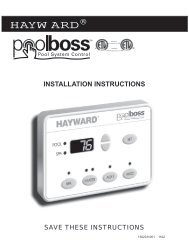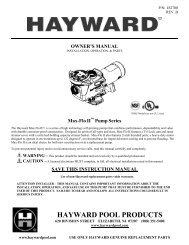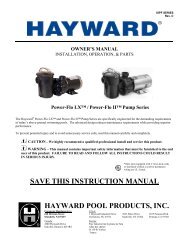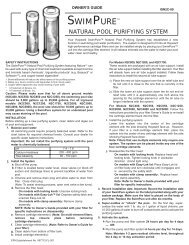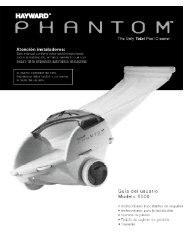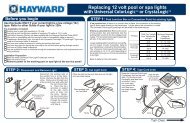Model: ALL MODELS Operation - Hayward
Model: ALL MODELS Operation - Hayward
Model: ALL MODELS Operation - Hayward
Create successful ePaper yourself
Turn your PDF publications into a flip-book with our unique Google optimized e-Paper software.
• Solar Sensor -- If the solar sensor is either an open or short circuit.<br />
• External Chlorinator Comm Error -- If the external chlorinator is enabled and the Aqua Rite or Swimpure is<br />
not responding.<br />
• Pool Bridge Comm -- If variable speed is selected for the Pool Filter and the VSC interface is not responding.<br />
• Pool VSC Comm -- If variable speed is selected for the Pool Filter and the <strong>Hayward</strong> VSC is not responding.<br />
• Pool VSC Err: x -- If variable speed is selected for the Pool Filter and the <strong>Hayward</strong> VSC is indicating and<br />
error. x is the same decimal error displayed by the VSC itself.<br />
For helpful troubleshooting information on any of these issues, go to the Diagnostic Menu and then scroll through<br />
the various items until you see the cause for the “CHECK SYSTEM” LED being illuminated.<br />
Diagnostic Menu<br />
To enter the Diagnostic Menu, press the “Menu” button repeatedly until the display shows “Diagnostic Menu”. At<br />
this point, you can use either the “” buttons to scroll through the various menu items which are described<br />
below:<br />
If external chlorination is used<br />
Set Salt Day Level and Time No function<br />
Wednesday 3200PPM 10:37P Move to previous/next menu item<br />
Salt level of the pool is 3200. This is measured by the Goldline Aqua Rite or <strong>Hayward</strong> Swimpure when<br />
external chlorination is used.<br />
This display will be shown only if external chlorination is used and requires a Aqua Rite or Swimpure<br />
chlorine generator. For the chlorinator to be operating, several other things must be happening: the<br />
filter pump must be running, the flow switch must be detecting flow, the chlorinator setting must be set<br />
greater than 0%, the water temperature at the cell must be between 50ºF and 140ºF, and the salt level<br />
must be within the operating range. If any of these conditions are not met, the chlorinator diagnostic<br />
display will tell you the reason. It’s possible to have more than one reason, in which case after you<br />
rectify what was displayed the first time, a second display will appear.<br />
Possible error messages are:<br />
• PCB Error<br />
• Low Salt/Amps/Minerals<br />
• High Salt/Amps/Minerals<br />
• Test Salt Level (Test Minerals)<br />
Refer to the Aqua Rite or Swimpure manual to correct error.<br />
Water Sensor<br />
Open circuit<br />
Air Sensor<br />
94ºF<br />
Solar Sensor<br />
Short circuit<br />
No function<br />
Move to previous/next menu item<br />
No function<br />
Move to previous/next menu item<br />
No function<br />
Move to previous/next menu item<br />
If the sensor appears to operating properly, then the temperature will be displayed. If this temperature<br />
is not correct then check the placement of the sensor. If the problem is not placement related, then the<br />
sensor will, most likely, require replacement. If the display is “Open Circuit” or “Short Circuit” then<br />
check the wiring to the sensor and also make sure that the wires are secure in the terminal block in the<br />
OnCommand main unit.<br />
25