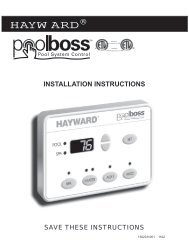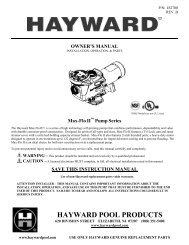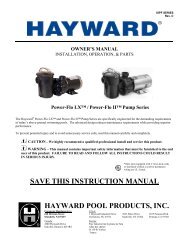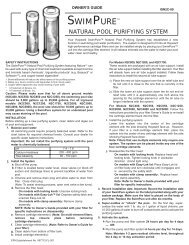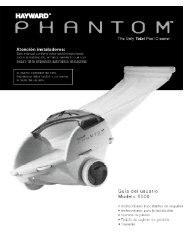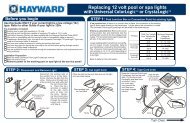Model: ALL MODELS Operation - Hayward
Model: ALL MODELS Operation - Hayward
Model: ALL MODELS Operation - Hayward
Create successful ePaper yourself
Turn your PDF publications into a flip-book with our unique Google optimized e-Paper software.
Note: During the programmed spa time, the valves will automatically switch to the “spa-only”<br />
position, the filter pump will turn on, and, if the spa is not up to the desired temperature, the<br />
heater will start. This operation is the highest priority and will take precedence over other<br />
automatically programmed operations. At the end of the spa period, the OnCommand will<br />
return to its normally programmed operation state.<br />
Set the Heater Temperature (or turn heater permanently off)<br />
1. Press the “MENU” button repeatedly until “Settings Menu” is displayed.<br />
2. Press the “>” button repeatedly until the “Spa Heater” or “Pool Heater” is displayed.<br />
3. Press the “+” or “-“ buttons repeatedly to adjust the temperature. If you adjust the temperature below<br />
65ºF or above 104°F the display will indicate “off” and the heater will not operate regardless of<br />
temperature.<br />
Note: Separate temperatures for the pool and spa must be set. If the valves are in the pool-only<br />
or spa spillover positions, then the heater will use the pool setting. If the valves are in the spaonly<br />
position then the heater will operate according to the spa setting.<br />
Set the Chlorinator Output (for external chlorinator)<br />
1. Press the “MENU” button repeatedly until “Settings Menu” is displayed.<br />
2. Press the “>” button repeatedly until the “Spa Chlorinator” or “Pool Chlorinator” is displayed.<br />
3. Press the “+” or “-“ buttons repeatedly to adjust the setting. If you adjust the setting to 0% the<br />
chlorinator will be off all the time.<br />
Note: Separate chlorinator output levels for the pool and spa must be set. If the valves are in<br />
the pool-only or spa spillover positions, then the chlorinator will operate according the pool<br />
setting. If the valves are in the spa-only position then the chlorinator will operate according to<br />
the spa setting. The actual amount of chlorine introduced into the pool/spa is determined by:<br />
this output setting, the amount of time the filter pump is running, the water temperature, and<br />
the amount of salt in the water. Also see Start/Stop Superchlorination below.<br />
Start/Stop Superchlorination (for external chlorinator)<br />
1. Press the “MENU” button repeatedly until “Settings Menu” is displayed.<br />
2. Press the “>” button repeatedly until “Super Chlorinate” is displayed.<br />
3. The display will show whether superchlorination is “on” or “off”.<br />
4. Press “+” or “-“ to toggle between “on” and “off”.<br />
Note: Once started, superchlorination will run for the programmed number of hours (Timers<br />
Menu/Super Chlorinate Hours) or until you manually turn it off. Superchlorination may be<br />
temporarily interrupted for a programmed spa operation.<br />
Program a Timeclock<br />
1. Press the “MENU” button repeatedly until “Timers Menu” is displayed.<br />
2. Press the “>” button repeatedly until “xxx—all” or “xxx—wkend” (where xxx is the parameter that<br />
you want to program) is displayed.<br />
3. Use the “+” and “-“ buttons to set the desired start time, then press “>” to switch to the off time. Use<br />
the “+” and “-“ buttons to adjust the off time. If you are setting the “weekend” timeclock, press “>” to<br />
go to the “weekday” settings.<br />
Note: During the programmed time, there may be other automatic or manual operations that<br />
prevent the relay/valve from operating—see a more detailed discussion under Automatic System<br />
<strong>Operation</strong>/Timers Menu/Aux Timeclock or in Troubleshooting/Diagnostic Information.<br />
Program a Countdown Timer<br />
1. Press the “MENU” button repeatedly until “Timers Menu” is displayed.<br />
2. Press the “>” button repeatedly until the “xxx—Timer” (where xxx is the parameter that you want to<br />
program) is displayed.<br />
3. Use the “+” and “-“ buttons to set the desired timer period.<br />
23