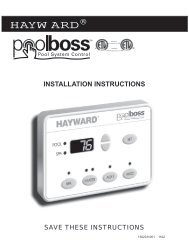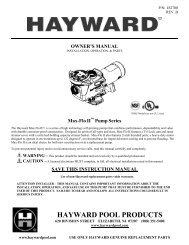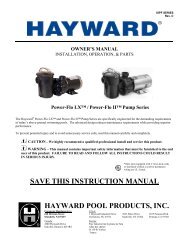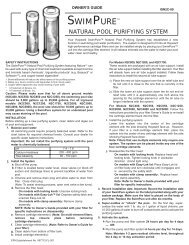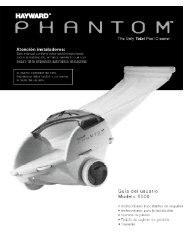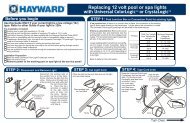Model: ALL MODELS Operation - Hayward
Model: ALL MODELS Operation - Hayward
Model: ALL MODELS Operation - Hayward
You also want an ePaper? Increase the reach of your titles
YUMPU automatically turns print PDFs into web optimized ePapers that Google loves.
Lights Interlock<br />
If enabled, this feature will override the function (Manual On/Off, Countdown Timer, Timeclock)<br />
selected above and turn the lights relay off when: filter pump is off, first 3 minutes of filter pump<br />
operation (allows the pump to prime and get water flowing), when the pool/spa suction return valves<br />
are in any position other than “pool only”, or for the first 3 minutes after solar turns on (allows air in<br />
the solar panels to be purged). Interlock is not available for solar, low speed filter pump, super<br />
chlorinate, dimmer or group.<br />
Lights Group<br />
The Lights Group function allows the user to perform multiple tasks with a single push of the “Lights”<br />
button. When setting up a Group function, refer to page 12 for specific programming information.<br />
There are two Group menus; the first menu determines how the group command will be initiated<br />
(Manual On/Off, Countdown Timer, or Timeclock) and the second menu selects the desired functions<br />
and their respective control parameters.<br />
Lights Freeze Protection<br />
This function helps protect equipment that is wired to the lights relay against freeze damage. If Freeze<br />
Protection is enabled and the AIR temperature sensor falls below the selected freeze temperature<br />
threshold, the OnCommand will energize the lights relay. IMPORTANT: this only enables operation<br />
of the lights relay during freeze--see the “Filter Pump Config.” menu to enable freeze protection for the<br />
main circulation system.<br />
Lights Pump Speed<br />
This is the speed of the pump when the Lights output is on. The choices are the Settings Menu speed<br />
and a speed that is unique to the Lights output only. The default selection is “Settings Menu”. This<br />
is the speed of the pump that has been selected in the Settings Menu for normal filter operation. If an<br />
alternate speed is desired when the Lights output is on, push “+” or “-” and select from “Lowest” to<br />
“Highest” in 5% increments.<br />
NOTE: The configuration parameters for the Aux2 output are the same as shown below for Aux1.<br />
Aux1 Config.<br />
+ to view/change<br />
Push to access Aux options<br />
Move to previous/next configuration menu<br />
Aux1 Function Rotates between Manual On/Off (default), Countdown Timer,<br />
Low Speed- Filter, Timeclock, Solar, and Super Chlorinate<br />
Manual On/Off<br />
Move to next menu item<br />
for manual on/off, countdown<br />
timer and timeclock functions<br />
Aux1 Relay Toggle between Standard (default) and Dimmer<br />
Standard<br />
Move to next menu item or previous/next configuration menu<br />
for all functions except dimmer relay, solar<br />
super chlorinate, and low speed<br />
Aux1 Interlock Toggle between Enabled and Disabled (default) Aux1 Interlock<br />
Disable<br />
Move to next menu item<br />
for group function only<br />
Aux1 Group<br />
Rotates between Manual On/Off (default),Countdown Timer and Timeclock<br />
Timer: None(Manual) Move to next menu item<br />
for group function only<br />
Aux1 Group<br />
Options available depend on the function that is selected<br />
Filter: Unaffected Move to previous/next menu item or next configuration menu<br />
for all functions except dimmer relay,<br />
super chlorinate, and low speed<br />
Aux1 Freeze Toggle between Enabled (default) and Disabled Aux1 Freeze<br />
Disable<br />
Move to previous/next configuration menu<br />
only if filter pump is set to variable<br />
and relay type is set to standard<br />
Aux1 Pump Spd Select between Settings Menu (default) and the desired pump speed<br />
Settings Menu Move to previous/next configuration menu<br />
! WARNING: Do not use the OnCommand to control an automatic pool cover. Swimmers<br />
may become entrapped underneath the cover.<br />
Aux1 Function<br />
Manual On/Off (default)—the aux relay will alternate between turning on and off when the aux button<br />
is pressed. There is no automatic control logic.<br />
19