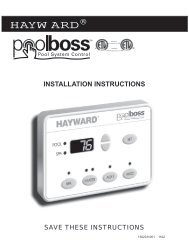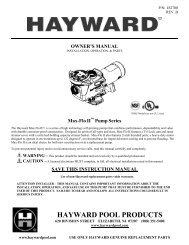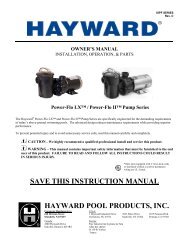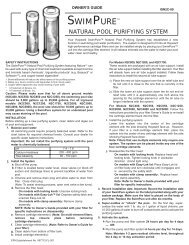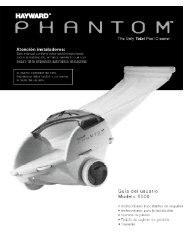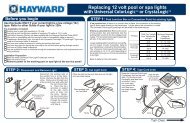Model: ALL MODELS Operation - Hayward
Model: ALL MODELS Operation - Hayward
Model: ALL MODELS Operation - Hayward
Create successful ePaper yourself
Turn your PDF publications into a flip-book with our unique Google optimized e-Paper software.
Solar Config.<br />
+ to view/change<br />
Solar<br />
Disabled<br />
if “Solar” is enabled<br />
Solar-Extend<br />
Disabled<br />
if “Solar” is enabled<br />
Solar Priority<br />
Disabled<br />
if “Solar” is enabled and<br />
“1-speed Filter” is not selected<br />
Allow Low Speed<br />
Disabled<br />
Push to access solar options<br />
Move to previous/next configuration menu<br />
Toggle between Enabled and Disabled (default) Solar<br />
Move to next menu item or previous/next configuration menu<br />
Toggle between Enabled and Disabled (default) Solar Extend<br />
Move to next menu item<br />
Toggle between Enabled and Disabled (default) Solar Priority<br />
Move to next menu item<br />
Toggle between Enabled and Disabled (default)<br />
Move to next menu item or previous/next configuration menu<br />
Solar<br />
If the solar control logic is “Enabled”, several additional steps must be taken to ensure proper operation<br />
of the solar system. If the solar is operated by a valve, then the Valve3 output must be setup for solar<br />
logic. If the solar is operated by a pump, then one of the AUX relays must be set up for solar logic.<br />
Also, the “solar” temperature sensor must be installed. This sensor is typically mounted near the<br />
collector array and is used to sense whether sufficient solar heat is available.<br />
If solar is “Enabled”, the valve or solar pump relay will turn on when the water temperature is less than<br />
the desired temperature setting AND the solar sensor is hotter than the water. The desired temperature<br />
is in the “Settings Menu”. If applicable, the homeowner will be prompted to enter separate pool and<br />
spa desired temperature settings. Depending on the position of the pool/spa suction valve, the<br />
proper temperature setting will be used.<br />
Solar Extend<br />
If “Enabled”, the filter extend logic keeps the filter pump running beyond the normal turn-off time if<br />
solar heat is still available. When solar heat is no longer available, both the solar valve/pump and filter<br />
pump will turn off simultaneously. Solar extend will NOT cause the filter pump to turn on, it will only<br />
delay the turn off time when solar is operating.<br />
Solar Priority<br />
If both “Solar Control” and “Heater Control” are enabled, the Solar Priority feature will keep the<br />
conventional heater off whenever solar heat is available. This provides the most cost effective way of<br />
heating the pool. When solar heat is not available, the conventional heater will operate normally.<br />
Allow Low Speed<br />
This menu only appears if the pool filter is configured for 2-speed or variable speed operation. During<br />
default operation, high speed mode is used whenever the solar heater is on. If Allow Low Speed is<br />
enabled, low speed pump operation will be allowed during solar heating except for the first 3 minutes<br />
after solar heat turns on.<br />
17