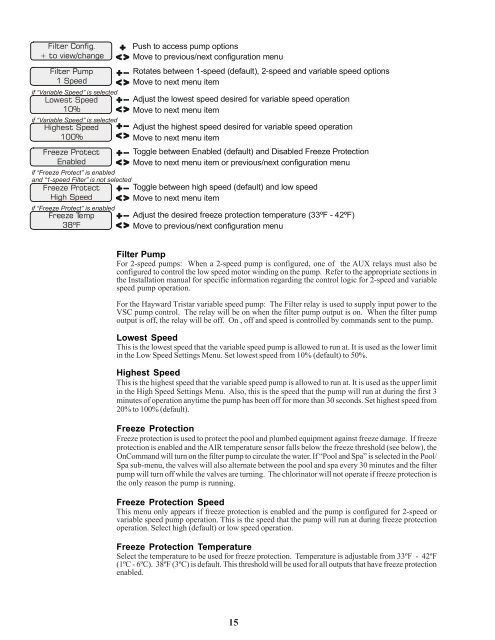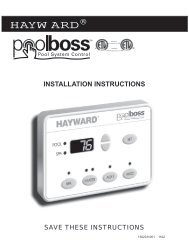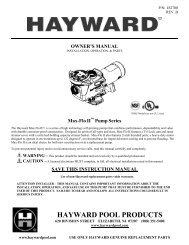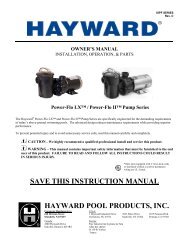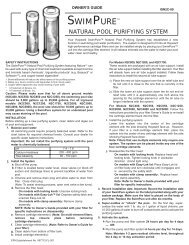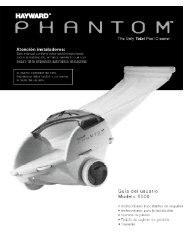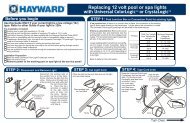Model: ALL MODELS Operation - Hayward
Model: ALL MODELS Operation - Hayward
Model: ALL MODELS Operation - Hayward
Create successful ePaper yourself
Turn your PDF publications into a flip-book with our unique Google optimized e-Paper software.
Filter Config.<br />
+ to view/change<br />
Filter Pump<br />
1 Speed<br />
if “Variable Speed” is selected<br />
Lowest Speed<br />
10%<br />
if “Variable Speed” is selected<br />
Highest Speed<br />
100%<br />
if “Freeze Protect” is enabled<br />
Freeze Temp<br />
38ºF<br />
Push to access pump options<br />
Move to previous/next configuration menu<br />
Rotates between 1-speed (default), 2-speed and variable speed options<br />
Move to next menu item<br />
Adjust the lowest speed desired for variable speed operation<br />
Move to next menu item<br />
Adjust the highest speed desired for variable speed operation<br />
Move to next menu item<br />
Freeze Protect Toggle between Enabled (default) and Disabled Freeze Protection<br />
Enabled<br />
Move to next menu item or previous/next configuration menu<br />
if “Freeze Protect” is enabled<br />
and “1-speed Filter” is not selected<br />
Freeze Protect Toggle between high speed (default) and low speed<br />
High Speed Move to next menu item<br />
Adjust the desired freeze protection temperature (33ºF - 42ºF)<br />
Move to previous/next configuration menu<br />
Filter Pump<br />
For 2-speed pumps: When a 2-speed pump is configured, one of the AUX relays must also be<br />
configured to control the low speed motor winding on the pump. Refer to the appropriate sections in<br />
the Installation manual for specific information regarding the control logic for 2-speed and variable<br />
speed pump operation.<br />
For the <strong>Hayward</strong> Tristar variable speed pump: The Filter relay is used to supply input power to the<br />
VSC pump control. The relay will be on when the filter pump output is on. When the filter pump<br />
output is off, the relay will be off. On , off and speed is controlled by commands sent to the pump.<br />
Lowest Speed<br />
This is the lowest speed that the variable speed pump is allowed to run at. It is used as the lower limit<br />
in the Low Speed Settings Menu. Set lowest speed from 10% (default) to 50%.<br />
Highest Speed<br />
This is the highest speed that the variable speed pump is allowed to run at. It is used as the upper limit<br />
in the High Speed Settings Menu. Also, this is the speed that the pump will run at during the first 3<br />
minutes of operation anytime the pump has been off for more than 30 seconds. Set highest speed from<br />
20% to 100% (default).<br />
Freeze Protection<br />
Freeze protection is used to protect the pool and plumbed equipment against freeze damage. If freeze<br />
protection is enabled and the AIR temperature sensor falls below the freeze threshold (see below), the<br />
OnCommand will turn on the filter pump to circulate the water. If “Pool and Spa” is selected in the Pool/<br />
Spa sub-menu, the valves will also alternate between the pool and spa every 30 minutes and the filter<br />
pump will turn off while the valves are turning. The chlorinator will not operate if freeze protection is<br />
the only reason the pump is running.<br />
Freeze Protection Speed<br />
This menu only appears if freeze protection is enabled and the pump is configured for 2-speed or<br />
variable speed pump operation. This is the speed that the pump will run at during freeze protection<br />
operation. Select high (default) or low speed operation.<br />
Freeze Protection Temperature<br />
Select the temperature to be used for freeze protection. Temperature is adjustable from 33ºF - 42ºF<br />
(1ºC - 6ºC). 38ºF (3ºC) is default. This threshold will be used for all outputs that have freeze protection<br />
enabled.<br />
15