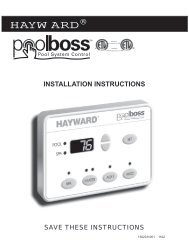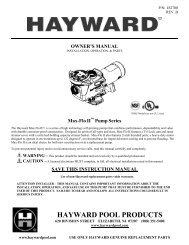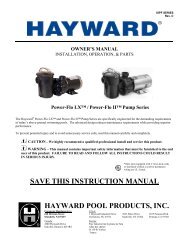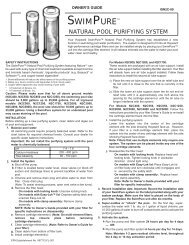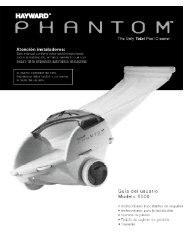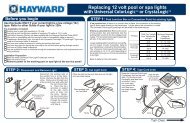Model: ALL MODELS Operation - Hayward
Model: ALL MODELS Operation - Hayward
Model: ALL MODELS Operation - Hayward
Create successful ePaper yourself
Turn your PDF publications into a flip-book with our unique Google optimized e-Paper software.
Super Chlorinate<br />
24 hours<br />
Adjust Superchlorination period (1 - 96 hours)<br />
Move to previous/next menu item<br />
If external chlorination is enabled. For larger pools or when you have an unusually high bather load,<br />
a large amount of rain, a cloudy water condition, or any other condition that requires a large amount<br />
of chlorine to be introduced to the pool, adjust the Superchlorination period to provide adequate<br />
chlorination. Smaller pools require less hours of Superchlorination.<br />
Group Function<br />
The OnCommand offers the ability to assign one Group function to a particular button. Instead of the button<br />
controlling one particular function, the button can be programmed to initiate a sequence of commands that are<br />
programmed in the Configuration Menu. For example, instead of the Lights button turning on and off the pool light<br />
only, the button can be programmed to turn on the pool light, turn on the bug light, turn off the pool cleaner, and turn<br />
on the music all at the same time. This convenient feature can be assigned to either one of the Aux buttons, the<br />
Lights button or the Valve 3 automated function.<br />
Before assigning and configuring all the desired functions and their control parameters within the group, the group<br />
itself must be configured. The options for controlling groups are Manual On/Off, Countdown Timer, and Timeclock.<br />
The group will turn on and off based on this selection.<br />
When setting up a Group function in the Configuration Menu, the first menu allows you to select the control<br />
parameter (how the group is activated and de-activated) and the second menu allows you to select which functions<br />
are to be controlled in the group.<br />
A table of functions and their corresponding control parameters are listed below.<br />
Function<br />
Pool/Spa<br />
Pool Filter<br />
Control Parameter<br />
Unaffected, Pool only, Spa only, or Spillover<br />
Unaffected, Off, On, High speed, or Low speed<br />
Lights (standard relay) Unaffected, Off, or On<br />
Lights (dimmer relay) Unaffected, Off, On, 100%, 80%, 60%, 40%, or 20%<br />
Aux1&2 (standard relay) Unaffected, Off, or On<br />
Aux1&2 (dimmer relay) Unaffected, Off, On, 100%, 80%, 60%, 40%, or 20%<br />
Valve3<br />
Unaffected, Off, or On<br />
Spa Htr Set<br />
Unaffected, Off, 65º-104ºF<br />
Pool Htr Set Unaffected, Off, 65º-104ºF<br />
Spa Solar Set Unaffected, Off, 65º-104ºF<br />
Pool Solar Set Unaffected, Off, 65º-104ºF<br />
SuperChlr<br />
Unaffected, Off, On<br />
Spa High<br />
Unaffected, 20% to Highest speed<br />
Spa Low Unaffected, Lowest speed to 50%<br />
Pool High<br />
Unaffected, 20% to Highest speed<br />
Pool Low Unaffected, Lowest speed to 50%<br />
Note that all functions in the table may not be offered. The available functions are dependent on how the OnCommand<br />
is configured. Also, under some circumstances, functions will be displayed but can’t be changed. Note that the<br />
function whose menu you are in, will not be displayed as an option and will automatically turn on when the group is<br />
activated. For example, if programming a Group function under the Lights menu, the Lights function will not be<br />
offered as an option and the Lights function will automatically turn on with the group.<br />
The available control parameters vary with each function. All functions offer “Unaffected”, which should be<br />
selected if you do not wish to control that particular function within the group. All other parameters will depend on<br />
the particular function selected.<br />
12