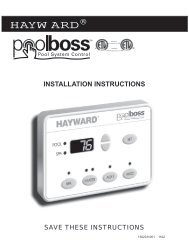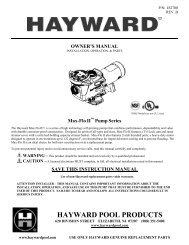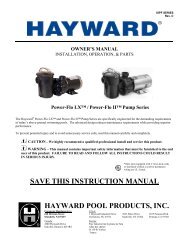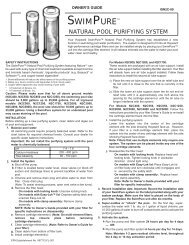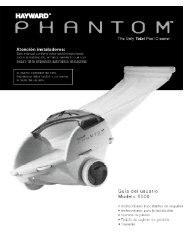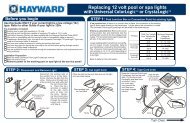Model: ALL MODELS Operation - Hayward
Model: ALL MODELS Operation - Hayward
Model: ALL MODELS Operation - Hayward
You also want an ePaper? Increase the reach of your titles
YUMPU automatically turns print PDFs into web optimized ePapers that Google loves.
or<br />
T1 and T3 configurations are identical<br />
Set Filter Day and T1-all Time Adjust time setting<br />
Wednesday 8:30A to 4:00P 10:37P Move between start and stop times & to previous/next menu item<br />
Filter T1-wkend<br />
8:30A to 4:00P<br />
Filter T1-wkday<br />
8:30A to 4:00P<br />
Adjust time setting<br />
Move between start and stop times & to previous/next menu item<br />
Adjust time setting<br />
Move between start and stop times & to previous/next menu item<br />
For one speed pumps, this is the first filter timeclock and will determine the normal hours of filtration for<br />
the pool. For pool/spa combination systems with spillover enabled, the valves will automatically<br />
switch to spillover mode at the start of the filtration period. For all other systems, the valves will switch<br />
to the pool-only position. Refer to the text above for general notes regarding timeclock programming.<br />
For two speed or variable speed pumps, this setting will be the period of time when the pump runs at<br />
high speed (the word “Filter T1” in the display will be replaced with “Hi T1”, and “Filter T3” will be<br />
replaced with “Hi T3”). There is a separate timeclock for the low speed operation (see “Filter T2”<br />
below). If the high speed and low speed periods overlap, then the pump will operate in low speed<br />
during the overlap period.<br />
There are several reasons the filter pump may be running at times other than the timeclock period set<br />
above. These include super-chlorination, spa operation, manual operation, heater cooldown, freeze<br />
protection and “solar-extend”.<br />
or<br />
T2 and T4 configurations are identical<br />
Set Filter Day and T2-all<br />
Time Adjust time setting<br />
Wednesday 8:30A to 4:00P 10:37P Move between start and stop times & to previous/next menu item<br />
Filter T2-wkend<br />
8:30A to 4:00P<br />
Filter T2-wkday<br />
8:30A to 4:00P<br />
Adjust time setting<br />
Move between start and stop times & to previous/next menu item<br />
Adjust time setting<br />
Move between start and stop times & to previous/next menu item<br />
For one speed pumps, this is the second filter timeclock.<br />
For two speed or variable speed pumps, this timeclock will set the normal time period for filter pump<br />
low speed operation (the word “Filter T2” in the display will be replaced with “Lo T1”, and “Filter T4”<br />
will be replaced with “Lo T4”). If the filter pump was off prior to the start of this time period, the filter<br />
pump will first turn on at high speed for 3 minutes to prime and establish water flow. Afterwards, it will<br />
drop down to low speed for the remainder of the programmed low speed time period. While this time<br />
clock will override the high speed timeclock (see above), there are several reasons why the pump will<br />
automatically switch to high speed operation during this programmed time period. These include<br />
manual operation, spa operation, or heating operation. Refer to page 9 for general notes regarding<br />
timeclock programming.<br />
or<br />
Set Day Spa-all and Time<br />
Wednesday 6:00P to 9:00P 10:37P<br />
Spa-wkend<br />
6:00P to 9:00P<br />
Spa-wkday<br />
6:00P to 9:00P<br />
Adjust time setting<br />
Move between start and stop times & to previous/next menu item<br />
Adjust time setting<br />
Move between start and stop times & to previous/next menu item<br />
Adjust time setting<br />
Move between start and stop times & to previous/next menu item<br />
This menu is only available if the system has been setup for “pool and spa”. Only one timeclock is<br />
available for Spa operation. During the programmed spa time, the OnCommand will turn on the filter<br />
pump and move the pool/spa valves into the “spa-only” position. The heater will automatically heat<br />
the spa up to the programmed spa temperature (page 6). This programmed spa operation will take<br />
precedence over all other automatic functions and only manual operation of the filter button or pool/<br />
spa valve button will override this function.<br />
If your pool has a separate jet pump or blower controlled by Aux1 and/or Aux2 , you will have to<br />
program those separately (see page 11).<br />
10