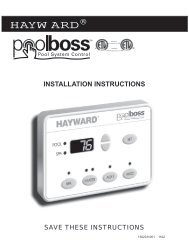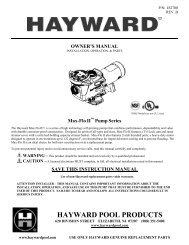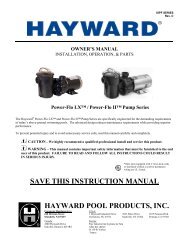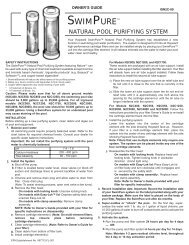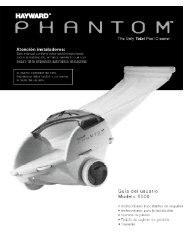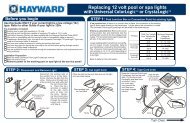Model: ALL MODELS Operation - Hayward
Model: ALL MODELS Operation - Hayward
Model: ALL MODELS Operation - Hayward
You also want an ePaper? Increase the reach of your titles
YUMPU automatically turns print PDFs into web optimized ePapers that Google loves.
<strong>Hayward</strong><br />
OnCommand<br />
Automation<br />
<strong>Operation</strong> Manual<br />
for models<br />
ONCOM<br />
ONCOM-ACT<br />
ONCOM-RC<br />
ONCOM-ACT-RC<br />
www.hayward.com
IMPORTANT SAFETY INSTRUCTIONS<br />
When using this electrical equipment, basic safety precautions should always be<br />
followed, including the following:<br />
• READ AND FOLLOW <strong>ALL</strong> INSTRUCTIONS<br />
• ! WARNING: Disconnect all AC power during installation.<br />
• ! WARNING: Water in excess of 100 degrees Fahrenheit may be<br />
hazardous to your health.<br />
• ! WARNING: To reduce the risk of injury, do not permit children to<br />
use this product unless they are closely supervised at all times.<br />
• A green colored terminal marked “Earth Ground” is located inside the wiring<br />
compartment. To reduce the risk of electric shock, this terminal must be<br />
connected to the grounding means provided in the electric supply service<br />
panel with a continuous copper wire equivalent in size to the circuit conductors<br />
supplying the equipment.<br />
• A wire connector is provided on this unit to connect a minimum 8 AWG (8.4<br />
mm) solid copper conductor between this unit and any metal equipment,<br />
metal enclosures of electrical equipment, metal water pipe, or conduit within<br />
5 feet (1.5m) of the unit, to connect the equipment assembly or spa to a<br />
circuit protected by a ground-fault circuit-interrupter.<br />
• SAVE THESE INSTRUCTIONS
Table of Contents<br />
System Overview Block Diagram....................................................................... 1<br />
Automation............................................................................. 1<br />
Manual System Filter Pump............................................................................. 2<br />
<strong>Operation</strong> Lights and Aux Outputs.......................................................... 3<br />
Pool/Spa Valves..................................................................... 3<br />
Service.................................................................................... 3<br />
Automatic System Using the Programming Buttons.......................................... 4<br />
<strong>Operation</strong> Programming Menu Flow Chart........................................... 5<br />
(Programming) Settings Menu........................................................................ 6<br />
Timers Menu.......................................................................... 9<br />
Configuration Menu............................................................... 13<br />
Quick “How To” Operate the Spa - Manually.................................................. 22<br />
Guide Operate the Spa - Automatically.......................................... 22<br />
Set the Heater Temperature................................................. 23<br />
Set the Chlorinator Output ................................................... 23<br />
Start/Stop Superchlorination................................................ 23<br />
Program a Timeclock............................................................ 23<br />
Program a Countdown Timer............................................... 23<br />
Enter/Exit Service Mode....................................................... 24<br />
Troubleshooting & Service Mode ....................................................................... 24<br />
Diagnostic Information Check System Indicator........................................................ 24<br />
Diagnostic Menu................................................................... 25<br />
Salt Level............................................................................... 25<br />
Water, Air, Solar Temperature.............................................. 25<br />
Software Revision................................................................. 26<br />
Warranty OnCommand Warranty......................................................... 28
G LD LIN E<br />
CONTROLS INC.<br />
POOL VALVES SPA<br />
ON FILTER OFF<br />
ON HEATER OFF<br />
ON LIGHTS OFF<br />
ON AUX1 OFF<br />
ON AUX2 OFF<br />
System Overview<br />
The OnCommand is a multifunction pool controller used to fully manage your pool/spa system. The OnCommand<br />
can control pumps, valves, lighting, heaters, and chlorination. Although the OnCommand is easy to use, it is<br />
important to completely read through this operating manual before attempting to operate the control.<br />
Optional Wireless<br />
Spaside Remote<br />
Optional<br />
Wireless Base<br />
Receiver<br />
Optional<br />
External Chlorinator<br />
(requires Aqua Rite)<br />
Main Display<br />
Keypad on Panel<br />
24V Valve<br />
Actuators<br />
Heater<br />
Pool/Spa Suction<br />
& Return Valves<br />
Valve 3<br />
Temperature<br />
Sensors<br />
Water<br />
Air<br />
Solar<br />
Filter Pump<br />
Lights<br />
Aux 1<br />
Aux 2<br />
120/240V<br />
Relays<br />
120 VAC<br />
Power<br />
NOTE: This manual assumes that the OnCommand has been wired and configured according to the Installation<br />
Manual. Aspects of the OnCommand that pertain to system setup are not covered in this manual.<br />
Automation<br />
The OnCommand can control up to 4 high voltage (120/240V) pieces of equipment, up to 3 automatic valve<br />
actuators, and a conventional and solar heater. Both manual and automatic (programmed) operation are available.<br />
All of the control functions are programmed at the unit’s display/keypad. Although the OnCommand has no builtin<br />
chlorinator feature, it can control an external Goldline Aqua Rite or <strong>Hayward</strong> Swimpure chlorinator.<br />
1
Manual System <strong>Operation</strong><br />
Turn the power on at the main panel and turn the OnCommand control power circuit breaker on. The keypad will<br />
show the default display. The default display alternates between the day/time, air and pool (or spa) temperature.<br />
Under certain circumstances, additional displays may be added to the default menu to inform you about system<br />
operation. Refer to the Programming Menu Flowchart on page 5 to view all possible displays. The OnCommand<br />
will automatically scroll through all of the available default menu displays or you can press “” to manually<br />
scroll.<br />
While the main objective of the OnCommand is to automate the operation of your pool/spa system, there may be<br />
certain times when you want to override the automatic operation and control the equipment manually. To operate<br />
the pool equipment manually while keeping the automation active, perform the following procedures. Note that if<br />
you turn a relay on manually, it will remain on until either you turn it off manually, or the next time the programmed<br />
automatic operation would normally turn that relay off. Example: the filter pump is programmed to run from 9:00A<br />
to 5:00P daily. If you turn the filter pump on manually at 8:00PM, it will run continuously until the next day at<br />
5:00PM at which time it will turn off and follow the normal program from then on. Manually turning off a relay<br />
works in a similar fashion.<br />
Pool/Spa Button<br />
(Pool/Spa/Spillover)<br />
Filter Pump<br />
(On/Off)<br />
Lights<br />
(On/Off)<br />
Aux 1<br />
(On/Off)<br />
Aux 2<br />
(On/Off)<br />
Service Button<br />
Salt Level<br />
3200ppm<br />
< ><br />
MENU<br />
Display<br />
Heater Indicator<br />
Valve 3<br />
Indicator<br />
Check System<br />
Indicator<br />
Filter Pump<br />
Single Speed Filter Pump: If the pump is currently off, press the FILTER button to turn on the pump. Pressing<br />
the FILTER button again will turn off the pump. However, if there is a heater in the system, and it is operating, and<br />
the “Heater Cooldown” feature is enabled (Configuration Menu) then: when you press the FILTER button to turn<br />
off the filter, only the heater will turn off, the Filter LED will flash and the display will indicate “Heater Cooldown”.<br />
At this point the filter pump will automatically turn off after 5 minutes of heater cooldown operation. If you want to<br />
override the heater cooldown, simply press the FILTER button again to turn off the filter pump.<br />
Two Speed or Variable Speed Filter Pump: If the pump is currently off, simply press the “FILTER” button to<br />
turn on high speed operation of the filter pump. The “Filter” LED will illuminate continuously. Pressing the<br />
“FILTER” button again will switch to low speed operation and the “FILTER” LED will flash. Note that if the pump<br />
has been off for more than 30 seconds, it will run at high(est) speed for 3 minutes regardless of selection. This high<br />
speed operation helps allow the pump to prime and establish normal water flow.<br />
Freeze Protection: This function protects the pool, plumbing, and equipment against freeze damage. If Freeze<br />
Protection is enabled and the AIR temperature sensor falls below the preset freeze protection temperature (see<br />
Filter Configuration), the OnCommand will turn on the filter pump to circulate the water.<br />
2
Lights, Aux1 and Aux2 Outputs<br />
Standard Relay: Manual operation of all 3 relays is identical. Assuming that the relay is currently off, simply press<br />
the appropriate button to turn on the relay. If the relay does not turn on, it probably is due to the “interlock” feature<br />
(which was set up in the Configuration Menu) being activated that requires the filter pump to be running and the<br />
valves to be in the pool-only position. This protects pumps and other equipment from possible damage. If the<br />
controlled output is on, pressing the appropriate button again will turn off the relay. Manual turn off is disabled if the<br />
“Freeze Protection” feature is enabled and the air temperature is less than the selected freeze temperature threshold.<br />
Dimmer Relay: If Lights or an Aux output is configured as a dimmer, pressing the corresponding button will<br />
generate a temporary display which shows the dimmer output level (Off - On 100%). Pushing the “+” or “-”<br />
button changes the level in increments of 20%. When the desired output level is displayed, press the corresponding<br />
button again to turn off the display and return to normal operation. When the Lights or Aux output comes on<br />
again (either manually or automatically), the dimmer output level will be the same as the last time that it was set.<br />
Pool/Spa Valves<br />
Pool-only or spa-only systems: The POOL/SPA button has no function.<br />
Pool and Spa systems without spa spillover: In pool-only mode, the left LED next to the POOL/SPA button is<br />
illuminated. Pressing the POOL/SPA button will switch the OnCommand to spa-only operation (right LED illuminated).<br />
Pressing the POOL/SPA button again will switch back to pool-only. Note that the filter pump will turn off<br />
while the pool/spa valves are turning.<br />
Pool and Spa systems with spa spillover: In pool-only mode, the left LED next to the POOL/SPA button is<br />
illuminated. Pressing the POOL/SPA button will switch the OnCommand to spa-only operation (right LED illuminated).<br />
Pressing the POOL/SPA button again will switch to spa spillover operation (both LED’s illuminated).<br />
Pressing the POOL/SPA button again will switch back to pool-only. Note that the filter pump will turn off while the<br />
pool/spa valves are turning.<br />
Service<br />
The main unit keypad has a SERVICE key. This button is used primarily during servicing of the pool equipment.<br />
If you want to completely disable the automatic operation and operate the system manually, you can put the system<br />
into Service or Service-Timed mode by pressing the SERVICE button. Pressing the SERVICE button once will<br />
switch the system into service mode which means that all automatic functions are disabled, and the remote display/<br />
keypads are disabled (except for manual turn off for emergencies). The red SERVICE LED will be illuminated and<br />
the OnCommand will remain in this mode of operation until manually taken out of service mode.<br />
Pressing the SERVICE button again will cause the OnCommand to switch to service-timed mode which is very<br />
similar to service mode, except that the OnCommand will automatically return to normal operation after 3 hours.<br />
During service timed operation, the “Service” LED will flash and the time remaining will be displayed on the remote<br />
display/keypad(s).<br />
Pressing the SERVICE button again, will return the OnCommand to normal (automatic) operation. See Troubleshooting/Diagnostic<br />
Information (page 25) for more information about the service modes.<br />
3
Automatic System <strong>Operation</strong><br />
The OnCommand controls most of your pool equipment automatically in order to minimize the time spent working<br />
on your pool. Most of the pool equipment can be programmed to operate on a timeclock basis. In addition, the<br />
desired pool and spa temperatures can be programmed. This section will guide you on how to program the<br />
automatic operation for each function.<br />
The programming of automatic functions can be performed at either the main display/keypad located at the pool<br />
equipment pad or the in-home remote display/keypad.<br />
Using the programming buttons<br />
There are 5 buttons on each keypad that are used for programming (refer to diagram).<br />
Salt Level<br />
3200ppm<br />
Use the “MENU” Button to<br />
select the desired menu<br />
< ><br />
MENU<br />
Use “+” and “-” Buttons<br />
to adjust settings<br />
There are 4 steps to programming any function:<br />
1. Press the “MENU” button to get to the desired menu. Multiple pushes of the button will<br />
rotate through all 6 menus and return to the starting point.<br />
MENU<br />
Use “” Buttons to<br />
select items from a menu<br />
2. Press either key to scroll through the various items in the selected menu. Multiple pushes<br />
< > of the button will rotate through all menu items and return to the starting point. Only menu<br />
items that are applicable to your pool will appear. (Example: if you don’t have a spa, then<br />
no spa related menu items will appear).<br />
3. Once a menu item has been selected above, the current setting/selection will appear (flashing)<br />
on the display. Use the “+” and/or “-” keys to change this selection. Sometimes “+” and<br />
“-“ will adjust a value up or down (example: heater temperature setting or timeclock on/off<br />
time). In this case, pushing the “+” or “-” will change the value by one increment and<br />
holding the “+” or “-” button in for more than one second will make the values auto scroll.<br />
In other cases, the “+” and “-“ may toggle between 2 options (example: turning<br />
superchlorination ON or OFF).<br />
4. After you have adjusted the item to the desired value, simply move on to the next menu<br />
< > item to “lock in” your new setting. The OnCommand memory will maintain the setting,<br />
even if power is removed for an extended period.<br />
MENU<br />
4
Programming Menu Flowchart<br />
The OnCommand’s five menus have many items that allow you to customize the operation of your pool/spa<br />
equipment. The chart below shows the OnCommand’s menus as well as each menu’s specific settings.<br />
default menu<br />
day and time<br />
water temperature<br />
air temperature<br />
chlorinator setting<br />
salt level<br />
reason pump is running (not scheduled)<br />
reason hi-speed is running (not scheduled)<br />
countdown time remaining<br />
heater control status<br />
system manual off<br />
check system error<br />
filter speed<br />
denotes conditional items<br />
settings menu<br />
spa heater temperature<br />
pool heater temperature<br />
spa solar temperature<br />
pool solar temperature<br />
superchlorinate<br />
spa chlorinator setting<br />
pool chlorinator setting<br />
spa high/low speed<br />
pool high/low speed<br />
day and time<br />
backlit display light<br />
beeper<br />
teach wireless remote<br />
wireless channel<br />
timers menu<br />
pool filter pump<br />
spa<br />
lights<br />
aux1<br />
aux2<br />
valve3<br />
superchlorinate<br />
diagnostic menu<br />
salt level<br />
water sensor<br />
air sensor<br />
solar sensor<br />
main software revision<br />
display software revision<br />
filter bridge/vsc software revision<br />
RF base software revision<br />
configuration menu<br />
chlorinator<br />
pool/spa<br />
filter<br />
heater<br />
solar<br />
lights<br />
aux1<br />
aux2<br />
valve3<br />
remote menus<br />
7-day or weekend/weekday timeclock<br />
12 hour or 24 hour time format<br />
ºF or ºC<br />
reset to default<br />
5
The Default Menu is a series of informative displays with nothing to set. The OnCommand will automatically<br />
switch to the default menu when no keys have been pressed for 2 minutes and will then scroll through each display.<br />
The Settings Menu and the Timers Menu are the menus you will be using most often to adjust the operation of your<br />
pool. The Configuration Menu is used when the system is installed and defines what equipment is connected to<br />
each output and the operational logic that will control the equipment. This menu is normally “locked” and should<br />
only be used by a pool professional. Details regarding the Configuration menu are included in both the <strong>Operation</strong><br />
and the Installation Manual.<br />
The “Diagnostic Menu” is primarily intended for the service technician and contains information and details about<br />
the system operation that are helpful in troubleshooting, if problems occur.<br />
Settings Menu<br />
The Settings Menu allows you to set all system operating parameters except the timeclock and countdown timers<br />
which are part of the Timers Menu.<br />
Spa Heater<br />
Off<br />
Adjust the desired spa temperature (Off, 65°F, 66°F, ...103°F, 104°F, Off)<br />
Move to previous/next menu item<br />
The spa heater setting will only appear if the system has been setup for “spa only” or “pool and spa”<br />
operation and the heater control is enabled. The heater will turn on whenever the pool/spa valves are<br />
in the “spa only” position and the filter pump is running and the spa water temperature is less than the<br />
desired temperature setting. If you have both solar heat and a conventional heater and the solar<br />
priority option is selected (Configuration Menu), then the conventional heater will only operate when<br />
solar heat is NOT available.<br />
Pool Heater<br />
Off<br />
Adjust the desired pool temperature (Off, 65°F, 66°F, ...103°F, 104°F, Off)<br />
Move to previous/next menu item<br />
The pool heater setting will only appear if the system has been setup for “pool only” or “pool and<br />
spa” operation and the heater control is enabled. The heater will turn on whenever the pool/spa<br />
valves are in the “pool only” or “spa spillover” position and the filter pump is running and the pool<br />
water temperature is less than the desired temperature setting. If you have both solar heat and a<br />
conventional heater and the solar priority option is selected (Configuration Menu), then the<br />
conventional heater will only operate when solar heat is NOT available.<br />
Spa Solar<br />
102°F<br />
Adjust the desired spa temperature (Off, 65°F, 66°F, ...103°F, 104°F, Off)<br />
Move to previous/next menu item<br />
The spa solar setting will only appear if the system has been setup for “spa only” or “pool and spa”<br />
operation and the solar control is enabled. The solar system will turn on whenever the pool/spa<br />
valves are in the “spa only” position and the filter pump is running and the spa water temperature is<br />
less than the desired temperature setting and solar heat is available.<br />
Pool Solar<br />
88°F<br />
Adjust the desired pool temperature (Off, 65°F, 66°F, ...103°F, 104°F, Off)<br />
Move to previous/next menu item<br />
The pool solar setting will only appear if the system has been setup for “pool only” or “pool and spa”<br />
operation and the solar control is enabled. The solar system will turn on whenever the pool/spa<br />
valves are in the “pool only” or “spa spillover” position and the filter pump is running and the pool<br />
water temperature is less than the desired temperature setting and solar heat is available.<br />
6
Super Chlorinate<br />
Off<br />
Turn super chlorinate on or off<br />
Move to previous/next menu item<br />
This display only appears if the external chlorinator is enabled.<br />
When you have an unusually high bather load, a large amount of rain, a cloudy water condition, or<br />
any other condition that requires a large amount of chlorine to be introduced to the pool, activate the<br />
OnCommand Super Chlorinate function. The OnCommand will turn on the filter pump, set the pool/<br />
spa valves to the correct position, and set the external chlorine generator to maximum output. The<br />
super chlorinate function will continue for the programmed number of hours (see Timers/Super<br />
Chlorinate Hours below) overriding the normal filter pump timeclock settings. At the end of the super<br />
chlorinate period, the pool will return to normal operation.<br />
If you manually turn off the filter pump (using the FILTER button on any display/keypad), the super<br />
chlorinate function terminates. When you turn the filter pump back on, super chlorinate will resume<br />
for the balance of the programmed number of hours.<br />
Spa Chlorinator<br />
3%<br />
Adjust the desired chlorinator output for spa (0,1,2,3...9,10,15,20...95,100%)<br />
Move to previous/next menu item<br />
This setting will appear only if the system has been setup for external chlorinator and “spa only” or<br />
“pool and spa”. It will determine the external chlorinator output when the system is operating in spaonly<br />
mode. The actual amount of chlorine introduced into the spa is determined by this setting, the<br />
amount of time the pool operates in spa-only mode, the water temperature, and the amount of salt in<br />
the water. If the filter pump is running due to the freeze protection feature, then the chlorinator will not<br />
operate during this time.<br />
Pool Chlorinator<br />
60%<br />
Adjust the desired chlorinator output for pool (0,1,2,3...9,10,15,20...95,100%)<br />
Move to previous/next menu item<br />
This setting will appear only if the system has been setup for external chlorinator and “pool only” or<br />
“pool and spa”. It will determine the chlorinator output when the system is operating in pool only or<br />
spa spillover modes. The actual amount of chlorine introduced into the pool is determined by this<br />
setting, the amount of time the filter pump is running, the water temperature, and the amount of salt in<br />
the water. If the filter pump is running due to the freeze protection feature, then the chlorinator will not<br />
operate during this time.<br />
Spa High Speed<br />
100%<br />
Adjust the desired high speed for variable speed operation<br />
Move to previous/next menu item<br />
This setting will appear if “pool only” is not selected and variable speed filter pump is enabled. This<br />
setting determines the speed of the pump during high speed spa operation. This value can be set from<br />
20% to “Highest Speed” in 5% increments. “Highest Speed” is default.<br />
Spa Low Speed<br />
50%<br />
Adjust the desired low speed for variable speed operation<br />
Move to previous/next menu item<br />
This setting will appear if “pool only” is not selected and variable speed filter pump is enabled. This<br />
setting determines the speed of the pump during low speed spa operation. This value can be set from<br />
“Lowest Speed” to 50% in 5% increments. 50% is default.<br />
Pool High Speed<br />
100%<br />
Adjust the desired high speed for variable speed operation<br />
Move to previous/next menu item<br />
This setting will appear if “spa only” is not selected and variable speed filter pump is enabled. This<br />
setting determines the speed of the pump during high speed pool or spillover operation. This value<br />
can be set from 20% to “Highest Speed” in 5% increments. “Highest Speed” is default.<br />
7
Pool Low Speed<br />
50%<br />
Adjust the desired low speed for variable speed operation<br />
Move to previous/next menu item<br />
This setting will appear if “spa only” is not selected and variable speed filter pump is enabled. This<br />
setting determines the speed of the pump during low speed pool or spillover operation. This value<br />
can be set from “Lowest Speed” to 50% in 5% increments. 50% is default.<br />
Set Day and Time<br />
Wednesday 10:37P<br />
Set Day and Time<br />
Wednesday 37<br />
Set Day and Time<br />
Wednesday 10: P<br />
Adjust the current day of the week<br />
Move to hours setting<br />
Adjust the current hour (including AM/PM if applicable)<br />
Move to minutes setting<br />
Adjust the current minute<br />
Move to previous/next menu item<br />
Use this function to set the current day of the week and time. These values are used for all the<br />
automatic timeclock functions of the OnCommand and are also displayed as part of the default menu.<br />
The OnCommand is designed to keep the clock running during power outages lasting less than 7<br />
days. If power has been off for longer than 7 days, then the time may have to be reset.<br />
Display Light<br />
On for 60 sec<br />
Toggle between Always On and On for 60 sec.<br />
Move to previous/next menu item<br />
This function controls the backlight on the display. If the “60 seconds” option is selected, then the<br />
backlight will automatically turn off 60 seconds after the last key is pressed and will stay off until next<br />
time a key is pressed.<br />
Note that the Display Light selection only applies to the display keypad that you are currently using.<br />
Other display/keypads will not be affected. In other words, you need to individually set this option<br />
for each display/keypad in the system.<br />
Beeper<br />
Enabled<br />
Toggle between Enabled (default) and Disabled Beeper<br />
Move to next menu item<br />
When “Enabled”, the keypad will beep every time a key is pressed. If this audible indication is not<br />
desired, select “Disabled”.<br />
This function only applies to the display/keypad that you are currently using. You need to set this<br />
option for each display/keypad in your system.<br />
NOTE: This function is not supported on all display/keypads. If the “Enabled” selection is not<br />
blinking, then the current software revision of that particular keypad/display does not support the<br />
option and it will default to Beeper Enabled.<br />
8
Teach Wireless<br />
+ to start<br />
Press and hold<br />
wireless button<br />
Teach Wireless<br />
Successful<br />
Teach Wireless<br />
NOT Successful<br />
Teach Wireless<br />
Base NOT Found<br />
Push to start process<br />
Move to previous/next menu item<br />
Press any button on wireless remote<br />
Move to previous/next menu item<br />
Move to previous/next menu item<br />
Move to previous/next menu item<br />
Move to previous/next menu item<br />
This menu will only appear if a wireless base station is connected to the OnCommand. Perform this<br />
procedure each time a wireless remote control is added to the OnCommand system. During this<br />
procedure the wireless remote “learns” and remembers the ID code for the wireless base station<br />
connected to this particular OnCommand unit and will reject messages with any other ID codes. If<br />
“Base NOT found” is displayed, then the OnCommand can not communicate with the transmitter/<br />
receiver base station attached to the main unit. If “NOT Successful” is displayed, then the base<br />
station did not receive a signal from the remote control. This may be due to the distance between the<br />
Base Receiver and the remote device being too great or may be due to interference caused by other RF<br />
equipment operating in the neighborhood. Try changing the channel and then repeat the “Teach<br />
Wireless” command.<br />
Wireless<br />
Channel: 1<br />
Confirm Change:<br />
+ to proceed<br />
Reteach all<br />
wireless units<br />
Change the desired wireless channel (1 - 5)<br />
If channel is changed, move to confirmation menu<br />
If channel is not changed, move to previous/next menu item<br />
Push to confirm the channel change<br />
Move to previous/next menu item<br />
Move to previous (Teach Wireless) menu<br />
This setting changes the channel to be used by the wireless base station and remote(s). If the channel<br />
is changed and confirmed, all of the wireless remotes will have to be retaught. This menu will only<br />
appear if a wireless base station is connected to the OnCommand.<br />
Timers Menu<br />
The Timers Menu allows you to set all timeclock and countdown timers which control the automatic operation of<br />
your pool/spa system.<br />
The OnCommand has 4 timeclocks available for each function. Each timeclock has a single on/off program per<br />
day. All of the timeclocks are programmed in the Configuration Menu either as “all days” or “weekends/weekdays”.<br />
If “weekends/weekdays” are selected, the start and stop times will need to be programmed separately for<br />
both weekdays and weekends, even if the same times will be used. All times are adjusted in 15 minute increments<br />
(9:00A, 9:15A, 9:30A, etc.). If you program the start time equal to the stop time (ex. “10:00A to 10:00A”), the<br />
function will be disabled and the display will show “Off”. If, at a later time, you wish to re-activate the timeclock,<br />
simply press either the “+” or “-” buttons to go back to a normal timeclock programming display.<br />
Two speed or variable speed pumps: Two timeclocks are required to program the run time for dual or variable<br />
speed pumps. One timer is used for high speed, the other timer for low speed.<br />
The Countdown timer is programmed in increments of 5 minutes from “Manual On/Off” (0 minutes) to a maximum<br />
of “21:00” (21 hours). When “Manual On/Off” is displayed, the countdown timer is disabled and the output will be<br />
manually controlled. When a countdown timer is equal or greater than “0:05”, pressing the appropriate output<br />
button will turn the output on and start the timer. Pressing the button again will turn the output off or, when the<br />
programmed time has elapsed, the output will automatically turn off.<br />
9
or<br />
T1 and T3 configurations are identical<br />
Set Filter Day and T1-all Time Adjust time setting<br />
Wednesday 8:30A to 4:00P 10:37P Move between start and stop times & to previous/next menu item<br />
Filter T1-wkend<br />
8:30A to 4:00P<br />
Filter T1-wkday<br />
8:30A to 4:00P<br />
Adjust time setting<br />
Move between start and stop times & to previous/next menu item<br />
Adjust time setting<br />
Move between start and stop times & to previous/next menu item<br />
For one speed pumps, this is the first filter timeclock and will determine the normal hours of filtration for<br />
the pool. For pool/spa combination systems with spillover enabled, the valves will automatically<br />
switch to spillover mode at the start of the filtration period. For all other systems, the valves will switch<br />
to the pool-only position. Refer to the text above for general notes regarding timeclock programming.<br />
For two speed or variable speed pumps, this setting will be the period of time when the pump runs at<br />
high speed (the word “Filter T1” in the display will be replaced with “Hi T1”, and “Filter T3” will be<br />
replaced with “Hi T3”). There is a separate timeclock for the low speed operation (see “Filter T2”<br />
below). If the high speed and low speed periods overlap, then the pump will operate in low speed<br />
during the overlap period.<br />
There are several reasons the filter pump may be running at times other than the timeclock period set<br />
above. These include super-chlorination, spa operation, manual operation, heater cooldown, freeze<br />
protection and “solar-extend”.<br />
or<br />
T2 and T4 configurations are identical<br />
Set Filter Day and T2-all<br />
Time Adjust time setting<br />
Wednesday 8:30A to 4:00P 10:37P Move between start and stop times & to previous/next menu item<br />
Filter T2-wkend<br />
8:30A to 4:00P<br />
Filter T2-wkday<br />
8:30A to 4:00P<br />
Adjust time setting<br />
Move between start and stop times & to previous/next menu item<br />
Adjust time setting<br />
Move between start and stop times & to previous/next menu item<br />
For one speed pumps, this is the second filter timeclock.<br />
For two speed or variable speed pumps, this timeclock will set the normal time period for filter pump<br />
low speed operation (the word “Filter T2” in the display will be replaced with “Lo T1”, and “Filter T4”<br />
will be replaced with “Lo T4”). If the filter pump was off prior to the start of this time period, the filter<br />
pump will first turn on at high speed for 3 minutes to prime and establish water flow. Afterwards, it will<br />
drop down to low speed for the remainder of the programmed low speed time period. While this time<br />
clock will override the high speed timeclock (see above), there are several reasons why the pump will<br />
automatically switch to high speed operation during this programmed time period. These include<br />
manual operation, spa operation, or heating operation. Refer to page 9 for general notes regarding<br />
timeclock programming.<br />
or<br />
Set Day Spa-all and Time<br />
Wednesday 6:00P to 9:00P 10:37P<br />
Spa-wkend<br />
6:00P to 9:00P<br />
Spa-wkday<br />
6:00P to 9:00P<br />
Adjust time setting<br />
Move between start and stop times & to previous/next menu item<br />
Adjust time setting<br />
Move between start and stop times & to previous/next menu item<br />
Adjust time setting<br />
Move between start and stop times & to previous/next menu item<br />
This menu is only available if the system has been setup for “pool and spa”. Only one timeclock is<br />
available for Spa operation. During the programmed spa time, the OnCommand will turn on the filter<br />
pump and move the pool/spa valves into the “spa-only” position. The heater will automatically heat<br />
the spa up to the programmed spa temperature (page 6). This programmed spa operation will take<br />
precedence over all other automatic functions and only manual operation of the filter button or pool/<br />
spa valve button will override this function.<br />
If your pool has a separate jet pump or blower controlled by Aux1 and/or Aux2 , you will have to<br />
program those separately (see page 11).<br />
10
or<br />
Set Lights-all Day and Time<br />
Wednesday 8:00P to 11:00P 10:37P<br />
Lights-wkend<br />
8:00P to 11:00P<br />
Lights-wkday<br />
8:00P to 11:00P<br />
Adjust time setting<br />
Move between start and stop times & to previous/next menu item<br />
Adjust time setting<br />
Move between start and stop times & to previous/next menu item<br />
Adjust time setting<br />
Move between start and stop times & to previous/next menu item<br />
or<br />
This menu will appear only if the Lights are configured for timeclock. The lights will turn on and off at<br />
the designated times. The only override on this function is manual on/off control by the “Lights”<br />
button.<br />
Lights-CountDn<br />
0:20<br />
Adjust time setting (Manual On/Off, 0:05, 0:10, 0:015...)<br />
Move to previous/next menu item<br />
This menu will appear only if the Lights are configured for countdown timer. This setting is the time<br />
after you manually turn on the lights until the OnCommand automatically turns off the lights. You can<br />
also manually turn off the lights at an earlier time by pressing the LIGHTS button. If the Lights relay<br />
is on during the programmed off time, it may be because of freeze protection.<br />
Aux1 and Aux2 configurations are identical.<br />
Set Day Aux1-all and Time Adjust time setting<br />
Wednesday 8:30A to 4:00P 10:37P Move between start and stop times & to previous/next menu item<br />
or<br />
Aux1-wkend Adjust time setting<br />
8:30A to 4:00P Move between start and stop times & to previous/next menu item<br />
Aux1-wkday<br />
8:30A to 4:00P<br />
Adjust time setting<br />
Move between start and stop times & to previous/next menu item<br />
or<br />
This menu will appear only if the Aux1 is configured for timeclock. The Aux output will turn on and off<br />
at the designated times. If the Aux relay is off during the programmed on time— note that some pool<br />
equipment (example pressure side pool cleaner) can only be operated when the filter pump is running<br />
and the pool/spa valves are in the pool-only position—the OnCommand will keep the relay off until<br />
these other conditions are suitable for operation. If the Aux relay is on during the programmed off<br />
time, it may be because of freeze protection. Also, manual operation overrides the timeclock.<br />
Aux1-CountDn Adjust time setting (Manual On/Off, 0:05, 0:10, 0:15...)<br />
0:20<br />
Move to previous/next menu item<br />
This menu will appear only if the Aux1 is configured for countdown timer. This setting is the time after<br />
you manually turn on the Aux relay until the OnCommand automatically turns off the relay. You can<br />
also manually turn off the relay at an earlier time by pressing the AUX1 button.<br />
or<br />
Set Valve3-all Day and Time<br />
Wednesday 8:30A to 4:00P 10:37P<br />
Valve3-wkend<br />
8:30A to 4:00P<br />
Valve3-wkday<br />
8:30A to 4:00P<br />
Adjust time setting<br />
Move between start and stop times & to previous/next menu item<br />
Adjust time setting<br />
Move between start and stop times & to previous/next menu item<br />
Adjust time setting<br />
Move between start and stop times & to previous/next menu item<br />
This menu will appear only if Valve3 is configured for timeclock. The valve will rotate on and off at the<br />
designated times. There is no manual override. If the Valve3 relay is on during the programmed off<br />
time, it may be because of freeze protection.<br />
11
Super Chlorinate<br />
24 hours<br />
Adjust Superchlorination period (1 - 96 hours)<br />
Move to previous/next menu item<br />
If external chlorination is enabled. For larger pools or when you have an unusually high bather load,<br />
a large amount of rain, a cloudy water condition, or any other condition that requires a large amount<br />
of chlorine to be introduced to the pool, adjust the Superchlorination period to provide adequate<br />
chlorination. Smaller pools require less hours of Superchlorination.<br />
Group Function<br />
The OnCommand offers the ability to assign one Group function to a particular button. Instead of the button<br />
controlling one particular function, the button can be programmed to initiate a sequence of commands that are<br />
programmed in the Configuration Menu. For example, instead of the Lights button turning on and off the pool light<br />
only, the button can be programmed to turn on the pool light, turn on the bug light, turn off the pool cleaner, and turn<br />
on the music all at the same time. This convenient feature can be assigned to either one of the Aux buttons, the<br />
Lights button or the Valve 3 automated function.<br />
Before assigning and configuring all the desired functions and their control parameters within the group, the group<br />
itself must be configured. The options for controlling groups are Manual On/Off, Countdown Timer, and Timeclock.<br />
The group will turn on and off based on this selection.<br />
When setting up a Group function in the Configuration Menu, the first menu allows you to select the control<br />
parameter (how the group is activated and de-activated) and the second menu allows you to select which functions<br />
are to be controlled in the group.<br />
A table of functions and their corresponding control parameters are listed below.<br />
Function<br />
Pool/Spa<br />
Pool Filter<br />
Control Parameter<br />
Unaffected, Pool only, Spa only, or Spillover<br />
Unaffected, Off, On, High speed, or Low speed<br />
Lights (standard relay) Unaffected, Off, or On<br />
Lights (dimmer relay) Unaffected, Off, On, 100%, 80%, 60%, 40%, or 20%<br />
Aux1&2 (standard relay) Unaffected, Off, or On<br />
Aux1&2 (dimmer relay) Unaffected, Off, On, 100%, 80%, 60%, 40%, or 20%<br />
Valve3<br />
Unaffected, Off, or On<br />
Spa Htr Set<br />
Unaffected, Off, 65º-104ºF<br />
Pool Htr Set Unaffected, Off, 65º-104ºF<br />
Spa Solar Set Unaffected, Off, 65º-104ºF<br />
Pool Solar Set Unaffected, Off, 65º-104ºF<br />
SuperChlr<br />
Unaffected, Off, On<br />
Spa High<br />
Unaffected, 20% to Highest speed<br />
Spa Low Unaffected, Lowest speed to 50%<br />
Pool High<br />
Unaffected, 20% to Highest speed<br />
Pool Low Unaffected, Lowest speed to 50%<br />
Note that all functions in the table may not be offered. The available functions are dependent on how the OnCommand<br />
is configured. Also, under some circumstances, functions will be displayed but can’t be changed. Note that the<br />
function whose menu you are in, will not be displayed as an option and will automatically turn on when the group is<br />
activated. For example, if programming a Group function under the Lights menu, the Lights function will not be<br />
offered as an option and the Lights function will automatically turn on with the group.<br />
The available control parameters vary with each function. All functions offer “Unaffected”, which should be<br />
selected if you do not wish to control that particular function within the group. All other parameters will depend on<br />
the particular function selected.<br />
12
Heater Setpoints in Groups<br />
The OnCommand can be programmed to use alternate heater setpoints (conventional and/or solar) while running<br />
a group command. This allows the heater to be set to a higher or lower temperature than normal, while the group<br />
is activated. When the group stops, the setpoint will return to its normal setting.<br />
Changing the setpoint while the group is running will make the group release the alternate setpoint control and<br />
revert back to the normal heater setting. Any changes that are made at that point will affect the normal heater<br />
setting. The next time the group is activated, the temperature will return to the group setpoint that was originally<br />
programmed in the Configuration Menu. To change the setpoint while the group is running, go to the Settings menu<br />
and press the +/- button while “Group Control” is displayed. The setpoint will change and be retained as the new<br />
normal heater setpoint.<br />
Super Chlorinate (requires external chlorinator)<br />
If a <strong>Hayward</strong> Swimpure or Goldline Aqua Rite chlorinator is used, the OnCommand can be programmed to Super<br />
Chlorinate the pool or spa while running a group command. When the group starts, the Super Chlorinate cycle will<br />
begin. Super Chlorinate will continue until the preset time expires (see Timers Menu/Super Chlorinate Hours) or<br />
until the group turns off. Changing the Super Chlorinate state using the Settings Menu, the Aqua Pod Super<br />
Chlorinate button, or a Super Chlorinate assigned Aux/Lights/Valve button will temporarily cancel the group’s<br />
control of Super Chlorinate until the next time the group is activated.<br />
Variable Speed in Groups<br />
The OnCommand can be programmed to use alternate pump speeds while running a group command. This allows<br />
the pump(s) to be set to a higher or lower speed than normal, while the group is activated. When the group stops,<br />
the speed will return to its normal setting.<br />
Changing the speed setting while the group is running will make the group release the alternate speed setting and<br />
revert back to the normal speed setting. Any changes that are made at that point will affect the normal speed<br />
setting. The next time the group is activated, the speed will return to the group speed setting that was originally<br />
programmed in the Configuration Menu. To change the speed setting while the group is running, go to the Settings<br />
menu and press the +/- button while “Group Control” is displayed. The speed setting will change to the normal<br />
speed setting.<br />
Configuration Menu Items<br />
Each item needs to be programmed and may contain additional sub-menu items. Refer to the following pages for<br />
information on programming.<br />
Chlor. Config.<br />
+ to view/change<br />
Ext. Chlorinator<br />
Enabled<br />
Display<br />
Salt<br />
Push to access Chlorinator option<br />
Move to next configuration menu<br />
Toggle between External Chlorinator Enabled and Disabled (default)<br />
Move to next menu item<br />
Toggle between Display Salt (default) and Minerals<br />
Move to previous/next configuration menu<br />
Chlorinator<br />
If the optional external chlorinator is enabled (requires the use of a Goldline Aqua Rite or <strong>Hayward</strong><br />
Swimpure chlorinator), the OnCommand will automatically chlorinate both the pool and spa according<br />
to the desired output setting (see Settings Menu in the <strong>Operation</strong> manual). If disabled (default), all<br />
displays relating to the chlorinator will be suppressed.<br />
When the chlorinator is enabled, the OnCommand will automatically detect and control any Aqua<br />
Rite/Swimpure(s) that is installed in the system.<br />
Display<br />
Allows for the display of salt (default) or mineral values.<br />
13
Pool/Spa Config.<br />
+ to view/change<br />
Pool/Spa Setup<br />
Pool and Spa<br />
if “Pool and Spa” is selected<br />
Spa - CountDn<br />
00:30<br />
if “Pool and Spa” is selected<br />
Spa Spillover<br />
Enabled<br />
if “Pool and Spa” is selected and<br />
if “Spa Spillover” is enabled<br />
Filter <strong>Operation</strong><br />
Spa Spillover<br />
Push to access Pool/Spa options<br />
Move to previous/next configuration menu<br />
Rotates between Pool Only (default), Spa Only and<br />
Pool and Spa<br />
Move to next menu item<br />
Adjust time setting (Manual On/Off, 0:05, 0:10, 0:15..., (default is 4:00))<br />
Move to next menu item<br />
Toggle between Enabled and Disabled (default) Spa Spillover<br />
Move to next menu item or previous/next configuration menu<br />
Toggle between Pool Only (default) and Spa Spillover options<br />
Move to previous/next configuration menu<br />
if “Pool Only” or “Spa Only” is selected<br />
V1=Aux1, V2=Aux2 Toggle between Enabled and Disabled (default)<br />
Disabled<br />
Move to previous/next configuration menu<br />
if “Pool and Spa” is selected<br />
Filter Off Valve<br />
Change: Enabled<br />
Toggle between Enabled (default) and Disabled<br />
Move to previous/next configuration menu<br />
Pool/Spa Setup<br />
If “Pool Only” or “Spa Only” are selected, then the pool/spa valves are not needed and pushing the<br />
POOL/SPA button on the display/keypad will have no effect. If “Pool and Spa” is selected, then the<br />
pool/spa suction and return valve actuators should be connected to the OnCommand. Pressing the<br />
POOL/SPA button on the display/keypad will allow the homeowner to alternate between pool and spa<br />
operation.<br />
Spa CountDn<br />
This menu will appear only if Pool/Spa Setup is set to “Pool and Spa”. This setting is the time, after<br />
you manually switch the Pool/Spa valves to “Spa Only”, until the OnCommand automatically returns<br />
the valves to their previous positions. It is programmed in increments of 5 minutes, from “Manual On/<br />
Off” (0 minutes) to “21:00” (21 hours). The filter is forced on during this time period.<br />
Spa Spillover<br />
When spa spillover is “Enabled” and “Pool and Spa”, the homeowner will be able to rotate through<br />
“Pool Only” (both suction and return valves switched to pool), “Spa Only” (both suction and return<br />
valves switched to spa) and “Spillover” (suction valve switched to pool and return valve switched to<br />
spa) by successive presses of the “Pool/Spa button.<br />
Filter <strong>Operation</strong><br />
If “Spa Spillover” is selected, the OnCommand will automatically switch the pool/spa suction and<br />
return valves to “spillover” at the start of the programmed pool filtering time period or when the superchlorinate<br />
function is turned on. The valves will remain in this position for the remainder of the superchlorinate<br />
period. This option is usually preferable because both the pool and spa water will be<br />
filtered and sanitized.<br />
If “Pool Only” is selected, then the OnCommand will switch the pool/spa valves to the “pool only”<br />
position at the start of the programmed pool filtering time period or when the super-chlorinate function<br />
is turned on. This may be desirable on some systems with in-floor cleaners because it allows the<br />
cleaner to operate all the time the pool is being filtered and/or the super chlorinate is running.<br />
V1=Aux1, V2=Aux2<br />
This menu appears only if the Pool/Spa Setup is “Pool Only” or “Spa Only”. When enabled, Valve 1<br />
(return) will follow the Aux1 output and Valve 2 (suction) will follow the Aux2 output. When disabled<br />
(default), the return and suction pool/spa valves function normally.<br />
Filter Off Valve Change<br />
This menu appears only if Pool/Spa setup is set to “Pool and Spa - Std”. When enabled (default), the<br />
filter pump will shut off for 35 seconds whenever the Pool/Spa valves are turning. The pump will NOT<br />
shut off when a heater is in Heater Cooldown mode.<br />
14
Filter Config.<br />
+ to view/change<br />
Filter Pump<br />
1 Speed<br />
if “Variable Speed” is selected<br />
Lowest Speed<br />
10%<br />
if “Variable Speed” is selected<br />
Highest Speed<br />
100%<br />
if “Freeze Protect” is enabled<br />
Freeze Temp<br />
38ºF<br />
Push to access pump options<br />
Move to previous/next configuration menu<br />
Rotates between 1-speed (default), 2-speed and variable speed options<br />
Move to next menu item<br />
Adjust the lowest speed desired for variable speed operation<br />
Move to next menu item<br />
Adjust the highest speed desired for variable speed operation<br />
Move to next menu item<br />
Freeze Protect Toggle between Enabled (default) and Disabled Freeze Protection<br />
Enabled<br />
Move to next menu item or previous/next configuration menu<br />
if “Freeze Protect” is enabled<br />
and “1-speed Filter” is not selected<br />
Freeze Protect Toggle between high speed (default) and low speed<br />
High Speed Move to next menu item<br />
Adjust the desired freeze protection temperature (33ºF - 42ºF)<br />
Move to previous/next configuration menu<br />
Filter Pump<br />
For 2-speed pumps: When a 2-speed pump is configured, one of the AUX relays must also be<br />
configured to control the low speed motor winding on the pump. Refer to the appropriate sections in<br />
the Installation manual for specific information regarding the control logic for 2-speed and variable<br />
speed pump operation.<br />
For the <strong>Hayward</strong> Tristar variable speed pump: The Filter relay is used to supply input power to the<br />
VSC pump control. The relay will be on when the filter pump output is on. When the filter pump<br />
output is off, the relay will be off. On , off and speed is controlled by commands sent to the pump.<br />
Lowest Speed<br />
This is the lowest speed that the variable speed pump is allowed to run at. It is used as the lower limit<br />
in the Low Speed Settings Menu. Set lowest speed from 10% (default) to 50%.<br />
Highest Speed<br />
This is the highest speed that the variable speed pump is allowed to run at. It is used as the upper limit<br />
in the High Speed Settings Menu. Also, this is the speed that the pump will run at during the first 3<br />
minutes of operation anytime the pump has been off for more than 30 seconds. Set highest speed from<br />
20% to 100% (default).<br />
Freeze Protection<br />
Freeze protection is used to protect the pool and plumbed equipment against freeze damage. If freeze<br />
protection is enabled and the AIR temperature sensor falls below the freeze threshold (see below), the<br />
OnCommand will turn on the filter pump to circulate the water. If “Pool and Spa” is selected in the Pool/<br />
Spa sub-menu, the valves will also alternate between the pool and spa every 30 minutes and the filter<br />
pump will turn off while the valves are turning. The chlorinator will not operate if freeze protection is<br />
the only reason the pump is running.<br />
Freeze Protection Speed<br />
This menu only appears if freeze protection is enabled and the pump is configured for 2-speed or<br />
variable speed pump operation. This is the speed that the pump will run at during freeze protection<br />
operation. Select high (default) or low speed operation.<br />
Freeze Protection Temperature<br />
Select the temperature to be used for freeze protection. Temperature is adjustable from 33ºF - 42ºF<br />
(1ºC - 6ºC). 38ºF (3ºC) is default. This threshold will be used for all outputs that have freeze protection<br />
enabled.<br />
15
Heater Config.<br />
+ to view/change<br />
Push to access heater options<br />
Move to previous/next configuration menu<br />
Heater<br />
Toggle between Enabled and Disabled (default) Heater<br />
Disable<br />
Move to next menu item or previous/next configuration menu<br />
if “Heater1” is enabled<br />
Heater Cooldown Toggle between Enabled and Disabled (default) Heater Cooldown<br />
Disabled<br />
Move to next menu item<br />
if “Heater1” is enabled<br />
Heater Extend Toggle between Enabled and Disabled (default) Heater Extend<br />
Disabled<br />
Move to previous/next configuration menu<br />
if “Heater1” is enabled and<br />
1-speed filter pump is not selected<br />
Allow Low Speed Toggle between Enabled and Disabled (default)<br />
Disabled<br />
Move to next menu item or previous/next configuration menu<br />
Heater<br />
If the heater is “Enabled”, the heater relay will turn on when the water temperature is less than the<br />
desired temperature setting and the filter pump is running. The desired temperature is in the “Settings<br />
Menu”. If applicable, the homeowner will be prompted to enter separate “pool” and “spa” settings.<br />
Depending on the position of the pool/spa suction valve, the proper temperature setting will be used.<br />
Heater Cooldown<br />
This feature ensures that the heater cools down before water circulation is stopped. When enabled,<br />
the OnCommand will continue to run the filter pump for 5 minutes after the heater turns off. During<br />
this period the filter pump LED will flash and also a “Heater Cooldown, X:XX remaining” message will<br />
scroll on the display.<br />
When the filter pump is running and the heater is on: Pressing the “Filter” button once will cause the<br />
heater to turn off, but the filter pump will continue to run for heater cooldown (filter LED flashing and<br />
message on display). Pushing the filter button a second time will override the heater cooldown<br />
operation and turn the filter pump off.<br />
Heater Extend<br />
If “Enabled”, the filter extend logic keeps the filter pump running beyond the normal turn-off time until<br />
the pool (or spa) is heated up to the desired temperature setting (see Settings Menu). Heater extend<br />
will NOT cause the filter pump to turn on, it will only delay the turn off time when the heater is<br />
operating.<br />
Allow Low Speed<br />
This menu only appears if the filter is configured for 2-speed or variable speed operation. During<br />
default operation, high speed mode is used whenever the heater is on. If Allow Low Speed is enabled,<br />
low speed will be allowed even if the heater is on.<br />
16
Solar Config.<br />
+ to view/change<br />
Solar<br />
Disabled<br />
if “Solar” is enabled<br />
Solar-Extend<br />
Disabled<br />
if “Solar” is enabled<br />
Solar Priority<br />
Disabled<br />
if “Solar” is enabled and<br />
“1-speed Filter” is not selected<br />
Allow Low Speed<br />
Disabled<br />
Push to access solar options<br />
Move to previous/next configuration menu<br />
Toggle between Enabled and Disabled (default) Solar<br />
Move to next menu item or previous/next configuration menu<br />
Toggle between Enabled and Disabled (default) Solar Extend<br />
Move to next menu item<br />
Toggle between Enabled and Disabled (default) Solar Priority<br />
Move to next menu item<br />
Toggle between Enabled and Disabled (default)<br />
Move to next menu item or previous/next configuration menu<br />
Solar<br />
If the solar control logic is “Enabled”, several additional steps must be taken to ensure proper operation<br />
of the solar system. If the solar is operated by a valve, then the Valve3 output must be setup for solar<br />
logic. If the solar is operated by a pump, then one of the AUX relays must be set up for solar logic.<br />
Also, the “solar” temperature sensor must be installed. This sensor is typically mounted near the<br />
collector array and is used to sense whether sufficient solar heat is available.<br />
If solar is “Enabled”, the valve or solar pump relay will turn on when the water temperature is less than<br />
the desired temperature setting AND the solar sensor is hotter than the water. The desired temperature<br />
is in the “Settings Menu”. If applicable, the homeowner will be prompted to enter separate pool and<br />
spa desired temperature settings. Depending on the position of the pool/spa suction valve, the<br />
proper temperature setting will be used.<br />
Solar Extend<br />
If “Enabled”, the filter extend logic keeps the filter pump running beyond the normal turn-off time if<br />
solar heat is still available. When solar heat is no longer available, both the solar valve/pump and filter<br />
pump will turn off simultaneously. Solar extend will NOT cause the filter pump to turn on, it will only<br />
delay the turn off time when solar is operating.<br />
Solar Priority<br />
If both “Solar Control” and “Heater Control” are enabled, the Solar Priority feature will keep the<br />
conventional heater off whenever solar heat is available. This provides the most cost effective way of<br />
heating the pool. When solar heat is not available, the conventional heater will operate normally.<br />
Allow Low Speed<br />
This menu only appears if the pool filter is configured for 2-speed or variable speed operation. During<br />
default operation, high speed mode is used whenever the solar heater is on. If Allow Low Speed is<br />
enabled, low speed pump operation will be allowed during solar heating except for the first 3 minutes<br />
after solar heat turns on.<br />
17
Lights Config.<br />
+ to view/change<br />
Lights Function<br />
Manual On/Off<br />
for manual on/off, countdown<br />
timer and timeclock functions<br />
Lights Relay<br />
Standard<br />
only if filter pump is set to variable<br />
and relay type is set to standard<br />
Lights Pump Spd<br />
Settings Menu<br />
Push to access Lights options<br />
Move to previous/next configuration menu<br />
Rotates between Manual On/Off (default), Countdown Timer,<br />
Low Speed- Filter, Timeclock, Solar, and Super Chlorinate<br />
Move to next menu item<br />
Toggle between Standard (default) and Dimmer<br />
Move to next menu item or previous/next configuration menu<br />
for all functions except dimmer relay, solar<br />
super chlorinate, low speed, and group<br />
Lights Interlock Toggle between Enabled and Disabled (default) Lights Interlock<br />
Disable<br />
Move to next menu item<br />
for group function only<br />
Lights Group<br />
Rotates between Manual On/Off (default),Countdown Timer and Timeclock<br />
Timer: None(Manual) Move to next menu item<br />
for group function only<br />
Lights Group<br />
Options available depend on the function that is selected<br />
Filter: Unaffected Move to previous/next menu item or next configuration menu<br />
for all functions except dimmer relay,<br />
super chlorinate, low speed, and group<br />
Lights Freeze Toggle between Enabled and Disabled (default) Lights Freeze<br />
Disable<br />
Move to next menu item or previous/next configuration menu<br />
Select between Settings Menu (default) and the desired pump speed<br />
Move to previous/next configuration menu<br />
Lights Function<br />
Although designated as the “Lights” output, the function of the lights relay is similar to the aux1 and<br />
aux2 relays. If pool lights are wired to the lights relay, some options including Solar function, Low<br />
Speed of a 2-Speed Filter Pump, Lights Interlock and Lights Freeze Protection will not be necessary<br />
and should be disabled. If no pool lights are used, the lights relay can be used to control other pool<br />
devices that may require these options. The function of each option is shown below.<br />
Manual On/Off (default)—the lights relay will alternate between turning on and off when the LIGHTS<br />
button is pressed. There is no automatic control logic.<br />
Countdown Timer—the lights relay will turn on when the LIGHTS button is pressed. The lights relay<br />
will turn off automatically after a programmed time (see Timers Menu in <strong>Operation</strong> Manual). The<br />
LIGHTS button can also be used to turn the output off.<br />
Low Speed of a 2-speed Filter Pump – the OnCommand will turn on the lights relay whenever the low<br />
speed operation of the filter pump is required. It is very important that the “2-speed” filter pump<br />
option be selected under the “Filter Config.” Menu for proper operation.<br />
Timeclock – the lights relay will turn-on and turn-off at the times set for the lights timeclock in the<br />
Timers Menu (see Timers Menu in <strong>Operation</strong> Manual). The LIGHTS button can also be used to turn<br />
the output on and off.<br />
Solar – the lights relay can operate a solar booster pump which will turn on when the filter pump is<br />
running and solar heat is available and the water is less than the desired temperature setting. It is<br />
important to note that “Solar Control” must be enabled in the “Solar Config.” menu for proper operation<br />
to occur.<br />
Group – the lights relay operates when the Group function is initiated and shuts off when the Group<br />
function is terminated. See Lights Group section for operation information for the Group function.<br />
Super Chlorinate – if “Chlorinator” is enabled, this option allows the user to start a Super Chlorinate<br />
cycle when the Lights button is pressed, rather than using the Settings Menu. Note that only one<br />
button can be assigned to this function.<br />
Lights Relay<br />
This feature allows the user to select either “Standard” (default) or “Dimmer” type relay for the Lights<br />
output. The optional AQL-DIM dimmer kit must be installed if “Dimmer” is desired. When “Dimmer”<br />
is selected, and the Lights output is manually turned on, the “+” and “-” buttons adjust the level from<br />
20% to 100% (default). The level is saved for the next time the lights are turned from off to on.<br />
18
Lights Interlock<br />
If enabled, this feature will override the function (Manual On/Off, Countdown Timer, Timeclock)<br />
selected above and turn the lights relay off when: filter pump is off, first 3 minutes of filter pump<br />
operation (allows the pump to prime and get water flowing), when the pool/spa suction return valves<br />
are in any position other than “pool only”, or for the first 3 minutes after solar turns on (allows air in<br />
the solar panels to be purged). Interlock is not available for solar, low speed filter pump, super<br />
chlorinate, dimmer or group.<br />
Lights Group<br />
The Lights Group function allows the user to perform multiple tasks with a single push of the “Lights”<br />
button. When setting up a Group function, refer to page 12 for specific programming information.<br />
There are two Group menus; the first menu determines how the group command will be initiated<br />
(Manual On/Off, Countdown Timer, or Timeclock) and the second menu selects the desired functions<br />
and their respective control parameters.<br />
Lights Freeze Protection<br />
This function helps protect equipment that is wired to the lights relay against freeze damage. If Freeze<br />
Protection is enabled and the AIR temperature sensor falls below the selected freeze temperature<br />
threshold, the OnCommand will energize the lights relay. IMPORTANT: this only enables operation<br />
of the lights relay during freeze--see the “Filter Pump Config.” menu to enable freeze protection for the<br />
main circulation system.<br />
Lights Pump Speed<br />
This is the speed of the pump when the Lights output is on. The choices are the Settings Menu speed<br />
and a speed that is unique to the Lights output only. The default selection is “Settings Menu”. This<br />
is the speed of the pump that has been selected in the Settings Menu for normal filter operation. If an<br />
alternate speed is desired when the Lights output is on, push “+” or “-” and select from “Lowest” to<br />
“Highest” in 5% increments.<br />
NOTE: The configuration parameters for the Aux2 output are the same as shown below for Aux1.<br />
Aux1 Config.<br />
+ to view/change<br />
Push to access Aux options<br />
Move to previous/next configuration menu<br />
Aux1 Function Rotates between Manual On/Off (default), Countdown Timer,<br />
Low Speed- Filter, Timeclock, Solar, and Super Chlorinate<br />
Manual On/Off<br />
Move to next menu item<br />
for manual on/off, countdown<br />
timer and timeclock functions<br />
Aux1 Relay Toggle between Standard (default) and Dimmer<br />
Standard<br />
Move to next menu item or previous/next configuration menu<br />
for all functions except dimmer relay, solar<br />
super chlorinate, and low speed<br />
Aux1 Interlock Toggle between Enabled and Disabled (default) Aux1 Interlock<br />
Disable<br />
Move to next menu item<br />
for group function only<br />
Aux1 Group<br />
Rotates between Manual On/Off (default),Countdown Timer and Timeclock<br />
Timer: None(Manual) Move to next menu item<br />
for group function only<br />
Aux1 Group<br />
Options available depend on the function that is selected<br />
Filter: Unaffected Move to previous/next menu item or next configuration menu<br />
for all functions except dimmer relay,<br />
super chlorinate, and low speed<br />
Aux1 Freeze Toggle between Enabled (default) and Disabled Aux1 Freeze<br />
Disable<br />
Move to previous/next configuration menu<br />
only if filter pump is set to variable<br />
and relay type is set to standard<br />
Aux1 Pump Spd Select between Settings Menu (default) and the desired pump speed<br />
Settings Menu Move to previous/next configuration menu<br />
! WARNING: Do not use the OnCommand to control an automatic pool cover. Swimmers<br />
may become entrapped underneath the cover.<br />
Aux1 Function<br />
Manual On/Off (default)—the aux relay will alternate between turning on and off when the aux button<br />
is pressed. There is no automatic control logic.<br />
19
Countdown Timer – the aux relay will turn on when the AUX button is pressed and then will turn off<br />
automatically after a programmed time (see Timers Menu, <strong>Operation</strong> Manual). The AUX button can<br />
also be used to turn the output off.<br />
Low Speed of a 2-speed Filter Pump – the OnCommand will operate the aux relay whenever the low<br />
speed operation of the filter pump is required. It is very important that the “2-speed” filter pump<br />
option be selected under the “Filter Config.” Menu for proper operation.<br />
Timeclock – the aux relay will turn-on and turn-off at the times set for the aux1 timeclock in the Timers<br />
Menu. The AUX button can also be used to turn the output on and off.<br />
Solar – the aux relay operates a solar booster pump which will turn on when the filter pump is running<br />
and solar heat is available and the water is less than the desired temperature setting. It is important to<br />
note that “Solar Control” must be enabled in the “Solar Config.” menu for proper operation to occur.<br />
Group – the aux relay operates when the Group function is initiated and shuts off when the Group<br />
function is terminated. See Aux1 Group section for operation information for the Group function.<br />
Super Chlorinate – if “Chlorinator” is enabled, this option allows the user to start a Super Chlorinate<br />
cycle when the Aux button is pressed, rather than using the Settings Menu. Note that only one<br />
button can be assigned to this function.<br />
Aux1 Relay<br />
This feature allows the user to select either “Standard” (default) or “Dimmer” type relay for the Aux1<br />
output. The optional AQL-DIM dimmer kit must be installed if “Dimmer” is desired. When “Dimmer”<br />
is selected, and the Aux1 output is manually turned on, the “+” and “-” buttons adjust the level from<br />
20% to 100% (default). The level is saved for the next time the aux1 output is turned from off to on.<br />
Aux1 Interlock<br />
If “Enabled”, this feature will override the function (Manual On/Off, Countdown Timer, Timeclock),<br />
selected above and turn the aux1 off when: filter pump is off, first 3 minutes of filter pump operation<br />
(allows the pump to prime and get water flowing), when the pool/spa suction return valves are in any<br />
position other than “pool only”, or for the first 3 minutes after solar turns on (allows air in the solar<br />
panels to be purged). Interlock is not available for solar, low speed filter pump, super chlorinate,<br />
dimmer or group.<br />
Aux1 Group<br />
The Aux1 Group function allows the user to perform multiple tasks with a single push of the “Aux1”<br />
button. When setting up a Group function, refer to page 12 for specific programming information.<br />
There are two Group menus; the first menu determines how the group command will be initiated<br />
(Manual On/Off, Countdown Timer, or Timeclock) and the second menu selects the desired functions<br />
and their respective control parameters.<br />
Aux1 Freeze Protection<br />
This function protects the pool, plumbing, and equipment against freeze damage. If Freeze Protection<br />
is enabled and the AIR temperature sensor falls below the selected freeze temperature threshold, the<br />
OnCommand will turn on the aux relay to circulate the water. IMPORTANT: this only enables<br />
operation of the AUX output during freeze--see the “Filter Pump Config.” menu to enable freeze<br />
protection for the main circulation system.<br />
Aux1 Pump Speed<br />
This is the speed of the pump when the Aux1 output is on. The choices are the Settings Menu speed<br />
and a speed that is unique to the Aux1 output only. The default selection is “Settings Menu”. This<br />
is the speed of the pump that has been selected in the Settings Menu for normal filter operation. If an<br />
alternate speed is desired when the Aux1 output is on, push “+” or “-” and select from “Lowest” to<br />
“Highest” in 5% increments.<br />
20
Valve3 Config.<br />
+ to view/change<br />
Valve3 Function<br />
Solar<br />
only if filter pump is set to variable<br />
and relay type is set to standard<br />
Valve3 Pump Spd<br />
Settings Menu<br />
Push to access Valve3 options<br />
Move to previous/next configuration menu<br />
Rotates between Timecloc k (default), Solar, In-floor Cleaner,<br />
Filter, Lights, Aux1 and Aux2<br />
Move to next menu item<br />
for all functions except solar and super chlorinate<br />
Valve3 Interlock Toggle between Enabled and Disabled (default) Valve3 Interlock<br />
Disabled<br />
Move to next menu item<br />
for all functions except super chlorinate<br />
Valve3 Freeze Toggle between Enabled and Disabled (default) Valve3 Freeze<br />
Disabled<br />
Move to previous/next configuration menu<br />
Select between Settings Menu (default) and the desired pump speed<br />
Move to previous/next configuration menu<br />
Valve3 Function<br />
Timeclock (default) – the valve turns on/off at the times set for the valve3 timeclock in the Timers<br />
Menu (see <strong>Operation</strong>s Manual).<br />
Solar – the valve operates when the filter pump is running and solar heat is available and the water is<br />
less than the desired temperature setting. Solar heating must be enabled in the “Solar Config. menu<br />
for proper operation to occur.<br />
In-Floor Cleaner – the valve switches the water returning to the pool between the in-floor cleaner and<br />
the normal return jets which facilitate efficient surface skimming. The valve will operate the in-floor<br />
cleaner for the first half of each clock hour and then switch to the jets/skimming for the last half of the<br />
hour.<br />
Group – the valve operates when the Group function is initiated and shuts off when the Group<br />
function is terminated. See Valve3 Group section for operation information for the Group function.<br />
Valve3=Filter – the valve operates whenever the Filter relay is on.<br />
Valve3=Lights – the valve operates whenever the Lights relay is on.<br />
Valve3=Aux1 – the valve operates whenever the Aux1 relay is on.<br />
Valve3=Aux2 – the valve operates whenever the Aux2 relay is on.<br />
Valve3 Interlock<br />
If “Enabled”, this feature will override the function (timeclock or in-floor cleaner) selected above and<br />
turn the valve off when: the filter pump is off, first 3 minutes of filter pump operation (allows the pump<br />
to prime and get water flowing), or for the first 3 minutes after solar turns on (allows air in the solar<br />
panels to be purged). Interlock is not available for solar or super chlorinate.<br />
Valve3 Group<br />
The valve3 Group function allows the user to perform multiple tasks when the automated valve3<br />
function is initiated. When setting up a Group function, refer to page 12 for specific programming<br />
information. There are two Group menus; the first menu determines how the group command will be<br />
initiated (Manual On/Off, Countdown Timer, or Timeclock) and the second menu selects the desired<br />
functions and their respective control parameters.<br />
Valve3 Freeze Protection<br />
This function protects the pool and plumbed equipment against freeze damage. If Freeze Protection<br />
is enabled and the AIR temperature falls sensor falls below the selected freeze temperature threshold,<br />
the OnCommand will turn on the valve to allow circulation of the water. IMPORTANT: this only<br />
enables operation of the valve3 output during freeze--see the “Filter Pump Config.” menu to enable<br />
freeze protection for the main circulation system.<br />
Valve3 Pump Speed<br />
This is the speed of the pump when the Valve3 output is on. The choices are the Settings Menu speed<br />
and a speed that is unique to the Valve3 output only. The default selection is “Settings Menu”. This<br />
is the speed of the pump that has been selected in the Settings Menu for normal filter operation. If an<br />
alternate speed is desired when the Valve3 output is on, push “+” or “-” and select from “Lowest” to<br />
“Highest” in 5% increments.<br />
21
Remote Menus<br />
Enabled<br />
Toggle between Enabled (default) and Disabled Remote Menus<br />
Move to previous/next configuration menu<br />
This feature will prevent unauthorized access to the Settings, Timers, and Configuration menus from<br />
any of the OnCommand’s remote display/keypads. When disabled, the remote display/keypads will<br />
only show the default menu and allow on/off control via the pushbuttons. Note that the function of<br />
the OnCommand’s built-in display/keypad is unchanged by this selection. Once disabled, the only<br />
way to enable “Remote Menus” is to use the local display/keypad.<br />
All Timeclocks<br />
7-day<br />
Toggle between 7-day (default) and Weekend/Weekday time options<br />
Move to previous/next configuration menu<br />
This selection affects <strong>ALL</strong> of the timeclock logic in the OnCommand. If “7-day” is selected, each<br />
timeclock will have one set of turn-on/turn-off settings that operate every day of the week. If “Weekend/<br />
Weekdays” option is selected then the user can enter one set of turn-on/turn-off times for the weekend<br />
(fixed as Saturday/Sunday) and another set of turn-on/turn-off times for weekdays (Monday through<br />
Friday).<br />
Time Format<br />
12 hour AM/PM<br />
Units<br />
ºF and PPM<br />
Toggle between 12 hour AM/PM (default) and 24 hour time format options<br />
Move to previous/next configuration menu<br />
Toggle between ºF and PPM (default) and ºC and g/L (Metric) options<br />
Move to previous/next configuration menu<br />
Reset Config. to<br />
Default Press +<br />
Are you sure?<br />
+ to proceed<br />
Config. reset<br />
Confirmed<br />
Initiate reset of all configuration parameters<br />
Move to previous/next configuration menu (config. not reset)<br />
Reset all configuration parameters<br />
Move to previous/next menu (config. not reset)<br />
Move to previous/next configuration menu<br />
Use this function to erase all previous system configuration and reset all configuration parameters<br />
back to the factory default values. This function is NOT reversible--be careful.<br />
Quick “How To” Guide<br />
Operate the Spa—Manually<br />
1. Press the “Pool/Spa” button to go to “spa-only” operation (right LED illuminated). In some cases,<br />
this may take more than one press of the button.<br />
2. If the filter pump is not already on, press the “FILTER” button to turn it on.<br />
3. If the spa is below the desired temperature, the heater will turn on automatically when the filter pump<br />
is on and the valves are in the spa-only position. If you have not already set the desired temperature<br />
for the spa, see “Set Heater Temperature” below.<br />
4. If the spa has a separate jet pump and or blower, determine if the jet pump/blower is controlled by<br />
Aux1 or Aux2 (it should be marked on the label inside the door). Then press the appropriate button<br />
to turn on the jets/blower.<br />
Operate the Spa—Automatically<br />
1. Press the “MENU” button repeatedly until “Timers Menu” is displayed.<br />
2. Press the “>” button repeatedly until the “Spa—all” or “Spa—wkend” is displayed.<br />
3. Use the “+” and “-“ buttons to set the desired start time, then press “>” to switch to the off time. Use<br />
the “+” and “-“ buttons to adjust the off time. If you are setting the “weekend” timeclock, press “>” to<br />
go to the “weekday” settings.<br />
22
Note: During the programmed spa time, the valves will automatically switch to the “spa-only”<br />
position, the filter pump will turn on, and, if the spa is not up to the desired temperature, the<br />
heater will start. This operation is the highest priority and will take precedence over other<br />
automatically programmed operations. At the end of the spa period, the OnCommand will<br />
return to its normally programmed operation state.<br />
Set the Heater Temperature (or turn heater permanently off)<br />
1. Press the “MENU” button repeatedly until “Settings Menu” is displayed.<br />
2. Press the “>” button repeatedly until the “Spa Heater” or “Pool Heater” is displayed.<br />
3. Press the “+” or “-“ buttons repeatedly to adjust the temperature. If you adjust the temperature below<br />
65ºF or above 104°F the display will indicate “off” and the heater will not operate regardless of<br />
temperature.<br />
Note: Separate temperatures for the pool and spa must be set. If the valves are in the pool-only<br />
or spa spillover positions, then the heater will use the pool setting. If the valves are in the spaonly<br />
position then the heater will operate according to the spa setting.<br />
Set the Chlorinator Output (for external chlorinator)<br />
1. Press the “MENU” button repeatedly until “Settings Menu” is displayed.<br />
2. Press the “>” button repeatedly until the “Spa Chlorinator” or “Pool Chlorinator” is displayed.<br />
3. Press the “+” or “-“ buttons repeatedly to adjust the setting. If you adjust the setting to 0% the<br />
chlorinator will be off all the time.<br />
Note: Separate chlorinator output levels for the pool and spa must be set. If the valves are in<br />
the pool-only or spa spillover positions, then the chlorinator will operate according the pool<br />
setting. If the valves are in the spa-only position then the chlorinator will operate according to<br />
the spa setting. The actual amount of chlorine introduced into the pool/spa is determined by:<br />
this output setting, the amount of time the filter pump is running, the water temperature, and<br />
the amount of salt in the water. Also see Start/Stop Superchlorination below.<br />
Start/Stop Superchlorination (for external chlorinator)<br />
1. Press the “MENU” button repeatedly until “Settings Menu” is displayed.<br />
2. Press the “>” button repeatedly until “Super Chlorinate” is displayed.<br />
3. The display will show whether superchlorination is “on” or “off”.<br />
4. Press “+” or “-“ to toggle between “on” and “off”.<br />
Note: Once started, superchlorination will run for the programmed number of hours (Timers<br />
Menu/Super Chlorinate Hours) or until you manually turn it off. Superchlorination may be<br />
temporarily interrupted for a programmed spa operation.<br />
Program a Timeclock<br />
1. Press the “MENU” button repeatedly until “Timers Menu” is displayed.<br />
2. Press the “>” button repeatedly until “xxx—all” or “xxx—wkend” (where xxx is the parameter that<br />
you want to program) is displayed.<br />
3. Use the “+” and “-“ buttons to set the desired start time, then press “>” to switch to the off time. Use<br />
the “+” and “-“ buttons to adjust the off time. If you are setting the “weekend” timeclock, press “>” to<br />
go to the “weekday” settings.<br />
Note: During the programmed time, there may be other automatic or manual operations that<br />
prevent the relay/valve from operating—see a more detailed discussion under Automatic System<br />
<strong>Operation</strong>/Timers Menu/Aux Timeclock or in Troubleshooting/Diagnostic Information.<br />
Program a Countdown Timer<br />
1. Press the “MENU” button repeatedly until “Timers Menu” is displayed.<br />
2. Press the “>” button repeatedly until the “xxx—Timer” (where xxx is the parameter that you want to<br />
program) is displayed.<br />
3. Use the “+” and “-“ buttons to set the desired timer period.<br />
23
Note: A setting of 0:00 will display as “manual on/off”. The countdown automatic turn off<br />
function is disabled but manual operation is still permitted. There may be other automatic or<br />
manual operations that prevent the relay/valve from operating—see a more detailed discussion<br />
under Automatic System <strong>Operation</strong>/Timers Menu/Aux Timeclock or in Troubleshooting/Diagnostic<br />
Information.<br />
Enter/Exit Service (or Service—Timed) Mode<br />
1. Go to OnCommand main unit (normally mounted near the pool equipment).<br />
2. Pressing the “Service” button rotates through normal operation (red LED off), service mode (red<br />
LED on continuously) and service-timed mode (red LED flashing).<br />
Note: This operation can only be performed at the main OnCommand unit. Both “Service”<br />
and “Service-Timed” disable all automatic programmed operations and allow manual operation<br />
from the main unit only. The buttons on the remote display/keypads will still be able to turn<br />
equipment off in case of an emergency, but will not turn any equipment on. If the system is in<br />
“Serviced-Timed” it will automatically switch back to normal operation at the end of the 3<br />
hour time period.<br />
Troubleshooting and Diagnostic Information<br />
The OnCommand provides 2 different tools to aid in troubleshooting any problems that may occur in your pool<br />
and/or spa system. The Service mode will allow you to disable automatic operation and manually control most of<br />
the equipment (the heater and general purpose Valve3 output are the exceptions). The Diagnostic Menu will<br />
provide some detailed information regarding system operation.<br />
While both of the features are primarily intended for the use of the professional service technician, their function is<br />
fully explained below. .<br />
Service Mode<br />
The main unit keypad has a SERVICE button that is used primarily during servicing of the pool equipment.<br />
If you want to completely disable the automatic operation and operate the system manually, you can put the system<br />
into Service or Service-Timed mode by pressing the “Service” button. Pressing the “SERVICE” button once will<br />
switch the system into service mode which means that all automatic functions are disabled, the optional remote<br />
display/keypads are disabled (except for manual turn off for emergencies). The outputs can be manually controlled<br />
by pressing the buttons on the local display/keypad. The red “SERVICE” LED will be illuminated and the<br />
OnCommand will remain in this mode of operation until manually taken out of service mode.<br />
Pressing the “SERVICE” button again will cause the OnCommand to switch to service-timed mode which is very<br />
similar to service mode, except that the OnCommand will automatically return to normal operation after 3 hours.<br />
During service timed operation, the “SERVICE” LED will flash and the time remaining will be displayed on the<br />
remote display/keypad(s).<br />
Pressing the “SERVICE” button again, will return the OnCommand to normal (automatic) operation.<br />
Check System Indicator<br />
The “CHECK SYSTEM” LED will alert you when the OnCommand detects any of the following conditions that<br />
are abnormal and require attention for optimal operation of your pool. Press “” to view all of the existing<br />
“Check System” conditions.<br />
• Water Sensor -- If the water sensor is either an open or short circuit.<br />
• Air sensor -- If the freeze protection feature is enabled (Configuration Menu/ Filter Config.) and the air sensor<br />
is either an open or short circuit.<br />
24
• Solar Sensor -- If the solar sensor is either an open or short circuit.<br />
• External Chlorinator Comm Error -- If the external chlorinator is enabled and the Aqua Rite or Swimpure is<br />
not responding.<br />
• Pool Bridge Comm -- If variable speed is selected for the Pool Filter and the VSC interface is not responding.<br />
• Pool VSC Comm -- If variable speed is selected for the Pool Filter and the <strong>Hayward</strong> VSC is not responding.<br />
• Pool VSC Err: x -- If variable speed is selected for the Pool Filter and the <strong>Hayward</strong> VSC is indicating and<br />
error. x is the same decimal error displayed by the VSC itself.<br />
For helpful troubleshooting information on any of these issues, go to the Diagnostic Menu and then scroll through<br />
the various items until you see the cause for the “CHECK SYSTEM” LED being illuminated.<br />
Diagnostic Menu<br />
To enter the Diagnostic Menu, press the “Menu” button repeatedly until the display shows “Diagnostic Menu”. At<br />
this point, you can use either the “” buttons to scroll through the various menu items which are described<br />
below:<br />
If external chlorination is used<br />
Set Salt Day Level and Time No function<br />
Wednesday 3200PPM 10:37P Move to previous/next menu item<br />
Salt level of the pool is 3200. This is measured by the Goldline Aqua Rite or <strong>Hayward</strong> Swimpure when<br />
external chlorination is used.<br />
This display will be shown only if external chlorination is used and requires a Aqua Rite or Swimpure<br />
chlorine generator. For the chlorinator to be operating, several other things must be happening: the<br />
filter pump must be running, the flow switch must be detecting flow, the chlorinator setting must be set<br />
greater than 0%, the water temperature at the cell must be between 50ºF and 140ºF, and the salt level<br />
must be within the operating range. If any of these conditions are not met, the chlorinator diagnostic<br />
display will tell you the reason. It’s possible to have more than one reason, in which case after you<br />
rectify what was displayed the first time, a second display will appear.<br />
Possible error messages are:<br />
• PCB Error<br />
• Low Salt/Amps/Minerals<br />
• High Salt/Amps/Minerals<br />
• Test Salt Level (Test Minerals)<br />
Refer to the Aqua Rite or Swimpure manual to correct error.<br />
Water Sensor<br />
Open circuit<br />
Air Sensor<br />
94ºF<br />
Solar Sensor<br />
Short circuit<br />
No function<br />
Move to previous/next menu item<br />
No function<br />
Move to previous/next menu item<br />
No function<br />
Move to previous/next menu item<br />
If the sensor appears to operating properly, then the temperature will be displayed. If this temperature<br />
is not correct then check the placement of the sensor. If the problem is not placement related, then the<br />
sensor will, most likely, require replacement. If the display is “Open Circuit” or “Short Circuit” then<br />
check the wiring to the sensor and also make sure that the wires are secure in the terminal block in the<br />
OnCommand main unit.<br />
25
Main Software<br />
Revision 1.00<br />
Display Software<br />
Revision 3.12<br />
Filter Bridge<br />
Software r1.00<br />
Filter VSC<br />
Software r1.00<br />
RF Base Software<br />
r1.20 ID:1234<br />
No function<br />
Move to previous/next menu item<br />
No function<br />
Move to previous/next menu item<br />
No function<br />
Move to previous/next menu item<br />
No function<br />
Move to previous/next menu item<br />
No function<br />
Move to previous/next menu item<br />
Available displays depend on configuration. If you call the <strong>Hayward</strong>/Goldline Technical Service<br />
Dept. for assistance, they may ask for the software revisions of both the main unit and each of the<br />
display/keypads or other devices that are attached to the system. Note that it is possible that different<br />
display/keypads have different software revision levels. For this reason, it is advisable to check this<br />
diagnostic menu item on every display.<br />
26
LIMITED WARRANTY (effective 03/01/12) <strong>Hayward</strong> warrants its Pro Logic, OnCommand and E-<br />
Command pool automation products as well as its Aqua Rite, Aqua Rite Pro, Aqua Plus and SwimPure<br />
chlorination products to be free of defects in materials and workmanship, under normal use and service, for<br />
a period of three (3) years. <strong>Hayward</strong> also warrants its Aqua Trol chlorination products to be free of defects<br />
in materials and workmanship, under normal use and service for a period of one (1) year. These warranties<br />
are applicable from the initial date of purchase on private residential swimming pools in the US and Canada.<br />
Installations of product for use on commercial pools in the US and Canada is covered for a period of one (1)<br />
year for defects in materials and workmanship. <strong>Hayward</strong> warrants all accessories and replacement parts<br />
for the above-identified pool automation and chlorination products for a period of one (1) year. Accessories<br />
also include remotes, actuators, base stations, temperature sensors, flow switches and chemistry probes.<br />
Each of these warranties is not transferable and applies only to the original owner.<br />
<strong>Hayward</strong> shall not be responsible for cartage, removal, repair or installation labor or any other such costs<br />
incurred in obtaining warranty replacements or repair.<br />
Proof of purchase is required for warranty service. If written proof of purchase is not provided, the<br />
manufacturing date code will be the sole determinant of the date of installation of the product. To obtain<br />
warranty service or repair, please contact the place of purchase or the nearest <strong>Hayward</strong> authorized warranty<br />
service center. For more information on authorized service centers please contact the <strong>Hayward</strong> Technical<br />
Service Support Center (61 Whitecap Road, North Kingstown RI, 02852) or visit the <strong>Hayward</strong> web site at<br />
www.hayward.com.<br />
WARRANTY EXCLUSIONS:<br />
1. Material supplied or workmanship performed by others in process of installation.<br />
2. Damage resulting from improper installation including installation on pools larger than the product rating.<br />
3. Problems resulting from failure to install, operate or maintain the product(s) in accordance with the<br />
recommendations contained in the owners manual(s).<br />
4. Problems resulting from failure to maintain pool water chemistry in accordance with the recommendations<br />
in the owners manual(s).<br />
5. Problems resulting from tampering, accident, abuse, negligence, unauthorized repairs or alternations, fire,<br />
flood, lightning, freezing, external water, degradation of natural stone used in or immediately adjacent to a<br />
pool or spa, war or acts of God.<br />
6. Use of a non-genuine <strong>Hayward</strong> replacement salt chlorination cell on any <strong>Hayward</strong> automation or chlorination<br />
product will void the warranty for that product.<br />
The express limited warranty above constitutes the entire warranty of <strong>Hayward</strong> Pool Products with respect<br />
to its products and is in lieu of all other warranties expressed or implied, including warranties of merchantability<br />
or fitness for a particular purpose. In no event shall <strong>Hayward</strong> Pool products be responsible for any<br />
consequential, special or incidental damages of any nature. Some states do not allow a limitation on how<br />
long an implied warranty lasts, or the exclusion of incidental or consequential damages, so the above limitation<br />
may not apply to you. This warranty gives you specific legal rights, and you may also have other rights,<br />
which vary from state to state.<br />
28
620 Division St.<br />
Elizabeth, NJ 07207<br />
092442A RevB<br />
Copyright © 2009 <strong>Hayward</strong>