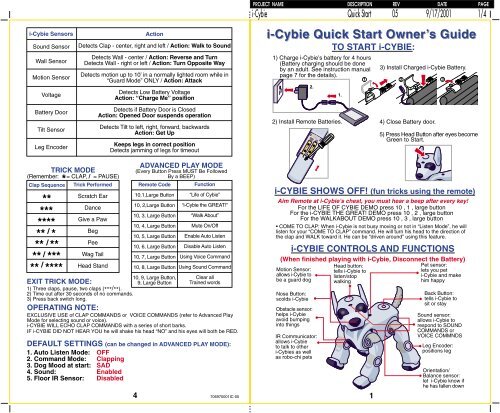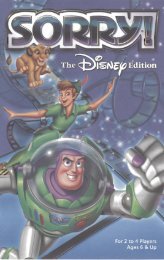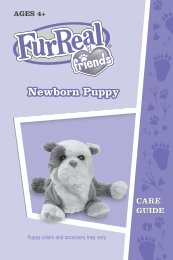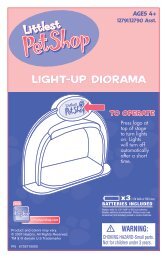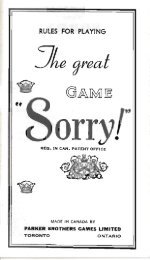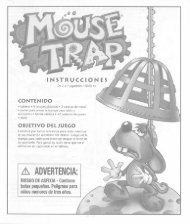i-Cybie Quick Start Owner's Guide - Hasbro
i-Cybie Quick Start Owner's Guide - Hasbro
i-Cybie Quick Start Owner's Guide - Hasbro
Create successful ePaper yourself
Turn your PDF publications into a flip-book with our unique Google optimized e-Paper software.
i-<strong>Cybie</strong> Sensors<br />
Sound Sensor<br />
Wall Sensor<br />
Motion Sensor<br />
Voltage<br />
Action<br />
Detects Clap - center, right and left / Action: Walk to Sound<br />
Detects Wall - center / Action: Reverse and Turn<br />
Detects Wall - right or left / Action: Turn Opposite Way<br />
Detects motion up to 10’ in a normally lighted room while in<br />
“Guard Mode” ONLY / Action: Attack<br />
Detects Low Battery Voltage<br />
Action: “Charge Me” position<br />
i-<strong>Cybie</strong> <strong>Quick</strong> <strong>Start</strong> 05 9/17/2001 1/4<br />
i-<strong>Cybie</strong> <strong>Quick</strong> <strong>Start</strong> Owner’s s <strong>Guide</strong><br />
1) Charge i-<strong>Cybie</strong>’s battery for 4 hours<br />
(Battery charging should be done<br />
by an adult. See instruction manual<br />
page 7 for the details).<br />
2.<br />
TO START i-CYBIE:<br />
1.<br />
3) Install Charged i-<strong>Cybie</strong> Battery.<br />
1 2<br />
3<br />
Battery Door<br />
Tilt Sensor<br />
Leg Encoder<br />
Detects if Battery Door is Closed<br />
Action: Opened Door suspends operation<br />
Detects Tilt to left, right, forward, backwards<br />
Action: Get Up<br />
Keeps legs in correct position<br />
Detects jamming of legs for timeout<br />
2) Install Remote Batteries.<br />
4) Close Battery door.<br />
5) Press Head Button after eyes become<br />
Green to <strong>Start</strong>.<br />
TRICK MODE<br />
(Remember: = CLAP, / = PAUSE)<br />
*<br />
Clap Sequence<br />
**<br />
***<br />
****<br />
**<br />
/<br />
*<br />
**<br />
/**<br />
** / ***<br />
/<br />
** ****<br />
Trick Performed<br />
Scratch Ear<br />
Dance<br />
Give a Paw<br />
Beg<br />
Pee<br />
Wag Tail<br />
Head Stand<br />
EXIT TRICK MODE:<br />
1) Three claps, pause, two claps (***/** ).<br />
2) Time out after 30 seconds of no commands.<br />
3) Press back switch long.<br />
OPERATING NOTE:<br />
ADVANCED PLAY MODE<br />
(Every Button Press MUST Be Followed<br />
By a BEEP)<br />
Remote Code Function<br />
10,1,Large Button “Life of <strong>Cybie</strong>”<br />
10, 2,Large Button “i-<strong>Cybie</strong> the GREAT!”<br />
10, 3, Large Button “Walk About”<br />
10, 4, Large Button Mute On/Off<br />
10, 5, Large Button Enable Auto Listen<br />
10, 6, Large Button Disable Auto Listen<br />
10, 7, Large Button Using Voice Command<br />
10, 8, Large Button Using Sound Command<br />
10, 9, Large Button,<br />
9, Large Button<br />
EXCLUSIVE USE of CLAP COMMANDS or VOICE COMMANDS (refer to Advanced Play<br />
Mode for selecting sound or voice).<br />
i-CYBIE WILL ECHO CLAP COMMANDS with a series of short barks.<br />
IF i-CYBIE DID NOT HEAR YOU he will shake his head “NO” and his eyes will both be RED.<br />
DEFAULT SETTINGS (can be changed in ADVANCED PLAY MODE):<br />
1. Auto Listen Mode: OFF<br />
2. Command Mode: Clapping<br />
3. Dog Mood at start: SAD<br />
4. Sound: Enabled<br />
5. Floor IR Sensor: Disabled<br />
4<br />
Clear all<br />
Trained words<br />
706970001IC-05<br />
i-CYBIE SHOWS OFF! (fun tricks using the remote)<br />
Aim Remote at i-<strong>Cybie</strong>’s chest, you must hear a beep after every key!<br />
For the LIFE OF CYBIE DEMO press 10 , 1 , large button<br />
For the i-CYBIE THE GREAT! DEMO press 10 , 2 , large button<br />
For the WALKABOUT DEMO press 10 , 3 , large button<br />
• COME TO CLAP: When i-<strong>Cybie</strong> is not busy moving or not in “Listen Mode”, he will<br />
listen for your “COME TO CLAP” command. He will turn his head to the direction of<br />
the clap and WALK toward it. He can be “driven around” using this feature.<br />
i-CYBIE CONTROLS AND FUNCTIONS<br />
(When finished playing with i-<strong>Cybie</strong>, Disconnect the Battery)<br />
Head button:<br />
Pet sensor:<br />
Motion Sensor: tells i-<strong>Cybie</strong> to<br />
lets you pet<br />
allows i-<strong>Cybie</strong> to listen/stop<br />
i-<strong>Cybie</strong> and make<br />
be a guard dog walking<br />
him happy<br />
Nose Button:<br />
scolds i-<strong>Cybie</strong><br />
Obstacle sensor:<br />
helps i-<strong>Cybie</strong><br />
avoid bumping<br />
into things<br />
IR Communicator:<br />
allows i-<strong>Cybie</strong><br />
to talk to other<br />
i-<strong>Cybie</strong>s as well<br />
as robo-chi pets<br />
1<br />
Back Button:<br />
tells i-<strong>Cybie</strong> to<br />
sit or stay<br />
Sound sensor:<br />
allows i-<strong>Cybie</strong> to<br />
respond to SOUND<br />
COMMANDS or<br />
VOICE COMMNDS<br />
Leg Encoder:<br />
positions leg<br />
Orientation/<br />
Balance sensor:<br />
let i-<strong>Cybie</strong> know if<br />
he has fallen down
Remote Buttons:<br />
1 - BOW<br />
2 - SIT DOWN<br />
3 - HEAD SHAKE/GOOD BOY<br />
4 - enter TRICK MODE<br />
5 - PEE/BAD DOG<br />
6 - WAG TAIL<br />
7 - STAY<br />
8 - enter GUARD MODE<br />
9 - enter LISTEN MODE<br />
10 - enter ADVANCED PLAY MODE<br />
11 - enter TRAIN VOICE MODE<br />
12 - EXIT MODE<br />
Small Button - PAUSE (enter low power mode)<br />
Large Button - STOP/ENTER<br />
i-CYBIE’S MOODS<br />
i-<strong>Cybie</strong> has 4 moods that change with you and your environment. For example<br />
Press i-<strong>Cybie</strong>’s head button 5 times and he is HAPPY, leave him alone and he<br />
becomes SAD. Challange him with a complex room and he becomes HYPER.<br />
Alone in a dark room i-<strong>Cybie</strong> will go to SLEEP! i-<strong>Cybie</strong> shows these moods with<br />
eye color, face expressions, body positions and activities. The table below shows<br />
a summary of i-<strong>Cybie</strong>’s moods, positions and eye patterns.<br />
INTERACTION-PET,CLAP,TALK<br />
Actions<br />
Hug, Eat, Dance, Point Wave<br />
Appearance<br />
Head up,<br />
Mouth open,<br />
Eyes Solid Green<br />
Actions<br />
Scratch, Lick,<br />
Look Around,<br />
Appearance<br />
Head tilted down,<br />
Mouth Closed<br />
Eyes Blink Green<br />
TAIL DOWN<br />
ROOM QUIET AND DARK<br />
HAPPY<br />
SAD<br />
HYPER<br />
SLEEPY<br />
i-CYBIE STRETCH<br />
Since i-<strong>Cybie</strong> is a robot, from time to time the dog needs to do some simple internal<br />
checks to make sure everything is working OK. i-<strong>Cybie</strong> will do them automatically.<br />
If you see i-<strong>Cybie</strong> suddenly lay down and start to move his legs and head in what<br />
seems to be a strange action, don’t worry, i-<strong>Cybie</strong> is just making sure that all of the<br />
systems are working fine.<br />
Note: If the exercise is being disturbed and you find problems, please call<br />
Tiger's Helpline on 800-844-3733.<br />
2<br />
ROOM NOISY, HARD TO MOVE<br />
Actions<br />
Dig, Howl, Rub Bottom, Pee<br />
Walk Nervous<br />
Appearance<br />
Head forward,<br />
Mouth closed<br />
Eyes Solid Red<br />
TAIL AT AN ANGLE<br />
Actions<br />
Stretch, Yawn, Sleep<br />
Appearance<br />
Head down, Mouth closed<br />
Dark eyes,<br />
Blink Green Occasionally<br />
TAIL DOWN<br />
SICK<br />
Actions<br />
Hurt paw,<br />
Worry<br />
Appearance<br />
Head forward, Mouth closed<br />
One eye Red One eye Green<br />
RECHARGE ME...PLEASE<br />
i-<strong>Cybie</strong> will assume a special “Charge Me” position when ready for a re-charge.<br />
His eyes will alternate red and green until the battery is removed. After charging,<br />
re-install the battery and press the head switch for 3 seconds, i-<strong>Cybie</strong> will come<br />
back to life!<br />
i-CYBIE INTERACTIONS<br />
- You can touch the buttons on i-<strong>Cybie</strong> for specific Actions.<br />
- To make i-<strong>Cybie</strong> listen, press his head button for 3 seconds and release.<br />
He will come to “Listen Mode” with orange eyes to show he is listening.<br />
Shown below, * = CLAP and / = PAUSE so CLAP PAUSE CLAP =*/ *.<br />
- Voice Command must be trained before use. Please refer to the<br />
Instruction book for details.<br />
- The IR Remote is used by aiming at i-<strong>Cybie</strong>’s chest and pressing a button.<br />
WHEN i-CYBIE’S EYES ARE ORANGE USE CLAP COMMANDS<br />
WHEN i-CYBIE IS IDLE YOU CAN USE THE REMOTE CONTROL<br />
Remote<br />
Button<br />
1<br />
2<br />
3<br />
4<br />
5<br />
6<br />
7<br />
8<br />
9<br />
10<br />
11<br />
12<br />
Small<br />
Large<br />
Remove<br />
battery<br />
Clap Command<br />
*<br />
**<br />
***<br />
****<br />
* *<br />
* **<br />
* ***<br />
* ****<br />
Voice Command<br />
“Bow”<br />
“Sit Down”<br />
“Good Boy”<br />
“Trick”<br />
“Bad Dog”<br />
“i-<strong>Cybie</strong>”<br />
“Stay”<br />
“Guard”<br />
Press Back Key can exit “Guard Mode”/ “Stay Mode”.<br />
2.<br />
3<br />
1.<br />
Replace<br />
battery<br />
i-<strong>Cybie</strong> Buttons<br />
quick Back press<br />
quick Head press<br />
Nose<br />
Pet Sensor<br />
long Back press<br />
Press to<br />
resume<br />
Action<br />
Take A Bow<br />
Sit<br />
Head moves<br />
up/down<br />
“Trick Mode”<br />
Pee<br />
Wag Tail<br />
Stay<br />
“Guard Mode”<br />
“Listen Mode”<br />
(attention position<br />
eyes ORANGE)<br />
“Advanced<br />
Play Mode”<br />
“Train Voice”<br />
Exit “Mode”<br />
(10 , 11 ,<br />
Trick, Stay)<br />
Pause<br />
(enter low power<br />
mode)<br />
Stop/Enter