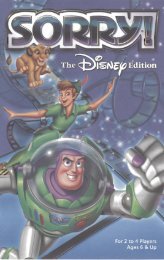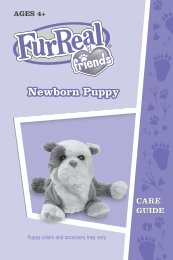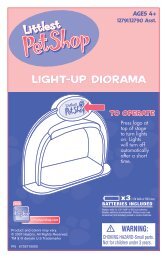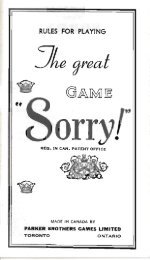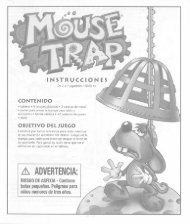Cuponk King of LA 27479 Instructions - Hasbro
Cuponk King of LA 27479 Instructions - Hasbro
Cuponk King of LA 27479 Instructions - Hasbro
You also want an ePaper? Increase the reach of your titles
YUMPU automatically turns print PDFs into web optimized ePapers that Google loves.
DONE P<strong>LA</strong>YING?<br />
When you’re done playing, turn the<br />
CUPONK Cup I/O switch to the O position to save<br />
battery life. The game will automatically shut <strong>of</strong>f after 15<br />
minutes if not used. A red light band will flash every 15 seconds<br />
to remind you that the game is still on.<br />
STORAGE<br />
Don’t EVER put this game away.<br />
x3<br />
1.5V AAA or R03 size<br />
NOT INCLUDED<br />
TO REP<strong>LA</strong>CE BATTERIES<br />
Make sure the I/O switch on the bottom <strong>of</strong> the CUPONK Cup is<br />
in the OFF position. Then loosen the screw on the battery<br />
compartment, and remove the door. Insert 3 AAA-size batteries<br />
(we recommend alkaline), making sure to align the + and –<br />
symbols with the markings in the plastic. Replace the door<br />
and tighten the screw.<br />
IMPORTANT: BATTERY INFORMATION<br />
CAUTION:<br />
BATTERIES REQUIRED<br />
Alkaline batteries recommended. Phillips/cross head<br />
screwdriver (not included) needed to insert batteries.<br />
1. As with all small batteries, the batteries used with this product should be kept away from<br />
small children who still put things in their mouths. If they are swallowed, promptly see a doctor<br />
and have the doctor phone (202) 625-3333 collect. If you reside outside the United States, have<br />
the doctor call your local poison control center.<br />
2. Always follow the instructions carefully. Use only batteries specified and be sure to insert item<br />
correctly by matching the + and – polarity markings.<br />
3. Do not mix old batteries and new batteries or standard (carbon-zinc) with alkaline batteries.<br />
4. Remove exhausted or dead batteries from the product.<br />
5. Remove batteries if product is not to be played with for a long time.<br />
6. Do not short-circuit the supply terminals.<br />
7. Should this product cause, or be affected by, local electrical interference, move it away from<br />
other electrical equipment. Reset (switching <strong>of</strong>f and back on again or removing and re-inserting<br />
batteries) if necessary.<br />
8. RECHARGEABLE BATTERIES: Do not mix these with any other types <strong>of</strong> batteries.<br />
Always remove from the product before recharging. Recharge batteries under adult supervision.<br />
DO NOT RECHARGE OTHER TYPES OF BATTERIES.<br />
FCC Statement<br />
This equipment has been tested and found to comply with the limits for a Class B digital device, pursuant to part<br />
15 <strong>of</strong> the FCC Rules. These limits are designed to provide reasonable protection against harmful interference in a<br />
residential installation. This equipment generates, uses, and can radiate radio frequency energy, and, if not<br />
installed and used in accordance with the instructions, may cause harmful interference to radio communications.<br />
However, there is no guarantee that interference will not occur in a particular installation. If this equipment does<br />
cause harmful interference to radio or television reception, which can be determined by turning the equipment <strong>of</strong>f<br />
and on, the user is encouraged to try to correct the interference by one or more <strong>of</strong> the following measures:<br />
• Reorient or relocate the receiving antenna. • Increase the separation between the equipment and receiver.<br />
• Consult the dealer or an experienced radio/TV technician for help.<br />
Caution, changes or modifications not expressly approved by the party responsible for compliance could void the<br />
user’s authority to operate the equipment.<br />
This Class B digital apparatus complies with Canadian ICES-003.<br />
Cet appareil numérique de la classe B est conforme à la norme NMB-003 du Canada.<br />
NOTE TO UK Consumers:<br />
This product and its batteries must be disposed <strong>of</strong> separately at your local waste recycling centre.<br />
Do not dispose <strong>of</strong> in your household waste bin.<br />
© 2010 <strong>Hasbro</strong>, Pawtucket, RI 02862 USA. All Rights Reserved.<br />
TM & ® denote U.S. Trademarks. Patents Pending.<br />
Consumer Contact: <strong>Hasbro</strong> USA, Consumer Affairs Dept., P.O. Box 200, Pawtucket, RI 02862 USA. ☎ 888-836-7025<br />
(toll free). <strong>Hasbro</strong> UK Ltd., Caswell Way, Newport NP19 4YH. ☎ 00800 22427276. <strong>Hasbro</strong> Australia Ltd., Level 2,<br />
37-41 Oxford Street, Epping, NSW 2121, Australia. ☎ 1300 138 697. <strong>Hasbro</strong> NZ (a branch <strong>of</strong> <strong>Hasbro</strong> Australia Ltd.),<br />
221 Albany Highway, Auckland, New Zealand. ☎ 0508 828 200.<br />
TM<br />
cuponk.com<br />
PROOF OF PURCHASE<br />
For 1+ Players<br />
AGES 9+<br />
OBJECT<br />
It’s a ball and a cup... Put the ball into the cup.<br />
CONTENTS<br />
5 6 1<br />
<strong>27479</strong><br />
TM<br />
KING OF L A<br />
TM<br />
TM<br />
• 2 Official CUPONK Balls • 1 Electronic CUPONK Cup<br />
• 1 Backhand Backboard • 30 Card Trick Deck (5 Backboard-<br />
Specific Trick Cards, 5 Blank Custom Trick Cards,<br />
20 Standard CUPONK Trick Cards)<br />
ASSEMBLY<br />
KING OF L A<br />
To assemble the Backhand Backboard: Wrap the Backboard<br />
around the cup as shown in Figure 1A. Insert the tab into the<br />
slot as shown in Figure 1B and adjust the Backboard so it rests<br />
on the lip on the CUPONK cup as shown in Figure 1C.<br />
FIG. 1C<br />
FIG. 1B<br />
FIG. 1A<br />
IMPORTANT<br />
THE CUPONK CUP IS NOT INTENDED FOR DRINKING.<br />
NEVER PUT LIQUIDS IN THE CUPONK CUP.<br />
THIS GAME FUNCTIONS BEST INDOORS AND MAY NOT<br />
FUNCTION PROPERLY IN DIRECT SUNLIGHT.<br />
TM<br />
TM
QUICK<br />
RULES<br />
1. Draw a card<br />
2. Take the shot<br />
• Make it – Keep the card<br />
• Didn’t make it – Next player tries<br />
3. 1st player to<br />
collect 3 cards WINS!<br />
4. Repeat<br />
5. See step 4<br />
TM<br />
SETUP<br />
1. Shuffle the trick deck and place it facedown to<br />
form a draw pile.<br />
2. Turn the game on by sliding the I/O switch on the bottom<br />
<strong>of</strong> the CUPONK Cup to I.<br />
3. Decide who goes first, second, third, etc. Always shoot in<br />
this order.<br />
GAMEP<strong>LA</strong>Y<br />
On Your Turn:<br />
1. Flip the top trick deck card over faceup.<br />
2. Make your shot. You decide how far you need to stand<br />
from the cup to make your shot.<br />
You have 2<br />
tries to make<br />
this shot.<br />
You have 1<br />
try to make<br />
this shot.<br />
You have 2<br />
tries to make<br />
this shot.<br />
2<br />
Slip through Your Fingers<br />
TRICK NO. 104<br />
1<br />
TRICK NO. 004<br />
2<br />
TRICK NO. 012<br />
3<br />
Duh<br />
Nail It<br />
You have 3<br />
tries to make<br />
-------------------<br />
this shot.<br />
CUSTOM TRICK<br />
If the trick requires the Backboard,<br />
attach it to the cup (as shown in the<br />
assembly instructions on page 1).<br />
Now try to make the shot within the<br />
number <strong>of</strong> tries indicated.<br />
If your card shows one or more<br />
bounces, you must make your shot<br />
within the number <strong>of</strong> tries indicated<br />
using the number <strong>of</strong> bounces<br />
indicated.<br />
If your card does not show a<br />
bounce, you are not required to<br />
bounce the ball before getting it<br />
into the cup. However, you may<br />
bounce the ball if you’d like to.<br />
If you flip over a blank card, you<br />
get to make up your own trick.<br />
3. Did you make it?<br />
If you made the shot…<br />
• YEAH! Keep the trick card in front <strong>of</strong> you.<br />
The next player now draws a new trick card.<br />
If you did NOT make the shot…<br />
• The next player gets to take a shot at the trick card you<br />
picked. If they make it – YEAH! They keep the card. This<br />
ends their turn and the next player draws a new trick card.<br />
If they don’t make it, the next player gets to try, and so on.<br />
Keep trying to complete this trick card until someone<br />
makes the shot OR<br />
If NO ONE makes the shot and your trick card comes back<br />
to you, flip over a new trick card and start again.<br />
WINNING<br />
The first player to collect 3 trick cards wins.<br />
ADVANCED P<strong>LA</strong>Y<br />
For Advanced Play, go through the entire trick deck and see<br />
who gets the most or make up Challenge tricks by combining<br />
shots (two trick cards at once) and going head-to-head. You<br />
have to make both tricks to score the challenge.<br />
ALTERNATE P<strong>LA</strong>Y<br />
If you don’t like these rules, make up some <strong>of</strong> your own.<br />
• Try playing PIG or HORSE.<br />
• Use the 5 blank cards to create shots that are specific to<br />
your play area or personal style. Don’t be afraid to make<br />
up outrageous trick shots and video them for pro<strong>of</strong> to<br />
impress your friends and fans.<br />
• For an easier time, leave the Backboard on for the<br />
entire game.<br />
• If you have more than one CUPONK accessory, add all <strong>of</strong><br />
the accessory-specific trick cards to your deck and make a<br />
Super CUPONK trick deck.<br />
2 3 4