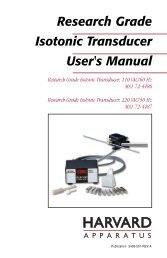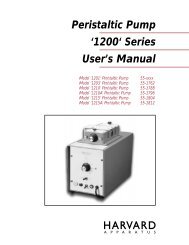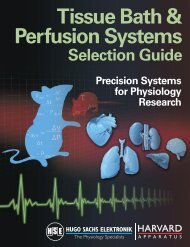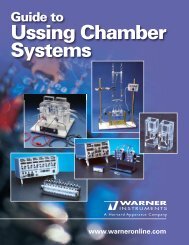Model PLI-90 Pico-Injector User's Manual - Harvard Apparatus
Model PLI-90 Pico-Injector User's Manual - Harvard Apparatus
Model PLI-90 Pico-Injector User's Manual - Harvard Apparatus
You also want an ePaper? Increase the reach of your titles
YUMPU automatically turns print PDFs into web optimized ePapers that Google loves.
<strong>Model</strong> <strong>PLI</strong>-<strong>90</strong><br />
<strong>Pico</strong>-<strong>Injector</strong><br />
<strong>User's</strong> <strong>Manual</strong><br />
<strong>Model</strong> <strong>PLI</strong>-<strong>90</strong> <strong>Pico</strong>-<strong>Injector</strong> User’s <strong>Manual</strong> MA1 65-0004<br />
Publication 5403-005-REV-C
WEEE/RoHS Compliance Statement<br />
EU Directives WEEE and RoHS<br />
To Our Valued Customers:<br />
We are committed to being a good corporate citizen. As part of that commitment,<br />
we strive to maintain an environmentally conscious manufacturing operation. The<br />
European Union (EU) has enacted two Directives, the first on product recycling<br />
(Waste Electrical and Electronic Equipment, WEEE) and the second limiting the use<br />
of certain substances (Restriction on the use of Hazardous Substances, RoHS).<br />
Over time, these Directives will be implemented in the national laws of each EU<br />
Member State.<br />
Once the final national regulations have been put into place, recycling will be offered<br />
for our products which are within the scope of the WEEE Directive. Products falling<br />
under the scope of the WEEE Directive available for sale after August 13, 2005 will<br />
be identified with a “wheelie bin” symbol.<br />
Two Categories of products covered by the WEEE Directive are currently exempt<br />
from the RoHS Directive – Category 8, medical devices (with the exception of<br />
implanted or infected products) and Category 9, monitoring and control instruments.<br />
Most of our products fall into either Category 8 or 9 and are currently exempt from<br />
the RoHS Directive. We will continue to monitor the application of the RoHS<br />
Directive to its products and will comply with any changes as they apply.<br />
• Do Not Dispose Product with Municipal Waste<br />
• Special Collection/Disposal Required
Table of Contents<br />
1<br />
<strong>Harvard</strong> <strong>Apparatus</strong> <strong>Model</strong> <strong>PLI</strong>-<strong>90</strong> <strong>User's</strong> <strong>Manual</strong><br />
SUBJECT<br />
PAGE NO.<br />
General Informantion / Warranty..........................2<br />
General Safety Summary ......................................3<br />
Gas Usage Warning ..............................................4<br />
Introduction ............................................................5<br />
Specifications ........................................................6<br />
Preliminaries ..........................................................7<br />
Front Panel Controls and Connectors ................9<br />
Rear Panel Connectors and Switches ..............10<br />
Using the <strong>Pico</strong>-<strong>Injector</strong> ......................................11<br />
Volume Calibration Chart ....................................13<br />
Power Entry Module (PEM) ................................14<br />
Footnotes and References..................................15<br />
Tips........................................................................16<br />
Publication 5403-005-REV-C
2<br />
Warranty and Repair Information<br />
<strong>Harvard</strong> <strong>Apparatus</strong> <strong>Model</strong> <strong>PLI</strong>-<strong>90</strong> <strong>User's</strong> <strong>Manual</strong><br />
Serial Numbers<br />
All inquires concerning our product should refer to the serial number of the unit.<br />
Serial numbers are located on the rear of the chassis.<br />
Calibrations<br />
All electrical apparatus is calibrated at rated voltage and frequency.<br />
Wa rr a n t y<br />
<strong>Harvard</strong> <strong>Apparatus</strong> warranties this instrument for a period of one year from date of<br />
purchase.At its option, <strong>Harvard</strong> <strong>Apparatus</strong> will repair or replace the unit if it is found<br />
to be defective as to workmanship or material.<br />
This warranty does not extend to damage resulting from misuse, neglect or abuse,normal<br />
wear and tear, or accident.<br />
This warranty extends only to the original customer purchaser.<br />
IN NO EVENT SHALL HARVARD APPARATUS BE LIABLE FOR INCIDENTAL OR<br />
CONSEQUENTIAL DAMAGES. Some states do not allow exclusion or limitation of<br />
incidental or consequential damages so the above limitation or exclusion may not<br />
apply to you. THERE ARE NO IM<strong>PLI</strong>ED WARRANTIES OF MERCHANTABILITY,<br />
OR FITNESS FOR A PARTICULAR USE, OR OF ANY OTHER NATURE. Some states<br />
do not allow this limitation on an implied warranty, so the above limitation may not<br />
apply to you.<br />
If a defect arises within the one-year warranty period, promptly contact <strong>Harvard</strong><br />
<strong>Apparatus</strong>, Inc. 84 October Hill Road, Building 7, Holliston, Massachusetts<br />
01746-1371 using our toll free number 1-800-272-2775. Goods will not be accepted<br />
for return unless an RMA (returned materials authorization) number has been issued<br />
by our customer service department. The customer is responsible for shipping<br />
charges. Please allow a reasonable period of time for completion of repairs, replacement<br />
and return. If the unit is replaced, the replacement unit is covered only for the<br />
remainder of the original warranty period dating from the purchase of the original<br />
device.<br />
This warranty gives you specific rights, and you may also have other rights which vary<br />
from state to state.<br />
Repair Facilities and Part s<br />
<strong>Harvard</strong> <strong>Apparatus</strong> stocks replacement and repair parts. When ordering, please<br />
describe parts as completely as possible, preferably using our part numbers. If practical,<br />
enclose a sample or drawing.We offer a complete reconditioning service.<br />
CAUTION<br />
This apparatus is not registered with the FDA and is not for clinical use on human<br />
patients.<br />
CAUTION: Not for clinical use on human patients.<br />
Publication 5403-005-REV-C
3<br />
General Safety Summary<br />
<strong>Harvard</strong> <strong>Apparatus</strong> <strong>Model</strong> <strong>PLI</strong>-<strong>90</strong> <strong>User's</strong> <strong>Manual</strong><br />
Please read the following safety precautions to ensure proper use of your pico<br />
injector. To avoid potential hazards and product damage, use this product only as<br />
instructed in this manual. If the equipment is used in a manner not specified by the<br />
manufacturer, the protection provided by the equipment may be impaired.<br />
To Prevent Hazard or Injury:<br />
USE PROPER POWER SUPPLY<br />
The product is supplied with an approved power supply and line cord.<br />
USE PROPER LINE CORD<br />
Use only the line cord shipped with the product and make sure line cord is certified<br />
for country of use.<br />
GROUND PRODUCT<br />
This product is grounded through the grounding conductor of the power cord. To<br />
avoid electric shock, use only approved line cord with the product and insure it is<br />
connected to earth ground.<br />
MAKE PROPER CONNECTIONS<br />
Make sure all conections are made properly and securely.<br />
ORIENT EQUIPMENT PROPERLY<br />
Do not position the equipment such that it is difficult to reach the disconnecting<br />
device.<br />
OBSERVE ALL TERMINAL RATINGS<br />
Review the operating manual to learn the ratings on all connections.<br />
AVOID EXPOSED CIRCUITRY<br />
Do not touch any electric circuitry inside the product.<br />
DO NOT OPERATE WITH SUSPECTED FAILURES<br />
If damage is suspected on or to the product do not operate the product.Contact qualified<br />
service personnel to perform inspection.<br />
OBSERVE ALL WARNING LABELS ON PRODUCT<br />
Read all labels on product to ensure proper usage.<br />
CAUTION<br />
Refer to <strong>Manual</strong><br />
Protective Ground<br />
Terminal<br />
CAUTION<br />
This product is not registered with the FDA and is not for<br />
clinical use on human or veterinary patients.It is intended<br />
for research use only.<br />
Publication 5403-005-REV-C
4<br />
Gas Usage Warning<br />
<strong>Harvard</strong> <strong>Apparatus</strong> <strong>Model</strong> <strong>PLI</strong>-<strong>90</strong> <strong>User's</strong> <strong>Manual</strong><br />
WARNING: <strong>Pico</strong>-<strong>Injector</strong> uses gas even when off .<br />
To provide finely controllable output pressure, the gas regulators are of the “bleeding”<br />
type. Such regulators use gas even in the absence of ejections.<br />
The <strong>Pico</strong>-<strong>Injector</strong> thus uses gas even when off. To eliminate this consumption and as<br />
a good safety practice, turn off the gas supply at the source when the <strong>Pico</strong>-<strong>Injector</strong> is<br />
not in use.<br />
Plan accordingly. Notice, that the BALANCE is on continuously once an output hose<br />
is attached to the front panel:without a micropipette attached,even this gas usage can<br />
be significant.<br />
Publication 5403-005-REV-C
5<br />
Introduction<br />
<strong>Harvard</strong> <strong>Apparatus</strong> <strong>Model</strong> <strong>PLI</strong>-<strong>90</strong> <strong>User's</strong> <strong>Manual</strong><br />
The <strong>PLI</strong>-<strong>90</strong> <strong>Pico</strong>-<strong>Injector</strong> allows small liquid volumes to be delivered precisely through<br />
micropipettes by applying a regulated pressure for a digitally set period of time 1,2 .<br />
The pressure is applied pneumatically (compressed gas) to deliver volumes from<br />
microliters to femtoliters from the same instrument.<br />
This digital injection pressure is enhanced by two auxiliary pressures:<br />
Balance:<br />
A (lower) balance pressure applied to the delivery pipette between injections prevents<br />
clogging caused by pipette movement as well as dilution of the injected<br />
material by capillary action.<br />
Clear:<br />
Momentary application of high pressure can be used to clear clogged pipettes.<br />
Triggering of injection is accomplished two ways: panel push button or optional foot<br />
switch.The duration of injection can be determined by an internal clock set with a digital<br />
switch or the depression of an optional foot switch.<br />
This manual assumes the reader has no previous experience with microinjection,<br />
either extracellular or intracellular. Those planning on larger volume delivery (100 pL<br />
and up) can ignore the BALANCE feature. Some reference will be made to a less precise<br />
technique for smaller volume delivery to highlight the precision determining features<br />
of this instrument. This technique 3,4 involves pressurizing the gas in a macrosyringe<br />
attached to a delivery micropipette by advancing the piston of the syringe<br />
with a micrometer screw. Ejection takes place continuously from the pipette: the volume<br />
delivered depends both on the unregulated over pressure in the syringe and the<br />
poorly known time the pipette is left inside the cell. This continuous ejection technique<br />
supposedly reduces the frequency of pipette clogging.<br />
Reliable microinjection also requires skill in making and using micropipettes.<br />
Authorities on microinjection 5,6 state that the most important single factor in microinjection<br />
is the micropipette. The <strong>Pico</strong>-<strong>Injector</strong> with its reproducibility simplifies the<br />
search for the optimum micropipette.<br />
Publication 5403-005-REV-C
Specifictions<br />
6<br />
<strong>Harvard</strong> <strong>Apparatus</strong> <strong>Model</strong> <strong>PLI</strong>-<strong>90</strong> <strong>User's</strong> <strong>Manual</strong><br />
Specifications<br />
Input Gas Pressure 70 to 105 ( 480 to 720 kPa)<br />
Injection Pressure 0.2 to 60.0 psi (413 kPa), Regulated, Multi-Turn Control<br />
Balance Pressure 0.1 to 9.9 psi (68.9 kPa), Regulated, Multi-Turn Control<br />
Clearing Pressure Inlet Pressure (Unregulated)<br />
Injection Time .01 to .99 sec.; 1 to 99 sec.<br />
Pressure Display Digital, 3.5 digits<br />
Duration Mode Internally timed or externally gated<br />
Trigger Mode Foot/Panel Switch<br />
Power<br />
115/230 VAC, 50 to 60 Hz, 35 Watts<br />
Foot Switch(es) Inject and Gating (Optional)<br />
Accessories Supplied Input Hose, Output Hose and Power Cord<br />
Weight<br />
15 lbs. (6.8 kg)<br />
Dimensions 15 in. x 10 in. x 5 in. (38 cm x 25.5 cm x 11 cm)<br />
Publication 5403-005-REV-C
7<br />
Preliminaries<br />
<strong>Harvard</strong> <strong>Apparatus</strong> <strong>Model</strong> <strong>PLI</strong>-<strong>90</strong> <strong>User's</strong> <strong>Manual</strong><br />
Microinjection also involves other skills,several other instruments and accessories,and<br />
various supplies. The purpose of this section is to give an overview of these techniques<br />
for those new to microinjection: some guidance on equipment selection is also<br />
supplied.<br />
Required auxiliary equipment for microinjection includes a pipette puller and micromanipulator(s).<br />
Ideally, the puller should be capable of making pipettes with tip diameters<br />
in the 0.2 to 1.5 7 micron range with a short enough taper length for both<br />
mechanical strength and low flow resistance. If most injections are to be extracellular,<br />
then a puller suitable for extracellular patch clamp pipettes is satisfactory.<br />
For intracellular injections, some magnetic pullers may be suitable.Alternatively, a two<br />
stage gravity puller with variable weights can be satisfactory over the entire range.The<br />
required three dimensional movement can be produced by an inexpensive mechanically<br />
linked micromanipulator for large cells such as frog oocytes. More commonly, a<br />
hydraulic one for fine, vibration-free movement is mounted on a coarse mechanical<br />
manipulator. Suitable equipment is available from <strong>Harvard</strong> <strong>Apparatus</strong>, Inc.<br />
Required supplies include compressed gas and microcapillaries.Compressed air is suitable<br />
for oxygen insensitive injection material. Nitrogen is a satisfactory inert gas for<br />
the general case. A pressure of 105 psi is sufficient: a regulator will be needed if supplied<br />
from a bottle of compressed gas.<br />
Optional equipment for microinjection includes a microforge (to bend a micropipette<br />
or to polish a pipette tip for holding a cell), a microgrinder (to bevel the pipette tip to<br />
increase the delivery rate without additional cell damage), and an micro-incubator (to<br />
hold the cells at incubation temperatures during microinjection). Suitable equipment<br />
is available from <strong>Harvard</strong> <strong>Apparatus</strong>, Inc.<br />
Accessories are also available to enhance your <strong>Pico</strong>-<strong>Injector</strong> (see Price List).<br />
Micropipettes are made with a pipette puller from a microcapillary (1-2 mm. in diameter)<br />
by heating some 3-10 mm. of its length with a concentric heater while applying<br />
a force (gravitational or magnetic) to pull both ends of the capillary apart. Two<br />
micropipettes are produced per capillary.<br />
Two useful distinguishing parameters of the micropipette are the inside diameter of<br />
its tip and the angle of taper to the tip. The smaller this angle, the longer the tapered<br />
region 8 The larger the tip,the more material is delivered for the same applied pressure<br />
and time. Just a 10% decrease in diameter decreases the delivery rate by over 30%! A<br />
10% decrease in taper angle (longer taper) would decrease the delivery rate about<br />
10%. The extreme sensitivity of delivery rate on tip diameter makes it important to<br />
have a reproducible pipette puller. If you use published tip sizes as a starting point,<br />
distinguish between the relevant inside diameter and the more visible outside diameter.<br />
(The ratio of the two is the same at the tip as for the original capillary glass.)<br />
Choosing a pipette size and shape for intracellular injection is difficult. Larger tips<br />
deliver more material but increase the risk of cell damage caused by leakage around<br />
the pipette while in the cell or later by incomplete sealing. The smaller the cell, the<br />
smaller the pipette tip it will tolerate. The smaller the tip, the more likely it is to clog.<br />
Publication 5403-005-REV-C
8<br />
Preliminaries<br />
<strong>Harvard</strong> <strong>Apparatus</strong> <strong>Model</strong> <strong>PLI</strong>-<strong>90</strong> <strong>User's</strong> <strong>Manual</strong><br />
For reference,intracellular electrophysiologists routinely record for an hour or so from<br />
cells of 10 micron diameter with pipette tips of 0.1 micron inside diameter. Larger tips<br />
can therefore be used for brief injection in such cells. For nuclear injections, a smaller<br />
taper angle is needed to avoid leakage further up the shank of the pipette at the<br />
plasma membrane.<br />
Although even intracellular injection can be done from below with an upright microscope<br />
6 , most injections are done from the side or from above the cells. Four different<br />
strategies have been used to suitably fix the cell in position for successful intracellular<br />
injection.<br />
1. For suspended cells, a second, larger pipette is used to hold the cell. This<br />
pipette’s tip is first polished with a microforge (done by placing the pipette within<br />
5 microns of a hot filament for a few seconds). With its axis horizontal, it is<br />
moved to hold the cell with applied suction.The injection pipette is also straight<br />
and is inserted horizontally from the opposite side.This geometry avoids damage<br />
to the cell membrane caused by shearing forces.The optics are straightforward<br />
because the pipettes remain in focus as they are advanced.<br />
2. For cells that can be or are attached to a surface in a closely packed layer,straight<br />
injection pipettes can also be used. In this case, the pipette axis slopes slightly<br />
down from the horizontal. The tendency of the cells to slide when the pipette<br />
enters is resisted by the extracellular environment or attachment to the culture<br />
surface. The microscope should be focused on the cell’s surface. The pipette tip<br />
then comes into focus just before injection. If the cell is nearly spherical (the<br />
hardest case),the pipette should again enter the cell membrane at right angles to<br />
avoid shearing. Non spherical cells (for example, cultured fibroblasts) have a<br />
more robust cytoskeletal structure so the pipette can be pushed in even if not<br />
perpendicular to the membrane surface.<br />
3. For less firmly attached cells, the injection pipette can be bent near the tip after<br />
pulling. The pipette’s main axis slopes slightly down from the horizontal. The<br />
angle of bend should allow the tip to point straight down. With an inverted<br />
microscope, the tip is viewed through the cell as it is lowered for injection.<br />
The microscope is focused on the cell’s top surface and the tip comes into<br />
focus just before insertion. Again shearing forces are avoided. (Suitable bends<br />
can be made with a microforge: a simple way to do this is to move the pipette<br />
near a hot filament at the position of desired bend. The tip will spontaneously<br />
bend away).<br />
4. In all of the above techniques, a three dimensional micromanipulator controls<br />
the movement of the injection pipette. If this (straight) pipette is instead<br />
attached to a condenser mount (inverted scope), then a one dimensional<br />
manipulator can be used. The remaining two directions of manipulation are<br />
done with stage micrometers moving the vertical injection pipette over each<br />
cell in turn. If the vibrations transmitted with the condenser mounting are<br />
manageable, then this approach gives the fastest rate of cell injection.<br />
Publication 5403-005-REV-C
9<br />
Front Panel Controls and Connectors<br />
<strong>Harvard</strong> <strong>Apparatus</strong> <strong>Model</strong> <strong>PLI</strong>-<strong>90</strong> <strong>User's</strong> <strong>Manual</strong><br />
INJECT<br />
4<br />
INJECT<br />
TIME<br />
RANGE<br />
CLEAR<br />
PRESSURE<br />
PSI<br />
x 10 msec.<br />
x 1 sec.<br />
Figure 1. Front Panel<br />
INJECT<br />
TIME<br />
P balance<br />
P out<br />
P inject<br />
P clear<br />
GAUGE PRESSURE<br />
SOURCE<br />
Greenvale NY 11548<br />
<strong>PLI</strong>-<strong>90</strong><br />
1 2 3 8 9 5 6 10<br />
Refer to Figure 1 above for the location of controls and connectors. Numbers below refer<br />
to the order of listing below.<br />
1. INJECT pushbutton<br />
Push this to manually trigger the injection<br />
pressure for a time set by the internal<br />
timer. The switch remains lit for the duration<br />
of the injection.<br />
2. INJECT TIME pushbutton<br />
This determines the time multiplier for the<br />
internal injection timer. 10 msec. and 1.0<br />
sec. multipliers are available.<br />
3. CLEAR pushbutton<br />
Push this briefly to deliver a half second<br />
pressure surge to clear a clogged pipette.<br />
The pressure applied is the supply pressure.<br />
If the button is left pushed in for<br />
longer than a half second, the clearing<br />
surge is extended. The button remains lit<br />
for the duration of the clear.<br />
4. PRESSURE display<br />
This three digit display gives the “gauge”<br />
pressure selected by the PRESSURE<br />
METER SOURCE switch.<br />
5. PRESSURE METER SOURCE switch<br />
This switch selects various places inside<br />
the PICO-INJECTOR for reading the pressure.<br />
It does not change the pressure<br />
applied to the output. P inject is the pressure<br />
applied to the output during injection.<br />
P balance is the pressure applied to<br />
the pipette when injection is not taking<br />
place. P clear is the pressure externally sup-<br />
P inject<br />
ON<br />
OFF<br />
P balance<br />
7<br />
MAINS<br />
POWER<br />
plied to the input on the rear panel and<br />
used in the CLEAR mode. P out is the pressure<br />
currently applied to the output port.<br />
6. P inject control<br />
This seven turn control is used to set the<br />
injection pressure over the range from<br />
about 0.4 to 60.0 psi (about 2.8 - 413 kP.).<br />
Clockwise rotation increases the pressure.<br />
7. POWER pushbutton<br />
Push this button once to apply AC power<br />
to the unit. The button will light. Push it<br />
again to turn the instrument off.<br />
8. INJECT TIME digiswitch<br />
This two digit switch is used to set the<br />
duration of injection when timed internally.The<br />
units, 10 msec. or 1 sec., are set by<br />
the INJECT TIME switch.<br />
9. P out connector<br />
The injection pipette is attached to this<br />
connector using the supplied output hose<br />
(<strong>PLI</strong>-OH). Without the hose attached the<br />
port is closed. In use, the injection, balance,<br />
fill, and clear pressures are delivered<br />
through this output connector.<br />
10. P balance control<br />
This seven turn control sets the balance<br />
pressure over the range from 0.1 to 10 psi.<br />
(about .7-70 kP.). Clockwise rotation<br />
increases the pressure and can be used to<br />
control the capillary action in the pipette.<br />
Publication 5403-005-REV-C
Rear Panel Connectors and Switches<br />
10<br />
<strong>Harvard</strong> <strong>Apparatus</strong> <strong>Model</strong> <strong>PLI</strong>-<strong>90</strong> <strong>User's</strong> <strong>Manual</strong><br />
1. FOOT SWITCH INPUTS (connectors)<br />
An optional footswitch (<strong>PLI</strong>-FS) can be<br />
connected to any one of these connectors.When<br />
connected to INJECT, pushing<br />
the footswitch starts injection.When connected<br />
to GATE, injection pressure continues<br />
as long as the footswitch is<br />
depressed.<br />
2. PRESSURE INPUT connector<br />
This connector is the input for the compressed<br />
gas. See Preliminaries Section for<br />
recommendations on the gas. A maximum<br />
of 105 psi. can be safely applied;<br />
105 psi. is optimal. At lower pressure gas<br />
Figure 2. Rear Panel<br />
2 3<br />
INPUT<br />
FILTER - 70 - 105 PSI<br />
FOOT SWITCH INPUTS<br />
AUDIO INDICATOR<br />
Refer to Figure 2 above for the location of controls and connectors. Numbers below<br />
refer to the order of listing below.<br />
1<br />
INJECT<br />
ON<br />
OFF<br />
GATE<br />
will be used at a slower rate. Avoid input<br />
pressures less than 105 psi.<br />
3. INPUT FILTER<br />
The PICO-INJECTOR is supplied with an<br />
input filter. It traps particles larger than<br />
0.1 micron as well as the liquid often<br />
present in a building’s compressed air<br />
lines. Drain by pushing the button on the<br />
underside of its transparent case.<br />
4. AUDIO INDICATOR switch<br />
When ON, a buzzer sounds for the duration<br />
of injection.Turn it OFF if this audible<br />
monitor is not desired.<br />
4<br />
Publication 5403-005-REV-C
11<br />
Using the <strong>Pico</strong>-<strong>Injector</strong><br />
<strong>Harvard</strong> <strong>Apparatus</strong> <strong>Model</strong> <strong>PLI</strong>-<strong>90</strong> <strong>User's</strong> <strong>Manual</strong><br />
General Considerations<br />
It is much easier to reliably inject large volumes than small ones. For “large” volumes,<br />
the balance pressure capability is not needed. Pipettes seldom clog so the clear capability<br />
is also not needed. The dividing line between large and small is not rigid: it<br />
depends on how quantitative a delivery is required.That volume line would typically<br />
be in the 10-100 pLiter range. (For convenient visualization and approximate geometric<br />
measurement, 1 fLiter is a cube 1 micron on a side or a sphere 1.24 microns in<br />
diameter, 1 pLiter is a cube 10 microns on a side or a sphere 12.4 microns in diameter,<br />
while 1 nLiter is a cube 100 microns on a side or a sphere 124 microns in diameter.Because<br />
volume goes as the cube of linear dimensions,such geometric volumes are<br />
imprecise, but often useful). Extracellular delivery is nearly always “large.” Intracellular<br />
is often of “small” volumes (but not for frog oocytes).A more quantitative way to distinguish<br />
between “large” and “small” is given in the balance section below.<br />
I n t e rconnections and Initial Setup<br />
Connect the gas input hose (<strong>PLI</strong>-IH) to the rear panel input connector of the <strong>Pico</strong>-<br />
<strong>Injector</strong>. Connect the other end (with optional input hose adapter, if needed) to the<br />
gas supply. Turn on the POWER switch and verify the input gas pressure with the digital<br />
meter by setting the PRESSURE METER SOURCE switch to P clear . Practice with<br />
the inject and balance pressure controls by first turning the METER SELECT switch<br />
and then adjusting each in turn.With non zero values of inject and balance pressure<br />
set the PRESSURE METER SOURCE switch to P out .<br />
NOTE: The PRESSURE METER<br />
SELECT switch must be set to<br />
Hex Nut<br />
Pout to read changes in pressure<br />
on the display or monitor<br />
Output Hose<br />
output. Set the inject time to<br />
Holder<br />
five seconds and push the panel<br />
INJECT switch to see the temporary<br />
change in pressure from<br />
balance to inject and back. A<br />
buzzer will sound during injection.<br />
If this is not wanted, turn<br />
off the switch on the rear panel.<br />
Silicon Rubber Gasket (5mm L x 1mm ID)<br />
One output hose (<strong>PLI</strong>-OH )<br />
is supplied with the <strong>Pico</strong>-<br />
<strong>Injector</strong>. These are designed<br />
for any of the three optional<br />
pipette holders (<strong>PLI</strong>-PH1,<br />
<strong>PLI</strong>-PH1A, <strong>PLI</strong>-PPH)<br />
described in the price list.<br />
Connect the <strong>PLI</strong>-OH hose to<br />
the chosen holder(s) as follows:<br />
<strong>PLI</strong>-PH1 & <strong>PLI</strong>-PH1A:<br />
Unscrew the end of the<br />
holder with a 2 mm. diameter<br />
hole.This end hex piece<br />
should be placed over the<br />
tube end. Thread the hex<br />
piece on the holder and<br />
Publication 5403-005-REV-C<br />
Bushing (Metal Sleeve)<br />
Knurled Nut<br />
Glass Tube<br />
Fig. 3. <strong>PLI</strong>-PH1/PH1A 1.0 mm OD Glass Pipette Assembly<br />
Hex Nut<br />
Output Hose<br />
Holder<br />
Bushing (Metal Sleeve)<br />
Silicon Rubber Gasket (7.5mm L x 1.5mm ID)<br />
Knurled Nut<br />
Glass Tube<br />
Fig. 4. <strong>PLI</strong>-PH1/PH1A 1.5 mm OD Glass Pipette Assembly
12<br />
Using the <strong>Pico</strong>-<strong>Injector</strong><br />
<strong>Harvard</strong> <strong>Apparatus</strong> <strong>Model</strong> <strong>PLI</strong>-<strong>90</strong> <strong>User's</strong> <strong>Manual</strong><br />
tighten firmly.The 1 mm OD capillary is inserted in the opposite end of the holder<br />
through its “o” ring and its fitting is then tightened.<br />
<strong>PLI</strong>-PPH: Unscrew the end of the holder with the 2 mm.diameter hole and place it over<br />
the output hose (<strong>PLI</strong>-OH).Reattach this fitting securely with the hose inserted as far as<br />
it will go.The 1.5 mm. OD capillary is similarly attached to the other end of the holder<br />
through its “O”ring.Attach the output hose to the front panel. Tighten them securely<br />
so that the valve within this port is open, allowing pressure to be controlled in the<br />
hose and connecting micropipette.<br />
Balance<br />
The inflow into the pipette (caused by capillary forces) prior to or in-between injections<br />
should be a small percentage of that being injected. As the volume desired gets<br />
smaller,the relative inflow gets larger even faster due to the smaller tip size being used.<br />
To avoid this problem, set the balance pressure before placing the pipette in the cell’s<br />
external medium.Ten percent of the injection pressure is a good starting value. Exact<br />
balance is difficult to determine: often the fastest way to handle this is to set the balance<br />
high enough that slight outflow is observed. Balance is assessed by watching the<br />
movement of the liquid meniscus in the pipette.The outflow left is still small compared<br />
to the continuous streaming used in the continuous ejection technique.<br />
If a filling fiber is used, the capillary inflow is larger so a higher balance pressure is<br />
needed. In general, however, when a balance pressure is being used, such a fiber<br />
should not be used:sometimes the injection material will run out spontaneously or the<br />
pressure needed to balance will abruptly change with time. (These may be due to particles<br />
lodging on the fiber). If desired, a rough estimate of the volume coming in can<br />
be made. Focus the microscope on the liquid meniscus in the loaded pipette while its<br />
tip is still in air (with the balance pressure set to zero).Use an eyepiece reticle to measure<br />
the meniscus movement when liquid is then raised to cover the tip.The inflow volume<br />
is approximately the difference between the volume of two cones.The estimate<br />
is more precise for smaller initial volumes in the pipette.<br />
Clear<br />
To clear a clogged micropipette,push the CLEAR button momentarily once the tip has<br />
been removed from a cell. Watch the tip region while this is done to see the brief<br />
movement of liquid denoting that the tip is clear. Repeat if needed.The clearing pressure<br />
pulse has a preset duration of 500 msec. to avoid excessive release if the clog<br />
clears immediately. Repeat as needed.<br />
F o o t s w i t c h e s<br />
Optional footswitches can be used for inject.These switches are plugged into the rear<br />
panel: each is wired in parallel with the corresponding front panel switch. See the<br />
instructions for each panel switch to see how they operate.When a footswitch is used<br />
with the GATE connector, the duration of injection is manually determined by the<br />
duration of pressing the footswitch.<br />
Injection Volume Adjustment<br />
Adjust injection volume by changing either injection pressure, injection duration, or<br />
the micropipette (inside) tip diameter or taper. The dependence on (net) injection<br />
pressure, duration and pipette taper angle is linear; the dependence on tip diameter is<br />
cubic.<br />
Publication 5403-005-REV-C
Volume Calibration Chart<br />
13<br />
<strong>Harvard</strong> <strong>Apparatus</strong> <strong>Model</strong> <strong>PLI</strong>-<strong>90</strong> <strong>User's</strong> <strong>Manual</strong><br />
Formula:<br />
Volume in Nanoliters = .17952(*) x (tip I.D. in micron) 3 x (Pressure in psi) x (Time in<br />
sec)<br />
Example:<br />
Volume = .17952 x (5) 3 X (10) X (1) Nanoliters = 224.40 Nanoliters<br />
Pressure Time Pipette Tip<br />
(p.s.i.) (sec.) I.D. (µm) Femtoliters <strong>Pico</strong>liter Nanoliter Microliter Milliliter<br />
1 1 0.1 179.52 0.18 - - -<br />
10 1 0.1 1795.20 1.80 - - -<br />
20 1 0.1 35<strong>90</strong>.40 3.59 - - -<br />
30 1 0.1 5385.60 5.39 - - -<br />
40 1 0.1 7180.80 7.18 - - -<br />
50 1 0.1 8976.00 8.98 - - -<br />
60 1 0.1 10771.20 10.77 - - -<br />
1 1 1 - 179.52 0.18 - -<br />
10 1 1 - 1795.20 1.80 - -<br />
20 1 1 - 35<strong>90</strong>.40 3.59 - -<br />
30 1 1 - 5385.60 5.39 - -<br />
40 1 1 - 7180.80 7.18 - -<br />
50 1 1 - 8976.00 8.98 - -<br />
60 1 1 - 10771.20 10.77 - -<br />
1 1 5 - - 22.44 0.02 -<br />
10 1 5 - - 224.40 0.22 -<br />
20 1 5 - - 448.80 0.45 -<br />
30 1 5 - - 673.20 0.67 -<br />
40 1 5 - - 897.60 0.<strong>90</strong> -<br />
50 1 5 - - 1122.00 1.12 -<br />
60 1 5 - - 1346.40 1.35 -<br />
1 1 10 - - 179.52 0.18 -<br />
10 1 10 - - 1795.20 1.80 -<br />
20 1 10 - - 35<strong>90</strong>.20 3.59 -<br />
30 1 10 - - 5385.60 5.39 -<br />
40 1 10 - - 7180.80 7.18 -<br />
50 1 10 - - 8976.00 8.98 -<br />
60 1 10 - - 10771.20 10.77 -<br />
1 1 75 - - - 75.74 0.08<br />
10 1 75 - - - 757.35 0.76<br />
20 1 75 - - - 1514.70 1.51<br />
30 1 75 - - - 2272.05 2.27<br />
40 1 75 - - - 3029.40 3.03<br />
50 1 75 - - - 3786.75 3.79<br />
60 1 75 - - - 4544.10 4.54<br />
(*) Constant includes unit conversion factors, and effects of water like viscosity and needle taper for a cone<br />
half angle of 10 (medium taper).<br />
Publication 5403-005-REV-C
Spare Fuse<br />
Spare Fuse<br />
Spare Fuse<br />
Power Entry Module (PEM)<br />
14<br />
<strong>Harvard</strong> <strong>Apparatus</strong> <strong>Model</strong> <strong>PLI</strong>-<strong>90</strong> <strong>User's</strong> <strong>Manual</strong><br />
Power Entry Module (PEM)<br />
110<br />
AC Line Contact (100-120/220-240)<br />
Spare Fuse<br />
Fuse Drawer<br />
Active Fuse<br />
Tabs For Fuse Assembly (2)<br />
Figure 5. Power Entry Module (PEM) and Fuse Drawer<br />
Tabs For Fuse Drawer (2)<br />
1. With a small flat screwdriver squeeze tabs of fuse drawer and pull out.<br />
2. With a small flat screwdriver open tabs of fuse assembly very gentle to avoid<br />
breaking the tabs.<br />
3. Rotate fuse assembly to AC. Line in use.<br />
4. Replace fuse according to fuse rating:<br />
100 - 120 - .5 Amp Fuse<br />
220 - 240 - .5 Amp Fuse<br />
5. Assemble fuse drawer into Power Entry Module (PEM) until you hear a click.<br />
AC Line Contact<br />
AC Line Contact<br />
Assembly for 100-120 Assembly for 220-240<br />
Window to read AC Line used<br />
110<br />
220<br />
Bottom Figure 6. View Bottom View<br />
Publication 5403-005-REV-C
15<br />
Footnotes and References<br />
<strong>Harvard</strong> <strong>Apparatus</strong> <strong>Model</strong> <strong>PLI</strong>-<strong>90</strong> <strong>User's</strong> <strong>Manual</strong><br />
1. McCaman, R.E. et.al.“ A pressure system for intracellular and extracellular ejections<br />
of microliter volumes” Brain Research 142, 141 (1977).<br />
2. Palmer, M.R. et al., “Physical and physiological characteristics of micropressure<br />
ejection ... from ... pipettes”. Neuropharmacology-y 19, 931-938 (1980).<br />
3. Hiramoto,Y. Exp. Cell Res. 27, 416-426 (1962). Pneumatic, micrometer syringe,<br />
mercury. See Kiehart, D.P. Methods Cell Biol. 25, 13ff (1982) for a careful explanation.<br />
4. Graessmann. A. Exp. Cell Res. 60, 373-382 (1970).<br />
5. Mario Capecchi (private communication).<br />
6. Dennis Stacey (private communication).<br />
7. 10 micron pipettes would be suitable for frog oocytes, but there is little need for<br />
the sizes between 1.5 and 10 microns.<br />
8. Pipettes will have more than one taper angle if the pulling force and/ or heat<br />
change during pulling.(Two stage pullers give two angles.for example.) Delivery<br />
rate depends on the angle nearest the tip.<br />
9. Stephens, D.L. et al,“ Easy to use equipment for the accurate microinjection of<br />
nanoliter volumes into ... oocytes”Anal. Biochem. 114, 299-309 (1981).<br />
10. Brinster, R. L.,et al, Proc. Natl. Acad. Sci. 82, 4438-4442 (1985), DNA into mouse<br />
oocytes.<br />
11. Webster,D. R., et al J. Cell Biol. 105, 265-276 (1987), tubulin into human fibroblasts<br />
and hamster ovary cells.<br />
12. Palmer,M.R.et al,in Electrophysiological Techniques in Pharmacology,pages 169-<br />
187 (1986),Alan R. Liss, Inc. Various materials onto mammalian neurons.<br />
13. mRNA into Xenopus oocytes- see footnote 9.<br />
14. Stacey, D.W. et al, Exp. Cell Res. 171, 232-242 (1987), ras protein into tumor cells.<br />
15. Pasti, G., et al, Nature 324, 375-377 (1986), protein kinase C into Swiss 3T3 cells.<br />
16. Silver, R.B. Proc. Nat. Acad. Sci. 83:4302-4306 (1986) antibodies into sand dollar<br />
embryo<br />
17. de Laat, A.M. and Blaas,J.Pl. Sci.50:161-169 (1987) cytoplasmic organelles into<br />
plant protoplasts<br />
Publication 5403-005-REV-C
Tips<br />
16<br />
<strong>Harvard</strong> <strong>Apparatus</strong> <strong>Model</strong> <strong>PLI</strong>-<strong>90</strong> <strong>User's</strong> <strong>Manual</strong><br />
Hose Connections<br />
The input and output hoses should be attached to their respective connectors. If each<br />
connector’s needle valve, located in the micro-injector body, is not fully opened, the<br />
airflow will be restricted or blocked. To prevent this from happening,check each connector<br />
for tightness by turning clockwise. This will ensure needle valve depression.<br />
Setting, Pressures and Time Pulses<br />
A. Balance Pressure<br />
Set the balance pressure while viewing the pipette under magnification.<br />
This method will help the user to stabilize the solution within the pipette easily.<br />
B. Injection Pressure and Time Pulse<br />
Setting the initial injection pressure low prevents the loss of solution. To easily<br />
obtain the desired pressure setting, set the time pulse on (1) one second with the<br />
injection pressure set at its minimum. Trigger the time pulse while viewing under<br />
magnification. Increase the injection pressure until the solution within the pipette<br />
begins to flow out the tip opening. The pressure shown on the LCD can now be<br />
used as the initial injection pressure setting. Adjust the injection pressure and timing<br />
to obtain the desired injection.<br />
Publication 5403-005-REV-C