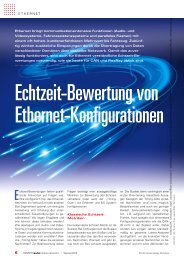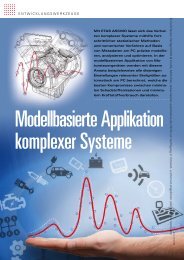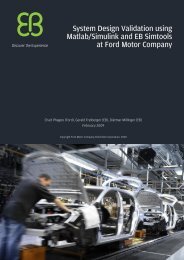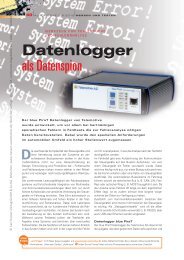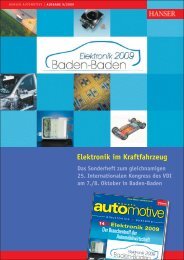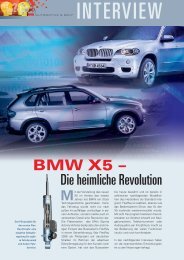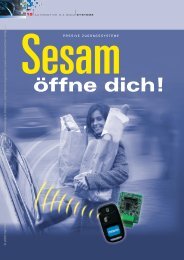Download - HANSER automotive
Download - HANSER automotive
Download - HANSER automotive
You also want an ePaper? Increase the reach of your titles
YUMPU automatically turns print PDFs into web optimized ePapers that Google loves.
© Carl Hanser Verlag, München www.hanser-<strong>automotive</strong>.de Nicht zur Verfügung im Intranet- und Internet-Angeboten sowie elektronischen Verteilern<br />
cept provides a better scalability<br />
over functions and car models. For<br />
the distributed navigation application<br />
this architecture concept was<br />
abstracted to two single network<br />
nodes, one for route calculation<br />
including map storage and one for<br />
display purposes.<br />
Prototype System<br />
Overview<br />
Hardware<br />
Fujitsu starter kits have been selected<br />
for the prototype system. One<br />
SK 91F467 FlexRay is used to transmit<br />
the graphic data to the second<br />
node. This second node consists of<br />
an SK 91F467 FlexRay and the<br />
Cremson-Lime starter kit, used for<br />
the display of the received data.<br />
The SK 91F467 FlexRay supports<br />
the 32 bit MB91F467D MCU and<br />
the MB88121 FlexRay communication<br />
controller (CC). In addition, a 4<br />
MB SRAM and a 16 MB Flash have<br />
been specially hooked for the prototype<br />
system and can be addressed<br />
as external memory. The Flex-<br />
Ray transmission uses the AS8221<br />
transceiver from AMS. The graphic<br />
portion of the system is supported<br />
by the Cremson-Lime starter kit,<br />
which comes with an MB86276, a video input processor<br />
(VIP) and 64 MB SD-RAM. Using common plug connections<br />
such as DVI and LVDS, it is easy possible to connect<br />
standard displays. The dataflow is controlled by the<br />
MB91F467D series as the host MCU, which provides three<br />
CAN interfaces, 6 LIN USART and a parallel bus interface.<br />
This interface connects the MB88121 FlexRay CC to the<br />
host MCU. Based on the E-RAY core, licensed from Robert<br />
Bosch [2], the MB88121 CC supports 2-channel operations,<br />
and with more than 8 kB of message buffer memory,<br />
up to 128 different identifiers can be supported. The<br />
device meets the latest protocol specification, as defined<br />
by the FlexRay consortium: 2.1. As the graphic data is received,<br />
it is passed to the MB88276 VIP, which is also connected<br />
to the host MCU via a bus interface.<br />
Software<br />
The prototype system (Figure 3) developed within the feasibility<br />
study contains two FlexRay nodes. The control node<br />
is responsible for accessing the mass data storage device<br />
with the map data and the processing of GPS data for the<br />
route calculation. Due to their complexity, the GPS and<br />
route calculation modules had to be simulated in an easier<br />
way, but this does not really influence the conclusions gained<br />
by this prototype. The simulation is based on a pre-defined<br />
list of points along the route. These points correspond<br />
to a fixed X/Y-position in the whole map source and need<br />
an interpolation algorithm.<br />
SPECIAL EDITION FLEXRAYl AUTOMOTIVE 2008l17<br />
Figure 2a: A central gateway architecture with FlexRay<br />
Figure 2b: FlexRay communication backbone architecture<br />
© <strong>automotive</strong><br />
© <strong>automotive</strong><br />
The second node has been called the display node. It processes<br />
the received commands and map data and changes<br />
the information on the connected display accordingly.<br />
When the navigation starts, the map of the current position<br />
is completely transferred only once. As the position of<br />
the vehicle changes in the simulation, new sections of the<br />
map must be displayed. In order to reduce the required<br />
bandwidth for the graphic data transmission the whole<br />
map is not transferred at every change. Instead, only the<br />
new pixel rows and/or columns are transmitted. The display<br />
node receives a command to scroll down the appropriate<br />
number of pixels on the displayed map in the appropriate<br />
direction and fills the gaps in this new map section with the<br />
received row or column of graphic data. Such a command<br />
could look like ‘move map in +X direction for the distance<br />
of two pixels’. The old data that is no longer used in the<br />
display is not retained to reduce the memory requirements<br />
of this node. If, during this process, an error occurs, a complete<br />
part of the map will be sent to the display node so<br />
that an error-free display is realised.<br />
As well as the graphic information, command and control<br />
data is also transferred. For example when the information<br />
to turn in another direction is sent, the display node will show<br />
a pop-up window in the display with an arrow indicating the<br />
new direction. This command and control data of the control<br />
node and the responses of the display node are all transferred<br />
in the static segment. The graphic data uses the dyna-