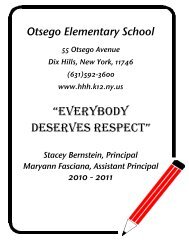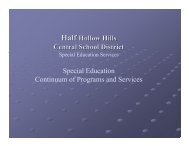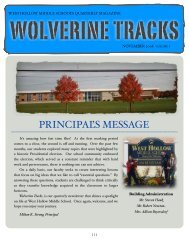Otsego Elementary School Faculty Handbook - Half Hollow Hills
Otsego Elementary School Faculty Handbook - Half Hollow Hills
Otsego Elementary School Faculty Handbook - Half Hollow Hills
Create successful ePaper yourself
Turn your PDF publications into a flip-book with our unique Google optimized e-Paper software.
ATTENDANCE<br />
It is important to complete your classroom attendance using the Infinite<br />
Campus software by 9:30 AM.<br />
Have your computer on & ready when school begins. When your students<br />
arrive, take your physical attendance right away. Sign onto Infinite<br />
Campus, and enter your class attendance. All students are automatically<br />
marked as ‘P’ for present. Mark any students absent by clicking ‘A’ for<br />
absent, and any students late by clicking ‘T’ for tardy. DON’T FORGET<br />
TO SAVE! Put all notes to be sent to the main/health/attendance offices in<br />
the pocket on your door at the same time.<br />
If any students come in late after you have taken attendance, make sure<br />
they have a late pass, which would mean the attendance office has<br />
marked them tardy in Infinite Campus. If they do not have a late pass, and<br />
it is past 9:16, send them to the Health Office to get one.