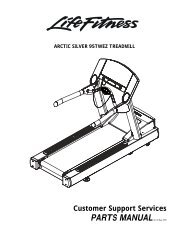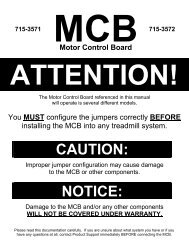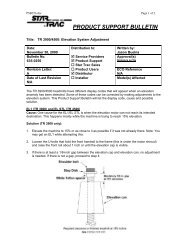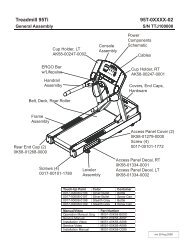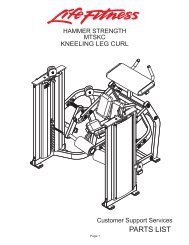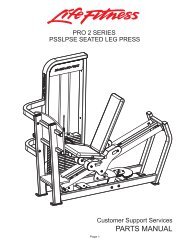How to Configure your C40 Console for 4400/4600 PT/CL
How to Configure your C40 Console for 4400/4600 PT/CL
How to Configure your C40 Console for 4400/4600 PT/CL
Create successful ePaper yourself
Turn your PDF publications into a flip-book with our unique Google optimized e-Paper software.
FREE<strong>CL</strong>IMBER <strong>4400</strong>/<strong>4600</strong> <strong>PT</strong>/<strong>CL</strong> CONSOLE<br />
The StairMaster ® FreeClimber <strong>4400</strong>/<strong>4600</strong> <strong>PT</strong>/<strong>CL</strong> systems console is divided<br />
in<strong>to</strong> seven sections: the display window, the workout options, the numeric keypad,<br />
the entertainment keypad, the workout statistics, the s<strong>to</strong>p key, and the<br />
intensity level keys (see Figure 7).<br />
Display Window<br />
Entertainment<br />
Keypad<br />
Workout Options<br />
Numeric<br />
Keypad<br />
Page 18<br />
Figure 7: FreeClimber <strong>4400</strong>/<strong>4600</strong> <strong>PT</strong>/<strong>CL</strong> Systems <strong>Console</strong><br />
DISPLAY WINDOW<br />
Workout Statistics S<strong>to</strong>p Intensity Level<br />
• Time - The selected workout time is displayed in<br />
the upper left section of the display window. Once<br />
the time is entered, the timer will count down, in minutes<br />
and seconds, until the workout is finished or<br />
s<strong>to</strong>pped. If [0] is entered in the MANUAL or CON-<br />
STANT HEART RATE program, the timer will count up.<br />
• Calories - The real-time amount of calories burned is continually updated<br />
and displayed in the upper right section of the display window.<br />
• Interval Timer - The interval timer is displayed below the Time. The interval<br />
timer counts down time left within each interval.<br />
• Heart Rate - Current heart rate is displayed below the Calories, next <strong>to</strong> the<br />
heart icon.<br />
• Workout Option Profile - A profile of the selected exercise program appears<br />
in the lower section of the display window during a workout. The taller<br />
the column, the higher the intensity (watts) <strong>for</strong> that interval. The flashing column<br />
shows <strong>your</strong> current interval. The flashing column moves from left <strong>to</strong> right<br />
across the display as you complete each interval.
FREE<strong>CL</strong>IMBER <strong>4400</strong>/<strong>4600</strong> <strong>PT</strong>/<strong>CL</strong> CONSOLE<br />
NUMERIC KEYPAD<br />
The numeric keypad is located on the right side of the console.<br />
Be<strong>for</strong>e the exercise program begins, the numbers are<br />
used <strong>to</strong> enter data in response <strong>to</strong> the console prompts.<br />
• Enter - Confirms workout selections and s<strong>to</strong>res the in<strong>for</strong>mation<br />
used by the console <strong>to</strong> calculate workout statistics.<br />
• Clear - Erases in<strong>for</strong>mation from the console memory if<br />
pressed be<strong>for</strong>e [ENTER].<br />
ENTERTAINMENT KEYPAD<br />
The FreeClimber comes equipped <strong>to</strong> facilitate the use of commercial<br />
entertainment systems. Using any of these keys will<br />
send an output signal through the Communication Specification<br />
<strong>for</strong> Fitness Equipment (C.S.A.F.E.) port <strong>to</strong> a connected<br />
C.S.A.F.E. or compatible system. If a system is not connected,<br />
pressing these keys will have no effect.<br />
• Volume Up/Down - Increases or decreases the volume level of the audio<br />
source.<br />
• Mute - Removes the audio sound from the headphones.<br />
• Channel Up/Down - Changes the channel of the commercial entertainment<br />
system.<br />
INTENSITY LEVEL KEYS<br />
The exercise intensity level may be changed at any time during<br />
a workout. Pressing the [ ∨ ] key decreases the intensity<br />
and pressing the [ ∧ ] key increases the intensity.<br />
STOP KEY<br />
Press the [STOP] key any time you want <strong>to</strong> pause the exercise<br />
program <strong>for</strong> up <strong>to</strong> one minute. Press [STOP] a second time, or<br />
[1], and The console will return <strong>to</strong> the "SELECT WORKOUT"<br />
Prompt.<br />
Page 19
FREE<strong>CL</strong>IMBER <strong>4400</strong>/<strong>4600</strong> <strong>PT</strong>/<strong>CL</strong> CONSOLE<br />
WORKOUT STATISTICS<br />
During the exercise program, the Stats keys are used <strong>to</strong> track workout statistics<br />
which are then shown in the display window. Pressing the [SELECT] key<br />
turns off the scanning feature and shows the statistic of choice in the display<br />
window. Continue <strong>to</strong> press the [SELECT] key until you reach the desired<br />
statistic. Pressing the [SCAN] key will prompt the console <strong>to</strong> cycle through the<br />
following statistics:<br />
• Distance - Provides a cumulative <strong>to</strong>tal of the equivalent distance (in miles<br />
or kilometers), you would have traveled while riding a bicycle outdoors at the<br />
same relative intensity.<br />
• Calories/Hour - Provides a running <strong>to</strong>tal of the number of calories burned<br />
per hour during a workout.<br />
• Rate - Displays the current steps per minute.<br />
• Floors - Displays the equivalent number of floors climbed with an 8-inch<br />
step. There are 16 steps per floor, and 48 floors per mile.<br />
• Level - Shows the current intensity level between 1 (the easiest) and 20 (the<br />
hardest).<br />
• Watts - Displays the exercise intensity in watts (746 watts = 1 horsepower).<br />
• METs - Gives you the relative energy cost of exercise. MET stands <strong>for</strong> multiples<br />
of the resting metabolic rate. While you are sitting quietly, <strong>your</strong> body<br />
consumes oxygen at the rate of about 3.5 milliliters per kilogram of body mass<br />
per minute. When you exercise, <strong>your</strong> body needs more oxygen in order <strong>to</strong> function.<br />
For example, exercising at 10 METs requires ten times the resting rate of<br />
oxygen consumption, or about 35 milliliters per kilogram per minute. During a<br />
workout, this key shows the current MET level. During the workout summary,<br />
the average MET level is displayed.<br />
• Target Heart Rate - Available only during the Constant Heart Rate program.<br />
Shows the selected target heart rate.<br />
At the completion of a workout, the statistic averages are calculated<br />
based on the accumulation of data during the workout program, and not<br />
including the cool down period.<br />
Page 20
EXERCISE PROGRAM KEYPAD<br />
The exercise keypad is located below the display and <strong>to</strong> the left of the function<br />
keypad. While the console is in the “SELECT WORKOUT” mode, press one of<br />
the exercise program keys <strong>to</strong> preview the desired workout. There are six<br />
workout programs with the following standard defaults (pressing [ENTER]<br />
without inputting data first will prompt the console <strong>to</strong> enter these values):<br />
• Weight - 175 lbs.<br />
• Intensity Level - 3<br />
• Workout Time - The default time in the programmed workouts<br />
and Quick Start is 20 minutes. The Manual and Constant Heart<br />
Rate programs do not have a specified default time. In these<br />
programs, the console timer will count up <strong>to</strong> the maximum time of<br />
99 minutes, and then return <strong>to</strong> 0.<br />
• Age (Constant Heart Rate program only) - 40 years<br />
Once you have selected a program, the prompts are:<br />
• “ENTER WEIGHT - lbs” - type in <strong>your</strong> body weight in<br />
pounds (or kilograms if <strong>your</strong> console is set <strong>to</strong> metric units).<br />
• “ENTER LEVEL 1 - 20” - select <strong>your</strong> intensity level with<br />
level 1 being the easiest and level 20 the hardest.<br />
• “ENTER TIME 5 - 99” - select the workout duration in one<br />
minute increments from 5 <strong>to</strong> 99. Press 0 in the MANUAL and<br />
CONSTANT HEART RATE program <strong>to</strong> workout <strong>for</strong> an unspecified<br />
amount of time.<br />
The Quick Start Program<br />
Provides an immediate start, without having <strong>to</strong> enter any user in<strong>for</strong>mation. This<br />
program uses the standard default settings <strong>for</strong> derivation of calories burned.<br />
The Manual Program<br />
FREE<strong>CL</strong>IMBER <strong>4400</strong>/<strong>4600</strong> <strong>PT</strong>/<strong>CL</strong> CONSOLE<br />
After pressing the [MANUAL] key, enter user and workout in<strong>for</strong>mation. Begin<br />
exercising at the selected level. If desired, adjust the workout manually by<br />
using the intensity level arrow keys. The profile in the display window is<br />
divided in<strong>to</strong> 15 equal intervals within the workout time. The profile is based<br />
Page 21
FREE<strong>CL</strong>IMBER <strong>4400</strong>/<strong>4600</strong> <strong>PT</strong>/<strong>CL</strong> CONSOLE<br />
on the selected intensity level, with 2 levels equating <strong>to</strong> one vertical bar.<br />
The Fat Burner Program<br />
The Fat Burner program is a 60-interval workout designed <strong>for</strong> people just<br />
starting a weight control program. The relative intensity level is indicated on<br />
the profile and any changes in the intensity level will continue <strong>for</strong> the<br />
remainder of the program.<br />
The Aerobic Training Program<br />
The Aerobic Training program is a 60-interval workout designed <strong>to</strong> increase<br />
aerobic capacity. The relative intensity level is indicated on the profile and any<br />
changes in the intensity level will not change the look of the remaining profile.<br />
The Speed Intervals Program<br />
The Speed Intervals program is a workout with 8-rest intervals and 7-exercise<br />
intervals that alternate speed/intensity level changes. You can change the<br />
REST interval speed/level and the EXERCISE interval speed/level independently,<br />
using the level keys. For example, if you decrease the intensity level<br />
during a rest interval then subsequent rest intervals will be the same. <strong>How</strong>ever,<br />
the EXERCISE interval remains at the same intensity level you started<br />
with. To change the intensity level of the EXERCISE interval, you must change<br />
Page 22
FREE<strong>CL</strong>IMBER <strong>4400</strong>/<strong>4600</strong> <strong>PT</strong>/<strong>CL</strong> CONSOLE<br />
the intensity level during an EXERCISE interval. The intensity level shown during<br />
an EXERCISE interval is indicative of <strong>your</strong> current speed. <strong>How</strong>ever, the current<br />
speed during a REST interval is equal <strong>to</strong> a scaled percentage of the displayed<br />
intensity level. Note that the program profile does not change at any<br />
time during the workout session.<br />
Rest Interval<br />
Exercise Interval<br />
The Constant Heart Rate Program<br />
The Constant Heart Rate program maintains a chosen target heart rate by<br />
au<strong>to</strong>matically varying the climbing speed during each workout. The default<br />
target heart rate is equal <strong>to</strong> 70% of <strong>your</strong> maximum heart rate which is calculated<br />
by the following equation: 220 - (Age) x .70. Choose a different target<br />
heart rate (between 80 and 180 beats per minute) at any time during the workout<br />
by using the numeric keypad <strong>to</strong> enter the new target heart rate, followed<br />
by the [ENTER] key. The following messages may be shown during a workout:<br />
• “CHECK HR BELT” - The heart rate signal has been missing <strong>for</strong><br />
the last 30 seconds in telemetry signal detection.<br />
• “HR BELT NEEDED” - No telemetry belt signal has been sensed<br />
during the initial setup time.<br />
• “HOLD HR SENSORS” - In contact heart rate signal situations<br />
this message will come every 30 seconds <strong>to</strong> prompt the user <strong>to</strong><br />
hold the sensors.<br />
• “HR MODE DISABLED” - No heart rate signal is allowed due <strong>to</strong><br />
the set up option that was chosen. Heart rate moni<strong>to</strong>ring is not<br />
possible.<br />
Page 23
FREE<strong>CL</strong>IMBER <strong>4400</strong>/<strong>4600</strong> <strong>PT</strong>/<strong>CL</strong> CONSOLE<br />
THE FITNESS TEST PROGRAMS<br />
Understanding Submaximal Exercise Testing<br />
Be<strong>for</strong>e using the StairMaster ® FreeClimber ® <strong>for</strong> submaximal exercise testing,<br />
it should be noted that all submaximal fitness tests make several assumptions:<br />
Page 24<br />
• That a steady-state heart rate is obtained <strong>for</strong> each exercise<br />
workload.<br />
• That a linear relationship exists between heart rate, oxygen<br />
uptake and workload.<br />
• That the maximal heart rate <strong>for</strong> a given age is uni<strong>for</strong>m.<br />
• That the mechanical efficiency of the physical activity per<strong>for</strong>med<br />
(i.e., oxygen uptake at a given workload) is the same <strong>for</strong><br />
everyone.<br />
It should be kept in mind that any one or all of the above mentioned<br />
assumptions may not be met during a submaximal exercise test. If <strong>for</strong> any<br />
reason one of the assumptions is not met, then errors in predicting VO 2 max<br />
will<br />
occur.<br />
Un<strong>for</strong>tunately, it is often quite difficult <strong>to</strong> meet all of the requirements<br />
<strong>for</strong> the four listed assumptions. For example, exercising at a given workload <strong>for</strong><br />
only a few minutes can involve an insufficient amount of time <strong>for</strong> many individuals<br />
<strong>to</strong> achieve a true steady-state. To ensure that a steady-state has been<br />
achieved, the heart rate should be measured after two minutes of exercise at<br />
a given workload and again after the third minute of exercise at that workload.<br />
These two heart rates should then be compared. If a difference of more than<br />
five beats per minute between the two is found, the subject should continue <strong>to</strong><br />
exercise at one-minute intervals at the same workload until two successive<br />
heart rates differ by less than five beats per minute.<br />
It is also important that the submaximal heart rates obtained be<br />
between 115 and 150 beats per minute, because it is within this heart rate<br />
range that a linear relationship tends <strong>to</strong> exist between heart rate and oxygen<br />
uptake or workload <strong>for</strong> most adults. When the heart rate is less than 115,<br />
many external fac<strong>to</strong>rs (e.g., talking, laughing, apprehension, etc.) can greatly<br />
influence heart rate. Once the heart rate reaches a level between 115 and
FREE<strong>CL</strong>IMBER <strong>4400</strong>/<strong>4600</strong> <strong>PT</strong>/<strong>CL</strong> CONSOLE<br />
150, external fac<strong>to</strong>rs no longer influence heart rate, and a linear relationship<br />
exists. As the heart rate rises above 150, the heart-rate/oxygen uptake relationship<br />
becomes curvilinear.<br />
The third assumption involves maximal heart rate. Maximal heart rate<br />
is the greatest heart rate that can be measured when an individual is exercising<br />
<strong>to</strong> the point of volitional fatigue (i.e., exhaustion) during a graded exercise<br />
test. Several equations have been developed <strong>to</strong> estimate the average maximal<br />
heart rate <strong>for</strong> humans:<br />
• Maximal heart rate = 220 minus age (low estimate)<br />
• Maximal heart rate = 210 minus [0.5 x age] (high estimate)<br />
• Maximal heart rate = 226 minus age (estimate <strong>for</strong> older<br />
individuals)<br />
Maximal heart rate can, however, vary greatly among different<br />
individuals of the same age. One standard deviation is ±12 bpm, which means<br />
that two-thirds of the population varies an average of plus or minus 12 heart<br />
beats from the average given by a prediction equation. If an individual’s agepredicted<br />
maximal heart rate is higher than that person’s true maximal heart<br />
rate, then his/her estimated VO 2 max<br />
will be an overestimation of the correct or<br />
actual value.<br />
The final assumption addresses the issue of mechanical efficiency.<br />
Oxygen uptake at any given work rate can vary by approximately 15%<br />
between different individuals. There<strong>for</strong>e, individuals vary in the amount of<br />
oxygen they require <strong>to</strong> per<strong>for</strong>m a certain exercise workload. Some individuals<br />
are more efficient at per<strong>for</strong>ming a given task than others. As a result, the average<br />
oxygen consumption associated with a given workload may vary significantly<br />
from one person <strong>to</strong> another. Thus, VO 2 max<br />
predicted by submaximal exercise<br />
tests tends <strong>to</strong> be overestimated <strong>for</strong> those who are mechanically efficient<br />
and underestimated <strong>for</strong> those who are inefficient.<br />
The point <strong>to</strong> remember is that submaximal exercise testing, though<br />
not as precise as maximal exercise testing, is not without advantages. For<br />
example, the results of such testing can provide a fairly accurate reflection of<br />
an individual’s fitness status without the cost, risk, ef<strong>for</strong>t (on the part of the<br />
subject) and time involved in max testing. If an individual is given repeated<br />
Page 25
FREE<strong>CL</strong>IMBER <strong>4400</strong>/<strong>4600</strong> <strong>PT</strong>/<strong>CL</strong> CONSOLE<br />
submaximal exercise tests and that person’s heart rate response <strong>to</strong> a fixed<br />
workload is found <strong>to</strong> decrease over time, it is reasonably safe <strong>to</strong> conclude that<br />
the individual has made improvements in aerobic (cardiorespira<strong>to</strong>ry) fitness,<br />
irrespective of the accuracy of the VO 2 max<br />
prediction.<br />
Pretest Screening<br />
Prior <strong>to</strong> any exercise test (maximal or submaximal), participants should<br />
complete a brief health/medical questionnaire, have their resting blood<br />
pressure and heart rate measured, and provide an in<strong>for</strong>med consent <strong>for</strong>m.<br />
The Physical Activity Readiness Questionnaire (PAR-Q) is an example of a valid<br />
health/medical questionnaire <strong>for</strong> screening individuals prior <strong>to</strong> submaximal<br />
exercise testing. Canadian health and fitness practitioners have extensively<br />
(and quite successfully) used the PAR-Q <strong>to</strong> determine whether individuals<br />
should be given an exercise test. A “yes” answer <strong>to</strong> any of the following seven<br />
questions taken from the PAR-Q would disqualify a participant from taking part<br />
in an exercise test until appropriate medical clearance was obtained.<br />
Page 26<br />
PHYSICAL ACTIVITY READINESS QUESTIONNAIRE (PAR-Q)<br />
1. Has <strong>your</strong> doc<strong>to</strong>r ever said you have a heart condition and recommended<br />
only medically supervised physical activity?<br />
2. Do you have chest pain brought on by physical activity?<br />
3. Have you developed chest pain within the past month?<br />
4. Do you tend <strong>to</strong> lose consciousness or fall over as a result of dizziness?<br />
5. Do you have a bone or joint problem that could be aggravated by the<br />
proposed physical activity?<br />
6. Has a doc<strong>to</strong>r ever recommended medication <strong>for</strong> <strong>your</strong> blood pressure<br />
or a heart condition?<br />
7. Are you aware, through <strong>your</strong> own experience or a doc<strong>to</strong>r’s advice, of<br />
any other physical reason against <strong>your</strong> exercising without medical<br />
supervision?<br />
The StairMaster Submaximal Fit Test<br />
The StairMaster branching pro<strong>to</strong>col is a series of 3-minute stages of<br />
continuous exercise at increasing intensity. The first stage is a warmup at<br />
approximately 4 METs. The intensity of the remaining stages is based on the<br />
heart rate response <strong>to</strong> the warmup. The test is designed <strong>to</strong> raise the steady-
FREE<strong>CL</strong>IMBER <strong>4400</strong>/<strong>4600</strong> <strong>PT</strong>/<strong>CL</strong> CONSOLE<br />
state heart rate of the subject <strong>to</strong> 110 <strong>to</strong> 150 beats/min <strong>for</strong> two consecutive<br />
stages. It is important <strong>to</strong> remember that two consecutive heart rate measurements<br />
must be obtained in the 110 <strong>to</strong> 150 beats/min range <strong>to</strong> predict VO 2max<br />
.<br />
The test typically lasts from 9 <strong>to</strong> 15 minutes.<br />
In the StairMaster pro<strong>to</strong>col, each work rate is per<strong>for</strong>med <strong>for</strong> 3<br />
minutes, with heart rates recorded during the final 4 seconds of the 2 nd and 3 rd<br />
minutes of each stage. If the heart rates are within 5 beats/min, then the<br />
heart rate during the last minute is plotted against the work rate, and the program<br />
advances <strong>to</strong> the next 3-minute stage. The program continues <strong>for</strong> 2 <strong>to</strong> 4<br />
stages until 2 steady state heart rates between 110 <strong>to</strong> 150 beats/min are obtained<br />
in 2 consecutive stages. The line generated from the plotted points is<br />
then extended <strong>to</strong> the age-predicted maximal heart rate. A corresponding maximal<br />
work rate and VO 2max<br />
can then be calculated.<br />
At the end of the 3 rd minute of each stage, if the heart rates at the end<br />
of the 2 nd and 3 rd minute are not within 5 beats/min of each other, then that<br />
work rate is maintained <strong>for</strong> an additional minute. At the end of the 4 th minute,<br />
the heart rate is compared <strong>to</strong> the heart rate at the end of the 3 rd minute. If the<br />
heart rates are within 5 beats/min, then the heart rate during the 4 th minute is<br />
plotted against the work rate. If the heart rate at the end of the 3 rd and 4 th<br />
minute are not within 5 beats/min, then the work rate is maintained <strong>for</strong> one<br />
more additional minute. If the heart rate at the end of the 4 th and 5 th minutes<br />
are within 5 beats/min, then the heart rate at the end of the 5 th minute is plotted<br />
against the work rate. If the heart rate at the end of the 4 th and 5 th minutes<br />
are not within 5 beats/min, then the test failed.<br />
Once 2 consecutive heart rate measurements are obtained in the 110<br />
<strong>to</strong> 150 beats/min range, then the test ends successfully and the results are<br />
displayed. The estimated maximum aerobic capacity is shown in ml/kg/min<br />
and METs. Next, the results are compared <strong>to</strong> normative values <strong>for</strong> others of<br />
the same age range and gender (see Table 2). Results are s<strong>to</strong>red in the console<br />
until the next person starts an exercise program.<br />
Page 27
FREE<strong>CL</strong>IMBER <strong>4400</strong>/<strong>4600</strong> <strong>PT</strong>/<strong>CL</strong> CONSOLE<br />
Figure 8: StairMaster ® Fitness Pro<strong>to</strong>col<br />
FIT TEST PROTOCOL<br />
StairMaster CV Products<br />
First Work Level<br />
4 METs<br />
If HR < 100 If 100 115<br />
Y<br />
Third Work Level<br />
9 METs<br />
Third Work Level<br />
8 METs<br />
If HRs >115<br />
Y<br />
If HRs >115<br />
Y<br />
Fourth Work Level<br />
11 METs<br />
Fourth Work Level<br />
10 METs<br />
Test Complete<br />
- Display Results -<br />
Test fails if 2 stages of<br />
at least 115 bpm are not<br />
obtained<br />
Page 28
Table 2. Fitness Rating Norms (VO 2max<br />
)<br />
MEN<br />
Age High Good Average Fair Low<br />
20 – 29 >51 51 – 47 47 – 43 42 – 40 50 50 – 45 45 – 41 41 – 37 48 48 – 42 42 – 38 38 – 35 45 45 – 39 38 – 35 35 – 32 43 42 – 35 35 – 32 32 – 29 44 44 – 38 38 – 35 35 – 32 41 41 – 37 37 – 34 34 – 31 40 39 – 34 34 – 31 31 – 28 35 35 – 31 31 – 28 28 – 26 35 35 – 39 29 – 26 26 – 24
FREE<strong>CL</strong>IMBER <strong>4600</strong>/<strong>4400</strong> <strong>PT</strong>/<strong>CL</strong> CONSOLE<br />
intervals at an intensity of 68 steps/min. The CPAT Stair Climb<br />
Test has a <strong>to</strong>tal of 10 intervals and lasts <strong>for</strong> 3 minutes, 20<br />
seconds (including warmup).<br />
Turning on the CPAT Stair Climb Test<br />
1. Press [∧], [9], [1], [ENTER], on the console keypad. Make sure <strong>to</strong><br />
press in the middle of each key and be aware that the corresponding<br />
numbers will not show in the console display.<br />
2. The console will prompt you <strong>to</strong> “BEGIN FIT TEST.” The test<br />
can be s<strong>to</strong>pped at any time by pressing [STOP].<br />
• NYCFD Stair Climb Test – (Fit Test #3) The first phase is a warmup<br />
interval at an intensity of 56 steps/min and lasts 60 seconds,<br />
followed by a 60 second rest period (no stepping). At the end<br />
of the rest period the time counter will reset <strong>to</strong> zero. The second<br />
phase is at an intensity of 68 steps/min and lasts <strong>for</strong> 5 minutes,<br />
12 seconds.<br />
Turning on the NYCFD Stair Climb Test<br />
1. Press [∧], [9], [2], [ENTER], on the console keypad. Make sure <strong>to</strong><br />
press in the middle of each key and be aware that the corresponding<br />
numbers will not show in the console display.<br />
2. The console will prompt you <strong>to</strong> “BEGIN FIT TEST.” The test<br />
can be s<strong>to</strong>pped at any time by pressing [STOP].<br />
Page 30
FREE<strong>CL</strong>IMBER <strong>4600</strong>/<strong>4400</strong> <strong>PT</strong>/<strong>CL</strong> CONSOLE<br />
CONSOLE CODES<br />
There are three groups of console codes which are differentiated according <strong>to</strong><br />
function. The first group of codes are cus<strong>to</strong>mization codes and are used <strong>to</strong> set<br />
defaults such as units, language, heart rate input type, etc. The second group<br />
of codes are machine status codes and are used <strong>to</strong> track hours and other general<br />
usage patterns <strong>for</strong> maintenance purposes. The third group of codes are<br />
diagnostic codes and are used <strong>for</strong> troubleshooting. The following key actions<br />
are valid in each group of console codes:<br />
• Pressing [LEVEL ∧], [ 1 st # ], [ENTER] displays what group of codes is<br />
being accessed.<br />
• Pressing [SELECT] or [LEVEL ∧] at that point allows you <strong>to</strong> view all<br />
possible selections. Once in this mode pressing [LEVEL ∨] backs up<br />
through the selections; pressing [ENTER] then selects that item. If<br />
another test level is available at this point, the [SELECT] / [ENTER]<br />
process is repeated.<br />
• Pressing [∧] [1 st #, or 2 nd #], [ENTER ] selects that item directly.<br />
• Pressing [<strong>CL</strong>EAR] exits any of the special access modes.<br />
Cus<strong>to</strong>m Codes<br />
[ ^ ] [ 3 ] [ 0 ] change workout time limit between 5 <strong>to</strong> 99 minutes<br />
[ ^ ] [ 3] [ 1 ] change units (MPH or KMH)<br />
[ ^ ] [ 3 ] [ 2 ] choose type of heart rate input and priority (telemetry<br />
or contact)<br />
[ ^ ] [ 3 ] [ 3 ] - N/A -<br />
[ ^ ] [ 3 ] [ 4 ] choose console language<br />
[ ^ ] [ 3 ] [ 5 ] change contrast on console<br />
[ ^ ] [ 3 ] [ 6 ] - N/A -<br />
[ ^ ] [ 3 ] [ 7 ] - N/A -<br />
[ ^ ] [ 3 ] [ 8 ] - N/A -<br />
[ ^ ] [ 3 ] [ 9 ] reset <strong>to</strong> fac<strong>to</strong>ry defaults<br />
1. Change the workout time by pressing [LEVEL: ^], [3 , [0]. The console will<br />
display “MAX TIME.” Press [ENTER]. The console will then display the<br />
current time limit. Use the keypad <strong>to</strong> enter the desired time, then press<br />
[ENTER]. For no time limit, press [0]. The console will display “TIME LIMIT<br />
OFF.”<br />
Page 31
FREE<strong>CL</strong>IMBER <strong>4600</strong>/<strong>4400</strong> <strong>PT</strong>/<strong>CL</strong> CONSOLE<br />
2. Change the units <strong>to</strong> either Metric or USA units by pressing [LEVEL: ^], [3],<br />
[1], [ENTER]. The console will display the current units - either “USA<br />
UNITS” or “METRIC UNITS.” Use the [SELECT] key <strong>to</strong> change option, and<br />
then press [ENTER].<br />
3. Choose the desired heart rate input preference by pressing [LEVEL: ^],<br />
[3], [2]. The console will then display “HR INPUTS.” Press [ENTER]. The<br />
console will then display the current hear rate input selection. Press the<br />
[SELECT] key <strong>to</strong> scroll through the other options. Press [ENTER] after the<br />
desired option.<br />
4. Change the language by pressing [LEVEL: ^], [3], [4]. The console will<br />
display “LANGUAGE.” Press [ENTER]. The console will then display<br />
the current language. Press the [SELECT] key <strong>to</strong> scroll through the other<br />
options. Press [ENTER] <strong>to</strong> change the option.<br />
5. Adjust the contrast on the LCD screen by pressing [LEVEL: ^], [3], [5]. The<br />
console will display “CONTRAST ADJ.” Press [ENTER]. The console will<br />
then display the current contrast number. Press the [LEVEL: ^], and<br />
[LEVEL: ∨] keys <strong>to</strong> increase or decrease the contrast. The changed value<br />
will remain on exit.<br />
6. Reset the console <strong>to</strong> fac<strong>to</strong>ry defaults by pressing [LEVEL: ^], [3], [9]. The<br />
console will display “SET DEFAULTS .“ Press [ENTER]. Then console will<br />
rest itself and then display “DONE.”<br />
Quick Scan Programming<br />
You can quickly access any of the cus<strong>to</strong>m menus by pressing [LEVEL: ^],<br />
[3], [ENTER]. The console will then display “CUSTOMIZE.” Scroll through the<br />
following options:<br />
[SELECT] “ MAX TIME” 0<br />
[SELECT] “CHANGE UNITS” 1<br />
[SELECT] “HR INPUTS” 2<br />
[SELECT] “LANGUAGE” 4<br />
Page 32
[SELECT] “CONTRAST ADJ” 5<br />
[SELECT] “MAX SPEED” - N/A- 6<br />
[SELECT] “<strong>CL</strong>INICAL MODE”-N/A- 7<br />
[SELECT] “SET DEFAULTS “ 9<br />
Machine Status Codes<br />
FREE<strong>CL</strong>IMBER <strong>4600</strong>/<strong>4400</strong> <strong>PT</strong>/<strong>CL</strong> CONSOLE<br />
[ ^ ] [ 4 ] [ 0 ] display machine run time in hours<br />
[ ^ ] [ 4 ] [ 1 ] display number of workouts<br />
[ ^ ] [ 4 ] [ 2 ] display distance traveled<br />
[ ^ ] [ 4 ] [ 3 ] display software rev<br />
[ ^ ] [ 4 ] [ 4 ] display machine type<br />
[ ^ ] [ 4 ] [ 5 ] -N/A-<br />
[ ^ ] [ 4 ] [ 6 ] display machine run time in hours since last cleared<br />
(used <strong>for</strong> maintenance)<br />
1. Display the machine run time by pressing [LEVEL: ^], [4], [0]. The console<br />
will display “RUN HOURS XXXXX”.<br />
2. Display the number of workouts by pressing [LEVEL: ^], [4], [1]. The console<br />
will display “WORKOUTS XXXX.”<br />
3. Display the <strong>to</strong>tal distance covered up <strong>to</strong> date by pressing [LEVEL: ^], [4], [2].<br />
The console will then display “DISTANCE XXXX.”<br />
4. Display the console software revision number by pressing [LEVEL: ^], [4],<br />
[3]. The console will display “CONS 92111-XXX.”<br />
5. Display the machine type by pressing [LEVEL: ^], [4], [4]. The console will<br />
display “STEPPER (or other machine type).”<br />
6. Display the machine run time since last cleared by pressing [LEVEL: ^], [4],<br />
[6]. The console will display “MAINT HOURS XXXX.”<br />
Page 33
FREE<strong>CL</strong>IMBER <strong>4600</strong>/<strong>4400</strong> <strong>PT</strong>/<strong>CL</strong> CONSOLE<br />
Quick Scan Programming<br />
You can quickly access any of the cus<strong>to</strong>m menus by pressing [LEVEL: ^],<br />
[4], [ENTER]. The console will then display “MACHINE STATUS.” Scroll through<br />
the following options:<br />
Page 34<br />
[ SELECT ] “ RUN HOURS XXXX” 0<br />
[ SELECT ] “ WORKOUTS XXXX” 1<br />
[ SELECT ] “ DISTANCE XXXX” 2<br />
[ SELECT ] “ CONS 90211- XXX ” 3<br />
[ SELECT ] “ STEPPER” 4<br />
[ SELECT ] -N/A-<br />
[ SELECT ] “ MAINT HOURS xxxx” 6<br />
Resetting the Maintenance Hour Counter<br />
For ease of maintenance records, the <strong>4400</strong>/<strong>4600</strong> <strong>PT</strong>/<strong>CL</strong> console has a<br />
maintenance timer that will clock the number of hours, workouts, and time<br />
between last servicing. After each maintenance period reset the counter.<br />
[ ^ ] [ 7 ] [ 1 ] Reset Service<br />
1. Reset the maintenance hour counter by pressing [LEVEL: ^], [7], [1]. The<br />
console will dusplay “RESET SERVICE.” Press [ENTER]. The console will<br />
display “DONE.” Press [<strong>CL</strong>EAR] <strong>to</strong> return <strong>to</strong> the starting screen.<br />
Configuration Code<br />
The FreeClimber ® console supports other StairMaster ® exercise systems. It<br />
is important <strong>to</strong> verify that the machine configuration code matches the type of<br />
machine you have.<br />
[ ^ ] [ 8 ] [ 0 ] Change Machine<br />
1. Change the machine type by pressing [LEVEL: ^], [8], [0]. The console will<br />
display “CHANGE MACHINE.” Press [ENTER]. The console will then display<br />
the current machine type. Use the [SELECT] key <strong>to</strong> <strong>to</strong>ggle between<br />
options. Press [ENTER] <strong>for</strong> the desired option.