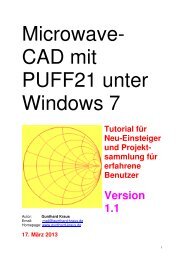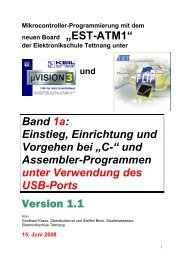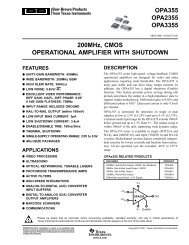Hardware and Software Requirements
Hardware and Software Requirements
Hardware and Software Requirements
You also want an ePaper? Increase the reach of your titles
YUMPU automatically turns print PDFs into web optimized ePapers that Google loves.
C Compiler • Real-Time OS • Simulator • Training • Evaluation Boards<br />
Installing <strong>and</strong> Using the Keil Monitor-51 Application Note 152<br />
May 31, 2000, Munich, Germany<br />
by Keil Support, Keil Elektronik GmbH support.intl@keil.com ++49 89 456040-0<br />
This Application Note describes the steps that are required to install <strong>and</strong> use the Keil Monitor-51 on a<br />
user specific hardware. The Keil Monitor-51 allows you to connect your 8051 hardware to the µVision2<br />
Debugger. You can use the powerful debugging interface to test application programs in your target<br />
hardware.<br />
For further information about using the Keil Monitor-51 together with the µVision2 Debugger refer to<br />
the User’s Guide Getting Started <strong>and</strong> Creating Applications with C51 (KEIL\C51\HLP\GS51.PDF),<br />
Chapter 11. Using Monitor-51.<br />
<strong>Hardware</strong> <strong>and</strong> <strong>Software</strong> <strong>Requirements</strong><br />
The following requirements must be met for Monitor-51 to operate correctly:<br />
8051 CPU or derivative<br />
5 Kbyte external code memory (EPROM) starting at address 0 (loaded with Monitor-51 software)<br />
256 Byte external data memory (XDATA RAM) <strong>and</strong> 5 Kbytes trace buffer (optional). Additionally,<br />
the external data memory must be big enough to hold the complete application (code <strong>and</strong> data). All<br />
these external data memory areas must be von Neumann wired, this means that access is possible from<br />
XDATA <strong>and</strong> CODE space. A common way to do this is to connect the CPU signals /PSEN <strong>and</strong> /RD<br />
to a AND gate. The output of this AND gate is then connected to the /RD pin of the RAM.<br />
serial interface with a timer as baudrate generator.<br />
Between 1 <strong>and</strong> 5 port pins if you are using a banked hardware (for 2 – 32 banks). See example<br />
hardware schematics in the 8051 Utilities User’s Guide under “Bank Switching Configuration” for<br />
more details. All these memory banks have to be von Neumann wired!<br />
additional 6 bytes stack space (IDATA) in the user program to be tested.<br />
All other hardware components can be used by the application.<br />
Installing <strong>and</strong> Using the Keil Monitor-51 Page 1 of 9
Von-Neumann wired code/xdata Memory<br />
The Monitor requires that the program you are debugging is located in RAM space. For setting<br />
breakpoints in your code, the Monitor modifies the user code <strong>and</strong> inserts ACALL instructions at all<br />
breakpoint locations. Therefore you need to configure your code memory as von-Neumann memory.<br />
Von-Neumann means that you can read physically<br />
the same memory bytes from code <strong>and</strong> xdata space.<br />
This is necessary to download software into code<br />
space since the 8051 does not provide CPU<br />
instructions to write into code memory. Typically a<br />
AND gate is used to combine the RD/ <strong>and</strong> PSEN/<br />
signals of the CPU <strong>and</strong> generate a RD/ signal for the<br />
RAM device as shown in the figure on the left.<br />
PSEN/ signal<br />
form 8051 device<br />
RD/ signal form<br />
8051 device<br />
74HC08<br />
RD/ signal to<br />
RAM device<br />
Serial Interface<br />
Monitor-51 works with any st<strong>and</strong>ard serial<br />
interface <strong>and</strong> requires only the signals TRANSMIT<br />
DATA, RECEIVE DATA <strong>and</strong> SIGNAL GROUND from<br />
the RS232 or V.24 line. However, in most cases,<br />
some additional connections are required by the<br />
PC COM interface, to enable transmit <strong>and</strong> receive<br />
data. If you are using a 9-PIN st<strong>and</strong>ard connector<br />
on your application board you should therefore<br />
connect the pin 7 to pin 8, <strong>and</strong> pin 1 to pin 4 <strong>and</strong><br />
pin 6. A typical schematic using an MAX 232<br />
interface device is shown on the left.<br />
Serial Interface<br />
9<br />
8<br />
7<br />
6<br />
5<br />
4<br />
RxD<br />
3<br />
TxD<br />
2<br />
1<br />
RxI<br />
TxO<br />
MAX<br />
232<br />
RxD Pin<br />
of the 8051<br />
TxD Pin<br />
of the 8051<br />
<strong>Hardware</strong> with Boot Logic<br />
Schematic will be added later.<br />
Monitor-51 Configuration<br />
The Monitor-51 can be adapted to different hardware configurations using the INSTALL batch file in the<br />
folder \KEIL\C51\MON51. This utility is invoked from a DOS comm<strong>and</strong> prompt <strong>and</strong> has the following<br />
comm<strong>and</strong> line syntax:<br />
INSTALL serialtype [xdatastart [codestart [BANK][PROMCHECK]]]<br />
The parameters of INSTALL.BAT are explained in the following.<br />
serialtype defines the I/O routines used for the serial interface as explained in the table below.<br />
Serial<br />
Type<br />
Serial<br />
Interface<br />
Clock Source Baud Rate CPU<br />
Clock<br />
Processors<br />
0 0 Timer 1 9600 bps 11,059 MHz all 8051 variants<br />
1 0 Int. Baudrate<br />
generator<br />
9600 bps 12,000 MHz 80515(A),<br />
80517(A)<br />
Installing <strong>and</strong> Using the Keil Monitor-51 Page 2 of 9
Serial<br />
Type<br />
Serial<br />
Interface<br />
Clock Source Baud Rate CPU<br />
Clock<br />
Processors<br />
2 0 Timer 2 9600 bps 12,000 MHz 8052 <strong>and</strong> compatibles<br />
3 1 Int. Baudrate<br />
generator<br />
9600 bps 12,000 MHz 80517(A)<br />
4 0 Timer 2 9600 bps 12,000 MHz Dallas 80C320<br />
/520/530<br />
5 1 Timer 2 9600 bps 12,000 MHz Dallas 80C320<br />
/520/530<br />
6 ext. UART<br />
16450/16550<br />
Ext. Crystal<br />
3,686400 MHz<br />
9600 bps don’t care All<br />
7 0 Timer 1 Self adjusting don’t care All<br />
8 0 Timer 2 Self adjusting don’t care 8052 <strong>and</strong> compatibles<br />
9 0 Int. Baudrate<br />
generator<br />
10 1 Int. Baudrate<br />
generator<br />
Self adjusting don’t care 80515A, C505C C515C,80517(A)<br />
Self adjusting don’t care 80517(A)<br />
11 0 Timer2 Self adjusting don’t care Dallas 80C320<br />
/520/530<br />
12 1 Timer 2 Self adjusting don’t care Dallas 80C320<br />
/520/530<br />
xdatastart specifies the page number of the xdata memory area used by Monitor-51. The argument is a<br />
HEX value between 0 <strong>and</strong> FF. The default value is FF. Example: when xdatastart is FF, the memory<br />
area from X:0xFF00 to X:0xFFFF is used by Monitor-51 for internal variables <strong>and</strong> cannot be used by the<br />
user application. This memory area needs to be von-Neumann RAM that can be accessed from code <strong>and</strong><br />
xdata space.<br />
codestart specifies the page number of the code memory area for the Monitor-51 program code. The<br />
Monitor code requires typically 4 … 5 KBytes. The argument is a HEX value between 0 <strong>and</strong> F0. The<br />
default value is 0.<br />
The option BANK creates a Monitor-51 version for a code banked target system. The file<br />
MON_BANK.A51 defines the hardware configuration of the banking hardware. See section below for<br />
further information about hardware configurations with code banking.<br />
If the Monitor is created with the option PROMCHECK, the Monitor-51 checks on CPU reset if an<br />
EPROM or a RAM is present at code address 0. If an EPROM is detected, a JMP 0 instruction is<br />
executed that starts the code in the EPROM. PROMCHECK should be specified if the Monitor-51 code<br />
remains in the target system after the application has been programmed into an EPROM.<br />
Example<br />
INSTALL 8 7F 0<br />
Creates a Monitor-51 version with self-adjusting baudrate that uses Timer 2 as the baudrate generator.<br />
The xdata space for internal Monitor-51 variables is between X:0x7F00 .. X:0x7FFF. The Monitor-51<br />
code starts at address C:0x0000. This batch file creates the file MON51.HEX that can be burn into an<br />
EPROM.<br />
NOTE<br />
The file \KEIL\C51\MON51\MON51.PDF contains detailed information about the Monitor-51<br />
configuration files <strong>and</strong> hardware requirements.<br />
Installing <strong>and</strong> Using the Keil Monitor-51 Page 3 of 9
Configuration Files Settings<br />
Depending on the target hardware <strong>and</strong> the memory areas used by Monitor-51, some settings in the files<br />
INSTALL.A51 <strong>and</strong> MON_BANK.A51 need to be modified.<br />
Settings in INSTALL.A51<br />
Interrupt offset:<br />
When the Monitor-51 code is installed at ROM address 0, an application would never be able to reach an<br />
interrupt vector. Therefore, Monitor-51 diverts all interrupt vectors to a higher (RAM) address, where<br />
the application’s interrupt vectors can be loaded. Interrupt offset has no meaning when the Monitor-51<br />
code is not located at address 0.<br />
Example: The code of Monitor-51 is installed at address 0. The ‘v.Neumann’ wired RAM starts at<br />
8000H. The interrupt offset has to be set to 8000H <strong>and</strong> the application has to be linked to 8000H <strong>and</strong><br />
above.<br />
INT_ADR_OFF EQU 8000H<br />
; INTERRUPT VECTOR OFFSET IF MONITOR<br />
; IS INSTALLED AT ADDRESS 0000H<br />
Changing the baudrate of a serial interface:<br />
Depending on the oscillator frequency of the target system <strong>and</strong> the baudrate which should be used, it<br />
might be necessary to change the reload value of a baudrate timer. Therefore, search for the label<br />
‘InitSerial:’ in the code section which initializes the serial interface to be used.<br />
Example: Timer 2 of a 8052 should be used as baudrate generator (install option: serial = 2) . The 8052<br />
is clocked with 12 MHz <strong>and</strong> the baudrate should be 4800 bps. Therefore, the RCAP2L register has to be<br />
initialized to the value 0B2H instead of 0D9H. Please refer to the manual of the corresponding 8051<br />
derivative to see how the baudrate is calculated.<br />
$IF (SERIAL = 2)<br />
;********************************************************************<br />
;* Using TIMER 2 to Generate Baud Rates (only for 8052) *<br />
;* Oscillator frequency = 12.000 MHz *<br />
;* Set Baudrate to 9600 Baud *<br />
;********************************************************************<br />
RCAP2L DATA 0CAH<br />
RCAP2H DATA 0CBH<br />
T2CON DATA 0C8H<br />
InitSerial: PROMCHECK ; Check if PROM in System<br />
MOV T2CON,#34H<br />
MOV RCAP2H,#0FFH<br />
MOV RCAP2L,#0D9H<br />
MOV SCON,#01011010B ; Init Serial Interface<br />
JMP Mon51<br />
$ENDIF<br />
Other Functions <strong>and</strong> Definitions in INSTALL.A51<br />
Since most serial interface configurations are already predefined, it is extremely seldom that there is a<br />
need to modify the communication functions listed below. Please note, that it is not allowed to modify<br />
any other register value (e.g. DPTR) without saving <strong>and</strong> restoring it.<br />
INITSERIAL: This function initializes the serial interface <strong>and</strong> maybe other peripherals. At the end of<br />
this function a jump to MON51 instead of a RET is necessary.<br />
Installing <strong>and</strong> Using the Keil Monitor-51 Page 4 of 9
Ser_Int_Adr: This definition specifies the interrupt vector address of the serial interface. The default<br />
value is 023H for a st<strong>and</strong>ard 8051, but it can be set to any other interrupt vector address<br />
(e.g. external interrupt). If the serial interface is not able to generate an interrupt, set this<br />
value to any unused interrupt vector address.<br />
INSTAT: This function returns the receive status of the serial interface in the C-flag. C = 1 means<br />
character received; C = 0 means no character received.<br />
OUTSTAT: This function returns the transmit status of the serial interface in the C-flag. C = 1 means<br />
character transmitted; C = 0 means character not yet transmitted.<br />
INCHAR: This function returns the received character in the accumulator.<br />
OUTCHAR: This function transmits the character in the accumulator to the serial interface.<br />
CLR_TI: This function clears the transmit interrupt flag of the serial interface<br />
SET_TI: This function sets the transmit interrupt flag of the serial interface.<br />
CLR_RI: This function clears the receive interrupt flag of the serial interface.<br />
CLR_SER_IE: This function clears the interrupt enable flag of the serial interface.<br />
SET_SER_IE: This function sets the interrupt enable flag of the serial interface.<br />
BEFORE_GO: This function is called before a application is started with GO or P-step. It is empty by<br />
default (only RET). This function can be used to generate a signal at a port pin or to<br />
change the memory configuration.<br />
AFTER_GO: This function is called when a application has been stopped with a breakpoint. It is<br />
empty by default (only RET). It should do the opposite of BEFORE_GO.<br />
WR_CODE: Since it is not possible to write to the code memory of a 8051, the external RAM needs<br />
to be ‘von Neumann’ wired. Therefore, write access to the code memory is usually done<br />
with a MOVX @DPTR,A instruction. However, if the target system allows a different<br />
way to do this (e.g. different address area) it can be adapted here.<br />
Bank Switching Configuration<br />
When you install Monitor-51 for code banking, you must specify the number of code banks your<br />
hardware provides as well as how the code banks are switched. This is done by changing constants that<br />
are defined in the assembly module MON_BANK.A51.<br />
MON_BANK.A51 Constants<br />
The banking method as well as the number of banks <strong>and</strong> thus the number of address lines used are<br />
configured using this source file. MON_BANK.A51 contains EQU statements at the beginning which<br />
are used for the configuration. Following is a listing of these as well as a description of each.<br />
;************************ Configuration Section *******************************<br />
?B_NBANKS EQU 8 ; Define max. Number of Code Banks (not *<br />
; ; including XDATA or COMMON bank). *<br />
; ; The max. value for ?B_BANKS is 32 *<br />
; ; possible values are: 1,2,3,...32 *<br />
; *<br />
?B_MODE EQU 0 ; 0 for Bank-Switching via 8051 Port *<br />
; ; 1 for Bank-Switching via XDATA Port *<br />
; *<br />
?B_BANKSTART EQU 08000H ; defines the start address of the code *<br />
; ; banking area *<br />
; *<br />
?B_BANKEND EQU 0FFFFH ; defines the end address of the code *<br />
; ; banking area *<br />
; *<br />
?B_COMMON EQU 0FFH ; 0FFH if the COMMON area is not mapped into *<br />
Installing <strong>and</strong> Using the Keil Monitor-51 Page 5 of 9
; ; a code bank. *<br />
; ; otherwise ?B_COMMON must be set to the *<br />
; ; bank number which contains the COMMON area *<br />
; *<br />
?B_XRAM EQU 0FFH ; 0FFH if the XDATA RAM area is not mapped *<br />
; ; into a code bank. *<br />
; ; otherwise ?B_XRAM must be set to the bank *<br />
; ; number which contains the XDATA RAM area *<br />
; *<br />
?B_MON_DATA_BANK EQU 007H ; Bank number where monitor data is stored *<br />
; *<br />
IF ?B_MODE = 0; *<br />
;-----------------------------------------------------------------------------*<br />
; if ?BANK?MODE is 0 define the following values *<br />
; For Bank-Switching via 8051 Port define Port Address / Bits *<br />
?B_PORT EQU P1 ; default is P6 *<br />
?B_FIRSTBIT EQU 0 ; default is Bit 5 *<br />
;-----------------------------------------------------------------------------*<br />
?B_NBANKS<br />
?B_MODE<br />
?B_BANKSTART<br />
?B_BANKEND<br />
?B_COMMON<br />
indicates the number of banks to be supported. The number must be<br />
between 2 <strong>and</strong> 32. Only one 8051 address line (port terminal) is used for<br />
two banks. Three or four banks require two address lines. Five to eight<br />
banks require three address lines. Nine to sixteen banks require four address<br />
lines. Seventeen to thirty-two banks require five address lines.<br />
indicates if the bank switching code should use an 8051 port or an XDATA<br />
port for the address extension. A value of 0 defines an arbitrary 8051 port<br />
for the address extension. A value of 1 determines a XDATA port which is<br />
addressed in the external address space of the 8051.<br />
specifies the start address of the banking area. The value 0 means, that there<br />
is no physical common area. In this case, the logical common area is<br />
automatically copied into every code bank during the load process of your<br />
application. The value 0FFFFH specifies, that you are running a banked<br />
version of Monitor-51 on a non-banked hardware. 8000H is defined as the<br />
default value.<br />
specifies the end address of the banking area. This value must be greater or<br />
equal than ?B_BANKSTART. 0FFFFH is defined as the default value.<br />
indicates whether the physical common area must be accessed as a bank or<br />
not. The default value 0FFH specifies, that the common area is not mapped<br />
to a bank. Any other value specifies the bank number of the common area.<br />
This option is used to separate the common area <strong>and</strong> XDATA area, although<br />
the common area is ‘von Neumann’ mapped.<br />
?B_XRAM<br />
indicates whether the XDATA area must be accessed as a bank or not. The<br />
default value 0FFH specifies, that the XDATA area is not mapped to a bank.<br />
Any other value specifies the bank number of the XDATA area. This option<br />
is used to separate the common <strong>and</strong> XDATA area. Both, ?B_COMMON<br />
<strong>and</strong> ?B_XRAM have to be set to 0FFH or both to different values.<br />
?B_MON_DATA_BANK specifies the bank number of the XDATA area used by Monitor-51. In order<br />
to save memory space, the 256 byte monitor XDATA area <strong>and</strong> the optional<br />
5KB trace memory can be located in a code bank instead of the common<br />
area.<br />
?B_PORT<br />
specifies the port address used to select the bank address. If the value 0 is<br />
used for ?B_MODE, ?B_PORT can be used to specify the address of the<br />
internal data port. In this case, the SFT address of an internal data port must<br />
be specified. P1 is defined as the default value for port 1.<br />
Installing <strong>and</strong> Using the Keil Monitor-51 Page 6 of 9
?B_XDATAPORT<br />
?B_FIRSTBIT<br />
specifies the XDATA memory address used to select the bank address. If<br />
the value 1 is used for ?B_MODE, ?B_XDATAPORT defines the address of<br />
an external data port. In this case, an arbitrary XDATA address can be<br />
specified (address range 0H to 0FFFFH) under which a port can be<br />
addressed in the XDATA area. 0FFFFH is defined as the default value.<br />
indicates which bit of the defined port is to be assigned first. The value<br />
?B_FIRSTBIT EQU 3 (defined as the default when ?B_MODE is 0)<br />
indicates that P1.3 is to be used as the first port terminal for the address<br />
extension. If, for example two port terminals are used for the extension,<br />
P1.3 <strong>and</strong> P1.4 are used in this case. The remaining lines of the 8051 port<br />
can be used for other purposes. If the value 1 is selected for ?B_MODE, the<br />
remaining bits of the XDATA port cannot be used for other purposes.<br />
Preparing Programs for Monitor-51<br />
Compiling <strong>and</strong> linking programs for use with the 8051monitor on a target system requires a view<br />
additional steps depending on the Monitor-51 <strong>and</strong> hardware configuration.<br />
Translating Modules<br />
First, check out whether you can load your program at code address 0, or if the Monitor-51 is installed<br />
there. If your target board is equipped with a boot logic that allows to install the monitor at a higher<br />
address <strong>and</strong> the ‘von Neumann’ wired RAM is mapped to address 0, skip this section <strong>and</strong> go to<br />
‘Linking/Locating Segments’ below.<br />
If the monitor is installed at code address 0 <strong>and</strong> the ‘von Neumann’ wired RAM starts at a higher address,<br />
all interrupt vectors, the startup vector <strong>and</strong> all code segments must be relocated to this RAM start<br />
address. For the following examples, a RAM start address of 8000H is assumed.<br />
Compiling C Modules<br />
Translate your applications as you normally would, but additionally use the INTVECTOR directive to<br />
relocate all interrupt vectors to a higher address. For example, you may use the following comm<strong>and</strong> line.<br />
C51 MYCODE.C INTVECTOR(0x8000)<br />
When you are using µVision2, you can enter this offset under Options for Target – C51 – Interrupt<br />
vectors at address.<br />
Translating Assembler Modules<br />
Assembler modules may contain absolute segments (CSEG or ORG) <strong>and</strong> absolute references to CODE or<br />
XDATA locations. All these CODE segments <strong>and</strong> CODE references must be located in the ‘von<br />
Neumann’ wired RAM address range of your target board. Therefore, changes in your assembly source<br />
code may be necessary.<br />
Relocatable CODE <strong>and</strong> XDATA segments (RSEG) are located by the linker L51/BL51. Options<br />
therefore are described later under ‘Linking/Locating Modules’.<br />
Installing <strong>and</strong> Using the Keil Monitor-51 Page 7 of 9
Preparing STARTUP.A51<br />
In order to locate the startup-vector to an address other than 0, it is necessary to modify the<br />
STARTUP.A51 file. Therefore, copy the STARTUP.A51 file from the ‘C51\LIB\’ directory into your<br />
project directory <strong>and</strong> search for the following line:<br />
CSEG AT 0<br />
?C_STARTUP: LJMP STARTUP1<br />
This is the startup-vector definition. Change the address from 0 to the start address of your ‘von<br />
Neumann’ wired RAM.<br />
CSEG AT 08000H<br />
?C_STARTUP: LJMP STARTUP1<br />
This STARTUP.A51 file must then be translated with A51 <strong>and</strong> linked to your application.<br />
When you are using uVision, add the modified STARTUP.A51 file as a assembly source file to your<br />
project.<br />
Preparing L51_BANK.A51<br />
The module L51_BANK.A51 is only necessary when a code banked application should be generated.<br />
The constant settings in this file are similar to the settings in MON_BANK.A51. For more details, please<br />
refer to section ‘Bank Switching Configuration’ in chapter 1 of the 8051 utilities manual.<br />
This L51_BANK.A51 file must then be translated with A51 <strong>and</strong> linked to your application.<br />
When you are using µVision2, add the modified L51_BANK.A51 file as an assembly source file to your<br />
project.<br />
Linking/Locating Modules<br />
Locating CODE Segments<br />
Again, it depends on the Monitor-51 configuration <strong>and</strong> the target hardware where the code <strong>and</strong> data<br />
segments have to be located. In any case, the code segments need to be located in the ‘von Neumann’<br />
wired RAM area.<br />
If Monitor-51 is installed at a high address <strong>and</strong> ‘von Neumann’ RAM is available at address 0, only the<br />
serial interrupt vector has to be reserved when it is used. Monitor-51 uses the serial interrupt vector only<br />
as an option. With the BL51 CODE (0100H) directive all relocatable code <strong>and</strong> constant segments are<br />
located at 100H <strong>and</strong> above, reserving all interrupt vectors.<br />
BL51 MYCODE.OBJ, STARTUP.OBJ CODE (0100H)<br />
When Monitor-51 is installed at address 0, the code segments have to be located where the ‘von<br />
Neumann’ RAM starts.<br />
BL51 MYCODE.OBJ, STARTUP.OBJ CODE (08000H)<br />
When you are using µVision2, you will find this option in the pull down menu ‘Options’ / ‘BL51 Banked<br />
Linker’ / ‘Size/Location’ / ‘Code Address’.<br />
Locating XDATA Segments<br />
Installing <strong>and</strong> Using the Keil Monitor-51 Page 8 of 9
Since MONITOR-51 needs a ‘von Neumann’ wired memory architecture to load <strong>and</strong> debug code, the<br />
XDATA <strong>and</strong> CODE segments cannot be located at the same address. The application’s XDATA<br />
Segments have to be located either in the ‘von Neumann’ wired RAM above all CODE segments or in a<br />
separate XDATA area. Therefore, please check the linker map file (*.M51) of your application to figure<br />
out size <strong>and</strong> location of all code segments. With the BL51 XDATA directive all relocatable xdata<br />
segments are located at the specified address <strong>and</strong> above.<br />
BL51 MYCODE.OBJ, STARTUP.OBJ CODE (0100H) XDATA (04000H)<br />
or<br />
BL51 MYCODE.OBJ, STARTUP.OBJ CODE (08000H) XDATA (0C000H)<br />
Troubleshooting<br />
If the Monitor-51 does not start correctly it is typically a problem of Monitor code <strong>and</strong> data locations or<br />
the initilization of the serial interface.<br />
If the Monitor-51 stops working or behaves strange during debugging of your application, your<br />
application is most likely overwriting the user application program. This might happen when the user<br />
application makes xdata write accesses to the program code locations. Code <strong>and</strong> xdata memory must be<br />
non-overlapping areas, since the Monitor-51 requires von Neumann wired code space, which means that<br />
code <strong>and</strong> xdata space are physically the same memory area. You should therefore check the XDATA <strong>and</strong><br />
CODE MEMORY MAPPING that is listed in the Linker MAP (*.M51) file <strong>and</strong> verify that code <strong>and</strong><br />
xdata space are not overlapping.<br />
If the Monitor-51 does not single step CPU instructions or if you cannot read or write SFR data locations<br />
the Monitor-51 data memory area cannot be accessed from code space. The Monitor-51 data memory<br />
must be also von Neumann wired xdata/code space.<br />
During operation the Monitor might report the following errors:<br />
Error Text<br />
CONNECTION TO<br />
TARGET SYSTEM<br />
LOST<br />
NO CODE MEMORY<br />
AT ADDRESS xxxx<br />
CANNOT WRITE<br />
INTERRUPT<br />
VECTOR<br />
Description<br />
µVision2 has lost the serial connection to the Monitor program. This error might occur because your<br />
program re-initializes the serial interface used by Monitor-51. This error also occurs when you single step<br />
in the serial I/O routines of your application.<br />
You try to download code into ROM space or non-existing memory. The code memory must be von<br />
Neumann wired xdata/code RAM.<br />
The Monitor program cannot install the interrupt vectors for the Serial interface. This error occurs when<br />
the code memory at address 0 cannot be accessed. Most likely this space is not von Neumann wired.<br />
Installing <strong>and</strong> Using the Keil Monitor-51 Page 9 of 9