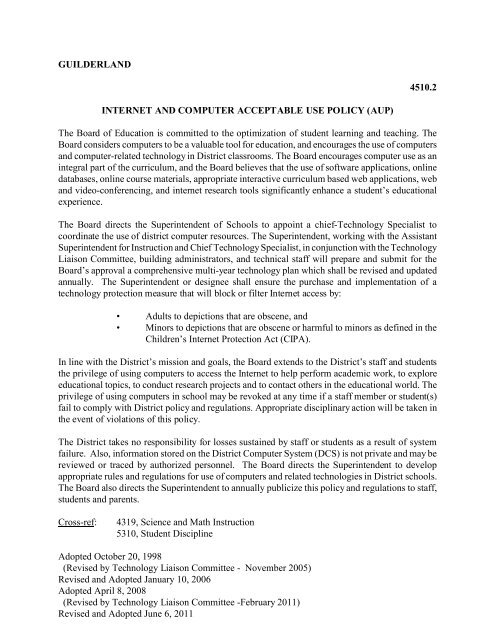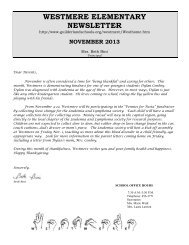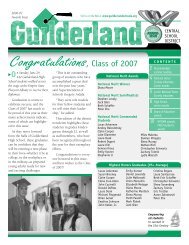Computer acceptable use policy (PDF) - Guilderland Central School ...
Computer acceptable use policy (PDF) - Guilderland Central School ...
Computer acceptable use policy (PDF) - Guilderland Central School ...
Create successful ePaper yourself
Turn your PDF publications into a flip-book with our unique Google optimized e-Paper software.
GUILDERLAND<br />
4510.2<br />
INTERNET AND COMPUTER ACCEPTABLE USE POLICY (AUP)<br />
The Board of Education is committed to the optimization of student learning and teaching. The<br />
Board considers computers to be a valuable tool for education, and encourages the <strong>use</strong> of computers<br />
and computer-related technology in District classrooms. The Board encourages computer <strong>use</strong> as an<br />
integral part of the curriculum, and the Board believes that the <strong>use</strong> of software applications, online<br />
databases, online course materials, appropriate interactive curriculum based web applications, web<br />
and video-conferencing, and internet research tools significantly enhance a student’s educational<br />
experience.<br />
The Board directs the Superintendent of <strong>School</strong>s to appoint a chief-Technology Specialist to<br />
coordinate the <strong>use</strong> of district computer resources. The Superintendent, working with the Assistant<br />
Superintendent for Instruction and Chief Technology Specialist, in conjunction with the Technology<br />
Liaison Committee, building administrators, and technical staff will prepare and submit for the<br />
Board’s approval a comprehensive multi-year technology plan which shall be revised and updated<br />
annually. The Superintendent or designee shall ensure the purchase and implementation of a<br />
technology protection measure that will block or filter Internet access by:<br />
• Adults to depictions that are obscene, and<br />
• Minors to depictions that are obscene or harmful to minors as defined in the<br />
Children’s Internet Protection Act (CIPA).<br />
In line with the District’s mission and goals, the Board extends to the District’s staff and students<br />
the privilege of using computers to access the Internet to help perform academic work, to explore<br />
educational topics, to conduct research projects and to contact others in the educational world. The<br />
privilege of using computers in school may be revoked at any time if a staff member or student(s)<br />
fail to comply with District <strong>policy</strong> and regulations. Appropriate disciplinary action will be taken in<br />
the event of violations of this <strong>policy</strong>.<br />
The District takes no responsibility for losses sustained by staff or students as a result of system<br />
failure. Also, information stored on the District <strong>Computer</strong> System (DCS) is not private and may be<br />
reviewed or traced by authorized personnel. The Board directs the Superintendent to develop<br />
appropriate rules and regulations for <strong>use</strong> of computers and related technologies in District schools.<br />
The Board also directs the Superintendent to annually publicize this <strong>policy</strong> and regulations to staff,<br />
students and parents.<br />
Cross-ref:<br />
4319, Science and Math Instruction<br />
5310, Student Discipline<br />
Adopted October 20, 1998<br />
(Revised by Technology Liaison Committee - November 2005)<br />
Revised and Adopted January 10, 2006<br />
Adopted April 8, 2008<br />
(Revised by Technology Liaison Committee -February 2011)<br />
Revised and Adopted June 6, 2011
GUILDERLAND<br />
4510.2-R<br />
INTERNET AND COMPUTER ACCEPTABLE USE POLICY (AUP) REGULATION<br />
Staff and students are expected to follow these guidelines when using computers at school:<br />
1. <strong>School</strong> computers may only be <strong>use</strong>d to help perform academic work, to explore<br />
educational topics, to conduct research projects, or to contact others for educational purposes.<br />
2. When using school computers students and staff will be expected to take reasonable care<br />
of school equipment and materials.<br />
3. Students and staff are expected to act in a responsible, ethical and legal manner while<br />
using school computers and the Internet. They should be polite to other Internet <strong>use</strong>rs, and<br />
they should act within the laws of New York State and the United States.<br />
4. Users are responsible for the <strong>use</strong> of their network account and should safeguard their<br />
account from being accessed by others.<br />
5. No purchases may be made through a computer owned by the school, or through one of<br />
the school’s Internet accounts.<br />
6. Students will be supervised when they access the Internet. The schools will take every<br />
reasonable precaution to ensure that a student will not access objectionable materials.<br />
Students will be instructed to notify a teacher if they accidentally access something<br />
objectionable from a school computer and should do so immediately.<br />
7. Students will be instructed that they should not provide personal information or agree to<br />
meet with strangers that they meet on the Internet. Students should notify a teacher if<br />
someone on the Internet requests personal information or asks to meet with them.<br />
8. In accordance with the District’s “opt-out” <strong>policy</strong> for the <strong>use</strong> of student directory<br />
information, Web page documents on the Internet may include a student’s full name,<br />
grade level, photograph, art work, academic interest, participation in officially recognized<br />
activities and sports, terms of school attendance and graduation, awards received, etc.<br />
unless the district has been notified in writing not to publish this information in any given<br />
school year.<br />
9. Information stored on school computer equipment is not private and may be viewed or<br />
traced by authorized personnel.<br />
Staff and students must understand that if they violate these rules, their computer privileges may<br />
be suspended. Violations of these guidelines will result in a referral to school administration for<br />
further disciplinary action.<br />
(Reviewed November 2005 by the Technology Liaison Committee)<br />
Reviewed December 13, 2005<br />
(Revised by Technology Liaison Committee -February 2011)<br />
Reviewed June 6, 2011
GUILDERLAND<br />
4510.2-R1<br />
COMPUTER NETWORK AND TECHNOLOGY EQUIPMENT<br />
ACCEPTABLE USE (AUP) REGULATION<br />
Staff and students are expected to follow these guidelines when using computers at school:<br />
District <strong>Computer</strong> System (DCS) includes computers, wired and wireless networks, cabling,<br />
servers, printers, and all other technology related devices owned by the District.<br />
1. District <strong>Computer</strong> System (DCS) is for curricular and school <strong>use</strong>. Commercial <strong>use</strong> is<br />
prohibited. Personal <strong>use</strong> should be limited.<br />
2. Use of the DCS which violates any aspect of <strong>School</strong> District Policies, the Student<br />
Discipline Code of Conduct, and any Federal, State or Local laws or regulations is strictly<br />
prohibited.<br />
3. No personal software may be downloaded or installed anywhere on the DCS without first<br />
having been reviewed by a technician or authorized via the software purchase process. This<br />
includes but is not limited to software packages, program, plug-ins, updates, toolbars,<br />
applets, drivers, etc.<br />
4. No personal computers and/or equipment or peripherals may be attached to or configured<br />
on the DCS. However, students and/or staff may connect USB flash drives or other<br />
removable storage devices to district computers to transfer assignments or school related<br />
data to district computers when necessary. These data files must be scanned by the<br />
district’s antivirus software. Personal devices with wireless capability may access the<br />
Internet through the district’s wireless network for professional purposes only. This will be<br />
accomplished through the district’s wireless guest access that will allow Internet access but<br />
will prevent network access. Technicians will be responsible for configuring devices with<br />
browser proxy settings and for setting up passwords. Personal devices for professional staff<br />
will include laptops, tablets or other approved interactive technologies. Personal smart<br />
phones are not included.<br />
5. The District does not provide school E-Mail accounts for students. An alternative approach<br />
for special class projects may be provided. Student e-mail accounts can be created only<br />
when a walled garden is established.<br />
6. Do not alter or change the settings or system configurations of the DCS hardware or<br />
software in any way. Exceptions to this may include User Accessability Settings and<br />
default printer designation. Do not remove/move, unplug, alter or add equipment or<br />
software to the DCS. No damaging, disabling or otherwise interfering with the operation of<br />
any part of the DCS through physical action or by electronic means. These regulations<br />
apply to pre-configured system setups and stationary system setups. However, district
GUILDERLAND<br />
4510.2-R1<br />
laptops that are <strong>use</strong>d for instructional <strong>use</strong> may be connected to presentation systems or<br />
other types of hardware owned by the district. Faculty and staff should be trained by the<br />
district’s technical staff before using these special setups.<br />
7. Do not intentionally bypass the security of the DCS for viewing inappropriate Internet sites.<br />
Do not attempt to gain access to restricted areas of the DCS, or go beyond authorized<br />
access by entering another person’s password or accessing another person’s files or E-Mail.<br />
No changing, copying, renaming, deleting, reading or otherwise accessing files or software<br />
not created by the owner of the file.<br />
8. Do not violate copyright laws. Materials accessed through the Internet must be properly<br />
cited when referenced in a student research assignment.<br />
9. Do not disclose an individual password to others or using others’ passwords. Do not<br />
attempt to gain unauthorized access to any level of the DCS by attempting to log in through<br />
another person’s account, or <strong>use</strong> computer accounts, access codes or network identification<br />
other than those assigned to the <strong>use</strong>r.<br />
10. Do not waste school resources by printing excessively or consuming limited hard drive<br />
space or network drive space or bandwidth capacity anywhere on the DCS.<br />
11. Do not download software or programs from the Internet to the DCS.<br />
12. Do not create or willfully disseminate computer vir<strong>use</strong>s. Staff and students should be<br />
sensitive to the ease of spreading vir<strong>use</strong>s and should take steps to ensure that disks and files<br />
are virus free.<br />
13. Do not violate licensing agreements, including the downloading or exchanging of pirated<br />
software or copying software to or from any part of the DCS.<br />
14. Information stored on the DCS is not private and may be viewed or traced by authorized<br />
personnel.<br />
15. Students will not <strong>use</strong> district equipment or networks to engage in Cyberbullying or<br />
Cyberstalking. Students will not <strong>use</strong> digital cameras to take or post inappropriate pictures.<br />
16. In the course of repairs, DCS computers may be re-imaged at any time. Therefore, it is the<br />
responsibility of the <strong>use</strong>r to maintain a regular backup of his/her data in a location not on<br />
the DCS local computer. Data should be stored on his/her network server where it is<br />
backed up on a nightly basis.
GUILDERLAND<br />
4510.2-R1<br />
Staff and students must understand that if they violate these rules, their computer privileges may<br />
be suspended. Violations of these guidelines will result in a referral to school administration for<br />
further disciplinary action.<br />
(Reviewed November 2005 by the Technology Liaison Committee)<br />
Reviewed December 13, 2005<br />
(Revised by the Technology Liaison Committee - February 2011)<br />
Revised June 6, 2011
GUILDERLAND<br />
4510.2-R.2<br />
<strong>Computer</strong> Acceptable Use Policy (AUP)<br />
Web Regulations<br />
Internet access in the <strong>Guilderland</strong> <strong>Central</strong> <strong>School</strong> District provides an opportunity for<br />
students, staff, parents, and community to share information in a very unique way. The District’s<br />
Web site provides information to the community about school curriculum, instruction, schoolrelated<br />
activities, and other general information relating to our schools and to our District’s<br />
mission. Internet access for the creation of Web pages is provided by the District Web Team<br />
through Capital Region BOCES. Publishers and creators of Web pages need to familiarize<br />
themselves with and adhere to the following regulations and responsibilities. Failure to follow<br />
these regulations may result in the loss of authoring privileges or other more serious disciplinary<br />
measures.<br />
A. District Web Team – The Superintendent and/or his/her designee shall approve Internet<br />
access for the creation of Web pages by the <strong>Guilderland</strong> <strong>Central</strong> <strong>School</strong> District Web<br />
Team. The team will work with the District’s Chief Technology Specialist, the District’s<br />
Communications Office and Capital Region BOCES and will be comprised of at least one<br />
representative from the Elementary <strong>School</strong>s, Middle <strong>School</strong>, High <strong>School</strong>, District Office.<br />
B. District and <strong>School</strong> Web Pages – The District’s Communications Office, or an<br />
identified designee, will develop and post content for all district-level and school Web<br />
pages. Content will be directly related to the school district, its students, or its educational<br />
programming.<br />
• District staff and school community members are encouraged to submit Web content<br />
(story ideas, photos, etc.) to the District’s Communications Office. Submitted content<br />
may be edited for appropriateness and/or space limitations.<br />
• Content not directly related to the school district, its students, or its educational<br />
programming will not be published.<br />
C. Teacher Web Pages – Any teachers that currently have web pages linked to building sites<br />
may continue to publish information on their pages, as long as the information is kept<br />
current.<br />
• Teachers that wish to have Web pages hosted on independent sites linked to building<br />
sites must submit an application form for site approval to the District’s Communications<br />
Office, as obtained from the Web team member in their respective building or in the<br />
“Staff Resources” section of the district Web site.<br />
• Teachers that wish to publish new educational Web pages within the district web site are<br />
encouraged to do so, but must first sign up for and attend at least one guided work
GUILDERLAND<br />
4510.2-R.2<br />
session for teacher Web pages to become familiar with the Web editing program<br />
Microsoft Expression Web, and submit to a peer review of their page(s) Teachers must<br />
also submit a NERIC <strong>use</strong>r authorization request form, which may be obtained through<br />
the web team member at each individual school building or in the “Staff Resources”<br />
section of the district Web site. Upon <strong>use</strong>r request approval, a unique <strong>use</strong>r name and<br />
password for web publishing will be assigned to each teacher applicant through Capital<br />
Region BOCES. The Communications Office will not retain individual login credentials.<br />
If at any time the <strong>use</strong>r loses his or her password, they must request it directly from<br />
NERIC at helpdesk@gw.neric.org or 518-862-5400.<br />
• Teachers are responsible for the content on their individual Web pages. At the bottom<br />
of each published teacher page, it is required that there be a link to the e-mail address of<br />
the person maintaining the page with this terminology: “This page is maintained<br />
according to <strong>Guilderland</strong> <strong>Central</strong> <strong>School</strong> District Web publishing guidelines by teacher<br />
e-mail address on behalf of the <strong>Guilderland</strong> <strong>Central</strong> <strong>School</strong> District.”<br />
D. Student Web Pages – Students may create a Web site as part of a class activity through an<br />
outside service provider. Unfortunately, the District will not be able to provide students with<br />
access to the District Web site. Material presented on a student class activity web site must<br />
meet the educational objectives of the class activity. It will not be considered a violation of<br />
a student’s free speech to require removal of material that does not meet the educational<br />
objectives or that is in violation of the Acceptable Use Policy.<br />
• Student web pages must include the following disclaimer: “This is a student Web page.<br />
Opinions expressed on this page shall not be attributed to the District.”<br />
• Students will not be allowed to submit a <strong>use</strong>r authorization request form and will not be<br />
given a <strong>use</strong>r name or password by Capital Region BOCES to publish their student class<br />
activity web site.<br />
• Should a classroom teacher wish to publish a class activity web site for his/her students,<br />
the teacher must submit a <strong>use</strong>r authorization request form to the District’s<br />
Communications Office. (See item B – Teacher Web Pages) The teacher will then be<br />
responsible for all content on the student site.<br />
• Under no circumstances should teachers give students access to their <strong>use</strong>r names or<br />
passwords.<br />
• Student Web pages will be removed at the end of the school year unless other<br />
arrangements have been made.<br />
E. Extracurricular Organization Web Pages – With the approval of the building principal,<br />
extracurricular school organizations may establish Web pages.<br />
• <strong>School</strong> organizations that wish to have new web pages linked to building sites must<br />
follow the same process as outlined above for teacher Web pages.<br />
• Material presented on the organization Web page must relate specifically to organization
GUILDERLAND<br />
4510.2-R.2<br />
activities.<br />
• They must display the following disclaimer: “This is a student/school extracurricular<br />
organization Web page. Opinions expressed on this page shall not be attributed to the<br />
District.”<br />
F. PTA Web Pages – With the approval of the building principal, school PTA organizations<br />
may establish Web pages.<br />
• PTA groups are encouraged to create a Web page through an external service provider.<br />
The District will ho<strong>use</strong> a basic page for the site, including officers, meeting dates, and<br />
a calendar of upcoming events, as well as a link to the PTA’s more in-depth Web page,<br />
if established.<br />
• PTA groups that wish to have new Web pages linked to building sites must submit an<br />
application form for site approval to the District’s Communications Office, as obtained<br />
from the Web team member in their respective building.<br />
G. Web Page Design – The standards defined in this document along with the Acceptable Use<br />
Policy provisions will govern material placed on the Web site.<br />
1. Content Standards – Building and District Administrators or their designees are<br />
responsible for Web page approval. Any individual or group who wants to author<br />
a new Web page within the district Web site must sign up for and attend a guided<br />
work session. The District reserves the right to edit content or remove hyperlinks<br />
to information that does not adhere to school district policies or the web page<br />
publishing standards contained in this document.<br />
2. Subject Matter – All subject matter should relate to curriculum, instruction,<br />
school-authorized activities, or general information that is appropriate and of<br />
interest to others. Neither staff nor students may publish personal home pages as<br />
part of the District Web site. Home pages may not be published for individuals or<br />
organizations not directly affiliated with the District. Staff or student work may<br />
be published only as it relates to a class project, course, or other school-related<br />
activity. The author of each individual page is responsible for the subject matter<br />
contained within that page.<br />
3. Quality – All Web page work must be free of spelling and grammatical errors.<br />
Documents may not contain objectionable material or link directly to<br />
objectionable sites. Objectionable material is defined as material that does not<br />
meet the standards for instructional resources specified by District policies.<br />
Regarding the question of quality, style, or content, the judgment of the District<br />
Web Team and Building or District Administrators will prevail. All authorized<br />
Web publishers will have access to Web page templates, as created by Capital
GUILDERLAND<br />
4510.2-R.2<br />
Region BOCES, and are expected to <strong>use</strong> these general templates to facilitate a<br />
consistent and easy-to-follow Web site design for all <strong>use</strong>rs.<br />
4. Ownership and Retention – All Web pages on the District’s web site are<br />
property of the <strong>School</strong> District. Web pages will be deleted when teachers or<br />
courses are no longer associated with the District unless prior arrangements have<br />
been made with the District Web Team.<br />
5. Student Safeguards – In accordance with the District’s “opt-out” <strong>policy</strong> for the<br />
<strong>use</strong> of student directory information, Web page documents may include a<br />
student’s full name, grade level, photograph, art work, academic interest,<br />
participation in officially recognized activities and sports, terms of school<br />
attendance and graduation, awards received, etc. unless the district has been<br />
notified in writing not to publish this information by September 15 in any given<br />
school year. If received, “opt-out” letters are kept on file by both the school<br />
building principal and the District’s Communications Office. Documents may not<br />
include student phone numbers, addresses, or names of family members and<br />
friends. Published e-mail addresses are restricted to staff members or to a general<br />
address where arriving e-mail is checked by a staff member.<br />
6. Technical Standards and Consistency<br />
Each Web page that is added to the District Web site must contain certain design<br />
standards to maintain general consistency throughout the site:<br />
• At the bottom of each primary home page, there must be a link to the e-<br />
mail address of the person responsible for maintaining the page with this<br />
terminology: “This page is maintained according to <strong>Guilderland</strong> <strong>Central</strong><br />
<strong>School</strong> District web publishing guidelines by page author’s e-mail address<br />
on behalf of the <strong>Guilderland</strong> <strong>Central</strong> <strong>School</strong> District.” It will be that<br />
person’s responsibility to keep the web page(s) current.<br />
• On each page, there must be a link that returns the <strong>use</strong>r to the district home<br />
page. A template will be provided for all <strong>use</strong>rs that publish internally to<br />
the district web site.<br />
• Users should only work on the pages within the sub-web and folders in<br />
which they have received authorization.<br />
• Anyone who has earned the right to publish to the web site must maintain<br />
a backup copy of his or her web pages.<br />
• All web pages must undergo a peer review and be submitted to the<br />
District’s Communications Office for review and approval prior to their<br />
initial placement on the Web server. Once a page is approved and
GUILDERLAND<br />
4510.2-R.2<br />
published, the page author is responsible for all subsequent changes in<br />
accordance with the district’s Web regulations.<br />
• Publishers must be careful when creating Web pages with extensive<br />
graphics. Such files require extensive download time, are frustrating for<br />
visitors, and slow down the Web server.<br />
• Any teacher who publishes a Web page, for classroom instruction or as<br />
part of a curriculum project, will edit and test the page(s) for accuracy of<br />
links. They should also verify that the page(s) conform to the standards<br />
outlined in this document.<br />
• Web pages may not contain links to incomplete pages. If additional pages<br />
are anticipated, but not in final form, the text that will provide such a link<br />
should be included. However, the actual link should not be made until the<br />
final page is actually in place on the Web server.<br />
• All Web pages must be given names that clearly identify them. Any<br />
graphics, sounds, or video <strong>use</strong>d on Web pages will conform to a<br />
standardized format established by the Web team. All images must adhere<br />
to federal accessibility guidelines.<br />
• Links to external sites outside of the www.guilderlandschools.org domain<br />
must be formatted to open in a new window and adhere to federal<br />
accessibility guidelines.<br />
• Web pages may not contain any student e-mail address links.<br />
• Web pages will not contain copyrighted or trademarked material belonging<br />
to others unless written permission has been obtained from the owner.<br />
• Web page links may not include entities whose primary purpose is<br />
commercial (sales sites) or political advertising.<br />
Updates to the Web Regulations<br />
Given the rapid change in technological advances, some of the standards outlined in this<br />
document may require changes in the near future. Members of the District Web Team invite and<br />
encourage feedback on these regulations so that they can continue to be improved. The <strong>Guilderland</strong><br />
<strong>Central</strong> <strong>School</strong> District Web Regulations will be reviewed and updated on an annual basis or more<br />
frequently if required.<br />
Revised March 14, 2011<br />
Revised June 6, 2011