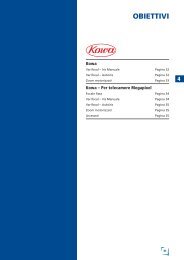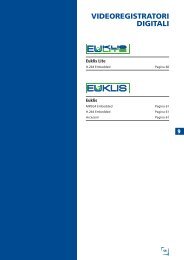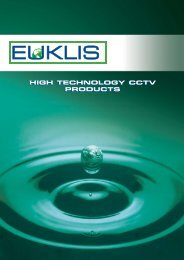Omnicast 4.4 Hardware Integration Add–On Release Notes - GSG ...
Omnicast 4.4 Hardware Integration Add–On Release Notes - GSG ...
Omnicast 4.4 Hardware Integration Add–On Release Notes - GSG ...
You also want an ePaper? Increase the reach of your titles
YUMPU automatically turns print PDFs into web optimized ePapers that Google loves.
<strong>Omnicast</strong> <strong>4.4</strong> <strong>Hardware</strong> <strong>Integration</strong> <strong>Add–On</strong><br />
<strong>Release</strong> <strong>Notes</strong><br />
September 14, 2009<br />
EN.170.001-V<strong>4.4</strong>.1218.13(1) – Page 1 of 21
© 2009 Genetec Inc. All rights reserved.<br />
Genetec Inc. distributes this document with software that includes an end–user license agreement and is furnished under<br />
license and may be used only in accordance with the terms of the license agreement. The contents of this document are<br />
protected under copyright law.<br />
The contents of this guide are furnished for informational use only and are subject to change without notice. Genetec Inc.<br />
assumes no responsibility or liability for any errors or inaccuracies that may appear in the informational content contained<br />
in this guide.<br />
This publication may not be copied, modified, or reproduced in any form or for any purpose, nor can any derivative works<br />
be created therefrom without Genetec Inc.’s prior written consent.<br />
Genetec Inc. reserves the right to revise and improve its products as it sees fit. This document describes the state of a<br />
product at the time of document’s last revision, and may not reflect the product at all times in the future.<br />
In no event shall Genetec Inc. be liable to any person or entity with respect to any loss or damage that is incidental to or<br />
consequential upon the instructions found in this document or the computer software and hardware products described<br />
herein. The use of this document is subject to the disclaimer of liability found in the end–user license agreement.<br />
"Genetec", "<strong>Omnicast</strong>", "Synergis", "AutoVu", "Federation", the Genetec stylized "G" and the <strong>Omnicast</strong>, Synergis and<br />
AutoVu logos are trademarks of Genetec Inc., either registered or pending registration in several jurisdictions.<br />
"Security Center" and the Security Center logo are trademarks of Genetec Inc.<br />
Other trade names used in this document may be trademarks or registered trademarks of the manufacturers or vendors of<br />
the respective products.<br />
All specifications are subject to change without notice.<br />
Document Title: <strong>Omnicast</strong> <strong>4.4</strong> <strong>Hardware</strong> <strong>Integration</strong> <strong>Add–On</strong> <strong>Release</strong> <strong>Notes</strong><br />
Documentation Number: EN.170.001-V<strong>4.4</strong>.1218.13(1)<br />
Date: September 14, 2009<br />
EN.170.001-V<strong>4.4</strong>.1218.13(1) – Page 2 of 21
Table of Contents<br />
Introduction ....................................................................................................................................... 5<br />
Contacting Technical Support .................................................................................................. 5<br />
Features and Enhancements ............................................................................................................. 6<br />
Installation Instructions ..................................................................................................................... 7<br />
Configuring Optelecom-NKF and Teleste MPX-E8 Units ................................................................... 8<br />
Configuring Optelecom-NKF Units for PTZ Controls ................................................................ 8<br />
Configuring Teleste MPX-E8 Unit for RTSP .............................................................................. 9<br />
Supported Video Units .................................................................................................................... 10<br />
Arecont .................................................................................................................................. 11<br />
Firmware Compatibility Matrix ....................................................................................... 11<br />
Limitations ....................................................................................................................... 11<br />
Restrictions ...................................................................................................................... 11<br />
Addressed Issues ............................................................................................................. 11<br />
Bosch ...................................................................................................................................... 12<br />
Firmware Compatibility Matrix ....................................................................................... 12<br />
Limitations ....................................................................................................................... 12<br />
Known Issues ................................................................................................................... 12<br />
Addressed Issues ............................................................................................................. 12<br />
<strong>GSG</strong> ........................................................................................................................................ 13<br />
Firmware Compatibility Matrix ....................................................................................... 13<br />
Limitations ....................................................................................................................... 13<br />
Known Issues ................................................................................................................... 13<br />
Addressed Issues ............................................................................................................. 13<br />
JVC ......................................................................................................................................... 14<br />
Firmware Compatibility Matrix ....................................................................................... 14<br />
Limitations ....................................................................................................................... 14<br />
Restrictions ...................................................................................................................... 15<br />
Addressed Issues ............................................................................................................. 15<br />
Mango DSP ............................................................................................................................. 16<br />
Firmware Compatibility Matrix ....................................................................................... 16<br />
Limitations ....................................................................................................................... 16<br />
Known Issues ................................................................................................................... 16<br />
Addressed Issues ............................................................................................................. 16<br />
Optelecom-NKF Driver ........................................................................................................... 17<br />
Firmware Compatibility Matrix ....................................................................................... 17<br />
Limitations ....................................................................................................................... 17<br />
Known Issues ................................................................................................................... 17<br />
Addressed Issues ............................................................................................................. 17<br />
EN.170.001-V<strong>4.4</strong>.1218.13(1) – Page 3 of 21
Optelecom-NKF FD2x and BC2x.Cameras .............................................................................. 18<br />
Firmware Compatibility Matrix ....................................................................................... 18<br />
Limitations ....................................................................................................................... 18<br />
Known Issues ................................................................................................................... 18<br />
Addressed Issues ............................................................................................................. 18<br />
Panasonic ............................................................................................................................... 19<br />
Firmware Compatibility Matrix ....................................................................................... 19<br />
Limitations ....................................................................................................................... 19<br />
Known Issues ................................................................................................................... 19<br />
Addressed Issues ............................................................................................................. 19<br />
Teleste MPX–E8 Encoder ....................................................................................................... 20<br />
Firmware Compatibility Matrix ....................................................................................... 20<br />
Limitations ....................................................................................................................... 20<br />
Known Issues ................................................................................................................... 20<br />
Addressed Issues ............................................................................................................. 20<br />
<strong>Omnicast</strong> Generic Extension Unit Limitations ....................................................................... 21<br />
EN.170.001-V<strong>4.4</strong>.1218.13(1) – Page 4 of 21
Introduction<br />
<strong>Omnicast</strong> <strong>4.4</strong> <strong>Hardware</strong> <strong>Integration</strong> <strong>Add–On</strong> package increases the set of supported video units in<br />
<strong>Omnicast</strong> Enterprise <strong>4.4</strong>. This document describes the release in detail, including release features,<br />
installation instructions, and a list of known issues and limitations.<br />
Contacting Technical Support<br />
You can reach Genetec’s Technical Assistance Center (GTAC) in the following ways:<br />
• GTAC website: https://gtap.genetec.com/<br />
• Email: support@genetec.com<br />
• Telephone: 1-866-338-2988 (Canada and US only) or 1-514-856-7100<br />
• FAX : 1-514-332-1692<br />
When contacting the GTAC, please have ready all the relevant information describing the problem<br />
or question, including System ID and version information. This information appears in the About<br />
dialog from the Help menu.<br />
EN.170.001-V<strong>4.4</strong>.1218.13(1) – Page 5 of 21
Features and Enhancements<br />
The <strong>Omnicast</strong> <strong>4.4</strong> <strong>Hardware</strong> <strong>Integration</strong> <strong>Add–On</strong> package increases the set of video units supported<br />
by <strong>Omnicast</strong> <strong>4.4</strong>.<br />
Manufacturer Unit Models Extension<br />
Bosch • EX36<br />
• EX7<br />
• EX30<br />
• EX80<br />
• EX82<br />
Generic<br />
<strong>GSG</strong> • KLIS360-5M Generic<br />
JVC<br />
(Generic Plus)<br />
• VN-V25U<br />
• VN-V26U<br />
• VN-V225VPU/ VN-225U<br />
• VN-V685U<br />
• VN-V686BU<br />
• VN-V686WPBU<br />
• VN-X35U<br />
• VN-X235VPU/ VN-X235U<br />
Generic Plus<br />
Mango DSP • Condor VS-8<br />
• Condor VS–16<br />
Optelecom–NKF • Siqura FD-22<br />
• Siqura BC-20<br />
• Siqura BC-22<br />
• Siqura BC-24<br />
• C-40<br />
• S-44<br />
• C-44<br />
Panasonic • NP502<br />
• NW502<br />
Generic<br />
Generic<br />
Generic Plus<br />
Generic<br />
Teleste • MPX-E8 Generic<br />
EN.170.001-V<strong>4.4</strong>.1218.13(1) – Page 6 of 21
Installation Instructions<br />
You must install this package on all computers running the Archiver service or any of the <strong>Omnicast</strong><br />
client applications.<br />
To install the <strong>Omnicast</strong> <strong>4.4</strong> <strong>Hardware</strong> <strong>Integration</strong> <strong>Add–On</strong> package:<br />
1 Open the Server Admin and stop the Archiver service.<br />
2 Close the Server Admin and Discovery Tool.<br />
3 In the <strong>Hardware</strong> <strong>Integration</strong> Package folder, click Setup.exe.<br />
4 Follow the instructions in the install wizard for installing the <strong>Hardware</strong> <strong>Integration</strong> package.<br />
Once you have installed the release package, make sure the extension (Generic or Generic Plus) you<br />
want to use is available in the Server Admin. If it is not available, you’ll need to create the Archiver<br />
extension, see “Creating an Archiver extension” in the <strong>Omnicast</strong> Administrator Guide.<br />
You can use the <strong>Omnicast</strong> Config Tool to add the video units to the <strong>Omnicast</strong> system. For<br />
instructions on adding video units, see the “Adding Video Units” section in the <strong>Omnicast</strong><br />
Administrator Guide.<br />
EN.170.001-V<strong>4.4</strong>.1218.13(1) – Page 7 of 21
Configuring Optelecom-NKF and Teleste MPX-E8 Units<br />
The Optelecom-NKF and Teleste MPX-E8 units require some configuration in order to enable their<br />
features.<br />
Configuring Optelecom-NKF Units for PTZ Controls<br />
To control the PTZ Motors on the Optelecom-NKF units, you must configure the camera from its web<br />
page. You can open a camera’s web page from the <strong>Omnicast</strong> Config Tool.<br />
To configure Optelecom-NKF units for PTZ controls:<br />
1 Open the <strong>Omnicast</strong> Config Tool, and in the view pane, select Physical View.<br />
2 Click on the Archiver, and select Optelecom-NKF.<br />
3 In the configuration pane, click Specific settings tab, and click Launch Web Access.<br />
The camera web page opens in a browser window.<br />
4 From the the web page, click one of the following tabs: Data RS-422/485, Data RS-232, or Data.<br />
5 Make sure that all the General settings and the UART settings specify the PTZ motor hardware<br />
connections connected to the camera.<br />
6 In the Receiver settings, make sure the Receiver 1 Enable check box is selected, and the<br />
Receiver 1 port is set to 52010. Note, only one receiver can be configured per unit.<br />
7 Click Save.<br />
EN.170.001-V<strong>4.4</strong>.1218.13(1) – Page 8 of 21
Configuring Teleste MPX-E8 Unit for RTSP<br />
In <strong>Omnicast</strong>, to stream video from the MPX-E8 encoder, the unit has to be configured for Real-Time<br />
Streaming Protocol (RTSP) support. From the driver’s web page, you’ll enable RTSP and configure<br />
the video parameters on the individual video streams.<br />
To configure the Teleste MPX–E8 unit for RTSP:<br />
1 Open the Config Tool, and in the view pane, select Physical View.<br />
2 Click on the Archiver, and select Teleste MPX-E8 8 Inputs Units.<br />
3 In the configuration pane, click Specific settings tab, and click Launch Web Access.<br />
The camera web page opens in a browser window.<br />
4 Log on to the unit:<br />
Default user: admin<br />
Default password: easix<br />
5 From the Configuration menu, select Video.<br />
6 From the Video Encoding Settings page, select Edit Video Encoding Settings.<br />
7 In the Common tab, select MPEG4 1 and MPEG4 2 check boxes.<br />
8 In the Connection tab, specify the Destination IP Address, and the UDP Port for each stream.<br />
Note While these fields are required, you can enter any value in this field, it will not affect the<br />
RTSP streaming in <strong>Omnicast</strong>.<br />
9 To enable RTSP on the device, in the Configuration menu, select RTSP, and click Edit RTSP<br />
Settings.<br />
10 From the Real Time Streaming Protocol (RTSP) Settings page, select the RTSP Service enabled<br />
check box, and click Enable All to select all the Inputs RTSP Enabled check boxes.<br />
EN.170.001-V<strong>4.4</strong>.1218.13(1) – Page 9 of 21
Supported Video Units<br />
This section includes the firmware compatibility matrix, limitations, and known and resolved issues<br />
for each supported hardware device.<br />
The Firmware Compatibility Matrix lists the supported video unit models. For each unit model, the<br />
firmware, the certification level, and the Archiver extension is listed.<br />
There are three levels of integration certification:<br />
• Certified. The <strong>Omnicast</strong> integration with this device model has been tested and validated by<br />
Genetec.<br />
• Supported by design. The device model shares the same API as an existing certified device unit,<br />
but has not been tested or validated by Genetec.<br />
• Tested by partner. The <strong>Omnicast</strong> integration with this camera model has been tested by the<br />
partner and is has not been certified by Genetec.<br />
The Limitations section describes features not available in this integration release. The Restrictions<br />
section describes <strong>Omnicast</strong> integration issues. Lastly, the Addressed Issues section describes issues<br />
fixed in this release.<br />
EN.170.001-V<strong>4.4</strong>.1218.13(1) – Page 10 of 21
Arecont<br />
Firmware Compatibility Matrix<br />
Limitations<br />
Unit Type Firmware Version Certification Archiver Extension<br />
AV8185 ---- Tested by partner Generic<br />
AV8365 ---- Tested by partner Generic<br />
For a list of Generic extension unit limitations, see “<strong>Omnicast</strong> Generic Extension Unit Limitations” on<br />
page 21.<br />
Restrictions<br />
None<br />
Addressed Issues<br />
None<br />
EN.170.001-V<strong>4.4</strong>.1218.13(1) – Page 11 of 21
Bosch<br />
Firmware Compatibility Matrix<br />
Limitations<br />
Unit Type Firmware Version Certification Archiver Extension<br />
EX36 08500352 Certified Generic<br />
EX7 ---- Supported by design Generic<br />
EX30 ---- Supported by design Generic<br />
EX80 ---- Supported by design Generic<br />
EX82 ---- Supported by design Generic<br />
• Not compatible with <strong>Omnicast</strong> versions earlier than <strong>4.4</strong>.<br />
• You cannot change the JPEG image size in <strong>Omnicast</strong>. To change the default image, you’ll need to<br />
modify the Bosch (JPEG) CAM file.<br />
NOTE Modifying the CAM file does not affect existing cameras in <strong>Omnicast</strong>. Only the cameras<br />
that are added after installing this release are affected by the modification.<br />
To change the JPEG image size for Bosch cameras:<br />
1 Open the Bosch CAM file, located in Client\Common\DVR Software <strong>4.4</strong>\Extensions\Cam<br />
Files.<br />
2 Specify the JPEG on the following line:<br />
snap.jpg?JpegSize=&&JpegCam=1<br />
The default JPEG image size is set to XL.<br />
You can specify the following sizes:<br />
JpegSize= Description Dimension in Pixels<br />
S Small (QCIF) 176 x 144<br />
M Medium (CIF) 352 X 288<br />
XL Extra Large (4CIF) 704 x 576<br />
• For a list of Generic extension unit limitations, see “<strong>Omnicast</strong> Generic Extension Unit<br />
Limitations” on page 21.<br />
Known Issues<br />
13747 When there is rapid movement in front of the camera, the video stream stops temporarily<br />
in the Config Tool viewer (Live video dialog) and in the Live Viewer.<br />
Addressed Issues<br />
None<br />
EN.170.001-V<strong>4.4</strong>.1218.13(1) – Page 12 of 21
<strong>GSG</strong><br />
Firmware Compatibility Matrix<br />
Limitations<br />
Unit Type Firmware Version Certification Archiver Extension<br />
KLIS360-5M r6340 hw1.2 1.8.1.8 Certified Generic<br />
For a list of Generic extension unit limitations, see “<strong>Omnicast</strong> Generic Extension Unit Limitations” on<br />
page 21.<br />
Known Issues<br />
13532 The frame rate for Motion JPEG (MJPEG) is less than 10 fps.<br />
Addressed Issues<br />
None<br />
EN.170.001-V<strong>4.4</strong>.1218.13(1) – Page 13 of 21
JVC<br />
Firmware Compatibility Matrix<br />
Unit Type Firmware Version Certification Archiver<br />
Extension<br />
VN-V25U 2.00 Certified Generic Plus<br />
VN-V225VPU/<br />
VN-225U<br />
1.01 Certified Generic Plus<br />
VN-V26U 2.00 Certified Generic Plus<br />
VN-V685U IP = 2.00 SM = 3.00 Certified Generic Plus<br />
VN-V686BU IP = 2.00 SM = 3.00 Certified Generic Plus<br />
VN-V686WPBU IP = 2.00 SM = 3.00 Certified Generic Plus<br />
VN-X35U 1.01a Certified Generic Plus<br />
VN-X235U/ VPU 1.02 Certified Generic Plus<br />
Limitations<br />
• You cannot set the HTTP port and IP address settings at the same time.<br />
To change both the HTTP port and the IP settings:<br />
1 In the unit’s Network Settings tab, specify the HTTP port, and click Reboot.<br />
2 Change the IP settings, and click Reboot.<br />
• The JVC Megapixel camera MJPEG and MPEG–4 video stream settings are incompatible when<br />
one stream is set to 640x480 and the other to 320x240. For example, if the MJPEG video stream<br />
is set to 640x480 and the MPEG–4 video stream is set to 320x240, then an “Invalid configuration<br />
in unit” event notification is sent.<br />
• The valid range for the frame rate setting is 1 to 255 images. If you move the frame rate slider<br />
above 255, the value will be set to 255 on the unit.<br />
• MJPEG multicast streaming is not supported. The Archiver is capable of redirecting the unicast<br />
stream in multicast.<br />
• IMPORTANT Before uninstalling the <strong>Hardware</strong> <strong>Integration</strong> Package, you must delete the Generic<br />
Plus extension.<br />
14144 Motion detection in MPEG-4 is not supported.<br />
14003 When adding the unit on a Failover Archiver, the Video quality settings will temporarily<br />
switch to the default settings.<br />
EN.170.001-V<strong>4.4</strong>.1218.13(1) – Page 14 of 21
Restrictions<br />
14074 When setting the brightness value to a very low value (for example, -80, -100), the video<br />
stream brightness will fluctuate between completely black to normal clear.<br />
14085 On JVC VN-685U units, a PTZ preset cannot be saved when using the unit’s digital zoom.<br />
When you zoom to the maximum Optical zoom value, the PTZ stops. When you press the<br />
Zoom button, the digital zoom functionality is activated. When digital zoom is activated in<br />
this way the preset will not be saved.<br />
14105 JVD: Export to ASF changes the resolution to 320x240<br />
14075 In the Live Viewer, when the Playback Alarm is triggered, the sequence starts glitching<br />
when reaching the end of the playback sequence.<br />
Addressed Issues<br />
None<br />
EN.170.001-V<strong>4.4</strong>.1218.13(1) – Page 15 of 21
Mango DSP<br />
Firmware Compatibility Matrix<br />
Unit Type Firmware Version Certification Archiver Extension<br />
Condor VS–8 ---- Tested by partner Generic<br />
Condor VS–16 ---- Tested by partner Generic<br />
Limitations<br />
For a list of Generic extension unit limitations, see “<strong>Omnicast</strong> Generic Extension Unit Limitations” on<br />
page 21.<br />
Known Issues<br />
None<br />
Addressed Issues<br />
None<br />
EN.170.001-V<strong>4.4</strong>.1218.13(1) – Page 16 of 21
Optelecom-NKF Driver<br />
Firmware Compatibility Matrix<br />
Limitations<br />
None<br />
Unit Type Firmware Version Certification Archiver Extension<br />
C-40e 1.1.18.07170756 Certified Generic Plus<br />
S-44e 1.2.4 Certified Generic Plus<br />
C-44e 1.1.1.alpha.3 Certified Generic Plus<br />
Known Issues<br />
11798 AP Crash when viewing video from the new Optelecom-NKF driver<br />
14144 Motion detection in MPEG-4 is not supported.<br />
Addressed Issues<br />
None<br />
EN.170.001-V<strong>4.4</strong>.1218.13(1) – Page 17 of 21
Optelecom-NKF FD2x and BC2x.Cameras<br />
Firmware Compatibility Matrix<br />
Unit Type Firmware Version Certification Archiver Extension<br />
Siqura FD-22 080828 Certified Generic<br />
Siqura BC-20 080828VP Certified Generic<br />
Siqura BC-22 080828P Certified Generic<br />
Siqura BC-24 080108P Certified Generic<br />
Limitations<br />
• Supports unicast streaming only.<br />
• For a list of Generic extension unit limitations, see “<strong>Omnicast</strong> Generic Extension Unit<br />
Limitations” on page 21.<br />
Known Issues<br />
12806 When decoded, the Optelecom-NKF BC-2x and FD-2x MJPEG is pixelized.<br />
13533 Motion detection in MJPEG and MPEG-4 is not supported.<br />
Addressed Issues<br />
None<br />
EN.170.001-V<strong>4.4</strong>.1218.13(1) – Page 18 of 21
Panasonic<br />
Firmware Compatibility Matrix<br />
Limitations<br />
Unit Type Firmware Version Certification Archiver Extension<br />
NP502 1.01 Supported by design Generic<br />
NW502 ---- Supported by design Generic<br />
For a list of Generic extension unit limitations, see “<strong>Omnicast</strong> Generic Extension Unit Limitations” on<br />
page 21.<br />
Known Issues<br />
None<br />
Addressed Issues<br />
None<br />
EN.170.001-V<strong>4.4</strong>.1218.13(1) – Page 19 of 21
Teleste MPX–E8 Encoder<br />
Firmware Compatibility Matrix<br />
Unit Type Firmware Version Certification<br />
Teleste MPX-8E 4.3.12 Certified<br />
Limitations<br />
• Only unicast streaming is supported between the unit and <strong>Omnicast</strong>.<br />
• Only MPEG4 stream supported.<br />
• Uses only eight of the available 16 streams (the first two streams of each of the four DSP<br />
processing units).<br />
• Video configuration restricted by the processing unit resource limitations, which are<br />
monitored by the unit configuration tool.<br />
Known Issues<br />
None<br />
Addressed Issues<br />
None<br />
EN.170.001-V<strong>4.4</strong>.1218.13(1) – Page 20 of 21
<strong>Omnicast</strong> Generic Extension Unit Limitations<br />
• Software Motion Detection is supported for MJPEG units only.<br />
• Audio is not supported.<br />
• Software motion detection is disabled when using RTSP MJPEG streaming.<br />
• Firmware upgrade is not supported.<br />
• Input and output pins are not supported.<br />
• Video attributes are not supported.<br />
• Multi-stream is not supported.<br />
• Video configuration is not supported.<br />
• Serial ports are not supported.<br />
• When using RTSP MJPEG streaming, the <strong>Omnicast</strong> motion detection feature is disabled.<br />
EN.170.001-V<strong>4.4</strong>.1218.13(1) – Page 21 of 21