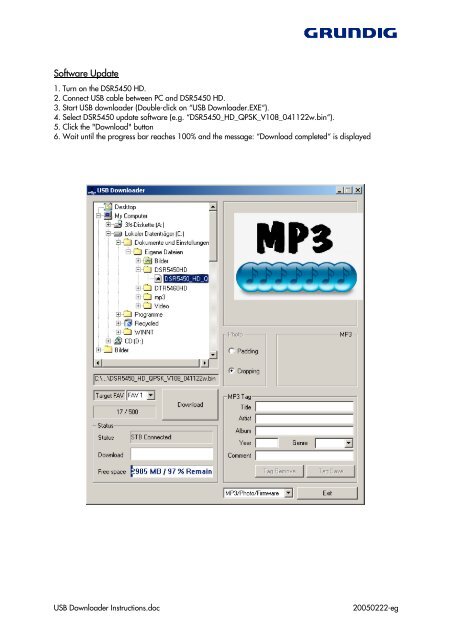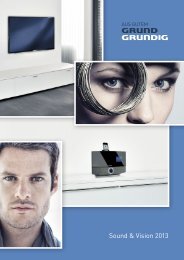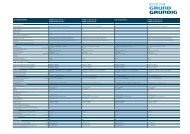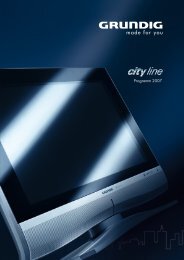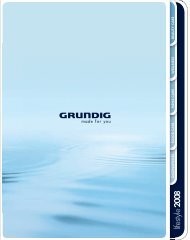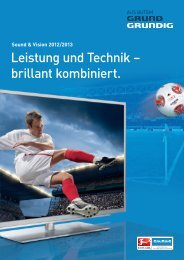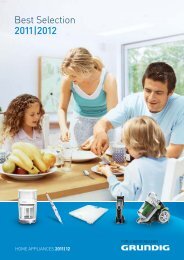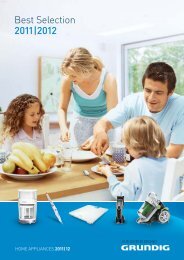USB Download Software - Grundig
USB Download Software - Grundig
USB Download Software - Grundig
You also want an ePaper? Increase the reach of your titles
YUMPU automatically turns print PDFs into web optimized ePapers that Google loves.
<strong>Software</strong> Update<br />
1. Turn on the DSR5450 HD.<br />
2. Connect <strong>USB</strong> cable between PC and DSR5450 HD.<br />
3. Start <strong>USB</strong> downloader (Double-click on “<strong>USB</strong> <strong>Download</strong>er.EXE“).<br />
4. Select DSR5450 update software (e.g. “DSR5450_HD_QPSK_V108_041122w.bin“).<br />
5. Click the "<strong>Download</strong>" button<br />
6. Wait until the progress bar reaches 100% and the message: “<strong>Download</strong> completed“ is displayed<br />
<strong>USB</strong> <strong>Download</strong>er Instructions.doc<br />
20050222-eg