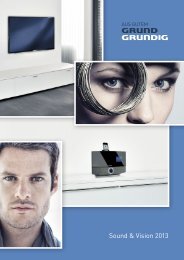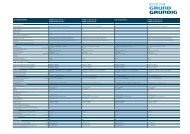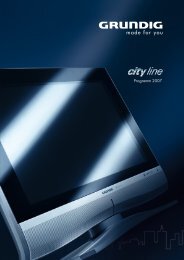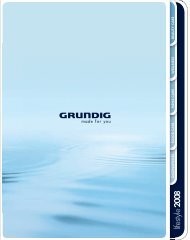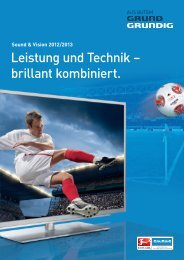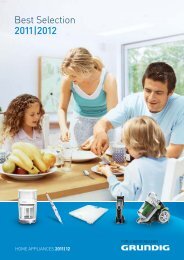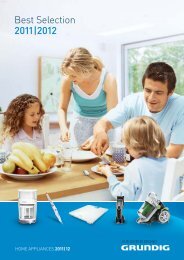PORTABLE INTERNET RADIO
PORTABLE INTERNET RADIO
PORTABLE INTERNET RADIO
Create successful ePaper yourself
Turn your PDF publications into a flip-book with our unique Google optimized e-Paper software.
TIMER MODE ----------------------------------------------------------------------------------------<br />
On<br />
Mode: Internet<br />
Last listened<br />
›Volume<br />
14:57:56<br />
06/12/2007<br />
›<br />
Alarm1: 06:30<br />
Alarm2: Off<br />
‚<br />
11 Press »Λ« or »V« to select the »Volume« option and press »OK«<br />
to confirm.<br />
12 Use »Λ« or »V« to set the alarm volume and press »OK« to confirm.<br />
13 Press »Λ« or »V« to select the »Save« option and press »OK«<br />
to save the alarm settings.<br />
– Display: briefly »Alarm Saved«.<br />
14 Switch the device to standby with »ON/OFF«.<br />
– Display: time, date and »‚«.<br />
– The device wakes you up at the set time with the selected alarm<br />
tone.<br />
15 To set the second alarm time (»Alarm2«), repeat steps 5 to 13.<br />
Note:<br />
You can also use buttons »AL1« and »AL2« on the remote<br />
control to open alarm times 1 and 2 directly.<br />
Interrupting the alarm<br />
1 When the alarm goes off, press »SNOOZE« on the device or<br />
»OK« on the remote control.<br />
– The alarm signal (signal tone, Internet radio station, DAB station<br />
or FM station) stops.<br />
– The alarm goes off again at five-minute intervals. The full duration<br />
of the alarm is 90 minutes.<br />
Cancelling the alarm for the day<br />
1 Switch the device to standby with »ON/OFF« when the alarm<br />
goes off.<br />
– The alarm remains activated for the next day.<br />
Activating and deactivating the alarm<br />
1 Press »MENU« to open the menu of the source.<br />
2 Press »Λ« or »V« to select the »Main menu« option and press<br />
»OK« to confirm.<br />
3 Press »Λ« or »V« to select the »System setup« option and press<br />
»OK« to confirm.<br />
4 Press »Λ« or »V« to select the »Alarms« option and press »OK«<br />
to confirm.<br />
5 Press »Λ« or »V« to select the »Alarm1« or »Alarm2« option and<br />
press »OK« to confirm.<br />
40