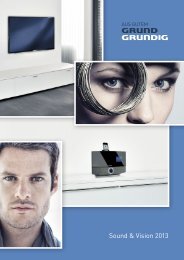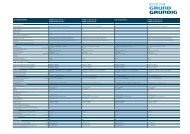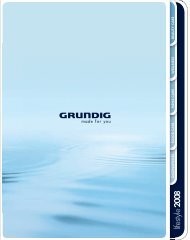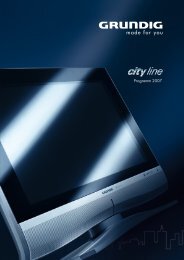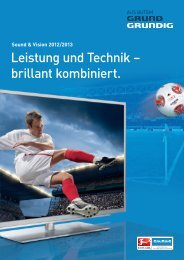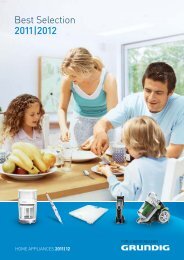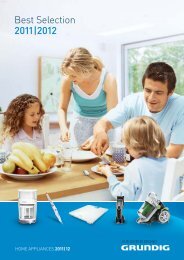PORTABLE INTERNET RADIO
PORTABLE INTERNET RADIO
PORTABLE INTERNET RADIO
Create successful ePaper yourself
Turn your PDF publications into a flip-book with our unique Google optimized e-Paper software.
FM MODE --------------------------------------------------------------------------------------------------<br />
ANTENNA<br />
100.60 MHz<br />
[No RadioText]<br />
Pop Music<br />
St<br />
Displaying RDS station information<br />
If the DVD receiver receives an RDS station, the station name<br />
appears in the display (»[No name]« appears in the display if no<br />
information is available).<br />
The station and track information appears as ticker text (radio text)<br />
(»[No RadioText]« appears in the display if no radio text is<br />
available). In addition, various RDS information can then be<br />
displayed, if available.<br />
1 To display information on the current RDS station, press »i«<br />
repeatedly.<br />
– The following displays remain on:<br />
Station name.<br />
The frequency, e.g. »100.60 MHz«.<br />
The radio text (if available).<br />
– The following displays appear in sequence:<br />
The current time.<br />
The date.<br />
The current programme type (PTY), e.g. »Pop Music«. »[No<br />
PTY]« appears if no information is available.<br />
38