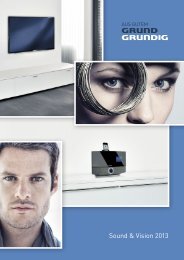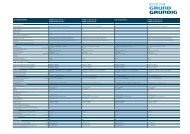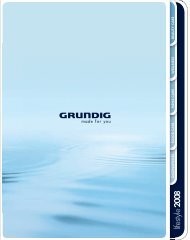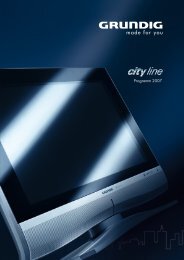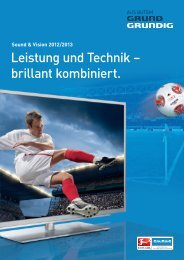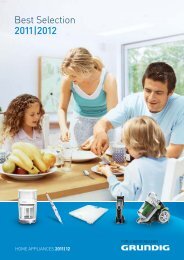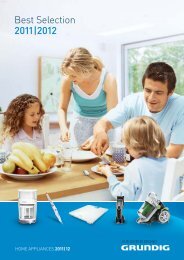PORTABLE INTERNET RADIO
PORTABLE INTERNET RADIO
PORTABLE INTERNET RADIO
Create successful ePaper yourself
Turn your PDF publications into a flip-book with our unique Google optimized e-Paper software.
<strong>INTERNET</strong> OPERATION --------------------------------------------------<br />
›<br />
My favourites<br />
Stations<br />
Podcasts<br />
My added streams<br />
Location<br />
Genre<br />
›Search podcasts<br />
Selecting podcasts<br />
Podcasts are radio programmes that are available irrespective of<br />
broadcasting times. You could think of podcasts as audio files. They<br />
sometimes consist of a series of episodes that can be downloaded<br />
automatically through a feed.<br />
1 Press »MENU« to open the Internet menu.<br />
2 Press »Λ« or »V« to select the »Station list« option and press<br />
»OK« to confirm.<br />
3 Press »Λ« or »V« to select the »Podcasts« option and press<br />
»OK« to confirm.<br />
Notes:<br />
You can only search for podcasts by country (the »Location«<br />
option), by genre (the »Genre« option) or by name (the »Search<br />
podcasts« option).<br />
Bush Radio<br />
16Kbps / WMA<br />
Not Specified<br />
Cape Town South<br />
Displaying Internet station information<br />
1 To display information on the current Internet station, press »i«<br />
repeatedly.<br />
– The following displays remain on:<br />
Station name.<br />
Bit rate and format, e.g. »128Kbps / MP3«.<br />
Station information as ticker text (if available).<br />
– The following displays appear in sequence:<br />
The current time.<br />
The date.<br />
A bar showing the strength of the signal.<br />
The reliability, e.g. »Excellent«.<br />
The location of the station, e.g. »Cape Town South«.<br />
The genre.<br />
32