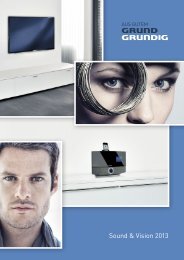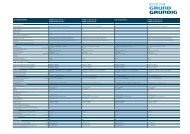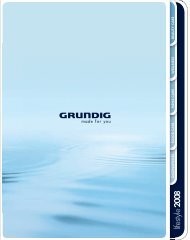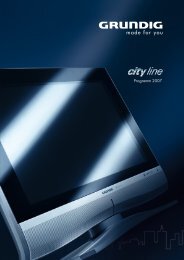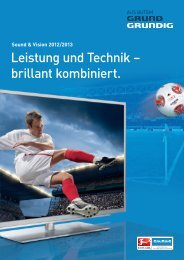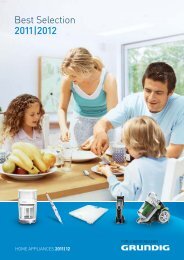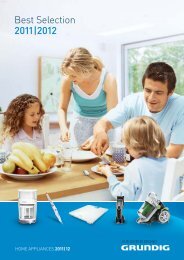PORTABLE INTERNET RADIO
PORTABLE INTERNET RADIO
PORTABLE INTERNET RADIO
Create successful ePaper yourself
Turn your PDF publications into a flip-book with our unique Google optimized e-Paper software.
<strong>INTERNET</strong> OPERATION --------------------------------------------------<br />
Genre<br />
Search stations<br />
Popular station<br />
›New stations<br />
Bush Radio<br />
16Kbps / WMA<br />
Not Specified<br />
Preset 10 Saved<br />
Selecting Internet radio stations which the Internet<br />
provider has added recently<br />
1 Press »Λ« or »V« to select the »Stations« option and press »OK«<br />
to confirm.<br />
2 Press »Λ« or »V« to select the »New stations« option and press<br />
»OK« to confirm.<br />
3 Select your radio station using »Λ« or »V« and press »OK« to<br />
confirm.<br />
– »Loading« appears in the display, and then the station is<br />
played.<br />
Saving Internet radio stations to presets<br />
You can use the remote control to fill 10 presets with the Internet<br />
radio stations of your choice. If you assign the presets again, the<br />
previously saved stations are overwritten. You can also assign presets<br />
1 - 5 on the device.<br />
1 Search for the Internet station as described.<br />
2 To save stations, keep pressing the number button » « until<br />
»Preset 10 Saved«, for example, appears in the display.<br />
3 To store more stations, repeat steps 1 and 2 as many times as<br />
necessary.<br />
Opening preset Internet stations<br />
1 Open the Internet radio station by pressing one of the preset<br />
buttons »1I6 I10« on the device (press once for presets<br />
1 - 5, press twice for presets 6 – 10) or one of the number buttons<br />
» « on the remote control.<br />
30