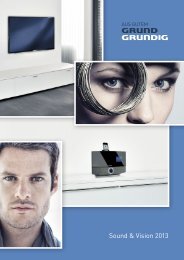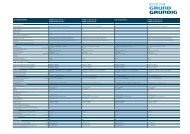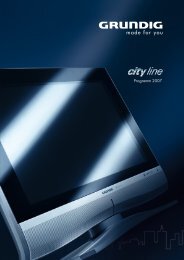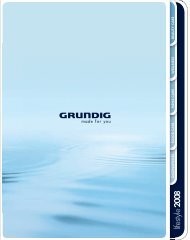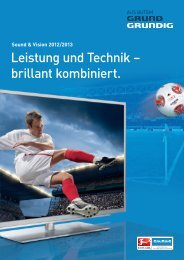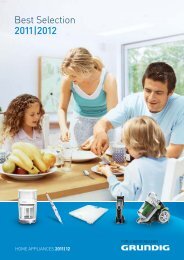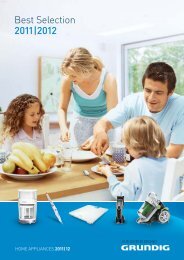PORTABLE INTERNET RADIO
PORTABLE INTERNET RADIO
PORTABLE INTERNET RADIO
You also want an ePaper? Increase the reach of your titles
YUMPU automatically turns print PDFs into web optimized ePapers that Google loves.
GENERAL FUNCTIONS ----------------------------------------------------<br />
Switching on and off<br />
1 Switch on the device from standby with »ON/OFF«.<br />
– The last input source used is automatically selected.<br />
2 Switch the device to standby with »ON/OFF«.<br />
– Display: the current time and date.<br />
Note:<br />
The only way to disconnect the appliance from the mains is to<br />
pull out the plug.<br />
›<br />
Internet Radio<br />
Music Archive<br />
DAB<br />
FM<br />
Selecting the input source<br />
1 Press »M« to select the input source (»Internet Radio«, »Music<br />
Archive«, »DAB«, »FM« or »Aux«).<br />
or<br />
1 Press »MENU« to open the menu of the current source.<br />
2 Press »Λ« or »V« to select the »Main menu« option and press<br />
»OK« to confirm.<br />
3 Press »Λ« or »V« to select an input source (»Internet Radio«,<br />
»Music Archive«, »DAB«, »FM« or »Aux«) and press »OK« to<br />
confirm.<br />
Adjusting the volume<br />
1 Adjust the volume with »– X +«.<br />
Sleep<br />
Alarms<br />
Nap<br />
›Contrast<br />
Setting the display contrast<br />
1 Press »MENU« to open the menu of the source.<br />
2 Press »Λ« or »V« to select the »Main menu« option and press<br />
»OK« to confirm.<br />
3 Press »Λ« or »V« to select the »System setup« option and press<br />
»OK« to confirm.<br />
4 Press »Λ« or »V« to select the »Contrast« option and press »OK«<br />
to confirm.<br />
5 Set the value using »Λ« or »V« and press »OK« to confirm.<br />
ENGLISH<br />
25