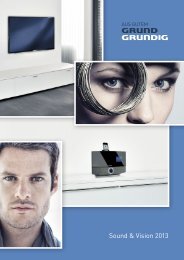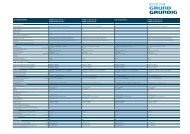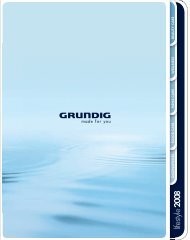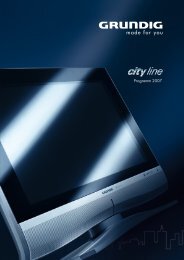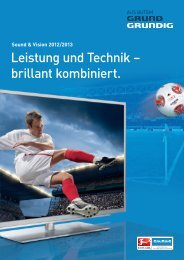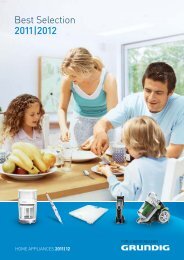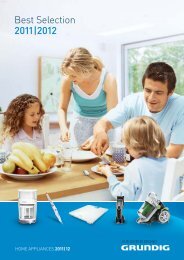PORTABLE INTERNET RADIO
PORTABLE INTERNET RADIO
PORTABLE INTERNET RADIO
Create successful ePaper yourself
Turn your PDF publications into a flip-book with our unique Google optimized e-Paper software.
CONTENTS ------------------------------------------------------------------------------------------------<br />
4 Cosmopolit 7 WEB<br />
4 Special features<br />
4 Packing contents<br />
4 CE declaration<br />
5 SET-UP AND SAFETY<br />
6 Environmental Note<br />
7 OVERVIEW<br />
7 Controls<br />
10 The remote control<br />
11 CONNECTION AND PREPARATION<br />
11 Connecting the mains adapter<br />
11 Connecting an MP3 player or a USB memory stick<br />
11 Connecting an external device<br />
12 Connecting the headphones<br />
12 Inserting batteries in the remote control<br />
13 LAN connection to the Internet<br />
14 WLAN connection to the Internet<br />
15 SETTINGS<br />
15 Menu navigation<br />
15 Selecting the menu language<br />
15 Setting the time and date<br />
17 Registering the device with the WLAN router<br />
19 Settings for the music archive mode with a computer<br />
20 Searching for and saving DAB stations<br />
22 Setting Dynamic Range Control (DRC) for DAB stations<br />
23 Searching for and saving FM stations<br />
24 Restoring the default settings (reset)<br />
25 GENERAL FUNCTIONS<br />
25 Switching on and off<br />
25 Selecting the input source<br />
25 Adjusting the volume<br />
25 Setting the display contrast<br />
26 Listening with headphones or earphones<br />
26 Displaying information<br />
27 <strong>INTERNET</strong> OPERATION<br />
27 Selecting the Internet radio input source<br />
27 Navigating in the Internet menu<br />
28 Selecting Internet radio stations according to search criteria<br />
30 Saving Internet radio stations to presets<br />
30 Opening preset Internet stations<br />
31 Selecting Internet radio stations for the favourites list<br />
31 Selecting manually added Internet radio stations<br />
31 Opening the most recently selected Internet stations<br />
32 Selecting podcasts<br />
32 Displaying Internet station information<br />
2