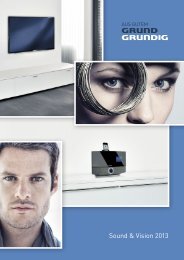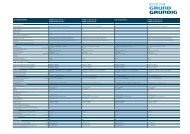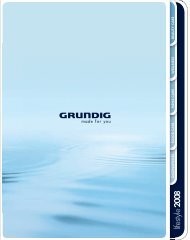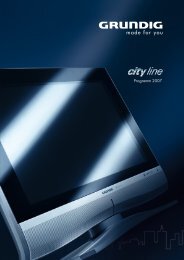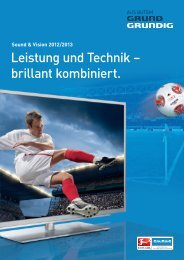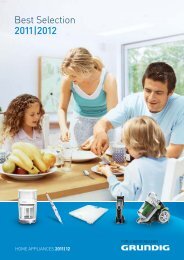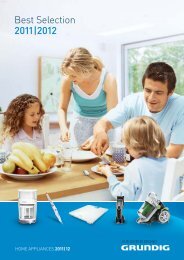PORTABLE INTERNET RADIO
PORTABLE INTERNET RADIO
PORTABLE INTERNET RADIO
Create successful ePaper yourself
Turn your PDF publications into a flip-book with our unique Google optimized e-Paper software.
SETTINGS ----------------------------------------------------------------------------------------------------<br />
Key:<br />
0123456789‹ ⁄ C<br />
Note:<br />
If the network name (SSID) is suppressed on the WLAN router<br />
for security reasons, the network cannot be found. In that case, it<br />
has to be entered manually. Go to the main menu ➞ »System<br />
setup« ➞ »Network setup« ➞ »SSID« and enter it there (for manual<br />
configuration in WLAN mode, see page 48).<br />
6 Select your network using »Λ« or »V« and press » « to confirm.<br />
– If the network is encrypted, you will be requested to enter the<br />
web key (security code).<br />
Notes:<br />
Use buttons »Λ«, »V«, » «, » « and »OK« to enter the web<br />
key. You can choose between numbers, lower and upper case<br />
letters, and special characters.<br />
Press » « or » « to select the required character. Press »Λ« or<br />
»V« to scroll through the menu pages (numbers, letters, special<br />
characters, etc.). When the selected character flashes, press<br />
»OK« to assign it to the web key.<br />
If you make a mistake during entry, select the » « character and<br />
press »OK« to confirm. The last character is deleted. To leave the<br />
menu without completing the key, select the »C« character and<br />
press »OK« to confirm.<br />
Once you have entered the complete web key, select the » ⁄ «<br />
character and press »OK« to confirm. If you entered an incorrect<br />
web key, you will be requested to enter the web key again.<br />
»Please wait Processing« now appears in the display. The connection<br />
to the WLAN router and the internet is being built up.<br />
If the device cannot connect to the router, »Connection failed«<br />
appears in the display. If the connection was successful, »Connected«<br />
appears in the display.<br />
Λ<br />
V<br />
V<br />
Λ<br />
Λ<br />
V<br />
18