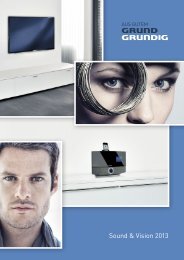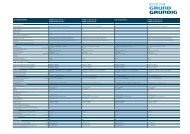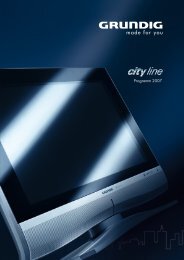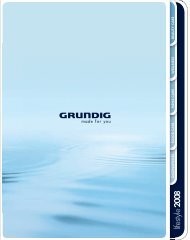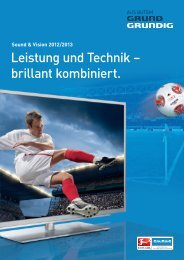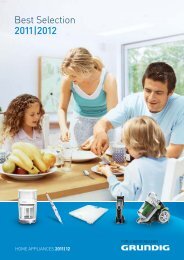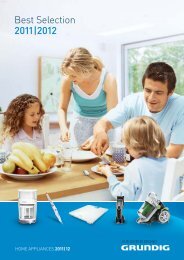PORTABLE INTERNET RADIO
PORTABLE INTERNET RADIO
PORTABLE INTERNET RADIO
You also want an ePaper? Increase the reach of your titles
YUMPU automatically turns print PDFs into web optimized ePapers that Google loves.
SETTINGS ----------------------------------------------------------------------------------------------------<br />
›<br />
Network setup<br />
Time setup<br />
Sleep<br />
Alarms<br />
Set date<br />
Set Time Zone<br />
Set DST<br />
›Auto update<br />
›<br />
Set clock<br />
Set date<br />
Set Time Zone<br />
Set DST<br />
Set time<br />
11:50<br />
Set date<br />
06.12.2007<br />
Set Time Zone<br />
Set DST<br />
Auto update<br />
›Set 12/24 hour<br />
5 Press »Λ« or »V« to select the »Time setup« option and press<br />
»OK« to confirm.<br />
6 Press »Λ« or »V« to select the »Auto update« option and press<br />
»OK« to confirm.<br />
7 Press »Λ« or »V« to select the »Update from NET« or »No<br />
Update« option and press »OK« to confirm.<br />
– If you select »Update from NET«, time and date are set<br />
automatically after a power failure.<br />
... manually<br />
1 In the »System setup« menu, press »Λ« or »V« to select the »Time<br />
setup« option and press »OK« to confirm.<br />
2 Press »Λ« or »V« to select the »Set clock« option and press<br />
»OK« to confirm.<br />
– Display: the hours flash.<br />
3 Press »Λ« or »V« to set the hours and press »OK« to confirm.<br />
– Display: the minutes flash.<br />
4 Press »Λ« or »V« to set the minutes and press »OK« to confirm.<br />
5 Press »Λ« or »V« to select the »Set date« option and press »OK«<br />
to confirm.<br />
– Display: the day of the month flashes.<br />
6 Press »Λ« or »V« to set the day of the month and press »OK«<br />
to confirm.<br />
– Display: the month flashes.<br />
7 Press »Λ« or »V« to set the month and press »OK« to confirm.<br />
– Display: the year flashes.<br />
8 Press »Λ« or »V« to set the year and press »OK« to confirm.<br />
9 Press »Λ« or »V« to select the »Set 12/24 hour« option and<br />
press »OK« to confirm.<br />
10 Press »Λ« or »V« to select the »Set 12 hour« or »Set 24 hour«<br />
option and press »OK« to confirm.<br />
16