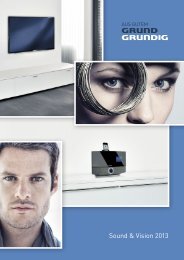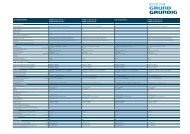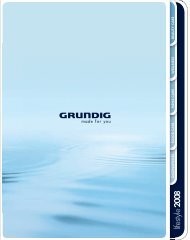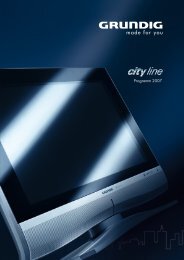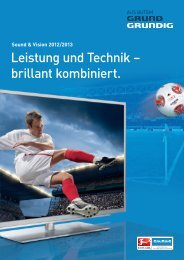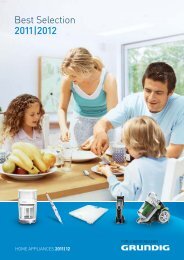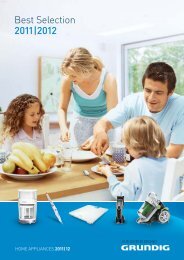PORTABLE INTERNET RADIO
PORTABLE INTERNET RADIO
PORTABLE INTERNET RADIO
Create successful ePaper yourself
Turn your PDF publications into a flip-book with our unique Google optimized e-Paper software.
CONNECTION AND PREPARATION ----<br />
OPEN •<br />
• LOCK<br />
•<br />
Connecting the headphones<br />
1 Insert the headphone plug (3.5 mm) into the »U« socket on the<br />
device.<br />
– The loudspeaker of the device is switched off.<br />
Important:<br />
Excessive volume levels when using headphones or earphones<br />
can damage your hearing.<br />
Note:<br />
You can also use the »U« socket to connect the device to a hi-fi<br />
system.<br />
Inserting batteries in the remote control<br />
1 Pull off the film from the battery.<br />
2 Take off the battery compartment cover (screw cap).<br />
3 When inserting the battery (3 V, lithium, CR 2025), make sure<br />
the positive terminal (+) is facing upwards and the buttons on the<br />
remote control are facing downwards.<br />
4 Replace the battery compartment cover (screw cap) and fasten<br />
it.<br />
Notes:<br />
Do not expose the battery to extreme heat, caused for example<br />
by direct sunlight, heaters or fire.<br />
If the device no longer reacts properly to remote control<br />
commands, the battery may be flat. Always remove used<br />
batteries. The manufacturer accepts no liability for damage<br />
caused by leaking batteries.<br />
Environmental note:<br />
Batteries, including those which contain no heavy metal, should<br />
not be disposed of with household waste. Always dispose of used<br />
batteries in accordance with local environmental regulations.<br />
12