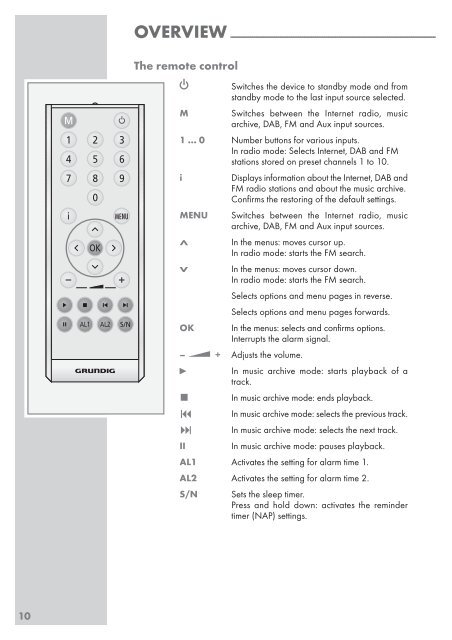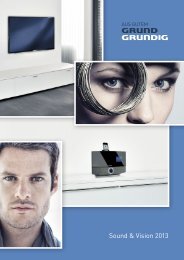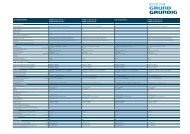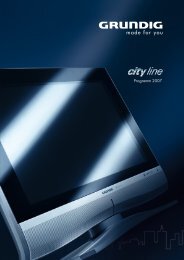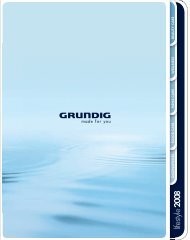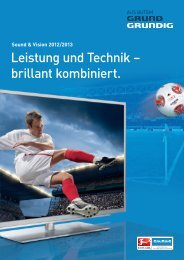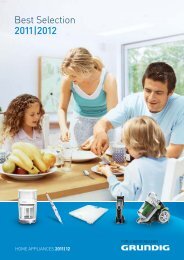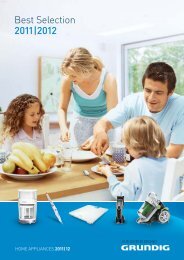PORTABLE INTERNET RADIO
PORTABLE INTERNET RADIO
PORTABLE INTERNET RADIO
You also want an ePaper? Increase the reach of your titles
YUMPU automatically turns print PDFs into web optimized ePapers that Google loves.
OVERVIEW ----------------------------------------------------------------------------------------------<br />
The remote control<br />
8 Switches the device to standby mode and from<br />
standby mode to the last input source selected.<br />
M Switches between the Internet radio, music<br />
archive, DAB, FM and Aux input sources.<br />
1 ... 0 Number buttons for various inputs.<br />
In radio mode: Selects Internet, DAB and FM<br />
stations stored on preset channels 1 to 10.<br />
i<br />
Displays information about the Internet, DAB and<br />
FM radio stations and about the music archive.<br />
Confirms the restoring of the default settings.<br />
MENU Switches between the Internet radio, music<br />
archive, DAB, FM and Aux input sources.<br />
Λ In the menus: moves cursor up.<br />
In radio mode: starts the FM search.<br />
V In the menus: moves cursor down.<br />
In radio mode: starts the FM search.<br />
Selects options and menu pages in reverse.<br />
Selects options and menu pages forwards.<br />
OK In the menus: selects and confirms options.<br />
Interrupts the alarm signal.<br />
– X + Adjusts the volume.<br />
e In music archive mode: starts playback of a<br />
track.<br />
7 In music archive mode: ends playback.<br />
8 In music archive mode: selects the previous track.<br />
9 In music archive mode: selects the next track.<br />
II In music archive mode: pauses playback.<br />
AL1 Activates the setting for alarm time 1.<br />
AL2 Activates the setting for alarm time 2.<br />
S/N Sets the sleep timer.<br />
Press and hold down: activates the reminder<br />
timer (NAP) settings.<br />
10