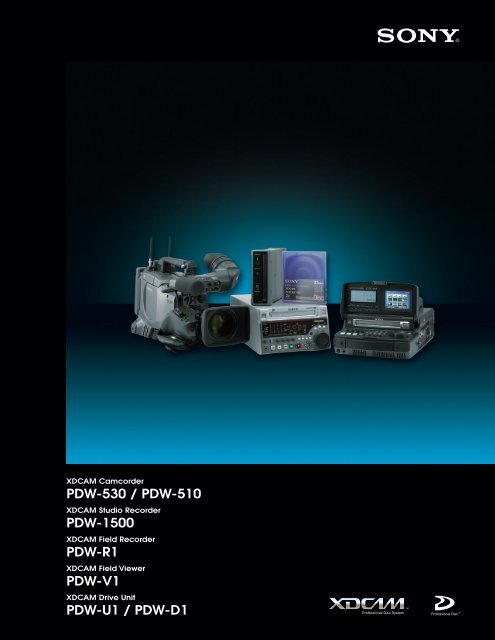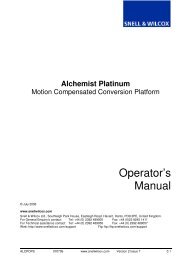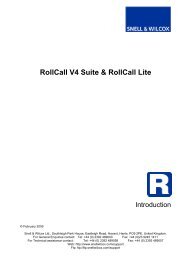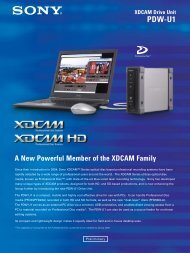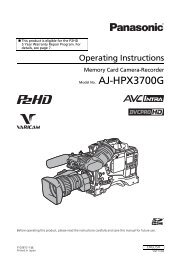XDCAM Camcorders - Sony
XDCAM Camcorders - Sony
XDCAM Camcorders - Sony
Create successful ePaper yourself
Turn your PDF publications into a flip-book with our unique Google optimized e-Paper software.
<strong>XDCAM</strong> Camcorder<br />
PDW-530 / PDW-510<br />
<strong>XDCAM</strong> Studio Recorder<br />
PDW-1500<br />
<strong>XDCAM</strong> Field Recorder<br />
PDW-R1<br />
<strong>XDCAM</strong> Field Viewer<br />
PDW-V1<br />
<strong>XDCAM</strong> Drive Unit<br />
PDW-U1 / PDW-D1
<strong>Sony</strong> Professional Disc <br />
<strong>XDCAM</strong> ® Series – Changing Workflow Paradigms<br />
In 2003, <strong>Sony</strong> introduced a new generation of video recording for standard-definition (SD)<br />
video production – the <strong>XDCAM</strong> Series optical disc-based recording system.<br />
The <strong>XDCAM</strong> Series utilizes optical disc media, otherwise known as Professional Disc<br />
media, with state-of-the-art blue violet technology for recording. The <strong>XDCAM</strong>’s disc-based<br />
recording offers users a number of tremendous benefits such as split-second<br />
random-access capability, no overwriting on existing footage, and network capability.<br />
The Professional Disc media itself is highly robust, reliable, inexpensive,<br />
and reusable – ideal for practical day-to-day operations.<br />
This media is also extremely flexible, and overcomes the limitations of proprietary<br />
footprints, thus enabling <strong>XDCAM</strong> devices to record a wide assortment of data such as<br />
MPEG IMX and DVCAM format video, metadata, and low-resolution versions of<br />
footage onto a single disc.<br />
Since its introduction, the <strong>XDCAM</strong> Series of products for SD programming has been widely<br />
adopted by many different users all over the world, from broadcasters and production<br />
facilities to professional sports teams and corporations. <strong>Sony</strong> has been continuously<br />
enhancing the functions available on its current products, as well as developing new<br />
products to fulfill the customers’ diverse operational requirements. The latest <strong>XDCAM</strong><br />
system offers a variety of powerful functions such as enhanced clip operations, highresolution<br />
clip viewer software, and plug-in software for Apple Final Cut Pro nonlinear<br />
editing systems. Furthermore, optional PDBZ-E1500 software has been added to the<br />
<strong>XDCAM</strong> lineup, which provides the PDW-1500 deck with an insert/assemble editing<br />
capability. Another new powerful member to the <strong>XDCAM</strong> lineup is the PDW-U1 drive unit<br />
which can be used for desktop PC viewing and source feeding to nonlinear editing<br />
systems. With these additions, the <strong>Sony</strong> <strong>XDCAM</strong> lineup now consists of two types of<br />
2/3-inch type CCD camcorders, three companion decks, two drive units and two cart<br />
systems – all of which meet a diverse range of operation requirements and<br />
budgetary constraints.<br />
As a future-proof, disc-based, nonlinear recording system, the <strong>Sony</strong> <strong>XDCAM</strong> system is<br />
unrivaled – and gives you the ultimate solution for today’s and tomorrow’s SD<br />
video productions.<br />
■ DECKS<br />
<strong>XDCAM</strong> SERIES<br />
PRODUCT LINE-UP<br />
Compact Deck<br />
PDW-1500<br />
Field Recorder<br />
PDW-R1<br />
Mobile Deck<br />
PDW-V1<br />
Drive Unit<br />
PDW-D1<br />
Drive Unit<br />
PDW-U1<br />
2
I N D E X<br />
“Nonlinear” Recording Medium –<br />
The Professional Disc<br />
The <strong>XDCAM</strong> Workflow Innovation<br />
Features and Benefits of the <strong>XDCAM</strong><br />
Professional Disc Systems<br />
<strong>XDCAM</strong> <strong>Camcorders</strong><br />
<strong>XDCAM</strong> Decks / Drives / Carts<br />
<strong>XDCAM</strong> Application Software<br />
Specifications<br />
4-5<br />
6-7<br />
8-9<br />
10-15<br />
16-23<br />
24-25<br />
26-27<br />
■ CAMCORDERS<br />
■ CART<br />
Camcorder (MPEG IMX / DVCAM) Camcorder (DVCAM)<br />
PDW-530/530P<br />
PDW-510/510P<br />
*Lens, wireless microphone receiver and battery pack are optional.<br />
Cart<br />
PDJ-C1080<br />
Cart<br />
PDJ-A640<br />
3
“Nonlinear” Recording Medium –<br />
The Professional Disc<br />
The <strong>Sony</strong> Professional Disc, PFD23A is a single-sided, optical disc that uses state-of-the-art blue-violet<br />
laser technology to enable extremely large-capacity recordings.<br />
The diameter of the disc is a mere 12 cm, equal to that of other optical media such as CDs or DVDs.<br />
Yet, despite its small size, the disc provides an amazing storage capacity of 23.3 GB – a feat made<br />
possible using a 405 nm blue-violet laser, an objective lens with a 0.85 numerical aperture (NA),<br />
and a specially developed recording layer.<br />
<strong>Sony</strong> has taken great care in selecting the Professional Disc as the next-generation professional<br />
recording medium. The choice is based on <strong>Sony</strong> experience and technical expertise in developing<br />
and marketing a wide range of professional products that have effectively served users around the<br />
world for several decades.<br />
4
■ Flexible Platform<br />
The Professional Disc system is a very flexible platform<br />
on which an assortment of data in a variety of formats<br />
can reside. The use of optical disc technology<br />
eliminates the restrictions inherent in proprietary tape<br />
footprints, and allows a variety of different video<br />
formats to be recorded as ‘data files’, and is therefore<br />
extremely flexible as to what can be recorded to it. In<br />
addition to video and audio streams, you can record<br />
a variety of metadata, such as date/time information<br />
and comments indicating the material content.<br />
Furthermore, computer files created on Microsoft<br />
Word, PhotoShop, and other application software can<br />
also be stored on a Professional Disc media*.<br />
*Up to 500 MB<br />
■ Highly Reliable, Durable and<br />
Re-usable Medium<br />
Optical discs have a natural advantage since they suffer<br />
no mechanical contact during recording or playback,<br />
making the format ideal for continuous use and re-use.<br />
The <strong>Sony</strong> Professional Disc is highly resistant to dust, shock<br />
and scratches, and is packaged in an extremely<br />
durable and dust-resistant cartridge.<br />
It is resistant to heat and humidity, and is X-ray resistant<br />
– factors that make the Professional Disc ideal for use<br />
in harsh field environments, and also allows for long<br />
media life and long-term storage.<br />
■ Professional Disc Media (PFD23A)<br />
Specifications<br />
■ Largest-Capacity Optical Disc<br />
The superior disc capacity of the Professional Disc<br />
enables you to make high-quality yet long-duration<br />
recordings. Its 23.3-GB data capacity translates to a<br />
recording time of 45 to 85 minutes depending on the<br />
bit rate the camera operator chooses.<br />
■ High Transfer Rate<br />
The Professional Disc’s data transfer rate is 86 Mb/s<br />
from a single optical head unit and 172 Mb/s on a<br />
dual head deck, providing stable recording and<br />
playback of high bit rate data such as a 50 Mb/s<br />
MPEG IMX stream.<br />
Storage capacity<br />
Laser wavelength<br />
Data transfer (writing) rate<br />
Disc diameter<br />
Cartridge dimensions<br />
(W x H x D)<br />
Weight<br />
Recording format<br />
23.3 GB<br />
405 nm (blue-violet)<br />
86 Mb/s (per optical head)<br />
4 5/8 inches (120 mm)<br />
5 1/8 x 5 1/4 x 3/8 inches<br />
(129 x 131 x 9 mm)<br />
3 oz (90 g)<br />
Phase change recording<br />
■ Quick Random Access<br />
The nonlinear nature of the Professional Disc alone<br />
provides tremendous benefit when<br />
handling audio/video content. When a recording is<br />
played back from the disc, its physical location on the<br />
disc does not impact the time required to access it.<br />
Recordings can be accessed in a fraction of the<br />
equivalent time taken to access information on disc,<br />
making it much easier and faster to locate source<br />
material. This is the beauty of random access, and all<br />
<strong>Sony</strong> <strong>XDCAM</strong> products are equipped with powerful<br />
features – delivering innovation to all your programming<br />
operations.<br />
PFD23A<br />
5
<strong>XDCAM</strong> Workflow Innovation<br />
<strong>Sony</strong> <strong>XDCAM</strong> Series of products offer a variety of unique functions are made possible through the use of<br />
optical discs. These functions open up stunning innovations in each area of the production<br />
workflow, whether you use the products individually or as part of an integrated <strong>XDCAM</strong> system.<br />
■ Instant Random Access and<br />
Thumbnail-Based Search of Material<br />
With all <strong>XDCAM</strong> products, video and audio signals are<br />
recorded as one clip file each time a recording is started<br />
and stopped. During playback, cue-up to the next or<br />
previous clips is possible by simply by pressing the ‘Next’ or<br />
‘Previous’ button, as you would do on a CD or DVD player.<br />
Furthermore, the thumbnails are automatically generated<br />
for each clip as visual reference, allowing operators to<br />
cue-up to a desired scene simply by guiding the cursor to<br />
a thumbnail and<br />
pressing the ‘Play’<br />
button.<br />
Connecting the <strong>XDCAM</strong> devices to an Ethernet network<br />
offers users a new style of network-based operations that<br />
can dramatically improve the efficiency of their<br />
workflows.<br />
*Supported interfaces vary by product.<br />
<strong>XDCAM</strong> displayed as a removable storage device<br />
(i.LINK (File Access Mode))<br />
Thumbnail Display on Camcorder LCD Display<br />
■ No Overwriting to Footage – For Immediate<br />
Recording Start<br />
By virtue of recording on optical disc media, the <strong>XDCAM</strong><br />
system makes each new recording on an empty area of the<br />
disc. This is extremely useful, especially when shooting with<br />
camcorders, as it relieves the concerns of camera operators<br />
about accidentally recording over good takes, and<br />
eliminates the burden of searching for the correct position to<br />
start the next recording. In short, it means the camera is<br />
always ready for the next shot!<br />
■ IT/Network Friendly System<br />
In the <strong>Sony</strong> <strong>XDCAM</strong> Series of products, recordings are<br />
made as data files in the industry-standard MXF (Material<br />
eXchange Format) file format.<br />
This allows material to be handled with great flexibility in<br />
an IT-based environment – easily available for copying,<br />
transferring, sharing, and archiving. All these operations<br />
are accomplished without any ‘digitizing’ process<br />
required. File-based data copying allows for<br />
degradation-free dubbing of AV content, which can be<br />
performed easily on a PC. The file-based recording<br />
system also allows for material to be viewed directly on a<br />
PC, simply by linking it to the <strong>XDCAM</strong> unit via an i.LINK<br />
connection. This works in just the same way as a PC<br />
reads files on an external drive. The <strong>XDCAM</strong> products<br />
come equipped with IT-friendly, computer-based<br />
interfaces. These include an i.LINK interface supporting<br />
DV IN/OUT and File Access Mode, Ethernet and USB<br />
interfaces*.<br />
■ Scene Selection<br />
The Scene Selection function allows simple cuts-only<br />
editing* to be performed within the camcorder or deck<br />
itself. The results of the edits can be saved as an <strong>XDCAM</strong><br />
EDL (called “Clip List”), which can be written back to the<br />
original disc to stay with the material. The disc can then<br />
be played back according to the Clip List so that only<br />
selected portions are played out in the desired order.<br />
The Scene Selection function presents dramatic<br />
improvements to conventional workflows, such as when<br />
transferring material to a nonlinear editor and/or server,<br />
or when searching for material and/or edit points in linear<br />
editing systems.<br />
When GUI-based operation is preferred, the Scene<br />
Selection operation can be performed on a PC running<br />
the PDZ-1 Proxy Browsing software supplied with all<br />
<strong>XDCAM</strong> products, providing a visually familiar working<br />
environment.<br />
*The video and audio of a clip cannot be edited independently.<br />
Scene Selection on a<br />
PC Running Supplied<br />
PDZ-1 Software<br />
Scene Selection<br />
on a Built-in LCD Display<br />
6
■ Power of Proxy Data – Highly Streamlined<br />
Workflows<br />
At the same time as recording its high-resolution video and<br />
audio data, <strong>XDCAM</strong> HD products also record a<br />
low-resolution version of this AV data on the same disc.<br />
Called “Proxy Data”, this is much smaller in size than the<br />
high-resolution data (1.5 Mb/s for video and 0.5 Mb/s for<br />
audio), and its format is identical to the HD version of the<br />
<strong>XDCAM</strong> products. Because of its lower resolution,<br />
Proxy Data can be transferred to a standard PC at an<br />
amazingly high speed, and easily browsed and edited using<br />
the PDZ-1 Proxy Browsing Software (or other compatible<br />
software offered by many industry-leading manufacturers).<br />
What’s more, with the PDZ-1 software, it can be converted<br />
to the popular ASF format for playback on Windows Media<br />
Player, providing dramatic improvements in production<br />
workflows. Proxy Data can also be viewed directly on a PC<br />
without data transfer using an i.LINK (File Access Mode) or<br />
USB connection, and can even be sent over a standard<br />
Ethernet network.<br />
The overall flexibility of Proxy Data means that it can be<br />
used for a variety of applications, such as immediate<br />
logging on location, off-line editing, daily rushes of shooting<br />
on location, client approval, and more.<br />
■ High-resolution File Transfer Over a Network<br />
The file-based transfer provides another great benefit: it<br />
enables operators to dub material without any generation<br />
loss. File operations such as Partial Transfer and Disc Copy<br />
can also be performed via the i.LINK (File Access Mode)<br />
interface, with the same benefit of no generation loss.<br />
*<strong>XDCAM</strong> camcorders require an optional Ethernet (100Base-TX) Adaptor<br />
(CBK-NC01).<br />
■ High-Speed Data Transfer – the<br />
Foundation of Workflow Innovation<br />
A large part of the appeal of these <strong>Sony</strong> <strong>XDCAM</strong><br />
products is their high-speed data transfer capability,<br />
allowing you to transfer data to other equipment at<br />
speeds several data rates faster than real time.<br />
This is possible because <strong>XDCAM</strong> products provide a<br />
range of high-speed interfaces and because,<br />
by nature, the Professional Disc offers the flexibility to<br />
read data at different speeds.<br />
For low-resolution Proxy AV Data, a maximum transfer<br />
speed of an amazing 30 times* for field unit and<br />
50 times* for studio unit faster than real time is<br />
achieved, while for high-resolution (MPEG IMX and<br />
DVCAM) material, the maximum transfer speed is at<br />
5-times* speed for DVCAM signals and 2.5-times* speed<br />
for MPEG IMX signals.<br />
*These are the approximate figures when using the PDW-1500 deck to<br />
transfer data over Gigabit Ethernet. The actual transfer rates may vary.<br />
Another stunning feature that innovates current workflows is<br />
the capability to transfer high-resolution material over a<br />
standard network. Clips recorded on Professional Disc<br />
media can be sent and received over a standard network<br />
through a LAN port on the decks or camcorders*, allowing<br />
seamless exchange of material among any networked<br />
devices installed all over the world.<br />
Studio Recorder<br />
Gigabit Ethernet<br />
Proxy AV Data : 50 times*<br />
DVCAM : 5 times*<br />
MPEG IMX (50 Mb/s) : 2.5 times*<br />
Compatible<br />
Nonlinear<br />
Editing System<br />
The transfer can be performed by a simple FTP operation<br />
using Microsoft Internet Explorer or common FTP client<br />
software. The supplied PDZ-1 software can also be used to<br />
perform file transfers very easily. For advanced operations,<br />
the Partial FTP Transfer function allows only the clips selected<br />
in a Clip List to be transferred over the network.<br />
This network capability makes it possible to send footage<br />
from the field to the studio immediately after the shoot, or<br />
easily share material among production staff at multiple<br />
locations, without the lead time of delivering tapes or<br />
replying on costly satellite transmissions.<br />
<strong>Camcorders</strong><br />
Field Recorder/ Viewer<br />
Drive Unit<br />
i.LINK (File Access Mode**)<br />
Proxy AV Data : 30 times*<br />
DVCAM : 2.5 times*<br />
MPEG IMX (50 Mb/s) : 1.25 times*<br />
Compatible<br />
Nonlinear<br />
Editing System<br />
*Data transfer rates are approximate. The actual data transfer rates may<br />
vary depending on the nonlinear editing system used.<br />
**For connection with third party products using this mode, please contact<br />
your nearest <strong>Sony</strong> office.<br />
7
Features and Benefits of <strong>XDCAM</strong> Professional<br />
Disc Systems<br />
■ Outstanding Picture Quality of<br />
MPEG IMX/DVCAM Format Recording<br />
<strong>Sony</strong> <strong>XDCAM</strong> products offer the capability to record*<br />
and play back both MPEG IMX and DVCAM streams**.<br />
Users have the flexibility to select from these formats<br />
according to their picture-quality needs, or to match<br />
their editing-format requirements.<br />
The DVCAM format uses 8-bit digital component<br />
recording with a 5:1 compression ratio and a sampling<br />
rate of 4:1:1 (for NTSC)/4:2:0 (for PAL). The MPEG IMX<br />
format uses 8-bit digital component recording with<br />
MPEG-2 4:2:2P@ML compression at 50, 40, 30 Mb/s,<br />
enabling users to choose the picture quality and<br />
recording time according to their needs.<br />
The <strong>XDCAM</strong> Series of products provide approximately<br />
85 minutes of DVCAM recording time, and 68, 55, and<br />
45 minutes of MPEG IMX recording at 30, 40, and 50<br />
Mb/s, respectively.<br />
MPEG IMX recording is the ideal choice when you need<br />
higher picture quality, while DVCAM recording offers the<br />
benefit of a longer recording time.<br />
*Recording on the PDW-V1 is available only through the Ethernet or<br />
i.LINK (file access mode) interface.<br />
**The PDW-510/510P camcorder is capable of DVCAM recording<br />
only.<br />
Recording/Playback Time<br />
68 minutes at 30 Mb/s<br />
55 minutes at 40 Mb/s<br />
45 minutes at 50 Mb/s<br />
85 minutes<br />
■ Flexible Metadata Recording<br />
<strong>XDCAM</strong> products are also capable of recording a variety of metadata,<br />
which provides a huge advantage when searching for data in<br />
subsequent processes. The following are examples of metadata types<br />
that <strong>Sony</strong> <strong>XDCAM</strong> Series of products can handle and record.<br />
• Disc Metadata/Clip Metadata<br />
From acquisition to editing and onto the archiving process, a great amount<br />
of information is associated with the recordings. For example, production<br />
dates, creator names, camera setup parameters, copyright notes, and<br />
memorandums are just a few. With <strong>XDCAM</strong> products, such information can<br />
be saved together with the AV material on the same disc and be effectively<br />
used to improve the entire workflow chain. Using the supplied PDZ-1 software<br />
allows a variety of data to be added either on a “Disc” or “Individual<br />
Clip” basis in different forms such as “Disc Title”,“Clip Title”,<br />
“Disc ID Number”,“Comments” or “Clip Status (to indicate OK/NG status)”.<br />
Furthermore, the PDZ-1 software has a powerful ‘Search’ function to easily<br />
locate desired clips by using the registered metadata as text-based<br />
keywords, providing enhanced efficiency in searching material, determining<br />
edit points or retrieving archive materials.<br />
• Essence Mark Recording<br />
The Essence Mark used in <strong>Sony</strong> <strong>XDCAM</strong> products is also a very useful form of<br />
metadata, and provide a most effective way of searching for recordings via<br />
thumbnail pictures. Essence Mark can be set during the shoot either manually<br />
or automatically. Thumbnails representing the Essence Mark positions are<br />
generated each time the Essence Mark is set, proving invaluable when<br />
searching for required scenes in subsequent reviewing and editing processes.<br />
• Manual Marking<br />
Each time the ‘return’ button on the camcorder lens or the ‘Shot Mark’<br />
button on the deck is pressed, an Essence Mark is set. After the shoot,<br />
operators can quickly cue to that point simply by selecting its thumbnail<br />
from a list displayed on the LCD screen of the playback device or a<br />
video monitor connected to it. When the PDZ-1 software is used,<br />
operators can define Essence Mark names using desired keywords and<br />
easily set these as user-defined Essence Marks.<br />
• Automatic Marking<br />
<strong>XDCAM</strong> camcorders can also automatically set an Essence Mark when<br />
particular events are sensed by, or occur within, the camcorder.<br />
For example, the camcorder can be set up to record Essence Mark when the<br />
audio level overshoots, or when there is an abrupt change in video<br />
luminance levels. Since several different types of Essence Marks can exist on<br />
the disc, <strong>Sony</strong> <strong>XDCAM</strong> Series of products offer an<br />
easy way of searching through them by type.<br />
• Others<br />
All <strong>XDCAM</strong> products are also capable of<br />
recording UMID/Extended UMID (Unique Material<br />
IDentifier) which consists of a globally unique<br />
number or a material number. Another unique<br />
feature that <strong>XDCAM</strong> products provide is the capability to record any type of<br />
computer file format such as Word, Excel, JPEG, WAV onto the Professional Disc<br />
media, which allows operators to record all files associated with the footage<br />
onto a single disc.<br />
8
■ Seamless Integration into Current<br />
VTR-Based Systems<br />
In order to achieve seamless integration into current<br />
tape-based systems, a great deal of thought has been put<br />
into the development of <strong>Sony</strong> <strong>XDCAM</strong> products. A range of<br />
conventional AV interfaces including SDI, analog composite,<br />
analog/digital audio I/Os and RS-422A 9-pin remote<br />
interface allow easy connectivity to current equipment,<br />
including a wide variety of VTRs, linear and nonlinear<br />
editors, and audio mixers. In addition, <strong>XDCAM</strong> products<br />
offer network-based interoperability with other <strong>Sony</strong><br />
network-capable equipment, such as the MPEG IMX e-VTR,<br />
establishing a highly effective and advanced system. And,<br />
because operability is another key concern when investing<br />
in new equipment, <strong>Sony</strong> has paid special attention to this<br />
too, allowing operation that is best suited to optical media<br />
while retaining the feel of conventional VTR-based<br />
products.<br />
■ Easy and Low-cost Maintenance<br />
From the outset, <strong>Sony</strong> <strong>XDCAM</strong> Series of products have been<br />
designed using the best concurrent engineering practices,<br />
answering maintenance issues before they even arise.<br />
Moving parts have been minimized, as have the number of<br />
parts requiring periodic replacement. This results in a drastic<br />
reduction in maintenance labor, and promotes more<br />
efficient use of your equipment.<br />
■ High Durability and Reliability<br />
In harsh working environments, it is of critical importance that<br />
hardware is tolerant to shock and vibration during<br />
important shoots. <strong>Sony</strong>'s accumulated knowledge about<br />
the tough criteria for such environments, together with<br />
years of experience meeting these criteria, contribute<br />
greatly to the high reliability of <strong>Sony</strong> <strong>XDCAM</strong> products.<br />
The <strong>Sony</strong> <strong>XDCAM</strong> camcorders use rubber dampers to hold<br />
the disc drive block in place thereby minimizing the effect of<br />
any shock or vibration. In addition, a powerful tracking system,<br />
based on the best <strong>Sony</strong> servo technologies, reduces the<br />
chance of the optical head recording off track. In the<br />
event a shock exceeds the servo’s capacity, causing the<br />
head to be positioned incorrectly, a buffer memory is<br />
available to help prevent off-track recordings.The buffer<br />
serves in such a way that recording to the disc will not occur<br />
until the optical head returns to its correct position. After<br />
the head is properly positioned, the buffered information is<br />
recorded to the disc, thereby helping to prevent interruptions<br />
in the recording. A substantial amount of buffering has been<br />
built into the camcorder to accommodate large off-track<br />
errors.<br />
In addition, in the event of an abnormal recording, powerful<br />
ECC (Error Correction Code) and sophisticated<br />
concealment techniques are available on all machines so<br />
that discs can be played back appropriately.<br />
<strong>Sony</strong> <strong>XDCAM</strong> products* are also compatible with <strong>Sony</strong><br />
remote maintenance and monitoring software – an<br />
SNMP-compliant application that can monitor and log the<br />
hardware’s status in real time via an Ethernet network. If a<br />
malfunction is detected, this system can immediately<br />
identify the problem, allowing you to take corrective<br />
action. Not only is the system reactive, it proactively<br />
monitors your systems and<br />
identifies maintenance<br />
needs in a timely<br />
manner too.<br />
* <strong>XDCAM</strong> camcorders<br />
require an optional Ethernet<br />
(100Base-TX) Adaptor<br />
(CBK-NC01).<br />
<strong>Sony</strong> MMStation TM SNMP-compliant<br />
Remote Monitoring and Maintenance<br />
Software<br />
9
<strong>XDCAM</strong> <strong>Camcorders</strong><br />
PDW-510/510P CAMCORDER (DVCAM RECORDING)<br />
PDW-530/530P CAMCORDER (MPEG IMX/DVCAM RECORDING)<br />
<strong>Sony</strong> <strong>XDCAM</strong> camcorders have been designed with special consideration<br />
for heavy-duty field acquisition, providing excellent picture quality,<br />
operability and reliability inherited from the <strong>Sony</strong> BETACAM<br />
family of acquisition products.<br />
In addition to these impressive capabilities, <strong>Sony</strong> <strong>XDCAM</strong><br />
camcorders also provide numerous innovative features<br />
that take full advantage of the benefits of nonlinear disc media.<br />
These unique features offer a completely new style<br />
of field operation, adding flexibility and efficiency<br />
to those operations where quick program completion<br />
is a top priority.<br />
The PDW-530/530P features MPEG IMX/DVCAM-switchable<br />
recording and two built-in optical filter wheels<br />
(ND and CC), while the PDW-510/510P features<br />
DVCAM recording and one built-in optical filter wheel.<br />
* Lens, wireless microphone receiver and battery pack are optional.<br />
10
Common Features on Both <strong>Camcorders</strong><br />
■ 16:9/4:3 Switchable Power HAD EX<br />
CCDs<br />
<strong>XDCAM</strong> camcorders incorporate three 16:9/4:3<br />
switchable CCDs for their image capture device.<br />
Using the best of <strong>Sony</strong> CCD technology, this allows<br />
for outstanding picture quality with a high<br />
signal-to-noise ratio of 65 dB (NTSC)/63 dB (PAL), low<br />
smear level of -140 dB (typical), and high sensitivity<br />
of F11.<br />
■ Shock- and Dust-Resistant Disc Drive<br />
To minimize errors caused by shock or dust entering the<br />
disc drive, <strong>XDCAM</strong> camcorders have several unique<br />
ways of providing operational resistance to such factors.<br />
The disc drive entrance is concealed by two lids helping<br />
to prevent any dust from entering the drive. In addition,<br />
four rubber dampers are used to hold the disc drive<br />
block in place helping to absorb the shock that would<br />
otherwise go into the disc drive.<br />
■ 12-bit A/D Conversion<br />
<strong>XDCAM</strong> camcorders also incorporate a<br />
high-integrity 12-bit A/D converter, so that the<br />
high-quality images captured by the Power HAD EX<br />
CCDs are processed with great precision. In<br />
particular, this high bit resolution allows contrast to be<br />
reproduced precisely in mid-tone areas of the picture.<br />
■ Advanced Digital Signal Processing<br />
A key to quality in DSP cameras is how many bits are<br />
used in their nonlinear processes, such as gamma<br />
correction. <strong>XDCAM</strong> camcorders use more than 30 bits,<br />
minimizing round-off errors so the high quality of the<br />
CCDs is maintained. The DSP LSI of <strong>XDCAM</strong><br />
camcorders also enables highly sophisticated image<br />
control such as Multi-Matrix function, and Triple<br />
Skin-Tone Detail control.<br />
■ Compact, Lightweight Body<br />
<strong>XDCAM</strong> camcorders are designed to be very<br />
compact and lightweight, for a high level of mobility<br />
in the field. They weigh approximately 12 lb 9 oz<br />
(5.7 kg) including viewfinder, microphone, disc and<br />
BP-GL95 battery pack.<br />
■ Rugged and Ergonomic Design<br />
The design of these camcorders is based on years of<br />
<strong>Sony</strong> experience in camera ergonomics, and<br />
provides a high level of mobility and balance. The<br />
shoulder pad position is adjustable and the viewfinder<br />
height can be selected from two positions, while rear<br />
panel connectors are located well away from the<br />
battery pack, making it easy to<br />
connect cables. Operators<br />
familiar with the comfort<br />
Two mount positions<br />
benefits of <strong>Sony</strong> BETACAM<br />
camcorders will immediately feel<br />
at home with <strong>XDCAM</strong><br />
camcorders, which extend this<br />
comfort even further.<br />
■ 2.5-inch* Type Color LCD Screen<br />
An easy-to-view color LCD<br />
screen provided on the<br />
camcorder side panel<br />
enables advanced<br />
operations such as<br />
Thumbnail Search and<br />
Scene Selection. Status<br />
indications such as<br />
four-channel audio meters,<br />
and disc and battery<br />
remaining time can also be<br />
displayed. In addition,<br />
camera set-up menus can<br />
be displayed.<br />
*Viewable area measured<br />
diagonally.<br />
Four Shock-Absorbing Dampers<br />
11
■ Extensive Range of Interfaces<br />
<strong>Sony</strong> <strong>XDCAM</strong> camcorders come equipped with a wide<br />
range of interfaces. In addition to an analog composite<br />
output, they also offer the i.LINK interface that supports<br />
both DV IN/OUT and File Access Mode* protocols as<br />
standard. By adding the appropriate optional plug-in<br />
board, SDI output (CBK-SD01) and analog composite<br />
input (CBK-SC01) also become available. The ability to<br />
install these boards within the camcorder chassis<br />
eliminates the need for an external camera adaptor<br />
unit, thus maintaining the compactness and balance of<br />
the camcorder.<br />
Furthermore, by adding the optional CBK-NC01 Ethernet<br />
(100Base-TX) Adaptor, a network interface also<br />
becomes available.<br />
*For connection with third party products using this mode, please<br />
contact your nearest <strong>Sony</strong> office.<br />
■ Picture Cache Recording<br />
Picture Cache Recording is a convenient function<br />
whereby up to 10 seconds of audio and video signals<br />
are buffered into memory before the Rec button is even<br />
pressed. This means that everything that happened 10<br />
seconds before the Rec button was pressed, in Standby<br />
mode, will still be recorded to disc – a capability that<br />
can prevent the loss of unexpected but important<br />
events occurring before the operator even has the<br />
chance to press the Rec button.<br />
Cameraman's action<br />
Disc recording<br />
■ Low-Light Shooting<br />
(the decisive moment)<br />
Max.10 sec<br />
Push REC button<br />
<strong>Sony</strong> <strong>XDCAM</strong> camcorders offer two convenient features<br />
for shooting in low-light conditions which can be used<br />
either alone or together depending on the situation or<br />
operator preferences.<br />
This slow shutter capability also makes it possible to<br />
intentionally blur images when shooting a moving<br />
object, increasing shooting creativity.<br />
● Slow Shutter allows you to use shutter speeds longer<br />
than the frame rate<br />
• NTSC: 1/2 to 1/30 seconds (1 to 8 and 16 frame accumulation)<br />
• PAL: 1/2 to 1/25 seconds (1 to 8 and 16 frame accumulation)<br />
● Turbo Gain allows the camera gain to be boosted<br />
up to +48 dB<br />
■ Flexible Image Controls<br />
<strong>Sony</strong> <strong>XDCAM</strong> camcorders also provide highly advanced<br />
image control features that were once only available on<br />
high-end studio cameras. These allow images to be recorded<br />
to a disc with maximum quality and camera-work creativity.<br />
• Multi-Matrix function<br />
• TruEye processing<br />
• Triple Skin-Tone Detail control • Electronic soft focus<br />
• Selectable gamma table • Color-temperature control<br />
■ Film-like Shooting With Progressive Mode<br />
<strong>XDCAM</strong> camcorders also provide progressive modes including<br />
24P (optional CBK-FC01* required) to offer a film-like shutter<br />
effect. The combined use of this mode and preset film-like<br />
gamma settings enables operators to easily create film-like<br />
images.<br />
• NTSC: 29.97P or optional 23.976P** • PAL: 25P<br />
*For NTSC only<br />
**Recording to disc is in 59.94i via 2-3 pull-down.<br />
Requires an optional pull-down(24P shooting) board(CBK-FC01).<br />
■ High-Quality Audio Recordings<br />
<strong>Sony</strong> <strong>XDCAM</strong> camcorders record high-quality audio as<br />
specified by the recording format selected. These camcorders<br />
are also equipped with a range of audio interfaces: an<br />
analog 5-pin XLR connector for stereo audio output, two 3-pin<br />
XLR connectors with selectable MIC/Line level input, and the<br />
front microphone input. The two 3-pin XLR connectors can also<br />
be switched to accept four channels of AES/EBU digital<br />
audio input, establishing a full digital ENG/EFP system using the<br />
<strong>Sony</strong> DMX-P01 Digital Portable Mixer.<br />
• DVCAM recording: 4 channels, 16 bits, 48 kHz<br />
• MPEG IMX recording: 4 channels, 16 bits, 48 kHz, or 4 channels,<br />
24 bits, 48 kHz<br />
■ Proxy AV Data Recording on Memory Card<br />
By use of the optional CBK-PC01 Memory Card Adaptor, Proxy<br />
AV Data and metadata can be recorded on a <strong>Sony</strong> Memory<br />
Stick or SanDisk CompactFlash medium* simultaneously<br />
when recorded on a Professional Disc medium. Removing the<br />
media from the camcorder and inserting it into a PC allows<br />
users to immediately start browsing and editing this data without<br />
having to transfer. The small data size of the Proxy AV<br />
Data makes it possible to record a large volume of AV data<br />
on a single, very small card; for example, up to 65 minutes on<br />
a 1-GB card and up to 260 minutes on a 4-GB card.<br />
*A memory card and its compatible memory card adaptor are required.<br />
*Compatible <strong>Sony</strong> products are as follows. For other compatible products<br />
offered by SanDisk Corporation, please consult with your nearest <strong>Sony</strong><br />
office.<br />
- Memory Stick: <strong>Sony</strong> Memory Stick Pro MSX-1GS, MSX-512S<br />
- Memory Stick Adaptor: <strong>Sony</strong> Memory Stick PC Card Adaptor MSAC-PC4<br />
12
<strong>XDCAM</strong> <strong>Camcorders</strong><br />
■ Other Features<br />
• Thumbnail Search operation<br />
• Scene Selection operation for in-camera cut editing<br />
• Proxy AV Data recording<br />
• Metadata recording: UMID,Extended UMID,Essence Marks<br />
• A second LCD screen displays time code, and remaining<br />
battery/disc capacity during power on and off<br />
• Four assignable buttons, two on the camera handle and<br />
two on the inside panel, enable operators to assign<br />
frequently used functions<br />
• Auto Tracing White Balance for automatic adjustments in<br />
camera color temperature according to lighting changes<br />
• Interval recording (automatic and manual) intermittently<br />
records signals at pre-determined intervals, ideal for<br />
recording over long periods<br />
• Ability to write EDL (Clip List) back onto disc<br />
• "Memory Stick" function for storage of<br />
camcorder setup files<br />
• Slot to accommodate a <strong>Sony</strong> WRR-855 Series wireless<br />
microphone receiver<br />
• Optional Ethernet (100Base-TX) Adaptor (CBK-NC01)<br />
for Ethernet connection<br />
• Camera remote control via <strong>Sony</strong> RM-B150 and RM-B750<br />
remote control units<br />
• Intelligent lighting system synchronizes strobe on/off to<br />
the Rec button<br />
• i.LINK (DV Stream) output from MPEG IMX playback<br />
• Four types of software supplied: PDZ-1 Proxy Browsing<br />
Software, PDZ-VX10 <strong>XDCAM</strong> Viewer Software, Proxy<br />
Viewer Software, PDZK-P1 <strong>XDCAM</strong> Transfer Software<br />
Slot for WRR-855 Series<br />
Wireless Microphone<br />
Receiver or Ethernet<br />
Adaptor<br />
Disc Access Lamp<br />
Optical Filters<br />
PDW-530/530P<br />
PDW-510/510P<br />
"Memory Stick" Slot (inside the panel)<br />
Assignable Buttons<br />
Control Buttons for Thumbnail<br />
Search, Scene Selection Operation<br />
Assignable Buttons<br />
Top View<br />
Playback Control Buttons<br />
Rear Connector Panel<br />
13
<strong>XDCAM</strong> Decks / Drives / Carts<br />
PDW-1500 COMPACT DECK (RECORDING AND PLAYBACK)<br />
PDW-R1 FIELD RECORDER (RECORDING AND PLAYBACK)<br />
PDW-V1 MOBILE DECK (PLAYBACK AND FILE RECORDING)<br />
PDW-U1 / PDW-D1 DRIVE UNIT (PLAYBACK AND FILE RECORDING)<br />
PDJ-A640/C1080 CART<br />
The <strong>Sony</strong> <strong>XDCAM</strong> products offer two types of decks and two drive units to meet the varying<br />
operational requirements both in the field and studio. Their functions have been carefully selected<br />
to increase production efficiency by exploiting the advantages of Professional Disc media.<br />
The PDW-1500, R1 and V1 decks provide familiar VTR-like controls that minimize the learning curve<br />
needed to get up to speed, while the PDW-U1 and PDW-D1 drive units place<br />
emphasis on compactness and cost-efficiency. Both decks and the drive<br />
units come supplied with four types of software: PDZ-1 Proxy Browsing<br />
Software, PDZ-VX10 <strong>XDCAM</strong> Viewer Software, Proxy Viewer Software,<br />
and PDZK-P1 <strong>XDCAM</strong> Transfer Software (for Apple Final Cut Pro).<br />
(For details, please refer to page 24.)<br />
PDW-1500 Studio Recorder<br />
The PDW-1500 Studio Recorder is a half-rack size recorder suitable for both nonlinear and<br />
linear editing environments. Despite its small size, this deck offers high-speed data<br />
transfer capability between compatible nonlinear editing devices, creating a powerful editing<br />
system for video productions. Equipped with an RS-422A 9-pin interface,<br />
the PDW-1500 also fits well in linear editing systems as a feeder, bringing the added<br />
benefits of nonlinear disc recoding into a linear editing environment. When the optional<br />
PDBZ-E1500 software is added, the PDW-1500 deck can perform insert and assemble editing,<br />
and can be used as a recorder in linear editing systems as well.<br />
■ MPEG IMX/DVCAM recording<br />
■ Proxy AV Data recording<br />
■ High-speed file transfers: 50x for Proxy, 5x for DVCAM and<br />
2.5x for MPEG IMX (at 50 Mb/s) files when using a Gigabit<br />
Ethernet connection<br />
■ High-speed transfer of Proxy AV Data at up to 40 times<br />
speed<br />
■ Metadata recording<br />
■ Ability to write EDL (Clip List) back onto disc<br />
■ A variety of interfaces (*refer to the chart on page 19)<br />
■ RS-422A 9-pin remote interface<br />
■ Thumbnail Search operation<br />
■ Scene Selection operation<br />
■ Search speed (in color)<br />
JOG : ±1 times normal speed Variable: ±2 times normal speed<br />
Shuttle : ±35 times normal speed<br />
■ Insert editing of audio tracks of a single clip (Clip audio<br />
insert editing function)<br />
■ Gigabit Ethernet connectivity<br />
■ i.LINK (DV Stream) output from MPEG IMX playback<br />
■ The use of the optional RM-280 Editing Controller allows<br />
easy control of Thumbnail display and Scene Selection<br />
operations, as well as basic playback controls<br />
■ Repeat playback function<br />
■ Equipped with two optical heads<br />
■ Dimensions (W x H x D): 8 3/8 x 5 1/8 x 16 3/8 inches<br />
(210 x 130 x 415 mm)<br />
■ Weight: 16 lb 5 oz (7.4 kg)<br />
PDBZ-E1500 Linear Editing Software for the PDW-1500 Deck<br />
The optional PDBZ-E1500 software is the latest addition to the <strong>XDCAM</strong> lineup and it provides Insert/Assemble editing to<br />
the PDW-1500 deck.Various editing modes including assemble, audio insert, video insert, time-code insert, A/V split insert,<br />
and Punch-in/out are all supported – and can be performed either in an A/B-roll or two-machine configuration.<br />
14
PDW-R1 Field Recorder<br />
The PDW-R1 is a highly mobile field recorder.<br />
Its compact design is very similar to the existing PDW-V1 model, but the PDW-R1 recorder<br />
additionally provides other functionalities such as MPEG IMX/DVCAM recording, and a<br />
wider range of interfaces. Its extremely compact, lightweight body makes the PDW-R1<br />
ideal for use in the field as a pool-feed recorder, backup recorder, and compact recorder<br />
installed in an extremely confined space such as a car or helicopter. Furthermore,<br />
equipped with an RS-422A interface as well as other video and audio interfaces,<br />
this recorder can be used in both linear and nonlinear editing systems.<br />
■ MPEG IMX/DVCAM recording<br />
■ Proxy AV Data recording<br />
■ High-speed file transfers: 30x for Proxy, 2.5x for DVCAM,<br />
and 1.25 for MPEG IMX (50 Mb/s) files when using an i.LINK<br />
(File Access Mode) connection<br />
■ Metadata recording<br />
■ Ability to write EDL (Clip List) back onto disc<br />
■ A variety of interfaces (refer to the chart on page 24)<br />
■ RS-422A 9-pin remote interface<br />
■ Parallel recording function, which enables the deck’s Rec<br />
start/stop to be synchronized with the Rec start/stop of<br />
the camcorder connected via the i.LINK interface<br />
■ 3.5-inch* color LCD screen<br />
■ Thumbnail Search operation<br />
■ Scene Selection operation<br />
■ Search speed (in color):<br />
JOG : ±1 time normal speed<br />
Shuttle : ±20 times normal speed<br />
■ Compact and lightweight design<br />
■ AC, DC, and battery-powered operation<br />
■ Ethernet connectivity (100Base-TX)<br />
■ i.LINK (DV Stream) output from MPEG IMX playback<br />
■ Repeat playback function<br />
■ Equipped with one optical head<br />
■ Dimensions: 9 1/8 x 4 1/4 x 12 inches (230 x 105 x 340 mm)<br />
■ Weight: 10 lb 6 oz (4.7 kg)<br />
*Viewable area measured diagonally.<br />
PDW-V1 MOBILE DECK<br />
The PDW-V1 Field Viewer is an extremely compact and lightweight unit, offered as an<br />
affordable solution for playing back Professional Discs as well as for AV and data file<br />
recording* through its Ethernet network interface or i.LINK (File Access Mode**) interface.<br />
It is ideal for field applications, and for desktop viewing by journalists, producers, and other<br />
production staff. A unique feature of this model is its built-in 3.5-inch*** type color LCD<br />
screen, allowing users to view recordings any time, anywhere without the need for an<br />
external video monitor. What’s more, the PDW-V1 is equipped with an analog RGB output<br />
capability, so users can view recordings on standard computer displays too. It also comes<br />
equipped with a built-in audio speaker.<br />
The PDW-V1 can be AC or battery powered, a feature that proves convenient in the field.<br />
What’s more, because it allows high-speed transfer of Proxy AV Data, it can also serve as a cost-effective editing solution. As with<br />
other <strong>XDCAM</strong> products, the PDW-V1 offers a Scene Selection capability, to which even greater user convenience is added with its<br />
color LCD screen.<br />
■ MPEG IMX/DVCAM playback<br />
■ Recording of MPEG IMX/DVCAM files via Ethernet or i.LINK<br />
(File Access Mode**) interfaces*<br />
■ Proxy AV Data recording<br />
■ High-speed file transfers: 30x for Proxy, 2.5x for DVCAM and<br />
1.25x for MPEG IMX (50 Mb/s) files when using an i.LINK<br />
(File Access Mode**) connection<br />
■ Metadata recording<br />
■ Ability to write EDL (Clip List) back onto disc<br />
■ Compact, lightweight design<br />
■ 3.5-inch*** type color LCD screen<br />
■ Built-in audio speaker<br />
■ Thumbnail Search operation<br />
■ Scene Selection operation<br />
■ Analog RGB output capability<br />
■ AC/battery-powered operation<br />
■ Network connectivity (100Base-TX)<br />
■ i.LINK (DV Stream) output from MPEG IMX playback<br />
■ Search speed (in color)<br />
JOG : ±1 times normal speed<br />
Shuttle : ±20 times normal speed<br />
■ Repeat playback function<br />
■ Equipped with one optical head<br />
■ Dimensions (W x H x D): 8 3/8 x 3 5/8 x 12 5/8 inches<br />
(210 x 90 x 320 mm)<br />
■ Weight: 7 lb 11oz (3.5 kg)<br />
*The PDW-V1 does not support synchronous video/audio input.<br />
**For connection with third party products using this mode, please<br />
contact your nearest <strong>Sony</strong> office.<br />
***Viewable area measured diagonally.<br />
15
PDW-U1 Drive Unit<br />
The PDW-U1* is a powerful, new addition to the <strong>XDCAM</strong> family, which offers a compact, mobile, and highly<br />
cost-effective solution for many different applications.<br />
It serves as an external drive connected via a common USB interface, and enables material recorded on<br />
Professional Disc media to be viewed directly on a PC. The PDW-U1 can also be used as a source feeder for<br />
nonlinear editing systems. One of the most distinguished features of the PDW-U1 is its capability to handle both<br />
<strong>XDCAM</strong> HD and SD discs, providing a high level of versatility and cost-efficiency. Its compact and lightweight<br />
design makes it equally ideal for field and in-house desktop uses.<br />
■ Handles files in all formats of <strong>XDCAM</strong> HD and SD formats<br />
■ Supports the Hi-Speed USB (USB 2.0) interface- compatible<br />
with most PCs<br />
■ Direct access to files on Professional Disc media from a<br />
USB-connected PC<br />
■ High-speed file transfers with the newly developed<br />
optical drive<br />
■ Material browsing on the supplied PDZ-VX10 <strong>XDCAM</strong><br />
Viewer software and PDZ-1 Proxy Browsing software<br />
■ Highly compact and lightweight<br />
■ Dimensions (W x H x D): 2 3/8 x 6 1/2 x 9 inches<br />
(59 x 164 x 226 mm)<br />
■ Weight: 3 lb 1 oz (1.4 kg)<br />
■ Can be operated either horizontally or vertically<br />
*The initial version of the PDW-U1 is read-only, and cannot write files onto Professional Disc media. However, this capability is planned to be<br />
available with a software upgrade targeted for release in spring 2008.<br />
PDW-D1 Drive Unit<br />
The PDW-D1 is an <strong>XDCAM</strong> disc drive unit specifically designed for use in nonlinear editing systems. The<br />
drive unit supports the i.LINK interface supporting DV IN/OUT and File Access Mode* protocols, allowing<br />
connection with a variety of nonlinear editing systems. Its highly compact and lightweight design allows<br />
installation in any working environment even on a busy journalist’s desktop as well as awkward working<br />
areas in the field.<br />
The PDW-D1 provides a smart, yet cost-effective option for editing tasks.<br />
■ i.LINK interface supports both DV IN/OUT and File Access<br />
Mode protocols<br />
■ High-resolution AV file (MPEG IMX/DVCAM) recording via<br />
i.LINK (File Access Mode) interface<br />
■ DVCAM playback and recording via i.LINK (DV IN/OUT)<br />
interface<br />
■ Proxy AV Data recording<br />
■ i.LINK (DV stream) output from MPEG IMX recordings<br />
■ Metadata recording<br />
■ Ability to write EDL (Clip List) back onto disc<br />
■ High-speed file transfers : 30x for Proxy, 2.5x for DVCAM and<br />
1.25x for MPEG IMX (50 Mb/s) files when using an i.LINK<br />
(File Access Mode**) connection<br />
■ Equipped with one optical head<br />
■ AC/battery-powered operation (battery-connection<br />
requires the optional BKP-L551 adaptor.)<br />
■ Highly compact and lightweight<br />
■ Dimensions (W x H x D): 7 1/4 x 10 1/8 x 3 1/8 inches<br />
(182 x 257 x 78 mm)<br />
■ Weight: 6 lb 9 oz (3.0 kg)<br />
*For connection with third party products using this mode, please contact your nearest <strong>Sony</strong> office.<br />
Power requirements<br />
Power consumption<br />
Operating temperature<br />
Storage temperature<br />
Humidity<br />
Weight<br />
Dimensions<br />
Recording/<br />
playback format<br />
Interfaces<br />
Supplied accessories<br />
Video<br />
Proxy Video<br />
Audio<br />
Proxy Audio<br />
PDW-U1<br />
DC 12 V<br />
10 W<br />
+41 to +104 ºF (5 to 40 ºC)<br />
-4 to +140 ºF (-20 to +60 ºC)<br />
20 to 90% (relative humidity)<br />
3 lb 1 oz (1.4 kg)<br />
2 3/8 x 6 1/2 x 9 inches (59 x 164 x 226 mm)<br />
MPEG HD (50/35/25/18 Mb/s)<br />
MPEG IMX (50/40/30 Mb/s)<br />
DVCAM (25 Mb/s)<br />
MPEG-4<br />
MPEG HD: 4/2 ch/16 bits/48 kHz<br />
MPEG IMX: 8 ch/16 bit/48 kHz, or 4 ch/24 bit/48 kHz<br />
DVCAM: 4 ch/16 bit/48 kHz<br />
A-law (8/4/2 ch/8 bit/8 kHz)<br />
Hi-Speed USB (USB 2.0)<br />
Operation manual (x1), PDZ-1 Proxy Browsing<br />
Software (x1), PDZ-VX10 <strong>XDCAM</strong> Viewer Software (x1),<br />
Proxy Viewer Software (x1), PDZK-P1 <strong>XDCAM</strong> Transfer,<br />
Software (x1), Setup utility software (x1)<br />
PDW-D1<br />
AC 100 to 240 V, 50/60 Hz, Battery<br />
22 W<br />
+32 to +104 °F (0 to 40 °C)<br />
-4 to +140 °F (-20 to +60 °C)<br />
20 to 90% (relative humidity)<br />
6 lb 9 oz (3.0 kg)<br />
3 1/8 x 7 1/4 x 10 1/8 inches (78 x 182 x 257 mm)<br />
MPEG IMX (50/40/30 Mb/s)<br />
DVCAM (25 Mb/s)<br />
MPEG-4<br />
MPEG IMX: 8 ch/16 bit/48 kHz, or 4 ch/24 bit/48 kHz<br />
DVCAM: 4 ch/16 bit/48 kHz<br />
A-law (8/4 ch/8 bit/8 kHz)<br />
i.LINK, IEEE1394, DV IN/OUT or File Access Mode<br />
Operation manual (x1), PDZ-1 Proxy Browsing Software<br />
(x1), PDZ-VX10 <strong>XDCAM</strong> Viewer Software (x1), Proxy<br />
Viewer Software (x1), PDZK-P1 <strong>XDCAM</strong> Transfer Software<br />
(x1), Setup utility software (x1)<br />
16
<strong>XDCAM</strong> Decks / Drives / Carts<br />
PDJ-A640 Cart<br />
PDJ-C1080 Cart<br />
The PDJ-C1080 and PDJ-A640 are automated robotic cart systems ideal for<br />
multi-disc ingesting, archiving, and on-air playout applications. The smaller PDJ-C1080<br />
accommodates up to four PDW-1500 units and up to 80 discs, while the larger<br />
PDJ-A640 accommodates up to four PDW-1500 units and up to 640 discs.<br />
The PDJ-A640 also accommodates PDW-F75 <strong>XDCAM</strong> HD decks in any combination<br />
with PDW-1500 units.<br />
These cart systems are equipped with a standard VCC control protocol, allowing easy integration<br />
into existing systems. The total storage capacities are 1.8 Terabytes when using 80 discs and 15<br />
Terabytes using 640 discs. PDJ-CS10 Cart Interface Software is available to interface with<br />
MXF-compliant systems such as editors and servers.<br />
PDJ-A640<br />
PDJ-C1080<br />
With the <strong>XDCAM</strong> system file-based operations and metadata capability, as well as the reliability, long life, and small physical size of the<br />
Professional Disc media, these cart systems provide significant operational benefits, greater reliability, reduced operational costs, and<br />
space-saving benefits compared to tape-based systems.<br />
Max. number of decks installed and<br />
compatible model<br />
Max. number of disc<br />
Total storage capacity and<br />
approximate recording time<br />
PDJ-A640<br />
4<br />
PDW-1500 and PDW-F75, in any combination<br />
640<br />
15 Terabytes<br />
480 hours (MPEG IMX 50 Mb/s)<br />
906 hours (DVCAM)<br />
PDJ-C1080<br />
4<br />
PDW-1500<br />
80<br />
1.8 Terabytes<br />
60 hours (MPEG IMX 50 Mb/s)<br />
113 hours (DVCAM)<br />
■ Ideal for multi-disc ingesting, archiving, and on-air playout<br />
applications<br />
■ Equipped with VCC protocol (RS-422 or RS-232C)<br />
■ Equipped with a barcode reader unit<br />
■ Optional PDJ-CS10 Application Software to interface with<br />
MXF-compliant systems such as editors and servers<br />
■ High reliability and low-cost maintenance<br />
17
IN<br />
IN<br />
1/2 3/4 OUT 1/2<br />
3/4<br />
OUT1 OUT2(SUPER) IN OUT(SUPER) IN OUT<br />
1/3<br />
2/4<br />
1/3 2/4<br />
Inputs/Outputs<br />
Outputs<br />
Inputs<br />
Others<br />
SDI<br />
Analog composite<br />
Digital audio<br />
Analog audio<br />
Audio monitor<br />
Headphone<br />
Analog RGB<br />
Time code<br />
SDI<br />
Analog composite<br />
Digital audio<br />
Analog audio<br />
Time code<br />
Remote(RS-422A)<br />
Ethernet<br />
i.LINK (DV IN/OUT)<br />
i.LINK (File Access Mode*)<br />
Hi-Speed USB (USB 2.0)<br />
PDW-1500<br />
●<br />
●<br />
●<br />
●<br />
●<br />
●<br />
—<br />
●<br />
●<br />
●<br />
●<br />
●<br />
●<br />
●<br />
1000Base-T<br />
●<br />
●<br />
—<br />
PDW-R1<br />
●<br />
●<br />
●<br />
●**<br />
●**<br />
●<br />
—<br />
●<br />
●<br />
●<br />
●<br />
●<br />
●<br />
●<br />
100Base-TX<br />
●<br />
●<br />
—<br />
*For connection with third party products using this mode, please contact your nearest <strong>Sony</strong> office.<br />
**Analog audio output and audio monitor output share the same connector. ***DV OUT only<br />
PDW-V1<br />
●<br />
●<br />
—<br />
—<br />
●<br />
●<br />
●<br />
—<br />
—<br />
—<br />
—<br />
—<br />
—<br />
—<br />
100Base-TX<br />
●***<br />
●<br />
—<br />
PDW-D1<br />
—<br />
—<br />
—<br />
—<br />
—<br />
—<br />
—<br />
—<br />
—<br />
—<br />
—<br />
—<br />
—<br />
—<br />
—<br />
●<br />
●<br />
—<br />
PDW-U1<br />
—<br />
—<br />
—<br />
—<br />
—<br />
—<br />
—<br />
—<br />
—<br />
—<br />
—<br />
—<br />
—<br />
—<br />
—<br />
—<br />
—<br />
●<br />
Front Panels and Input/Output Connectors<br />
PDW-1500<br />
Studio Recorder<br />
PDW-R1<br />
Field Recorder<br />
REF.VIDEO IN VIDEO IN VIDEO OUT<br />
1 2<br />
(SUPER)<br />
AUDIO IN<br />
1/3<br />
2/4<br />
AUDIO OUT<br />
1/3<br />
2/4<br />
AUDIO<br />
MONITOR OUT<br />
DC IN<br />
12V<br />
S400<br />
IN<br />
DIGITAL AUDIO (AES/EBU) SDI TIME CODE<br />
1/2 3/4 OUT 1/2 3/4 IN OUT 1 2 (SUPER) IN<br />
OUT<br />
REF VIDEO IN<br />
DIGITAL AUDIO (AES/EBU)<br />
PUSH<br />
AUDIO IN<br />
PUSH<br />
DC OUT 12V<br />
REMOTE<br />
AC IN<br />
REMOTE-IN<br />
POWER<br />
on<br />
S400<br />
VIDEO<br />
SDI<br />
TC<br />
AUDIO OUT<br />
OFF<br />
18
<strong>XDCAM</strong> Decks / Drives / Carts<br />
PDW-D1<br />
Drive Unit<br />
PDW-U1<br />
Drive Unit<br />
AC IN<br />
DC IN<br />
S400<br />
PDW-V1<br />
Mobile Deck<br />
S400<br />
MONITOR<br />
VIDEO OUT<br />
AUDIO MONITOR OUT<br />
SDI OUT<br />
L<br />
R<br />
19
NONLINEAR EDITING<br />
Asynchronous Connection<br />
Synchronous Connection<br />
9-pin Remote<br />
PDW-1500<br />
PDW-R1<br />
PDW-D1* 1<br />
PDW-U1<br />
Ethernet (Gigabit or 100Base-TX* 2 )<br />
i.LINK (File Access Mode* 3 )<br />
Hi-Speed USB (USB 2.0)* 4<br />
Compatible Nonlinear<br />
Editing System<br />
PDW-1500<br />
PDW-R1<br />
PDW-D1* 1<br />
SDI, Analog composite<br />
or<br />
i.LINK (DV IN/OUT)<br />
Compatible Nonlinear<br />
Editing System<br />
LINEAR EDITING<br />
Disc-To-Disc Editing<br />
Feeder<br />
9-pin Remote<br />
Editing<br />
Controller<br />
9-pin Remote<br />
Recorder<br />
Disc-To-Tape Editing<br />
Feeder<br />
9-pin Remote<br />
Recorder<br />
SDI, Analog composite<br />
RM-280<br />
or<br />
PDW-1500<br />
PDW-R1<br />
SDI, Analog composite<br />
PDW-1500<br />
with PDBZ-E1500<br />
PDW-1500<br />
PDW-R1<br />
i.LINK (DV IN/OUT)<br />
Conventional<br />
<strong>Sony</strong> Editing Recorders<br />
PROXY (LOW-RESOLUTION) EDITING<br />
In the Field<br />
In-house<br />
PDW-510/530* 5<br />
or<br />
PDW-V1<br />
PDW-R1<br />
PDW-D1* 1<br />
PDW-U1<br />
Ethernet (100Base-TX)<br />
i.LINK (File Access Mode* 3 )<br />
Hi-Speed USB (USB 2.0)* 4<br />
Compatible Nonlinear<br />
Editing System<br />
PDW-1500<br />
PDW-V1<br />
PDW-R1<br />
PDW-D1* 1<br />
PDW-U1<br />
Ethernet (Gigabit or 100Base-TX* 2 )<br />
i.LINK (File Access Mode* 3 )<br />
Hi-Speed USB (USB 2.0)* 4<br />
Compatible Nonlinear<br />
Editing System<br />
HIGH-SPEED DUBBING<br />
Two times normal speed<br />
Ethernet<br />
Control<br />
Feeder<br />
Recorder<br />
PDW-1500<br />
PC running the PDZ-1<br />
software<br />
PDW-1500<br />
* 1 The PDW-D1 supports i.LINK (DV IN/OUT and File Access Mode) only.<br />
* 2 Ethernet interface depends on the <strong>XDCAM</strong> deck used.<br />
* 3 For connection with third party products using this mode, please contact your nearest <strong>Sony</strong> office.<br />
* 4 PDW-U1 only, and the initial version of the PDW-U1 is read-only, and cannot write files onto Professional Disc media.<br />
However, this capability will be available with a software upgrade targeted for release in spring 2008.<br />
* 5 Ethernet interface on the PDW-510/530 is optional.<br />
20
<strong>XDCAM</strong> Application Software<br />
All <strong>XDCAM</strong> products come with a variety of free<br />
application software packages that maximize the benefits<br />
of the <strong>XDCAM</strong>’s disc- and file-based operations.<br />
PDZ-1<br />
PDZ-1 PROXY BROWSING SOFTWARE<br />
PDZ-VX10 VIEWER SOFTWARE<br />
PROXY VIEWER SOFTWARE<br />
PDZK-P1 TRANSFER SOFTWARE<br />
The PDZ-1 software is a simple-to-use PC application that allows users to easily browse and storyboard video clips recorded<br />
by an <strong>XDCAM</strong> system. It runs on Windows-based PCs and supports three types of interfaces: i.LINK (File Access Mode),<br />
Ethernet, and USB (only for connection with the PDW-U1).<br />
Once Proxy Data recorded on a Professional Disc media is transferred to a PC with the PDZ-1 software installed, users can<br />
conveniently view and storyboard recorded footage right on the PC. The PDZ-1 software also provides a variety of<br />
convenient tools for disc operations such as entire or partial disc copy (dubbing), and transfer between two <strong>XDCAM</strong> devices.<br />
Storyboarding on a PC not only allows users to preview their edited sequences instantly, it also provides other powerful<br />
benefits such as the creation of ASF files (playable on Windows Media Player) and EDL data in various EDL formats, plus the<br />
transfer of high-resolution clips selected in the edited sequence.<br />
PDZ-1 Main GUI<br />
Print Function<br />
■ Supported interfaces: i.LINK (File Access Mode), Ethernet,<br />
and USB (only for connection with the PDW-U1)<br />
■ High-speed ingestion of Proxy Data from the <strong>XDCAM</strong><br />
devices<br />
■ Browsing of Proxy Data recorded by the <strong>XDCAM</strong> systems<br />
(including those recorded by the HD version of the <strong>XDCAM</strong><br />
system)<br />
■ Imports Proxy Data and metadata from a memory card<br />
■ Simple and quick cuts-only editing (storyboarding)* with<br />
the following fuctions;<br />
• Preview a result of the storyboard on the PC<br />
• Save the results as a Clip List (<strong>XDCAM</strong> EDL)<br />
• Convert the Proxy Data on the storyboard to an ASF file<br />
for replay on Windows Media Player<br />
• Export the Clip List in AAF, BE-9100, Newsbase XML,<br />
and ALE (Avid Log Exchange) formats<br />
• Transfer high-resolution clips according to the Clip List<br />
■ Disc copy – entire disc (all clips) or only selected clips<br />
■ Transfer selected clips with margins at the head and tail of<br />
the clips<br />
■ Registration of metadata such as “title”,“creator”, or<br />
“comments” for a disc or clip<br />
■ Registration of “Essence Marks” metadata for instant cueup<br />
to desired scenes. Names for Essence Marks can also<br />
be easily assigned<br />
■ Supports a live logging function that allows operators to<br />
browse and storyboard Proxy Data, and add Essence Mark<br />
metadata and other metadata on a PC while the<br />
camcorder or PDW-1500 deck is still recording**<br />
■ Automatic renaming of clips by predetermined rule<br />
(use-predetermined prefix plus sequential numbers)<br />
■ Clip search function using the registered metadata<br />
as a keyword<br />
■ Print function allows metadata such as thumbnails,<br />
creation date, and comments to be printed out in an<br />
easy-to-see storyboard view<br />
*The video and audio of a clip cannot be edited independently.<br />
**Possible when connecting the <strong>XDCAM</strong> products and the PC<br />
via an Ethernet interface.<br />
System requirements<br />
OS: Windows XP (SP2 or later) (for PDW-530/510/1500/R1/V1/U1/D1)<br />
Windows Vista Business 32bit/Ultimate 32bit (for PDW-U1)<br />
CPU: Pentium M Processor or higher<br />
NOTE:When using Live Logging Mode, recommended CPU is Pentium4 2GHz or higher<br />
RAM: 512 MB or more<br />
Others: Internet Explorer 6.0 (SP1 or later), DirectX 8.1b or later<br />
21
PDZ-VX10 <strong>Sony</strong> <strong>XDCAM</strong> Viewer<br />
The PDZ-VX10 software allows users to view<br />
high-resolution and Proxy MXF files recorded by <strong>XDCAM</strong><br />
systems on their PC. With this software installed,<br />
thumbnails for all clips can be displayed in Windows<br />
Explorer, enabling the contents of the disc to be<br />
scanned through easily and quickly.<br />
Proxy Viewer<br />
The Proxy Viewer is a simple application to play back<br />
Proxy Data on a PC.<br />
System requirements<br />
OS: Windows XP (SP2 or later) (for PDW-530/510/1500/R1/V1/U1/D1)<br />
Windows Vista Business 32bit/Ultimate 32bit (for PDW-U1)<br />
CPU: Intel Core Duo processor 1.83GHz or higher Or Intel Pentium4 3GHz or higher<br />
RAM: 1 GB or more<br />
The video playback performance will vary depending on the video format,<br />
file size, and the performance of the computer used. For more details on<br />
system requirements, please contact your nearest <strong>Sony</strong> office.<br />
System requirements<br />
OS: Windows XP (SP2 or later) (for PDW-530/510/1500/R1/V1/U1/D1)<br />
Windows Vista Business 32bit/Ultimate 32bit (for PDW-U1)<br />
CPU: Pentium M Processor or higher<br />
RAM: 512 MB or more<br />
Others: Internet Explorer 6.0 (SP1 or later), DirectX 8.1b or later<br />
PDZK-P1 <strong>XDCAM</strong> Transfer for Apple Final Cut Pro nonlinear editing systems<br />
The PDZK-P1 <strong>XDCAM</strong> Transfer is plug-in software for Apple Final Cut Pro nonlinear editing systems that provides native<br />
support for MXF files recorded by <strong>XDCAM</strong> systems. With this software installed, <strong>XDCAM</strong> devices can be mounted on<br />
Mac Finder via a FireWire/i.LINK connection, and users can seamlessly import, edit, and export recorded material.<br />
System requirements<br />
OS: Mac OS X version 10.4.10 or later<br />
CPU: PowerPC G5 2GHz, Intel Core2Duo 2GHz, Intel Xeon 2GHz or higher<br />
Others: QuickTime version 7.2 or later<br />
Final Cut Pro version 6.0.1 or later<br />
The latest versions of software can be downloaded from the <strong>Sony</strong> Website.<br />
22
Camcorder System Diagrams<br />
Unless specified as "supplied", all the components below are optional.<br />
ECM-674/678<br />
Electret Condenser Microphone<br />
Internal light system<br />
WRR-855A/855B<br />
CBK-PC01<br />
Memory Card<br />
Adaptor<br />
CBK-NC01<br />
Ethernet (100Base-TX)<br />
Adaptor<br />
+ +<br />
MSAC-PC4<br />
Memory Stick<br />
PC Card Adaptor<br />
MSX-1GS/512S<br />
Memory Stick Pro<br />
BKW-401<br />
SDI output<br />
CBK-SD01<br />
SDI Output Board<br />
Monitor<br />
MSH-128<br />
CBK-FC01<br />
Pull-down (24P shooting) Board<br />
Analog composite input<br />
CBK-SC01<br />
Analog Composite<br />
Input Board<br />
Camcorder<br />
VCT-14<br />
BP-GL95 / GL65<br />
Viewerfinder<br />
Battery Chargers<br />
BP-L60S/L80S<br />
BVF-V20W/V20WCE (supplied;<br />
2-inch B/ W viewfinder)<br />
AC-DN10<br />
BC-L70<br />
8-pin<br />
RM-B150<br />
or<br />
RM-B750<br />
BC-M150<br />
BC-L500<br />
BNC<br />
Monitor<br />
Recording Media<br />
PFD23A<br />
Wireless<br />
WLL-CA50<br />
WLL-RX55<br />
XLR3-pin, AES/EBU<br />
DMX-P01<br />
23
<strong>XDCAM</strong> <strong>Camcorders</strong><br />
Optional Accessories<br />
For PDW-510/ 510P/ 530/ 530P <strong>Camcorders</strong><br />
PFD23A<br />
Professional Disc<br />
CBK-SD01<br />
SDI Output Board<br />
CBK-SC01<br />
Analog Composite Input<br />
Board<br />
CBK-FC01<br />
Pull-down(24P shooting)<br />
Board (For PDW-530/510<br />
NTSC models)<br />
CBK-NC01<br />
Ethernet (100Base-TX)<br />
Adaptor<br />
CBK-PC01<br />
Memory Card Adaptor<br />
BKW-401<br />
Viewfinder Rotation<br />
Bracket<br />
RM-B150<br />
Remote Control Unit<br />
RM-B750<br />
Remote Control Unit<br />
AC-DN10<br />
AC Adaptor<br />
BP-GL95/GL65<br />
Lithium-ion Battery Pack<br />
BC-L70<br />
Battery Charger<br />
BC-M150<br />
Battery Charger<br />
BC-L500<br />
Battery Charger<br />
VCT-14<br />
Tripod Adaptor<br />
MSH-128<br />
Memory Stick<br />
CCFD-3L<br />
i.LINK Cable<br />
(4-pin to 6-pin with lock)<br />
CCF-3L<br />
i.LINK Cable<br />
(6-pin to 6-pin with lock)<br />
WRR-855A/855B<br />
Wireless Microphone<br />
Receiver (Slot-in type)<br />
WRR-862A/862B<br />
Wireless Microphone<br />
Receiver<br />
DMX-P01<br />
Portable Audio Mixer<br />
ECM-674/678<br />
Shotgun-type Electret<br />
Condenser<br />
Microphone<br />
LC-424TH<br />
Carrying Case<br />
*A memory card and its compatible memory card adaptor are required.<br />
*Compatible <strong>Sony</strong> products are as follows. For other compatible products offered by SanDisk Corporation, please consult with your nearest <strong>Sony</strong> office.<br />
- Memory Stick: <strong>Sony</strong> Memory Stick Pro MSX-1GS, MSX-512S<br />
- Memory Stick Adaptor: <strong>Sony</strong> Memory Stick PC Card Adaptor MSAC-PC4<br />
24
<strong>XDCAM</strong> Decks / Drives / Carts<br />
For PDW-R1/ V1/D1/1500 Decks<br />
PFD23A<br />
Professional Disc<br />
VMC-IL4615B/IL4635B<br />
i.LINK Cable (4-pin to 6-pin,<br />
1.5 m/3.5 m)<br />
VMC-IL6615B/IL6635B<br />
i.LINK Cable (6-pin to 6-pin,<br />
1.5 m/3.5 m)<br />
RM-280<br />
Editing Controller<br />
(PDW-1500/R1)<br />
RCC-5G<br />
Remote Control Cable<br />
(5 m) (PDW-1500/R1)<br />
BP-GL95/GL65<br />
Lithium-ion Battery Pack<br />
(PDW-R1/V1/D1)<br />
BP-L60S/L80S<br />
Lithium-ion Battery Pack<br />
(PDW-R1/V1/D1)<br />
BC-L70<br />
Battery Charger<br />
(PDW-R1/V1/D1)<br />
BC-M150<br />
Battery Charger<br />
(PDW-R1/V1/D1)<br />
BC-L500<br />
Battery Charger<br />
(PDW-R1/V1/D1)<br />
BKP-L551<br />
Battery Adaptor<br />
(PDW-D1)<br />
25
Specifications<br />
<strong>XDCAM</strong> <strong>Camcorders</strong><br />
PDW-510/510P (DVCAM)<br />
PDW-530/530P (DVCAM / MPEG IMX)<br />
General<br />
Signal inputs<br />
Signal outputs<br />
Other inputs/outputs<br />
Audio performance<br />
Camera section<br />
Viewfinder<br />
Built-in LCD monitor<br />
Supplied accessories<br />
Weight<br />
Power requirements<br />
Power consumption<br />
Operating temperature<br />
Storage temperature<br />
Humidity<br />
Continuous operating time<br />
Video<br />
Proxy Video<br />
Recording format<br />
Audio<br />
Proxy Audio<br />
MPEG IMX<br />
Recording/Playback time<br />
DVCAM<br />
Genlock video<br />
Time code input<br />
Audio input<br />
Mic input<br />
Video output<br />
Video test output<br />
Time code output<br />
Earphone<br />
Audio output (CH-1/CH-2)<br />
Lens<br />
Remote<br />
Light<br />
DC input<br />
DC output<br />
Camcorder adapter<br />
i.LINK<br />
Frequency response<br />
Dynamic range<br />
Distortion<br />
Crosstalk<br />
Wow & flutter<br />
Head room<br />
Pickup device<br />
Total picture elements<br />
Effective picture elements<br />
Optical system<br />
Built-in optical filters<br />
Shutter speed<br />
Slow Shutter<br />
Lens mount<br />
Sensitivity (2000 lx, 89.9%<br />
reflectance)<br />
Minimum illumination<br />
Gain selection<br />
Smear level<br />
S/N ratio<br />
Vertical resolution<br />
Registration<br />
Geometric distortion<br />
Modulation depth at 5 MHz<br />
CRT<br />
Controls<br />
Horizontal resolution<br />
Microphone<br />
Approx. 9 lb (4.1 kg)<br />
12 lb 12 oz (with VF, Mic, Disc, BP-GL95 battery) (5.8kg)<br />
DC 12 V +5.0 V/-1.0 V<br />
Approx. 32 W (while recording, with viewfinder, color LCD off)<br />
+23 to +104 °F (-5 to 40 °C)<br />
-4 to+140 °F (-20 to +60 °C)<br />
10 to 90% (relative humidity)<br />
Approx. 120 min. w/BP-GL95 battery<br />
MPEG IMX (50/40/30 Mb/s),<br />
DVCAM (25 Mb/s)<br />
DVCAM (25 Mb/s)<br />
MPEG-4<br />
MPEG IMX: 4 ch/16 bits/48 kHz, 4 ch/24 its/48 kHz<br />
DVCAM: 4 ch/16 bits/48 kHz<br />
DVCAM: 4 ch/16 bits/48 kHz<br />
A-law (4ch, 8 bits, 8 kHz)<br />
50 Mb/s: 45 min., 40 Mb/s: 55 min.,<br />
—<br />
30 Mb/s: 68 min.<br />
85 min.<br />
BNC x1, 1.0 Vp-p, 75 Ω<br />
BNC x1, 0.5 to 18 Vp-p, 10 kΩ<br />
XLR-3-31 x2, line / mic / mic+48V / AES/EBU selectable<br />
XLR-3-31 x1<br />
BNC x1, 1.0 Vp-p, 75 Ω<br />
BNC x1, 1.0 Vp-p, 75 Ω<br />
BNC x1, 1.0 Vp-p, 75 Ω<br />
Mini-jack x2 (front: monaural, rear: stereo/monaural)<br />
XLR-5-pin male (stereo)<br />
12-pin<br />
8-pin<br />
2-pin, DC 12 V, max. 50 W<br />
XLR-4-pin<br />
4-pin (for wireless microphone receiver), DC 12 V (MAX 0.2A)<br />
40-pin<br />
IEEE 1394, DV IN/OUT or File Access Mode*, 6-pin x1<br />
20 Hz to 20 kHz, +0.5 dB/-1.0 dB<br />
More than 85 dB<br />
Less than 0.08% (at 1 kHz, reference level)<br />
Less than -70 dB (at 1 kHz, reference level)<br />
Below measurable limit<br />
20 dB (ex-factory setting)<br />
3-chip 2/3-inch type 16:9 widescreen Power HAD EX CCD<br />
NTSC model: 1038(H) x 1008(V)<br />
PAL model: 1038(H) x 1188(V)<br />
NTSC model: 980(H) x 494(V)<br />
PAL model: 980(H) x 582(V)<br />
F1.4 prism<br />
1 : 3200K, 2 : 5600K+1/8ND,<br />
3 : 5600K, 4 : 5600K + 1/64ND<br />
1 : Clear, 2: 1/4ND, 3: 1/16ND, 4: 1/64ND<br />
A : CROSS, B: 3200K, C: 4300K, D: 6300K<br />
NTSC model: 1/100, 1/125, 1/250, 1/500, 1/1000, 1/2000 (s)<br />
PAL model: 1/60, 1/125, 1/250, 1/500, 1/1000, 1/2000 (s)<br />
NTSC model: 1/2 to 1/30 (s)<br />
PAL model: 1/2 to 1/25 (s)<br />
(1 to 8 and 16 frame accumulation)<br />
2/3" 48 bayonet mount<br />
F11 (typical)<br />
Approx. 0.13 lx (F1.4 lens, +48 dB turbo gain, shutter off), approx. 0.008 lx (with 16-frame accumulation)<br />
-3, 0, 3, 6, 9, 12, 18, 24, 30, 36, 42, 48 dB<br />
-140 dB (typical)<br />
NTSC model: 65 dB (typical)<br />
PAL model: 63 dB (typical)<br />
NTSC model: 400 TV Lines/450 TV Lines (EVS)<br />
PAL model: 480 TV Lines/530 TV Lines (EVS)<br />
0.05% (all zones, w/o lens)<br />
Below measurable level (w/o lens)<br />
70% (16:9, typical)/55% (4:3, typical)<br />
2.0-inch type monochrome<br />
BRIGHT, CONTRAST, PEAKING controls, TALLY, ZEBRA, DISPLAY switches<br />
450 TV lines (16:9)<br />
Ultra-directional (detachable)<br />
2.5-inch type color LCD monitor<br />
Operation manual (x1)<br />
PDZ-1 Proxy Browsing Software (x1), PDZ-VX10 <strong>XDCAM</strong> Viewer Software (x1)<br />
Proxy Viewer Software (x1), PDZK-P1 <strong>XDCAM</strong> Transfer Software (x1)<br />
Viewfinder (x1)<br />
Lens cap (x1)<br />
Shoulder belt (x1)<br />
Monaural microphone (x1)<br />
*For connection with third party products using this mode, please contact your nearest <strong>Sony</strong> office.<br />
26
<strong>XDCAM</strong> Decks<br />
General<br />
Signal inputs<br />
Signal outputs<br />
Other inputs/<br />
outputs<br />
Video<br />
performance<br />
Processor<br />
adjustment<br />
range<br />
Audio<br />
performance<br />
Supplied accessories<br />
.<br />
Power requirements<br />
Power consumption<br />
Operating temperature<br />
Storage temperature<br />
Humidity<br />
Weight<br />
Dimensions (W x H x D)<br />
Recording/playback<br />
format<br />
Recording/playback<br />
time<br />
Search speed<br />
(in color)<br />
Video<br />
Proxy Video<br />
Audio<br />
Analog reference input<br />
Analog composite input<br />
SDI input<br />
Analog audio input<br />
Proxy Audio<br />
MPEG IMX<br />
DVCAM<br />
Jog mode<br />
Variable mode<br />
Shuttle mode<br />
Digital audio input<br />
Time code input<br />
Analog composite video output<br />
SDI output<br />
Video monitor output<br />
Built-in display<br />
Analog audio output<br />
Audio monitor output<br />
Digital audio output<br />
Headphone output<br />
Built-in audio speaker<br />
Time code output<br />
DC input and output<br />
i.LINK*<br />
Ethernet*<br />
RS-422A<br />
Sampling frequency<br />
Quantization<br />
Error correction<br />
Analog composite<br />
input to analog<br />
composite output<br />
Video level<br />
Chroma level<br />
Set up/black level<br />
Chroma phase/hue<br />
System sync phase<br />
System SC phase<br />
Frequency response<br />
Dynamic range<br />
Distortion<br />
Head room<br />
PDW-1500<br />
Studio Recorder<br />
AC 100 to 240 V, 50/60 Hz<br />
75 W<br />
+42 to +104°F (+5 to 40°C)<br />
16 lb 5 oz (7.4 kg)<br />
8 3/8 x 5 1/8 x 16 3/8 inches<br />
(210 x 130 x 415 mm)<br />
±1 times normal playback speed<br />
±2 times normal playback speed<br />
±35 times normal playback speed<br />
BNC x2 (including loop through),<br />
0.286 Vp-p, 75 Ω, sync negative<br />
BNC x2 (including loop through),<br />
1.0 Vp-p, 75 Ω, sync negative<br />
±3 dB<br />
±3 dB<br />
Operation manual (x1)<br />
PDZ-1 Proxy Browsing Software (x1)<br />
PDZ-VX10 <strong>XDCAM</strong> Viewer Software (x1)<br />
Proxy Viewer Software (x1)<br />
PDZK-P1 <strong>XDCAM</strong> Transfer Software (x1)<br />
PDW-R1<br />
PDW-V1<br />
Field Recorder<br />
Field Viewer<br />
AC 100 to 240 V, 50/60 Hz, DC +12 V, Battery AC 100 to 240 V, 50/60 Hz, Battery<br />
37 W<br />
45 W<br />
+32 to +104°F (0 to 40°C)<br />
-4 to +140°F (-20 to +60°C)<br />
20 to 90% (relative humidity)<br />
10 lb 6 oz (4.7kg)<br />
7 lb 11 oz (3.5 kg)<br />
9 1/8 x 4 1/4 x 12 inches<br />
8 3/8 x 3 5/8 x 12 5/8 inches<br />
(230 x 105 x 340 mm)<br />
(210 x 90 x 320 mm)<br />
MPEG IMX (50/40/30 Mb/s), DVCAM (25 Mb/s)<br />
MPEG-4<br />
MPEG IMX: 8 ch/16 bit/48 kHz or 4 ch/24 bit/48 kHz<br />
DVCAM: 4 ch/16 bit/48 kHz<br />
A-law (8/4 ch, 8 bit, 8 kHz)<br />
50 Mb/s: 45 min., 40 Mb/s: 55 min., 30 Mb/s: 68 min.<br />
85 min.<br />
±1 times normal playback speed<br />
—<br />
±20 times normal playback speed<br />
BNC x1,<br />
0.286 Vp-p, 75 Ω, sync negative<br />
BNC x1,<br />
1.0 Vp-p, 75 Ω, sync negative<br />
BNC x1, SMPTE 259M,<br />
(ITU-R BT656-3), 270 Mb/s<br />
—<br />
XLR x2 (channel selectable),<br />
+4/0/-3/-6 dBu (selectable from menu),<br />
—<br />
10 kΩ, balanced<br />
AES/EBU, BNC x2, 4 channels<br />
—<br />
BNC x1<br />
—<br />
BNC x2 (including one character out),<br />
BNC x1 (character out), 1.0 Vp-p,<br />
1.0 Vp-p, 75 Ω, sync negative<br />
75 Ω, sync negative<br />
BNC x2 (including one character out),<br />
BNC x1 (character out),<br />
SMPTE 259M (ITU-R BT656-3),<br />
SMPTE 259M (ITU-R BT656-3),<br />
270 Mb/s<br />
270 Mb/s<br />
—<br />
D-sub 15-pin x1, analog RGB<br />
—<br />
3.5-inch type color LCD monitor<br />
XLR x2 (ch. selectable), +4/0/-3/-6 dBu<br />
(selectable from menu), 600 Ω load,<br />
—<br />
low impedance, balanced<br />
RCA x1 (L, R, Mix), -11 dBu,<br />
RCA x2 (L/R), -11 dBu,<br />
—<br />
47 kΩ, unbalanced<br />
47 kΩ, unbalanced<br />
BNC x2, 4 channels<br />
—<br />
JM-60 Stereo phone jack x1, -∞ to -13 dBu, 8 Ω, unbalanced<br />
—<br />
x1, monaural<br />
BNC x1<br />
—<br />
—<br />
In: XLR 4-pin, male (x1), 11 to 17 V DC<br />
Out: Round type 4-pin, female (x1), 12 V<br />
—<br />
IEEE 1394,<br />
IEEE 1394,<br />
DV IN/OUT or File Access Mode***,<br />
DV OUT** or File Access Mode***,<br />
6-pin x 1<br />
6-pin x 1<br />
1000Base-T (RJ-45 x1)<br />
100Base-TX (RJ-45 x1)<br />
D-sub 9-pin x1 (VTR protocol)<br />
—<br />
Y: 13.5 MHz, R-Y/B-Y: 6.75 MHz<br />
10 bits/sample<br />
Reed Solomon Code<br />
Bandwidth:<br />
30 Hz to 4.5 MHz +0.5/-1.5 dB (NTSC)<br />
25 Hz to 5.5 MHz +0.5/-1.5 dB (PAL)<br />
S/N ratio: 53 dB or more<br />
Differential gain: 2% or less<br />
—<br />
Differential phase: 2° or less<br />
Y/C delay: 20 ns or less<br />
K-factor (2T pulse): 2% or less<br />
±3 µs<br />
±200 ns<br />
20 Hz to 20 kHz +0.5/-1.0 dB (0 dB at 1 kHz)<br />
More than 90 dB<br />
Less than 0.05% (at 1kHz)<br />
20/18/16/12 dB (selectable from menu)<br />
-∞ to +3 dB<br />
-∞ to +3 dB<br />
±30 IRE/±210 mV<br />
±30°<br />
Operation manual (x1)<br />
PDZ-1 Proxy Browsing Software (x1)<br />
PDZ-VX10 <strong>XDCAM</strong> Viewer Software (x1)<br />
Proxy Viewer Software (x1)<br />
PDZK-P1 <strong>XDCAM</strong> Transfer Software (x1)<br />
Connector cap (1 set)<br />
—<br />
—<br />
±3 dB<br />
±3 dB<br />
—<br />
—<br />
—<br />
—<br />
—<br />
—<br />
Operation manual (x1)<br />
PDZ-1 Proxy Browsing Software (x1)<br />
PDZ-VX10 <strong>XDCAM</strong> Viewer Software (x1)<br />
Proxy Viewer Software (x1)<br />
PDZK-P1 <strong>XDCAM</strong> Transfer Software (x1)<br />
Shoulder belt (x1)<br />
*Note about Ethernet and i.LINK (File Access Mode):<br />
All <strong>XDCAM</strong> products allow asynchronous recording of MPEG IMX/DVCAM files through their Ethernet or i.LINK (File Access Mode) interfaces.<br />
Asynchronous recording is possible only when <strong>XDCAM</strong> units are connected with a PC.<br />
**The PDW-V1 does not support synchronous DVCAM recording through i.LINK interface.<br />
***For connection with third party products using this mode, please contact your nearest <strong>Sony</strong> office.<br />
27
<strong>Sony</strong> Electronics Inc.<br />
1 <strong>Sony</strong> Drive<br />
Park Ridge, NJ 07656<br />
www.sony.com/xdcam<br />
V-2189-D (MK10412V1)<br />
© 2007 <strong>Sony</strong> Corporation. All rights reserved.<br />
Reproduction in whole or in part without written permission is prohibited.<br />
Designs, features, and specifications are subject to change without notice.<br />
All non-metric weights and measures are approximate.<br />
<strong>Sony</strong>, <strong>XDCAM</strong>, DVCAM, MPEG IMX, BETACAM,<br />
Memory Stick, Power HAD, TruEye, MMStation, EssenceMark,<br />
NewsBase, i.LINK and the i.LINK logo are trademarks of <strong>Sony</strong>.<br />
All other trademarks are the property of their respective owners.<br />
Printed in USA (12/07)